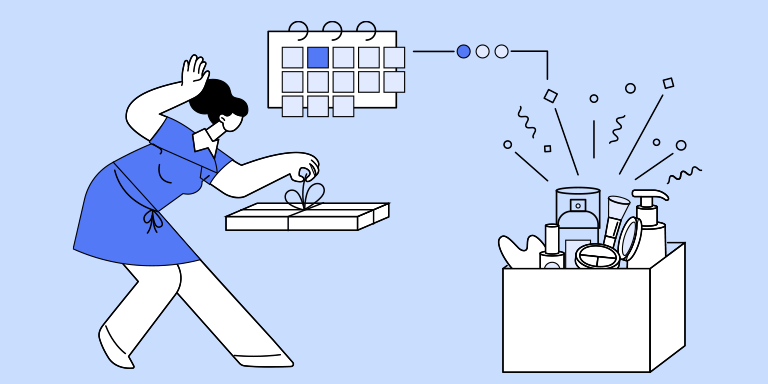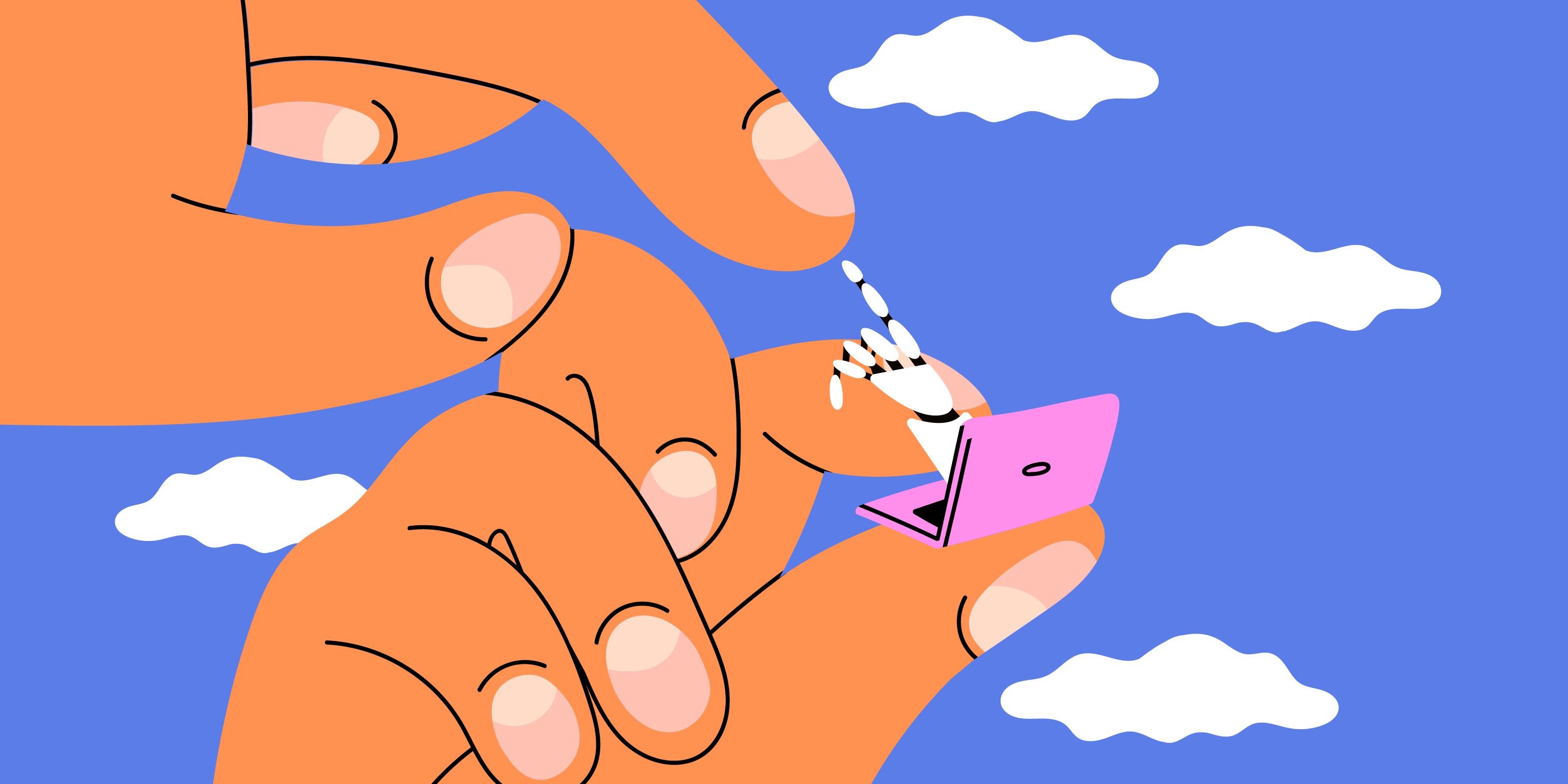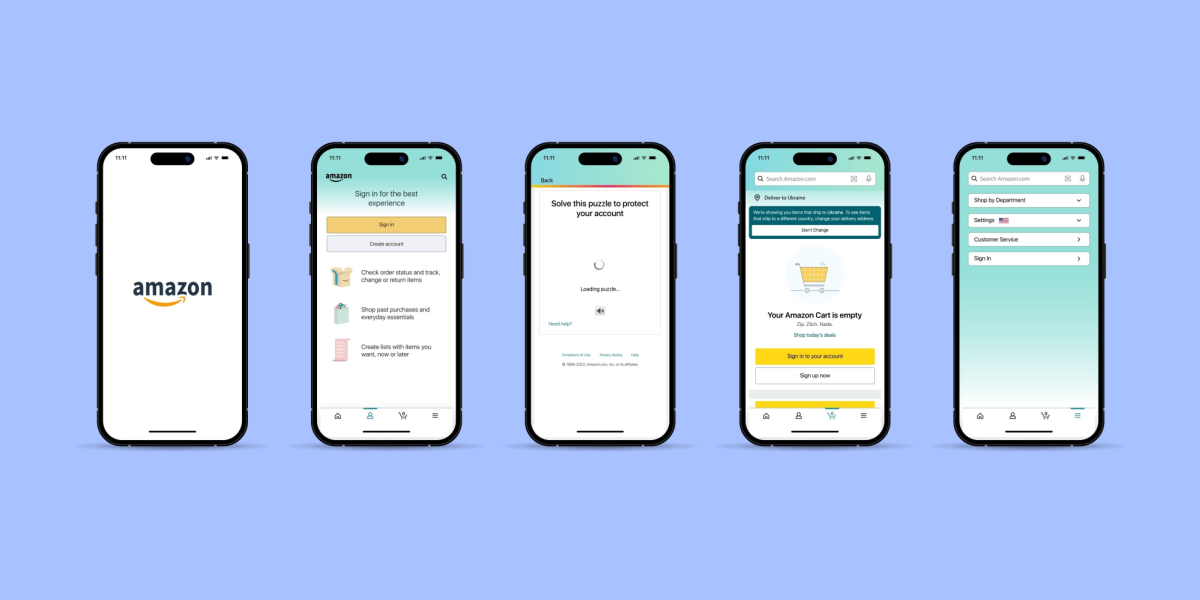It’s been decades since online sales went from a novelty to a major component to modern business success. Did you know Amazon launched in 1995? Sure, this was Bezos running a bookshop in his garage and not the space-loving multi-billionaire we know today, but still!
A few years after Amazon hit the web, the ecommerce payment system that is now known as PayPal was introduced (this was before everyone knew who Elon Musk was). It proved to be an essential technology, as it smoothed out the purchasing process and brought new security measures to the digital realm.
One final piece to the ecommerce puzzle emerged in 2004, when Shopify was released. This ecommerce platform allowed people who possessed no programming experience whatsoever to build their own online stores. By leveling the playing field in this way, Shopify ushered in an exciting new era of business. And the rewards for being among the first in their field have remained strong, as the platform now supports more than 4 million businesses.
The founders of Shopify, Tobias Lütke and Scott Lake, had simply followed the age-old strategy of providing a solution that didn’t exist previously. When they tried to launch an online snowboard store, they realized there weren’t any platforms on the market that could give them the necessary control and support for their business. So they built their own.
With the advent of ecommerce platforms such as Shopify, online shopping has truly reached the masses. And its upward trajectory shows no sign of slowing down. It is projected that more than 2 billion people will shop online this year. In 2016, that figure was just 1.66 billion. It’s projected that global ecommerce sales will top $26 trillion this year, making this a prime time to launch an online store and capitalize on the record-setting sales.
Table of Contents
How to Use Shopify for Shipping and Payments
Before we dive into setting up your Shopify store, let’s talk about why Shopify is the best platform for ecommerce entrepreneurs.
Launched in 2004, Shopify was built to make online selling easy for everyone—no coding, no tech headaches. Today, over 4 million businesses use it to sell everything from handmade goods to global brands. It’s beginner-friendly, packed with essential tools, and designed to scale as you grow.
Try Shopify free today. Sign up here.
How Does Shopify Work?
For centuries, commerce has taken place between 2 or more people. Whether it was a merchant selling olives on the streets of Pompeii or an Aussie guide hired to take clients into the Outback, payments changed hands to cover the cost of goods or services.
But in 2024, the olive tree market has been replaced by olive-covered Stanley mugs, with many transactions taking place over the internet.
This advancement has opened the world of commerce up to a whole new audience and form of entrpreneur, but it does mean you need a little extra help to securely send and receive the payments. Ecommerce platforms like Shopify fill this void, connecting buyers and sellers so they can enjoy streamlined transactions.
Ecommerce platforms come in all shapes and sizes, but most of them are designed to allow customers the opportunity to search products or services, learn more about their chosen options, and complete a purchase if desired. When it works as smoothly as intended, both the customer and the business owner get exactly what they want.
Don’t Skip: BigCommerce vs Shopify – Which Platform Should Win Your Business?
How to Start a Shopify Store
It is anticipated that over 21.2% of the world’s retail sales will happen online this year. So having a digital presence for your brand is a non-negotiable.
As Shopify is a market leader when it comes to ecommerce storefronts due to its many features and plugins,, this guide will show you how to set up a Shopify store and generate more ecommerce revenue.
How does Shopify work? Here are the 8 crucial steps we’ll cover:
- Create your account
- Add your products
- Add your site pages
- Choose your Shopify templates
- Set up your shipping
- Set up your tax details
- Set up your payment gateway
- Launch your store to the world
The Setup: Getting Your Account Ready for Action
To get started, we recommend taking advantage of the free trial on offer at Shopify because, let’s face it, who doesn’t love free stuff?
Shopify offers any new user a month for free and then $1 per month for three months, which gives you ample time to familiarize yourself with the interface and test out which features and plugins will help your brand stand out from the crowd.
Once your trial has commenced, you’ll be able to create your online store and name it.
There are multiple sales channel options for how you plan to sell your products, and you’ll want to select “Online Store” rather than a Facebook store or a brick-and-mortar location.
Next, you can begin adding products.
Don’t rush this step. Take time to ensure all the relevant product names, details, and high-quality photos have been compiled before moving on to the next part of the process. As the old saying goes… an ounce of product prevention is worth a pound of product cure.
It can be tempting to try to get your products added as quickly as possible, as it’s tough to sell a product that isn’t listed in your store! But taking time over nailing the process now will greatly reduce the amount of time you have to spend making tweaks and amends in the future.
Have a play around with AI tools for structural advise and guidance on what to include to help speed up the writing process. Just make sure you write the majority of the content so that your brand tone of voice shines through and Google doesn’t penalize you.
With products loaded, you’re ready to add the important pages to your site. Popular options include:
- Homepage
- About
- Privacy policy
- Terms of service
- Return policy
- Contact
- Reviews
- FAQ
- Blog
Each site page should share the story of your brand, as well as how your strengths translate into actual benefits for customers. For example, the Shopify About Us page relates the aforementioned story about how the founders wanted to sell snowboards online all those years ago but were unable to find a suitable platform. Faced with a void in the market, they translated their unique perspective into a user-friendly platform created by entrepreneurs for entrepreneurs.
A Shopify About Us page is so effective when it paints a personal picture or tells an interesting story while also highlighting how the product or service benefits your customers. In this example, the story is so relatable, in fact, that it is frequently covered in news stories. For example, look at the customer-focused angle that NPR uses in a story about Shopify from 2019:
In 2004, German programmer Tobias Lütke was living in Ottawa with his girlfriend. An avid snowboarder, he wanted to launch an online snowboard shop, but found the ecommerce software available at the time to be clunky and expensive. So he decided to write his own ecommerce software. After he launched his online snowboard business, called Snowdevil, other online merchants were so impressed with what he built that they started asking to license Tobi’s software to run their own stores.
Who wouldn’t want to use Shopify after reading that description? The platform is depicted almost as a lifesaver for beleaguered business owners. And you can bring a similar energy to the pages of your online store by leveraging this scintillating intersection of your business objectives and customers’ needs.
And while the chances of news outlets picking up your story are slim, having a powerful backstory to your brand will make it much easier to market and grow your brand through SEO link-building or collaborations.
The Design: How to Use Shopify Templates
With your products added and pages created, you’re ready to choose the design that will envelop all these important elements.
Knowing how to use Shopify templates is essential to creating a distinct and memorable store, as there are millions of generic stores online. Your goal is to choose a design that represents your unique style and allows you to provide customers with a smooth and enjoyable shopping experience.
The Shopify builder is one of the most basic available from the major ecommerce platforms. For example, it has far fewer templates to choose from than Squarespace and not as many customizations as Wix. But Shopify’s streamlined approach is a huge benefit to beginners creating their online stores, as they won’t be overwhelmed by options and slowed down by unnecessary deliberations.
If you have extensive experience with ecommerce platforms and want to create a more sophisticated online store, more power to you. Just know that you’ll probably be better served by going with a design-centric platform such as Squarespace or WooCommerce.
Even with its rudimentary builder, however, Shopify is more than capable of helping you create a gorgeous website. There are several different free templates that you can choose from, each with variations within that theme. A few of our favorites include:
- Brooklyn
- Narrative
- Supply
If you don’t find what you’re looking for in the free templates, broaden your search to Shopify’s impressive library of upgraded templates. The designs and features are top notch.
There are some entrepreneurs who believe you should always start with a free template and only consider a paid template once you’ve begun to make money with your online store. This is foolish. Shopify’s upgraded templates average about $180, which is a minuscule cost if you believe a paid template would improve the look and functionality of your store.
All of Shopify’s templates from the free and paid categories are fully responsive. This means they’re optimized to display on mobile devices, which is essential in today’s environment. There are billions of mobile phone users worldwide, and nearly 80% of them made a purchase via their device in the past six months. If you aren’t focusing on the mobile device component, then you simply aren’t focusing on sales.
Once you’ve found your ideal site template, it’s time to use the drag-and-drop feature to put your online store together. Editing is a breeze with Shopify’s builder, so you can add, remove, and rearrange all the best elements. It’s always fun to watch your site come to life.
A word of caution: don’t get carried away with the various site elements. Even the most well-intentioned entrepreneurs can clutter their online stores with unnecessary elements. When customers encounter overfilled sites like this, they often bounce right away. Even if they stay and try to make a purchase, the lack of clarity can make it hard for them to do so.
To avoid these outcomes, here’s a quick homework assignment. Go to the five ecommerce sites you visit most consistently. Take note of the essential features on these sites… while also watching for what isn’t there. Chances are good that your favorite sites are streamlined and easy to navigate, which is why you are happy to return again and again. Now, implement some of these same principles into your Shopify site.
The Fulfillment: How to Use Shopify for Shipping and Payments
Now that you’ve created a website that serves as a finely tuned sales conversion engine, you’ll need to take care of the back end of the transactions. Start by going to the “Shipping” section of the settings tab and designating the valid destinations. You have the option of shipping only to domestic locations, or you can open it to the world.
You’ll also need to select your preference for shipping rates. One popular option is to offer free shipping, though you’ll need to determine whether this will be good for your business. If you plan to charge shipping rates, you’ll have to choose your carrier. Going with Shopify Shipping is a simple solution that can connect you with discounted rates for USPS, UPS, and DHL.
As we touch on in the Start & Scale course, it might be worth looking at ways to incorporate your shipping costs, whether it be in your product pricing or profits, as free shipping is an excellent way to attract new customers to try your brand.
Next up is taking care of the sales tax component. Yeah, that really annoying bit that no one wants to do? Sadly, it needs doing!
Online sales aren’t exempt from taxes, and you’ll need to collect them for every transaction. While Shopify automatically calculates the relevant taxes, we recommend that you review your setting with your tax advisor. That way, you can proceed with confidence.
Now that we’ve discussed the packages and taxes that will ultimately be going out your doors, let’s move on to the profits coming in your doors. The easiest way to handle payments is with Shopify Payments. This system is easy to navigate and reliably processes credit card payments.
However, before you sign up with Shopify Payments, you’ll need to confirm that it aligns with your business.
Before you sign up with Shopify Payments, however, you’ll need to confirm that it aligns with your business operations. The issue is that it only supports transactions within the following countries:
- Australia
- Austria
- Belgium
- Canada
- Denmark
- Germany
- Hong Kong SAR
- Ireland
- Italy
- Japan
- Netherlands
- New Zealand
- Singapore
- Spain
- Sweden
- United Kingdom
- United States (all 50 states and Puerto Rico)
Is the country you are looking to sell to on this list?
If not, you’ll need to give up and go back to working for someone else, helping them achieve their dreams instead.
Will this list of valid countries work for you? If not, you’ll need to connect your store with a third-party payment service. Shopify allows you to choose from more than 100 options, which is an impressive amount of flexibility compared to other ecommerce platforms. Just be aware that Shopify charges extra fees when you integrate with a third-party service (in addition to that service’s fees). You’ll need to run the numbers in advance to determine if adding a third-party service will provide an ROI.
Keep Learning: The Absolute Best Premium and Free Shopify Templates
The Launch: Share Your Store with the World
The time has come to take your store live. It’s thrilling to hit the button that makes it possible for customers around the globe to connect with your brand. As the owner of a fully functional online store, it’s time to think beyond the free trial.
How much is Shopify going to cost you? You have multiple options, so let’s look at the benefits that come with each of the pricing tiers. Here’s a comprehensive look at the five options (pricing in USD):
- Basic: $39 a month
- Shopify: $105 a month
- Advanced: $399 a month
- In-Person Retail Add-On: $89 a month
- Shopify Plus: $2,300 a month
At $39 a month, Basic Shopify is the place we recommend you start. It provides you with four staff accounts and an abandoned cart saver feature that sends follow-up emails to shoppers who put an item in their cart but fail to check out. Another key benefit to Basic Shopify is that there are no sales limits, meaning that if you are happy with the support it provides, you’ll never outgrow it. Other platforms, such as BigCommerce, require you to upgrade when you hit specific sales limits, or you’ll face additional fees.
If performance reports are a priority for you, upgrade to the Shopify tier. In addition to getting access to standard reportingreceive an additional staff account.
The monthly price jumps considerably for Advanced Shopify, so there’s no need to consider it unless you need eight staff accounts or even more in-depth reporting. And last but not least, Shopify
Plus is an enterprise-level product that doesn’t apply to you at this stage in the game.
As you move forward with your online store (dreaming of the magical day when you’ll need to upgrade to Shopify because your operations are so large), you can rest easy knowing that Shopify has your back. Their customer support team is available any time of day. Better yet, you have the option of contacting them via phone call, chat, text, or email. So if a particular channel is overloaded, you can switch gears and reach help faster.
If you’d like additional support, our Start and Scale masterclass covers everything you need to know about launching and then growing your online store. If you’ve ever wondered what formula top-performing sellers use to drive their businesses, this is your chance to peek behind the curtain.
The Start and Scale masterclass is completely free. You can access it now by clicking here.
—
This article was updated with support from Graeme Whiles.