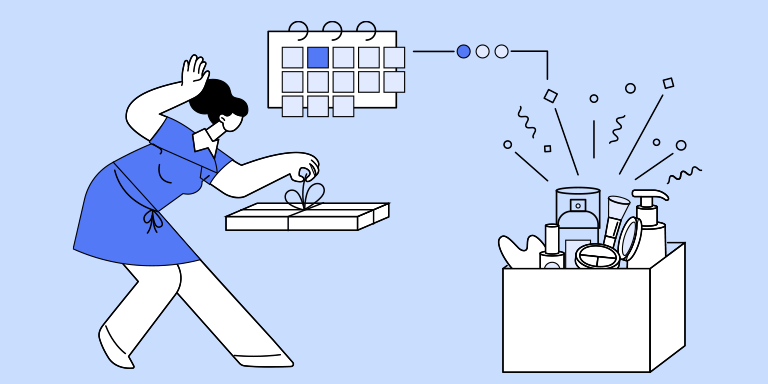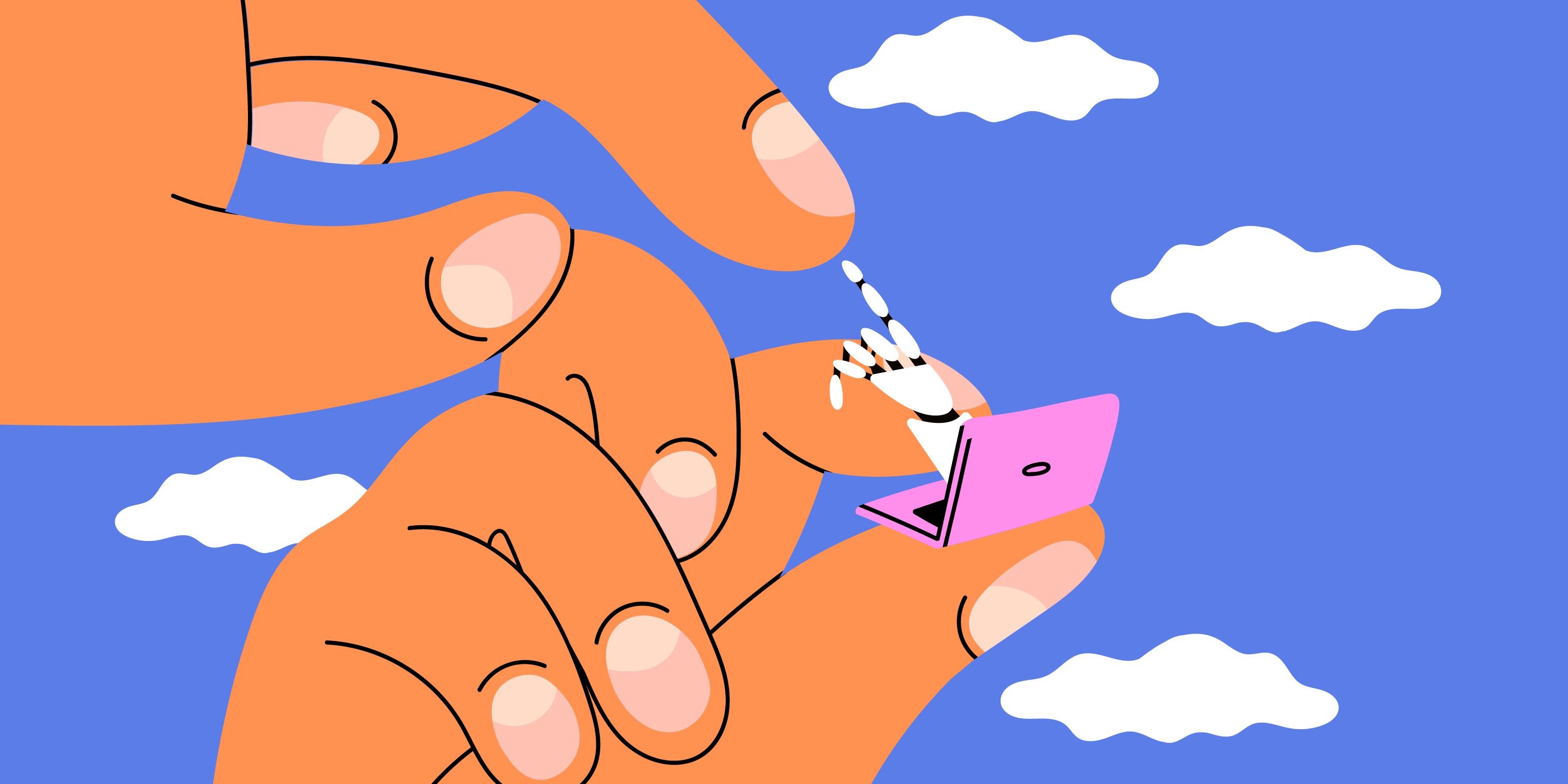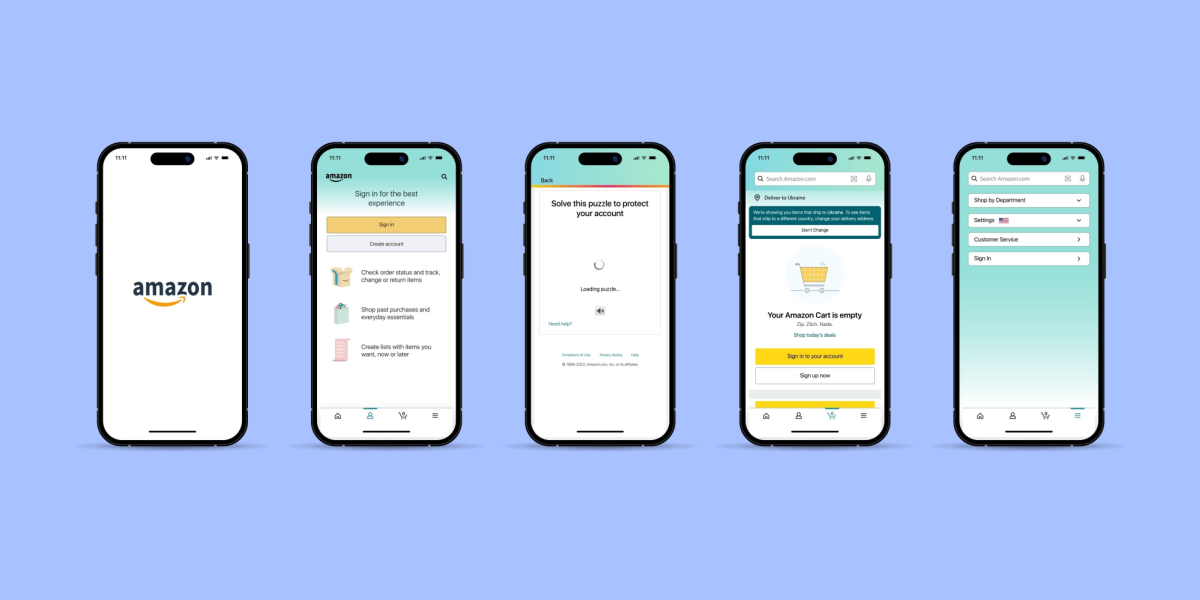Visionary leaders are a special breed.
You have undoubtedly faced untold challenges in your career, yet you continue to excel.
Why? Because that’s what visionaries do.
Given this “pressure leads to elevation” principle, it stands to reason that the same can happen if we pit 2 ecommerce platforms against each other. In this case, we’ll be looking at BigCommerce vs Shopify. Here, we will dive into those pros and cons in much greater detail, helping you identify which platform is better suited for your specific needs.
Taking a Closer Look at BigCommerce and Shopify
There’s a wide range of options when it comes to platforms from which to launch, run, and grow your ecommerce operations. Some of the other big names that come to mind are Wix, WooCommerce, Squarespace, Square, and Ecwid.
This probably begs the question, why are focusing on BigCommerce and Shopify? Well, for starters, they’re among the best of the bunch. Secondly, if we tried to put together an in-depth analysis of 7 different platforms, it might start to feel more like War and Peace than a helpful guide.
So instead, in this article, we will focus on these two options and likely cover the other big-name players in a different article.
Consider it the ecommerce equivalent of Harry Potter and the Deathly Hallows: Part One and Part Two, except this split is for your benefit and not the benefit of JK Rowling’s bank account.
Don’t Skip: Shopify vs. Squarespace
The Scoop on BigCommerce
You have to admire a platform tailored to small-to-medium-sized businesses that call itself BigCommerce. That’s the epitome of aspiration, and many entrepreneurs gravitate toward BigCommerce as they strive to build their legacy.
After all, no one wants to be stuck running a large business called SmallCommerce, do they?
Mind you, not the worst problem to have!
BigCommerce has more than 60,000 customers. That doesn’t hold a candle to the 4 million businesses using Shopify, but don’t let those numbers sway you too much. Following the crowd can be overrated, as every entrepreneur knows. If you were concerned with being like everyone else, you’d be working a 9-5 desk job instead of building a legendary business.
Ease of Starting Up: 8.5/10
As with many of the major ecommerce platforms, BigCommerce is a hosted platform. So, instead of needing to pay for web hosting elsewhere, your site will be stored on the company’s servers. This saves you money and time, though it presents the small risk that your site could be endangered if the company were to cease operations.
It’s a little like only investing in one company or on a singular platform. If that company or platform closes, you are left with no stocks. But if you split your investment across multiple businesses (a.k.a., a website from one location, a domain from another), then you diversify your portfolio and lower your risk.
Can you tell I just finished a book on investing for dummies?
While most of the benefits offered by BigCommerce are also present on competing platforms, they do some key things better than the rest. For example, they allow unlimited user accounts. Bigger teams appreciate this functionality, as other platforms make it harder to get everyone interacting with the software.
Another major benefit is the abandoned cart saver. As with the unlimited user accounts, BigCommerce takes an area where the competition is overly restrictive and provides better options. So you can program as many as three emails to customers who abandon their carts before making a purchase, while many other platforms restrict you to just a single email. With BigCommerce’s more liberal system, you’re able to customize the messaging and engage with more customers.
That means a follow-up within 24 hours, one after 72 hours, and then one with a small discount one week later, for example, which is a highly successful option for many brands across multiple industries.
If you decide to use a third party for your payment processing, BigCommerce is compatible with dozens of options. This is a much larger number than you get with some competitors. For example, Squarespace limits you to only Stripe, PayPal, or Square.
But we should point out that Shopify is the clear winner of this aspect of payments, as the platform is compatible with about 100 different payment gateways. There’s a tradeoff to this impressive flexibility, however, as Shopify charges a fee if you use a payment gateway (on top of the fees the processor will already be charging you). With BigCommerce, there are no fees other than what the processor charges.
Web Builder Experience: 8.5/10
BigCommerce is ideal for entrepreneurs who lack experience in website creation and aren’t interested in a multitude of options and features. If you have programming experience and are looking to craft a masterpiece of a website, you’ll probably want to consider a design-centric platform such as Squarespace.
In the BigCommerce vs Shopify story, there’s a bit of give and take when it comes to building your online store. BigCommerce provides a dozen different templates to choose from, which is about 3 more options than you’ll get with Shopify. But don’t declare BigCommerce the winner just yet, as their templates aren’t particularly unique. Some experts believe the templates in Shopify’s builder are actually more impressive, meaning you could conceivably have a better chance of finding a favorite among the smaller number provided.
If you’re dissatisfied with BigCommerce’s free templates, you can always pay to access their upgraded themes. You’ll be able to choose from more than 145 top-notch templates that match up nicely with just about anything the competition offers. Plan on spending anywhere from $100-$300 for these premium templates, which is a very similar process to Shopify, WordPress, and other template-based platforms.
All of BigCommerce’s templates, including the free options, are fully responsive. This is absolutely essential for your online store, allowing it to display correctly for customers using mobile devices. Whether you end up choosing BigCommerce or a different platform, never mess around with a site template that isn’t responsive.
Pricing: 9/10
Ecommerce platforms offer tiered pricing because their customers’ needs vary so widely. For example, the mom-and-pop located in your neighborhood won’t require nearly as many features and upgrades for their online store as are needed for Ben & Jerry’s website (yes, the world’s most amazing ice cream maker is a BigCommerce customer).
Here are your BigCommerce pricing options:
- Free trial: Yes, for one month
- BigCommerce Standard: $29 a month
- BigCommerce Plus: $79 a month
- BigCommerce Pro: $299 a month
- BigCommerce Enterprise: Customized pricing
The BigCommerce Standard tier is priced like many of the competitors’ comparable levels. In fact, the Basic Shopify tier also costs $29 a month. But the BigCommerce version is loaded with an impressive array of benefits. It’s unlikely that you can name many other basic tiers that provide:
- Unlimited user accounts for your team
- Unlimited bandwidth
- Point of sale (POS) capabilities
- Payments in more than 100 currencies
- Professional reporting tools
- No transaction fees
You’ll notice that the abandoned cart saver isn’t listed here. You’ll get that at the next tier, BigCommerce Plus, as well as features such as saved shopping carts and saved credit card information.
You will only get a couple of additional benefits if you upgrade to BigCommerce Pro. The biggest difference is that it has a higher sales limit. With the BigCommerce tier, you’re limited to $50,000 a year in sales. BigCommerce Plus allows up to $180,000, while you’ll jump all the way up to $400,000 a year with BigCommerce Pro. Exceed that $400,000 a year limit, and you’ll be charged additional fees.
The final tier is BigCommerce Enterprise, which caters to businesses that are bringing in at least $900,000 a year and need a higher level of support.
Customer support: 9/10
If you’re doing the free trial with BigCommerce, they won’t give you access to their customer service team. While this can be frustrating, it makes sense that if they opened their support to all the entrepreneurs doing free trials, the phone lines would probably be overwhelmed within a matter of hours. So BigCommerce provides a library of resources to try to help the free trial crowd navigate their way through issues.
Starting with BigCommerce Standard, all the paid tiers offer 24-hour customer support. The best news is that you’re given the option to chat, phone, or email.
BigCommerce Pros
- Longer than average trial period
- Hosted platform
- Advanced SEO capabilities
- Multi-currency compatibility
- Responsive templates
- Enhanced abandoned cart feature
- No transaction fees
- Solid reporting tools
- No limit to user accounts
BigCommerce Cons
- Subpar template selection
- A small selection of typefaces
- No abandoned cart feature at entry-tier
- Annual sales limits
- A smaller number of payment gateways
The Scoop on Shopify
As mentioned earlier, Shopify is a juggernaut in the ecommerce world. There are currently more than a million businesses on the platform, highlighting its widespread appeal.
Although Shopify is unquestionably more popular than BigCommerce, it doesn’t necessarily dominate in terms of features and performance. Yes, this is a trustworthy and effective platform that could potentially deliver everything you’re looking for. But in the realm of BigCommerce vs Shopify, it would be hard to find an undisputed winner. The preferred option will depend largely on your unique circumstances.
Ease of Starting Up: 9/10
This is one of the areas where Shopify has an edge over BigCommerce. Why? Because it’s a hosted platform that is more user-friendly and intuitive than just about anything available in the ecommerce space.
As you go through the Shopify process, it’s obvious their user experience (UX) designers have anticipated all of the obstacles that entrepreneurs encounter while setting up an online store.
Need to add a blog? There’s a ton of options.
Got multiple products across several categories? That’s sorted, too.
Need to plugin marketing tools? You can do that in a couple of clicks.
The setup process has a natural flow that makes everything easier. And you’ll get helpful prompts for some of the more difficult tasks.
Setting up your free trial is a breeze. And you can spend those 14 days exploring the various features and getting accustomed to the interface. Even entrepreneurs who get started with Shopify lacking any prior experience with ecommerce platforms describe it as easy to understand.
Shopify makes handling payments easier with its integrated system. Known as Shopify Payments, it quickly handles payments and doesn’t involve any additional fees. The major limitation is you can only process payments from this list of countries:
- Australia
- Austria
- Belgium
- Canada
- Denmark
- Germany
- Hong Kong SAR
- Ireland
- Italy
- Japan
- Netherlands
- New Zealand
- Singapore
- Spain
- Sweden
- United Kingdom
- United States
For businesses operating in countries beyond this list, it’ll be necessary to use a third-party gateway. Shopify is compatible with a much larger number of payment gateways than BigCommerce, but you’ll need to pay Shopify a fee to use them on top of the payment processor’s fees. Whether or not this is an acceptable arrangement will depend on the nature of your sales.
Web Builder Experience: 8/10
Because Shopify is serious about simplicity, their builder is one of the most basic you’ll find on the market. This may be music to beginners’ ears, but it can frustrate entrepreneurs who want to create a sophisticated website.
Shopify’s free templates are all responsive and top quality. They look professional and allow you to bring personality to your website. As referenced earlier, Shopify provides fewer templates than BigCommerce, but there’s a more impressive variety within the template library. It’s a case of quality over (slightly more) quantity.
A couple of our favorite Shopify templates are “Sense” and “Craft.” Both are among the free options and allow you to prominently feature your products and showcase your personality.
If you want to branch out from the nine free templates, there’s an impressive collection of premium templates. The basic templates will more than meet your online store’s requirements, but if you find a paid template that captures your imagination, it might be worth the additional fee.
Pricing: 9/10
Shopify’s pricing options are nearly identical to those of BigCommerce, as most ecommerce platforms are forced to offer similar levels in order to stay competitive. The key differences emerge as you look closer at what’s included with each tier.
- Basic: $39 a month
- Shopify: $105 a month
- Advanced: $399 a month
- In-Person Retail Add-On: $89 a month
- Shopify Plus: $2,300 a month
Shopify’s 14-day trial is great, but it’s shorter than the 30-day trial you can often get with BigCommerce. Those extra two weeks might not be a big deal for experienced entrepreneurs, but beginners usually appreciate the additional time to familiarize themselves with the product.
Shopify Lite probably caught your eye with its bargain price. But you should note that rather than including an ecommerce site, it merely gives you the capability to accept payment through other sites you might already have in operation. So if you want to add a “Buy Now” button to your current website or Facebook, you should consider this option.
Basic Shopify is a solid deal at $29 a month but lacks some of the versatile features and reporting tools you get with BigCommerce Standard. One clear advantage is that there are no sales limits. Also, you’ll get the abandoned cart feature at this level, while BigCommerce doesn’t include it unless you pay for the $79 tier.
Make the jump to the Shopify tier and you’ll get much better reporting tools to help you analyze your efforts and hone your strategies. Also included are more user accounts and the ability to accept a broader range of international sales.
Shopify Plus is intended for enterprise-level clients. It provides advanced support similar to what clients receive with BigCommerce Enterprise.
Customer support: 10/10
The support team from Shopify earns high marks from customers. You can reach out to an agent at any time, though the lines tend to get overloaded at certain times of the day. In addition to chat, phone call, and email, Shopify also lets you text their team. The chat and text features are particularly helpful when you have quick questions that won’t require a lengthy conversation.
Shopify Pros
- Extremely user friendly
- Inexpensive plan for selling on other sites
- Abandoned cart feature provided at all levels
- Quality free templates
- Impressive range of paid templates
- Lots of typefaces to choose from
- Easy to use the builder
- Good customer support
- No sales limits
Shopify Cons
- Shorter trial period
- Limited countries for payment acceptance
- Fee for using payment gateways
- Less effective abandoned cart feature
Keep Learning: Shopify vs. WooCommerce
Determining the Winner of BigCommerce vs Shopify
Given the many strengths of each platform, we’re unable to announce a universal winner of this matchup. What’s needed is additional research from you. Armed with the insights from this guide, sign up for a free trial on both platforms. This will allow you to assess what each platform offers and then make the best decision for your business.
Just remember that we’ve got your back every step of the way. Our experts have put together a detail-rich masterclass that shows you how to start a highly profitable online store that maximizes your investment. Most importantly, you’ll learn how to put strategies in place to create a sustainable source of income.
You can access the Start and Scale course by clicking below.