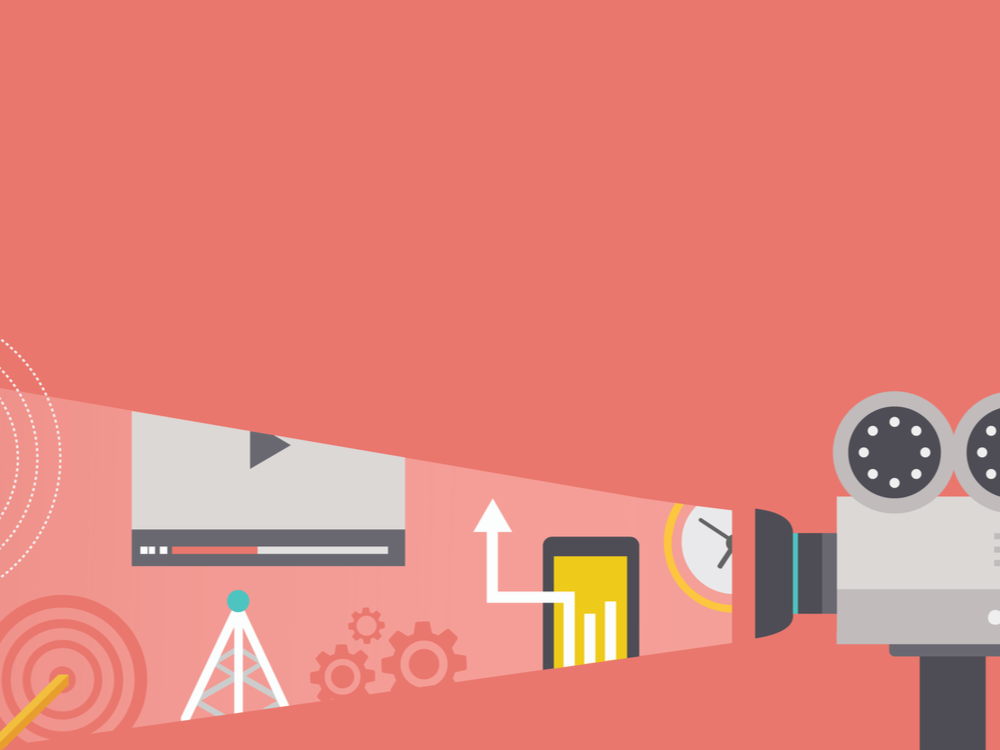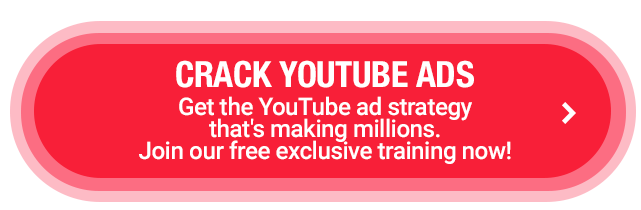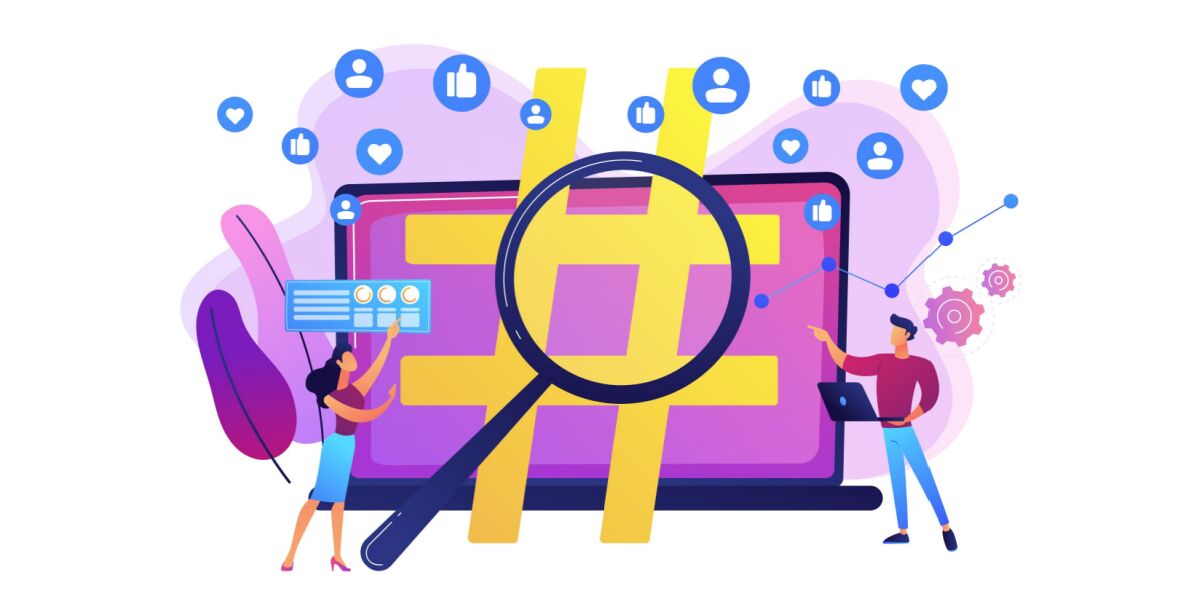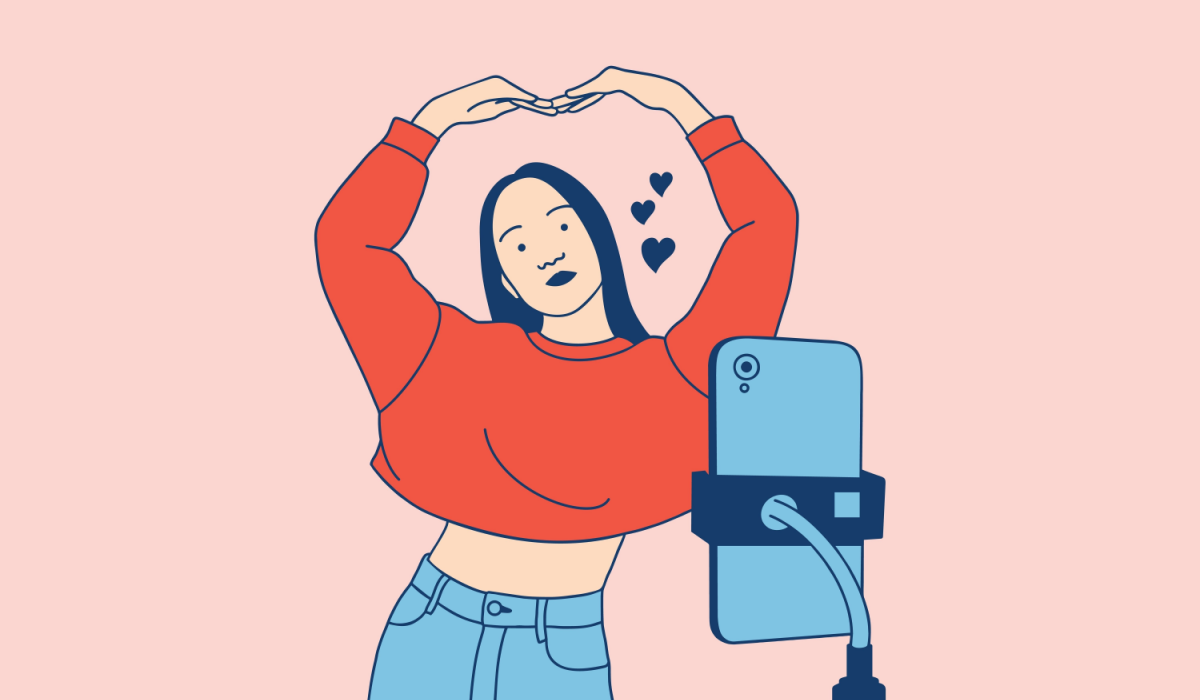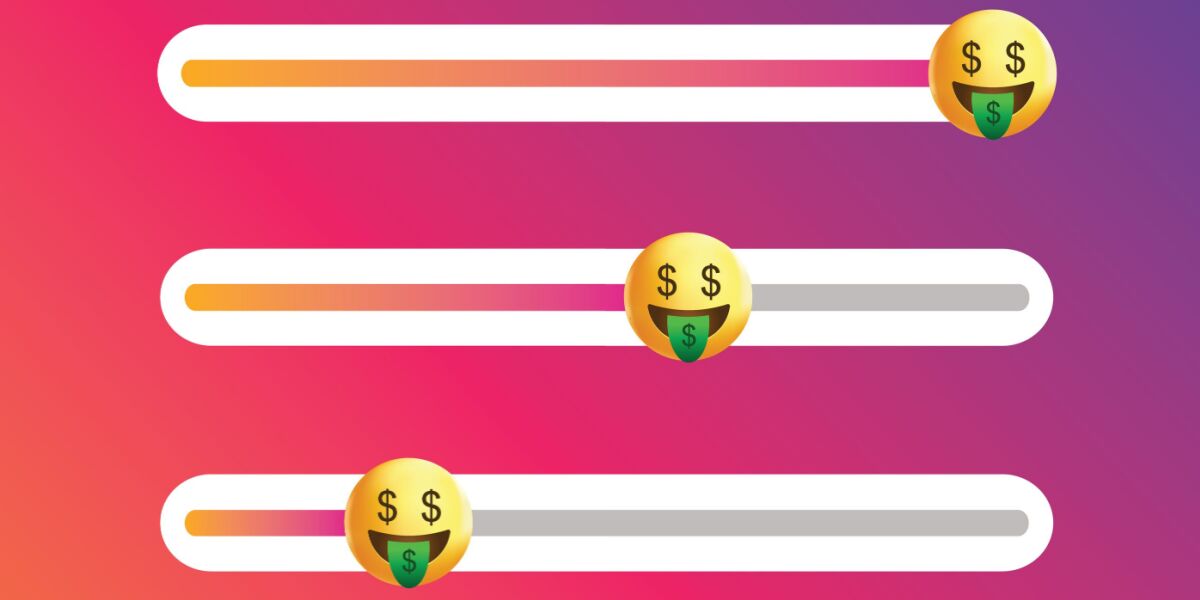Data is the new gold. Whether you’re trying to grow your business using YouTube or just looking for followers to appreciate your Rocket League skills, YouTube Analytics has the insights you need.
YouTube Analytics tells you what’s working. It also tells you what’s not. It explains how people find your channel, and it reveals why people leave.
The metrics you find in your YouTube Analytics are game-changing. That’s not an exaggeration, either—they really can transform the entire course of your business and YouTube strategy.
However, your YouTube Analytics data won’t do much good if you don’t know what to look for. You have mountains of metrics to sift through:
- YouTube video analytics
- YouTube subscriber analytics
- YouTube search analytics
- YouTube view analytics
- YouTube engagement analytics
- YouTube revenue analytics
There’s a lot of data, but not everything is important—and some seemingly trivial statistics are insanely important.
Take a break from the numbers for a minute, and let us give you a hand.
Below, we walk you through everything you need to know to get the most out of your YouTube Analytics. We reveal the 21 metrics you should be looking at that have the potential to transform your channel, how to interpret them, and why they matter.
YouTube Video Analytics
Your YouTube video analytics reveal insights about your top-performing content. Use this data to inform what kinds of videos you make in the future.
At first, things like total views and top videos might seem like vanity metrics. They’re data points you can gather without even using your YouTube Analytics. Yet, these numbers can explain a lot about your audience’s behavior and interests.
1. Views
Your video’s views metric shows how many times your video has been watched. This includes repeat views from the same viewers.
Use this metric to learn what kinds of content your audience wants to see. Try to uncover why they like to watch one video and not others.
If you can uncover that secret sauce, you can begin to replicate your success and build compelling YouTube content.
Before you get too far into the rabbit hole of your video views, take a minute to review what counts as a view on YouTube.
2. Video Subscribers
Video subscribers tell you how many people subscribed after (or while) watching a specific video. Views are important, but a view without a subscribe is similar to customers walking into a store without buying anything (or even talking to you).
If a video is gaining you a crazy amount of subscribers, look at what you did right. Did you have a strong CTA? Did you provide valuable content? Does your video ask for viewers to subscribe? Use this data to inform how you make videos in the future.
Also, look for which videos lost subscribers. Did you publish controversial content or a mediocre quality video? If a particular topic is leading to unsubscribes, maybe avoid those issues moving forward.
3. Average View Duration
Average view duration estimates the average minutes watched per view for a specific video and selected date range.
Average view duration helps you know if your viewers are sticking around for the entire video. Do they watch for the first 30 seconds and then bounce? Does your video answer the primary question in the first 3 minutes but then drag on for another 7?
If your viewers don’t stick around for the whole video, maybe you should create more content. Or perhaps your storytelling doesn’t keep them captivated from start to finish.
4. Top Videos
Top videos give you a quick view of your top-performing videos based on views. Use this metric to learn what your audience likes and dislikes. You can also use it to learn which content performs best during certain periods.
For example, you may find that a specific video is your all-time best performing video, but it doesn’t tend to get much traffic during the summer season. Find what’s resonating with your audience at specific times to create a more data-backed content pipeline.
5. Real-Time Analytics
Your real-time report provides early insights into how recently published videos perform. You can dig deeper into this report and see 60-minute and 48-hour performance insights.
While this data might seem too microscopic to prove useful, it can give you quick impressions of how new content is performing. If you’re pumping out content for your channel, you need to know what works and what doesn’t quickly.
If you know a video isn’t performing well, you can learn from your mistakes early on before you replicate them in the next piece of content. And vice versa—if a video is doing exceptionally well, you can ensure you add those elements to your upcoming videos.
You don’t get this kind of immediate feedback when creating search engine optimized (SEO) content for your website. You have to wait months to see if it gains traction or completely flops. Take advantage of any real-time data you can find.
When a video performs well during the first 24 to 48-hour window, YouTube’s algorithms begin working in your favor. It recognizes that the content is desirable and begins showing it to a larger audience. However, if the initial audience during the first day or 2 isn’t watching your video, YouTube will deprioritize it.
YouTube Subscriber and Audience Analytics
It’s time to learn more about who’s watching your videos. Your YouTube subscriber and audience analytics reveal straightforward demographic data that you can use to inform your content creation process. It also shows important engagement insights, like unique viewers compared to new viewers.
Use these insights to create more targeted content for your audience. Do you notice any specific geographic location for your audience? Do they have additional concerns your content could address? Does your audience lean towards a specific age range or gender? Why? What can you do to cater better to that audience or serve a broader scope?
6. When Your Viewers Are on YouTube
When people watch your videos can inform your go-to-market content strategy. Ultimately, you want people to subscribe to your page and turn notifications on. However, those notifications won’t do your audience much good if they’re ringing when they don’t normally visit YouTube.
For example, you may find that your audience tends to watch your YouTube videos during the workday—not after work or on the weekends. You could use these insights to schedule your next video launch, live stream, or Premiere.
7. Unique Viewers
Unique viewers tell you how many people have watched your content during a selected date range. Unlike total views, this metric lets you know how many unique people are watching your videos instead of repeat viewers.
Use your unique viewers data in reference to your subscribers. How many people are watching your videos, and how many of them are subscribers? If you regularly get 10,000 views on your videos, but 95% of those are from non-subscribers, then you know you have some work to do on the conversion side.
8. New Viewers and Returning Viewers
Use your new viewers and returning viewers metrics to learn about your non-subscribed audience. New viewers show you the number of people who found your channel for the very first time during a selected date range while returning viewers illustrates who’s come back to see more content after watching a video in the past.
Your goal is to turn new viewers into returning viewers and returning viewers into subscribers.
9. Age
Learn which age ranges tend to interact with your content the most. While you might create content with one demographic in mind, your YouTube Analytics may reveal that another generation is interested. Use this data to inform which topics you talk about in the future and how you present them.
10. Gender
Discover the gender distribution of your audience. The stereotype is that the typical YouTube user is a young, single male. Yet, the data tells a different story.
Google data shows that the average YouTube user is more likely to be a female, and there’s a good chance she’s college-educated and has a family.
What does your data say about your audience? If it does trend towards a larger male or female base, what can you do to better serve that audience moving forward? Could you address different needs or challenges? Perhaps you could be more sensitive to specific issues?
11. Geographies
Learn which geographies spend the most watch time on your channel. You might find that your audience is locally based, which may influence you to create more relevant content for them.
For example, a Colorado-based skier might find that most viewers are from outside the state, indicating the audience might be those visiting or going on vacation to Colorado. This information could inspire other topics that might serve this audience, such as places to stay or resorts to visit.
12. Other Videos Your Audience Watched
This report shows you other videos your audience watched (outside of your channel) over the last 7 days. Use this report to discover new topics, engaging titles, good channel names, thumbnail ideas, or even potential collaborations.
YouTube Search and View Analytics
Your YouTube search and view analytics explain how your audience finds your content. Where are they coming from, and what keywords point to your channel? When viewers see your content, do they click and watch or opt for another piece of content?
13. Traffic Source Types
Traffic source types show how your audience found your content on YouTube or from external sources.
Traffic from within YouTube could be:
- YouTube search
- Home screen
- Trending/explore
- Suggested videos
- Playlists
- End screen cards
- Channel pages
- YouTube notifications
Traffic from external sources could be:
- Search engines
- Websites where your video is embedded
- Websites where your video is linked to
- Social media platforms
Monitor these metrics to learn how you’re attracting your audience. It can also help you discover shortcomings. For example, if all of your traffic is coming from YouTube, you might try expanding your off-platform marketing tactics.
14. YouTube Search
The YouTube search report shows search terms viewers used to find and interact with your content. Use this report to see which keywords you’re ranking for and which you haven’t won yet.
15. Impressions
Impressions show how many times your video was shown to viewers on YouTube. When impressions go up, that means you’re building your reputation on YouTube, and the algorithm is working in your favor. If your impressions are going down, that means other channels could be creating competitive content, and you’re not showing up as often.
Impressions come before views. The more impressions you earn, the better chance you have of earning views. Low impressions can also alert you to an optimization error. For example, if you typed an incorrect title or littered your description with typos, YouTube likely won’t show it to very many people.
16. Impressions Click-Through Rate (CTR)
Your impressions CTR shows how often viewers click on your video after seeing its thumbnail. A high CTR may mean your title and thumbnail are compelling, while a low CTR would indicate the opposite.
Try experimenting with different thumbnail images or title variations if your CTR isn’t where you’d like it to be. Look at what your competitors are doing to see if they might have a better strategy.
YouTube Engagement Analytics
Your YouTube engagement analytics shows what your audience watches and how they engage with your content. Here are a few of the most important metrics you should monitor.
17. Audience Retention
Your audience retention report is an insight gold mine. It shows how well your videos capture and hold your viewers’ attention. You can use it to find what’s working and what’s not. Here are a few key moments you can analyze:
- Intros: Learn what percentage of your audience sticks around for at least 30 seconds. If they don’t make it that long, then your title or thumbnail could be misleading. It also might mean your introduction wasn’t compelling or promising enough to get your audience to stay.
- Top moments: Learn what portions of your video had the least amount of drop-off time. This data indicates the content during this period is of the highest quality. Look to replicate your top moments more throughout future videos.
- Spikes: Spikes show which parts of your video are re-watched or shared. They indicate segments that your audience finds important—or it could mean your content wasn’t well understood and needs to be watched again.
- Dips: Dips show where viewers skipped or dropped off completely. Look at your dips to find what might be causing your viewers to leave prematurely. Did you try selling too hard, or was the content during that segment a bit dry?
18. Likes and Dislikes
The likes and dislikes report can be an illuminating metric. Just because your video has high views doesn’t mean that your audience loves the content. There’s even a chance that your video is getting views for all the wrong reasons.
Controversial content often gets a wider range of likes versus dislikes. Above-average dislikes don’t necessarily mean you’re doing something wrong—but it’s something you’ll want to monitor if you see other metrics (like views, subscribes, and watch time) go down.
YouTube Revenue Analytics
The Revenue tab is where you can see all the money-making magic. You’ll find your monthly estimated earnings, revenue sources, and which videos are raking in the income.
19. Monthly Estimated Revenue
Your monthly estimated revenue shows how much your channel earned in the last 6 months. It’ll also estimate your revenue for your current month and any months that don’t have finalized payments.
Ultimately, you want your YouTube channel to make you money. Your YouTube Analytics won’t show all your income, though. For example, if you’re doing affiliate marketing or sponsored content, that income won’t be represented here.
20. Revenue Sources
Your revenue sources report breaks down how much estimated revenue came from which sources. Sources include:
- Ads
- Channel memberships
- YouTube Premium revenue
- Super Chat payments
- Super Stickers
21. Top-Earning Videos
Your top-viewed videos might not be your top-earning videos. Use this metric in your Revenue tab to learn which videos make you the most money.
Learn why they’re making you the most money. Are these videos coming from YouTube Premium users, or are they leading to more channel memberships? Was this video a live stream that engaged the audience to contribute via Super Chat?
YouTube Analytics Mastered? Now on to YouTube Advertising
Once you have a good feel for your channel’s YouTube Analytics, you’re ready to tackle a whole new beast: YouTube advertising.
YouTube advertising can take time to learn, but it’s worth the investment. Skip the long learning curve and jump straight to success with our free YouTube ads course. It’ll show you step-by-step strategies and exact scripts to help you launch quickly and start seeing results immediately.
Better sales and cheaper leads—who doesn’t want that, right? Plus, register for the course now, and you’ll receive a special copy of “Multi-Million Dollar Scripts.” This eBook is chockfull of the exact scripts and copy that your instructor, Tommie Powers, used on $30M+ worth of YouTube ads over the last decade.