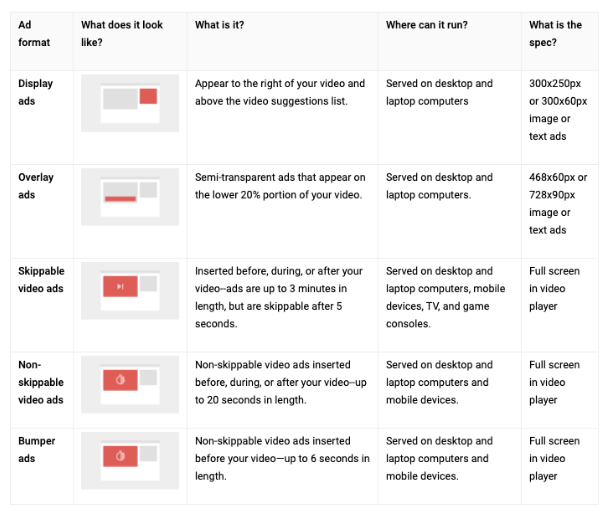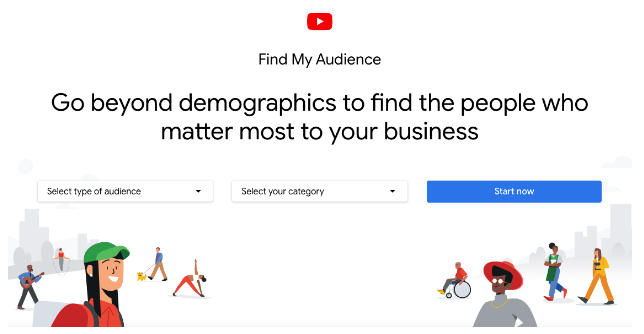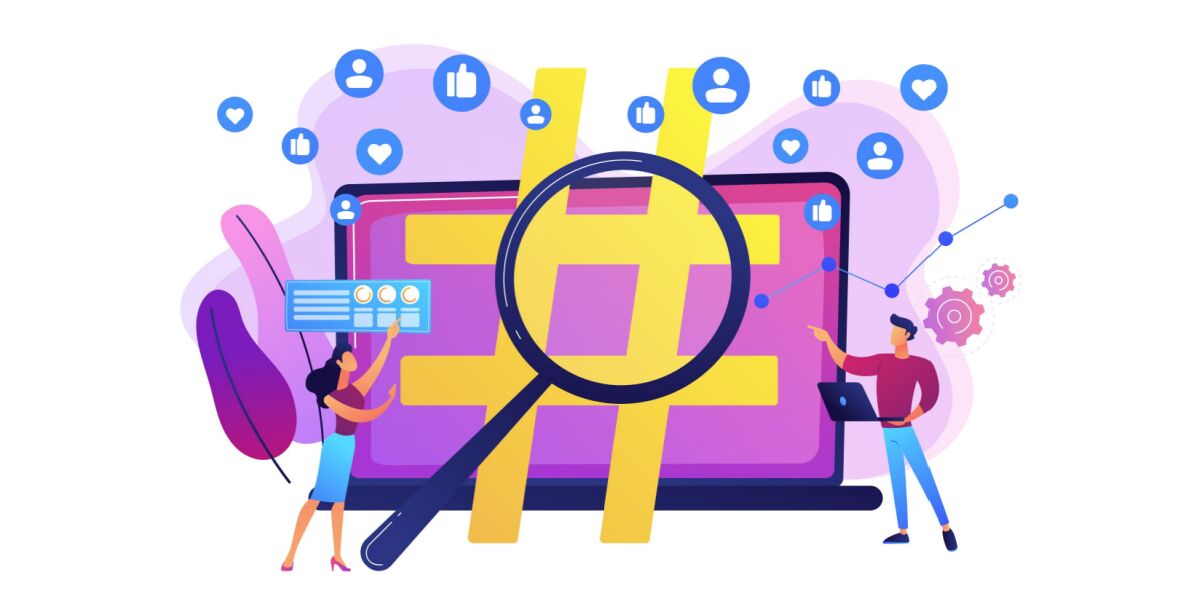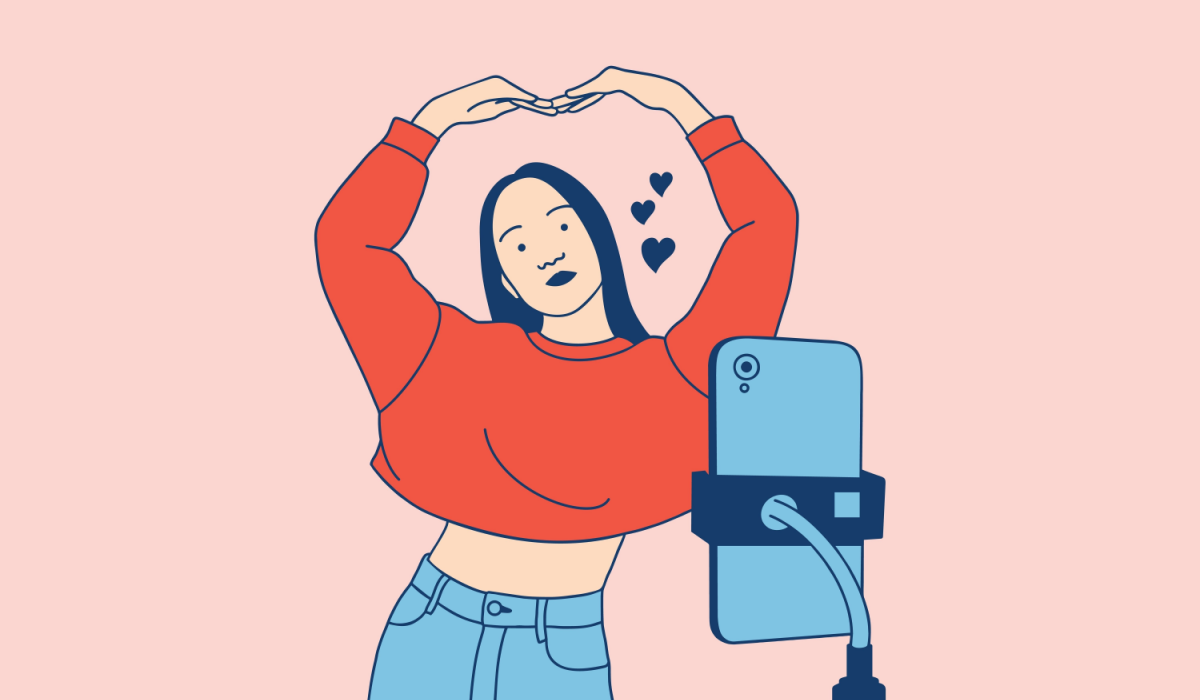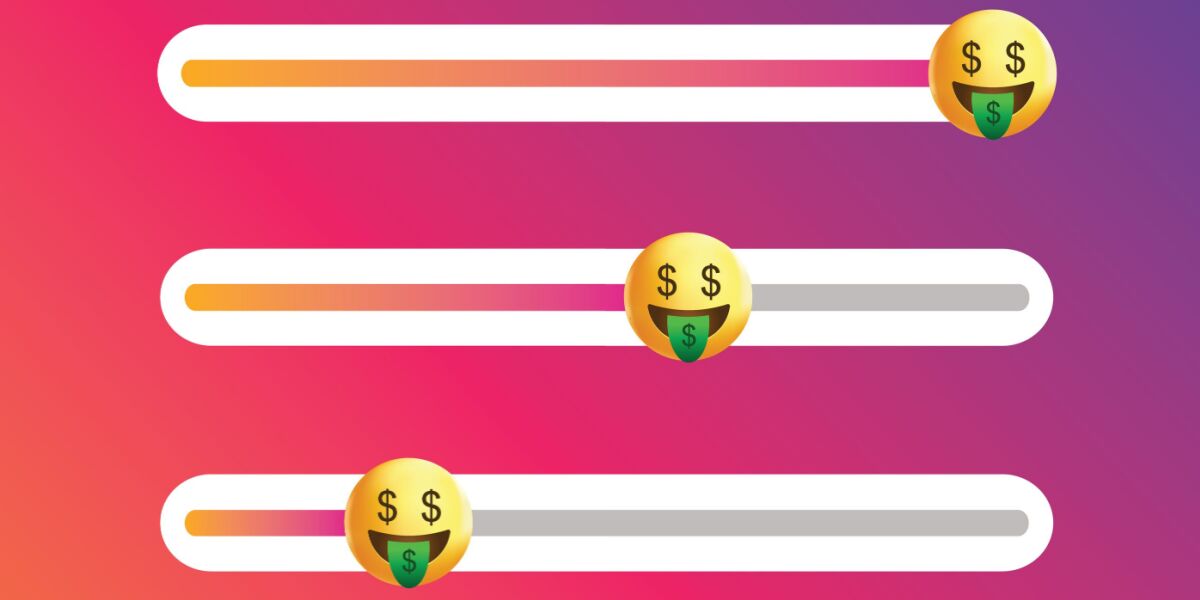When it comes to social media advertising, many believe that YouTube is the most difficult to crack. In recent years, the quality of YouTube content has risen exponentially, and as a result, advertisements need to match that level of quality or they will instantly get skipped after five seconds.
But the rewards are worth the attention when you get it right. Think about it—have you ever gotten so consumed with the pre-video ad that you forgot what you originally came to watch?
Raised hand.
Guilty.
YouTube ads have come a long way, and they’re arguably much more engaging than a traditional television commercial. When you are hit with a TV ad, you have no ability to store or dismiss the information, apart from walking into the other room to put the kettle on.
But on YouTube, you can: skip, click, watch, share, save, or completely ignore ads. Plus, they come in segments as short as 6 seconds or as long as 6 minutes, which gives you plenty of room for creativity. Remember, less if often more, and that is often the case with YouTube ads.
With so much high-quality content floating around the platform, it can seem almost impossible to compete without a large budget or celebrity endorsement.
But it is possible.
You just need to get more creative and produce effective YouTube ads that don’t drain your entire marketing budget.
Fortunately, it’s not rocket science. Let us help. We’ll show you a few tried-and-true ways to create YouTube ads on a budget (that don’t suck).
4 Cost-Effective YouTube Ad Strategies
1. Experiment With Different Ad Formats
You don’t need Superbowl-quality video ads to win conversions on YouTube. You actually don’t need video content at all.
Yes, you read that right. In fact, sometimes non-video content outperforms video ads, and for one simple reason. To grab a potential customer’s attention, you need to disrupt their expectations.
What does the audience expect when they go to YouTube? Video content. So by hitting them with a sponsored card instead, you can often grab their attention, even just for a fleeting second.
But, with the right content, that’s all you need.
This chart from Creator Academy is a quick, easy way to see your YouTube ad options.
Experiment with the different formats to see which suits your goals and budget. Here are a few popular options to play with:
- Display ads: Display ads appear on the right-hand sidebar near the Up Next or Relevant Video Content. Your ad will feature an image, supporting text, and a link back to your website.
- In-video overlay ads: Overlay ads appear floating on top of the video content with a headline, supporting text, and a link to your website. They also have a tiny “x” users can click to make the ad disappear.
- Discovery ads: Discovery ads work a lot like ads on a Google search results page. Your video ad will show up at the top or bottom of the organic YouTube search results, helping you earn viewer attention without necessarily creating content that’s more established or search-worthy than the organic listings.
- Skippable in-stream video ads: These are the standard ads that give you the option to skip after the first 5 seconds. The money-saving aspect of these ads is that you only pay when a person watches past the first 30 seconds or clicks the ad.
- Non-skippable in-stream video ads: 76% of people report automatically skipping ads—so some advertisers choose to run non-skippable versions. This can be a more expensive option but it can get the viewer’s undivided attention.
- Shorts ads: You can take advantage of YouTube’s growing short-form feature by embedding video or photo ads between swipes or the Shorts homepage. YouTube Shorts are shot in portrait, but if you are already advertising on Facebook stories, Instagram, or TikTok, you can easily recycle content on YT Shorts.
Don’t Skip: The 12 Biggest YouTube Ad Myths That Are Holding You Back
2. Target Like a Marketing Surgeon
The best way to stretch your marketing budget is by hyper-targeting your audience. With 2.5 billion users worldwide, you don’t want to waste your money on irrelevant customers or unqualified buyers—and you don’t have to.
When you first start advertising on YouTube, it can be very tempting to try and reach as many people as possible. After all, you have the best product in the world, so everyone should hear about it, right?
Well, and it may shock you to hear this, but not everyone cares. Sure, there’s a market for life-sized cardboard cutouts of Nicholas Cage, but it’s a niche market at best.
“It’s hard to target a message to a generic 35-year-old middle-class working mother of two,” says writer and editor Elizabeth Gardner. It’s much easier to target a message to Jennifer, who has two children under four, works as a paralegal, and is always looking for quick but healthy dinners and ways to spend more time with her kids and less time on housework.”
But to reiterate, it’s likely neither is Cage’s main target demographic.
YouTube gives you a lot of flexibility on who you show your ads to. You can tailor your targeting with:
- Demographics
- Interests
- Affinity audiences
- Life events
- In-market audiences
- Past interaction data
- Offline data
- Similar audiences
You can also choose where your content is shown based on topics, keywords, and devices.
Opening up the targeting menu can be a bit overwhelming, but don’t skip through this process. We know it’s not the fun part, but this is where the real money-saving creativity comes into play. If you narrow down your target market to your potential buyers and boost your conversion rates, you’ll improve your ROI on every YouTube ad.
Soon, those Cage cutouts will be flying out of your spare room, and may just give you time to salvage your relationship after admitting to your partner you spend $10,000 on cutouts.
Don’t know where to start with YouTube targeting? Try Find My Audience, a tool to help you better understand who your most valuable customers are on YouTube.
3. Spend Your Money on Retargeting Instead of New Marketing
Retargeting should be your top priority. Yes, YouTube can be a great place to build awareness with brand-new audiences, but a cost-efficient use for this platform is to convince those who’ve already interacted with your brand to come back.
Retargeting simply uses data collected from user interactions on your website to market to them more effectively. For example, if a customer visits your site and looks at your formal shoes, you can retarget those shoes (instead of maybe athletic shoes or sandals) to the potential buyer on YouTube.
It might sound a tad creepy, but remarketing is a win-win for everyone. You get to save money by zeroing in on your customer interests, and your audience gets ads truly personalized to their interests. Who doesn’t want more of that?
As a consumer on YouTube, you know you are going to receive adverts. You might not like it, but you accept it as part of the service. So why not serve them adverts that they actually resonate with and enjoy?
“Personalization—it is not about first/last name. It’s about relevant content,” says Dan Jak.
Keep Learning: How to Grow Your YouTube Channel & Gain Subscribers Quickly
4. Test and learn, and then test and learn again
The best part about advertising on a platform like YouTube is the granular analytics you get to see. You never have to question whether your ads are effective—you have the data you need to figure out what’s working and what’s not. Use that data to experiment, pivot, and refine your advertising strategies.
You might have a very strong idea of what your perfect target audience looks like on social media, but without testing things, you will never know whether or not it can be even more targetted.
By testing, you open your company up to new learnings, which you can also test out on other platforms, saving money across your entire digital marketing campaign.
Start Advertising on YouTube
Don’t make YouTube advertising harder than it needs to be. It might be a foreign video medium, but marketing on this channel is fundamentally the same as, Instagram, TikTok, or Facebook ads.
Need a little help getting started? We got you covered. Join our free course, How to Master YouTube Ads, taught by the one and only Tommie Powers. We’ll help get your YouTube ads up and running with a healthy ROI in no time.