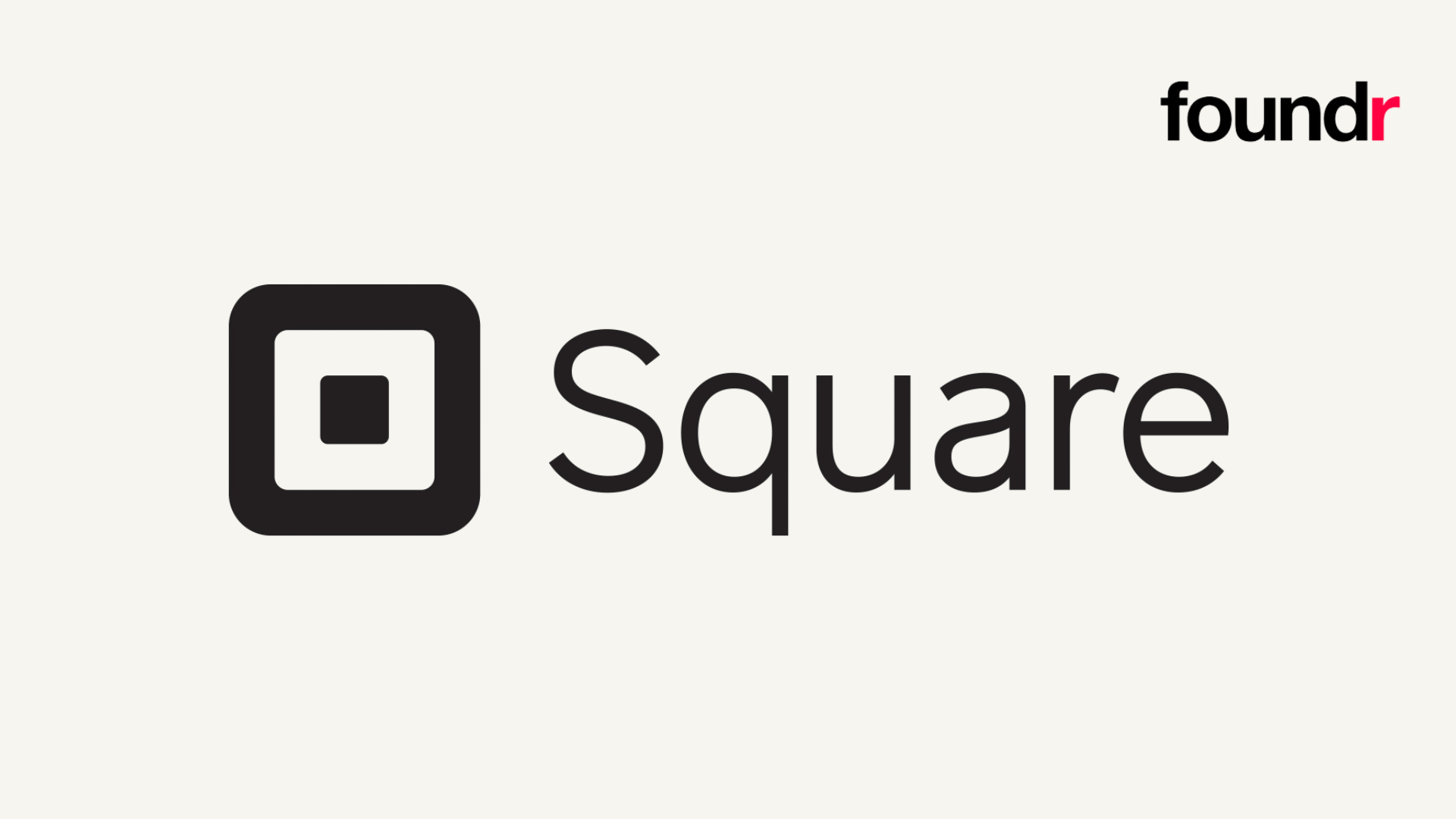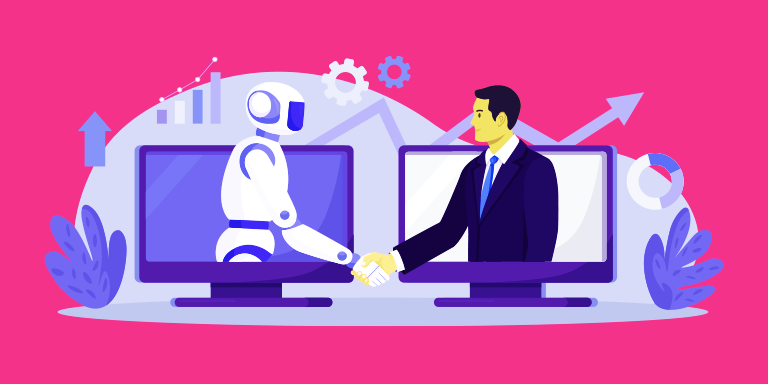Trying to decide which payment system you should be using?
Fortunately, there are plenty of payment systems for small businesses to consider in 2025, so whether you’re unhappy with your current provider or setting up for the first time, you’ve got plenty of choice.
Almost too much choice!
So, I’ve decided to make the process easier for you, testing several of the most popular options and identifying the top seven options to consider.
Short on time? Here are the key takeaways
- Stripe: Offers a flexible, developer-friendly platform with powerful tools for online payments, subscriptions, and global scalability.
- PayPal: Provides a trusted, easy-to-integrate payment solution with broad consumer recognition and built-in buyer protection.
- Authorize.net: Gives small businesses a reliable gateway for accepting credit cards and e-checks with strong fraud protection and recurring billing options.
- Amazon Pay: Enables small businesses to boost checkout conversions by letting customers pay quickly using their existing Amazon accounts.
- Square: Offers an all-in-one solution with easy-to-use hardware, software, and payment processing for both online and in-person sales.
- WePay: Backed by J.P. Morgan, provides seamless integrated payment solutions that are ideal for platforms, marketplaces, and SaaS businesses.
- SecurePay: Delivers simple, secure online payment processing with customizable fraud prevention and flexible integration for small businesses.
What is a Payment System?
Before we jump straight in, let me quickly clarify what I mean when I say ‘payment system’.
A payment system is a platform, network, or technology that facilitates the transfer of money between a buyer and a seller, enabling transactions in exchange for goods or services.
Payment systems can include credit card processors, online payment gateways, mobile wallets, and even bank transfer networks, all designed to securely and efficiently move funds.
Payment systems aren’t:
- Banks: Payment systems move money but don’t hold deposits or offer loans like traditional banks.
- Accounting platforms: They process transactions but don’t handle bookkeeping, taxes, or full financial reporting.
- Marketplaces: Payment systems enable transactions but don’t create listings, sell products, or match buyers and sellers.
- Payment methods: A payment system supports methods like credit cards or Apple Pay, but isn’t a method itself.
Key Factors to Consider When Selecting a Payment Method
Now we’ve got the housekeeping out of the way, let’s take a look at the key factors to consider when selecting a payment method.
These are the key factors that I considered in my research when narrowing down this list to the top seven options.
Payout times.
Firstly, I wanted to look at solutions that provided reasonable payout times. When a customer makes a transaction, it actually takes a little time for a payment gateway to get those funds from the user and into your account. Each payment solution has its own time frames, but for small businesses and founders, budgets can be tight, so quick payment times are essential.
Ease of payment.
However, fast payments are pointless if they aren’t easy for consumers to make! You also need a payment solution that makes it as easy as possible for customers to check out, or you risk ending up with some extremely high bounce rates and less than ideal profits.
Accessibility.
Are you selling locally or aiming to appeal to a global audience? While some payment solutions allow for debit and credit card payments around the world, others only allow them in specific countries.
Price structures.
It’s no secret that the industry of processing payments has some very complex pricing systems, based on volumes, variable rates, and a heck of a lot of head scratching. The price structure for each payment system varies, so you need to choose one that suits the trends and purchasing habits of your target audience.
Security.
Lastly, but perhaps most importantly, I made sure that this list only includes the safest and secure solutions. Each of these solutions complies with PCI-DSS, so you can be confident taking recurring payments, credit and debit card information, and processing payments for your customers.
6 Payment Systems For Small Businesses to Consider in 2025
With those key factors in mind, here are six online payment methods to consider for your business, each with its own benefits and drawbacks to be aware of.
Stripe
Pros:
- Highly customizable and developer-friendly.
- Supports global payments and multiple currencies.
- Strong recurring billing and subscription management tools.
Potential drawback:
- Requires technical expertise for advanced setup.
Pricing
- Online transactions: 2.9% + $0.30 per transaction
- In-person transactions: 2.7% + $0.05 per transaction
- ACH payments: 0.8% per transaction (capped at $5)
- Subscription billing fee: 0.7% of recurring charges
First on the list (and probably my favorite solution) is Stripe. The reason I think Stripe is such a great option for small businesses is that it’s incredibly easy to install and maintain, both of which are crucial for owners that have a thousand other important tasks to get to.
Unlike other popular solutions like PayPal, Stripe provides customers with a seamless payment process, keeping users on the website while making a purchase, reducing friction, potential for bouncing, and improving the customer experience along the way.
Just be aware that if you want a more advanced setup for your business, you will need to invest in a technical expert to do so effectively.
PayPal
Pros:
- Extremely trusted and widely recognized by consumers.
- Easy to set up and integrate with most platforms.
- Offers buyer and seller protection programs.
Potential drawback:
- Higher transaction fees compared to some competitors.
Pricing
- Online checkout transactions: 3.49% + fixed fee (varies by currency)
- Standard credit/debit card payments: 2.99% + fixed fee
- QR code payments (in-person): 2.29% + fixed fee
Could I really do this list without including PayPal as an option? It’s by far and away one of the most popular solutions, and for a good reason.
PayPal lets you accept payments in several currencies across the world, as well as being a very well-known (and therefore trusted by customers) solution.
Authorize.net
Pros:
- Very reliable for traditional credit card processing.
- Includes advanced fraud protection features.
- Supports recurring billing and invoicing.
Potential drawback:
- Monthly gateway fees can be costly for very small businesses.
Pricing
- Monthly gateway fee: $25
- Transaction fee: 2.9% + $0.30 per transaction
- eCheck (ACH) processing: $0.75 per transaction
When I started researching this list, Authorize.net really stood out to me, most notably due to it’s extremely developer-friendly API. It offers great versatility, allowing users to offer a unique, satisfying user experience.
It also offers advanced fraud protection features, which adds a level of reassurance to both you as the seller, and your customers as the buyers.
Amazon Pay
Pros:
- Increases conversion rates by leveraging Amazon’s trusted checkout experience.
- Easy integration with many eCommerce platforms.
- Secure payment processing backed by Amazon’s infrastructure.
Potential drawback:
- Only available to businesses selling online (not for in-person payments).
Pricing
- Web and mobile transactions: 2.9% + $0.30 per transaction
- Alexa voice transactions: 4.0% + $0.30 per transaction
- Cross-border fee: Additional 1.0% per transaction
When you think of Amazon, your mind may not instantly think of Amazon Pay. However, it is rapidly becoming one of the preferred payment methods for small businesses.
It also offers an in-depth fraud protection solution, and (as you can imagine!) it integrates easily with almost any eCommerce platform.
Not only that, but customers often feel safe and your brand seems trustworthy as they recognize the Amazon brand.
Square
Pros:
- Simple, all-in-one solution with hardware and software.
- Transparent pricing with no monthly fees for basic services.
- Excellent for both in-person and online sales.
Potential drawback:
- Limited customization for online checkout compared to other processors.
Pricing
- In-person transactions: 2.6% + $0.15 per transaction
- Online transactions: 2.9% + $0.30 per transaction
- Manually keyed-in transactions: 3.5% + $0.15 per transaction
Another extremely popular solution for small businesses with a physical store is Square. Infact, if most of your business is done via in person payments, this would be my number one recommendation for you!
The best solution Square offers is it’s virtual terminal, which allows users to accept payments from almost any device, making it ideal for stores that require an on-site payment solution, but don’t necessarily have the busiest online store.
SecurePay
Pros
- Easy to set up for small and mid-sized businesses.
- Customizable fraud prevention and risk management features.
- Offers flexible API integration for online stores.
Potential drawback:
- Less brand recognition compared to Stripe or PayPal, which can affect customer trust.
Pricing
- Domestic Visa/MasterCard transactions: 2.4% flat rate
- Setup fees: None
- Monthly fees: None
Finally, don’t forget to consider SecurePay! It’s a very useful alternative for small businesses and startups as it offers all available payment options, and has a very handy free trial that you can try before you buy.
It’s another solution that’s very easy to setup, with some great API integration features, which is essential for eCommerce businesses, especially those that aren’t set up on the most popular platforms like Shopify.
The biggest downside to SecurePay is that most people have never heard of it! That might not seem like a big deal, but it can actually have quite a significant impact on customer trust, especially for new customers who are already wary of parting with their hard-earned cash.
Gain Other Essential Business Tips For Just $1
Choosing the right payment system is just the start. If you want to level up your business in 2025, mastering payments, marketing, and online growth is essential.
For just $1, unlock access to 30+ expert-led courses and 1,000+ lessons designed to help small business owners and entrepreneurs build, scale, and streamline their brands.
Learn everything from selecting the right payment system to driving traffic, increasing customer loyalty, and building a powerful online presence.
Join thousands of entrepreneurs growing smarter and faster.
*I pulled the latest pricing information available as of early 2025. Most of these rates are correct for standard accounts (no heavy customization, no negotiated enterprise deals). However, payment processors frequently change pricing (sometimes even quarterly!) depending on new features, local regulations, volume-based discounts, and other key factors. Before picking a provider, I’d highly recommend double-checking each provider’s official site or support documentation to check the rates still stack up.
Frequently Asked Questions About Payment Methods
What is the best payment processing software for small businesses?
The best payment processing software for small businesses offers easy integration, transparent fees, and support for multiple payment methods. Options like Square, Stripe, and PayPal are popular because they allow small businesses to accept in-person and online payments with minimal setup.
How do mobile payments and contactless payments work for small businesses?
Mobile payments (like Apple or Google Pay) and contactless payments allow customers to pay using smartphones, smartwatches, or contactless cards by tapping or scanning at a payment terminal. Small businesses can accept these payments by using point-of-sale (POS) systems or card readers that are NFC-enabled.
What are payment service providers and why are they important for small businesses?
Payment service providers (PSPs) like Stripe, Square, and PayPal simplify the payment process by handling card transactions, fraud protection, and deposits into your business bank account, making it easier for small businesses to accept payments without needing complex merchant accounts.
Do small business payment systems charge monthly subscription fees?
Some small business payment systems charge monthly subscription fees for premium features like advanced reporting, lower transaction rates, or additional hardware support, while others offer free plans and charge only per transaction.