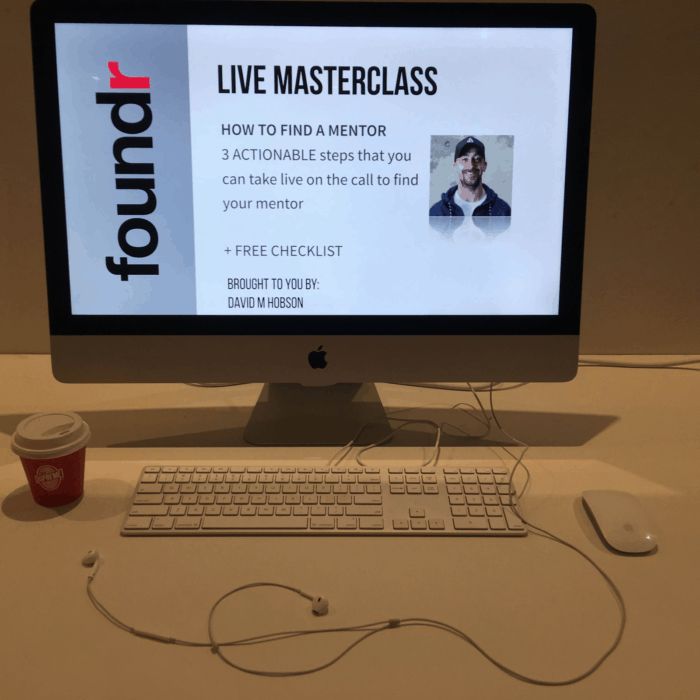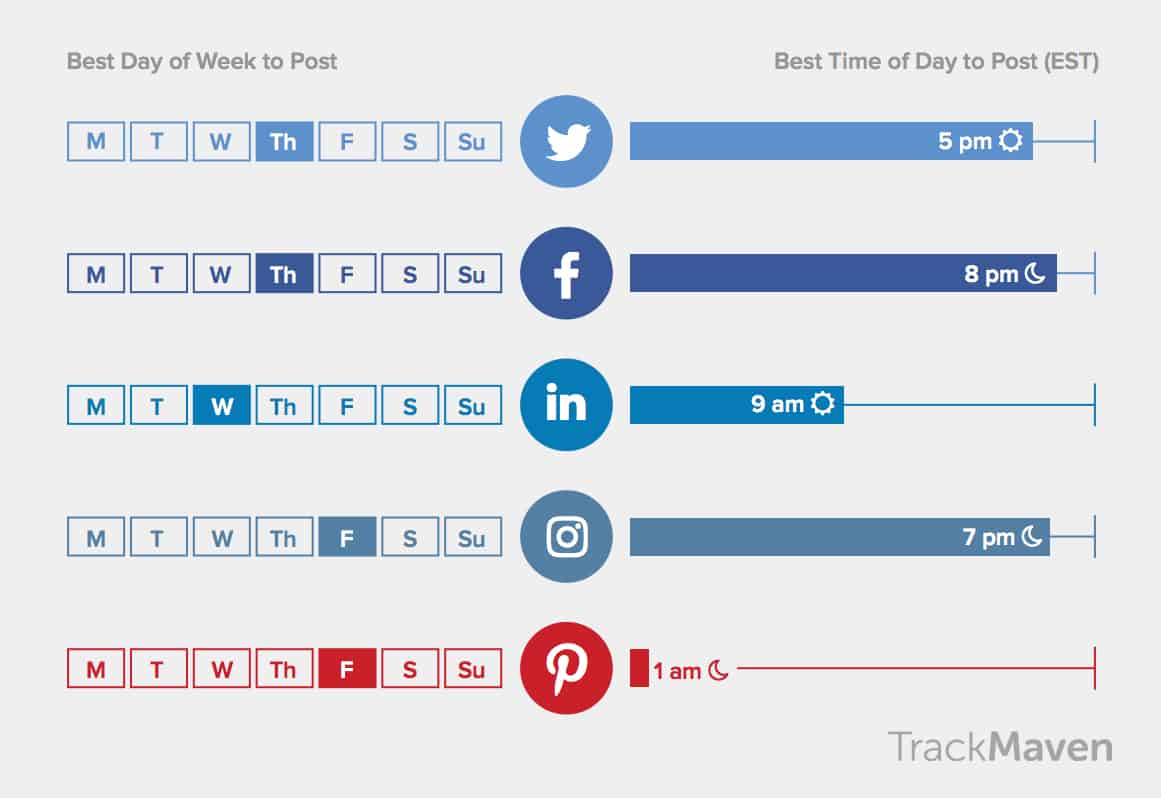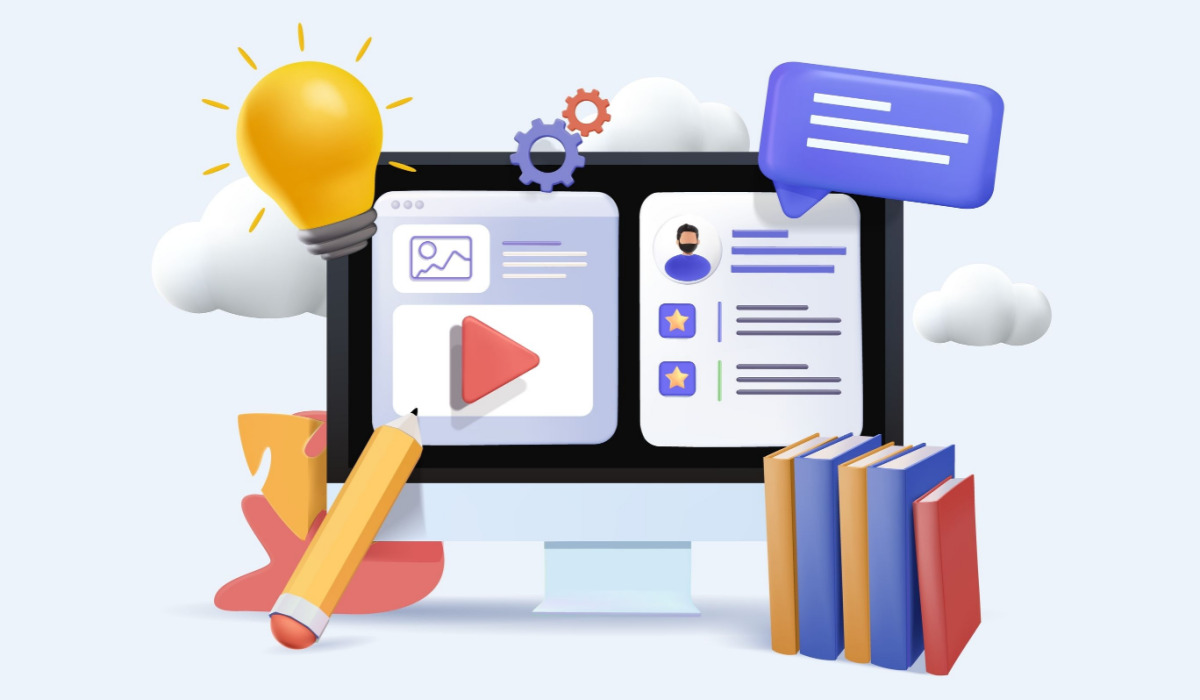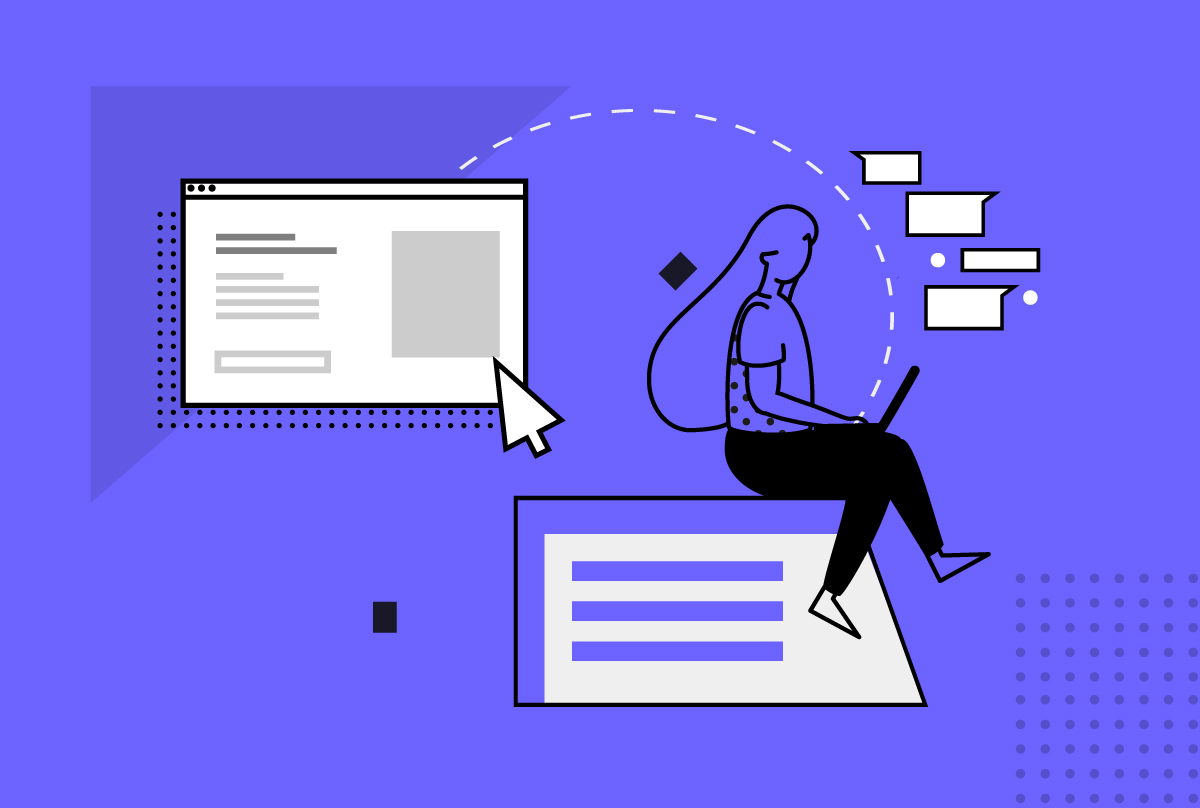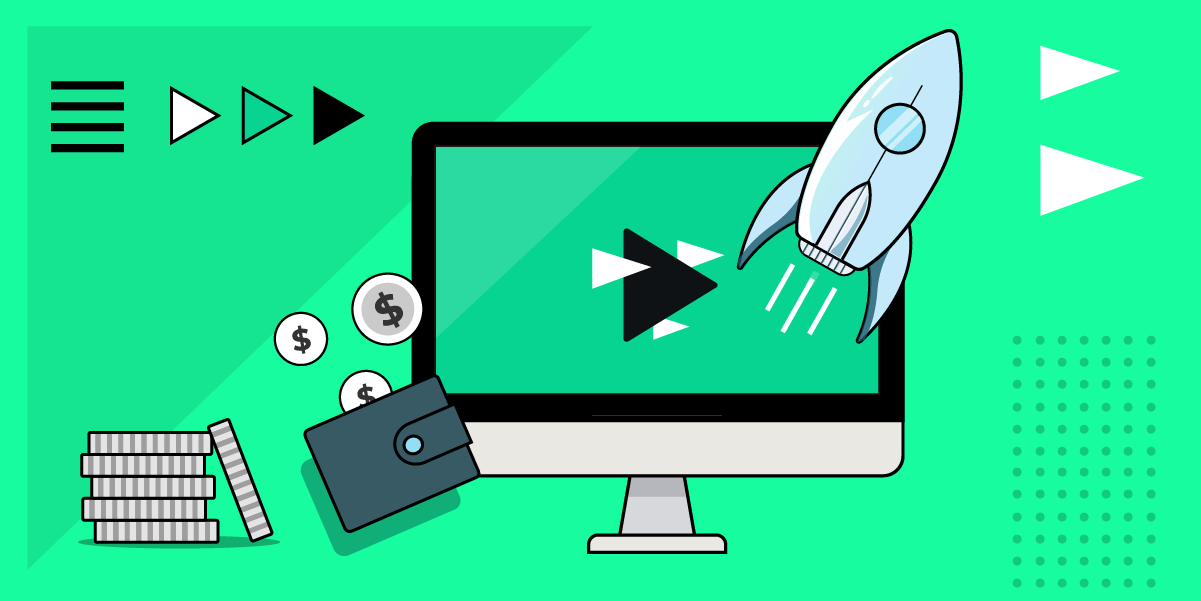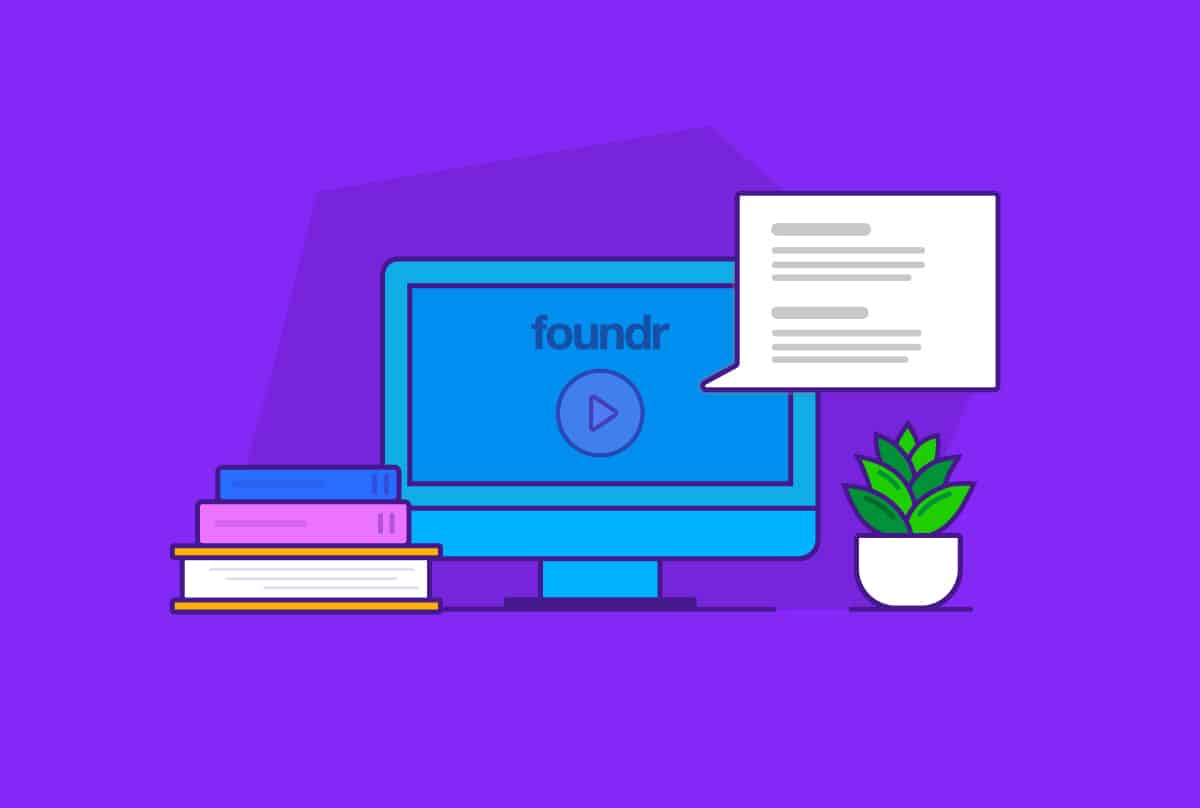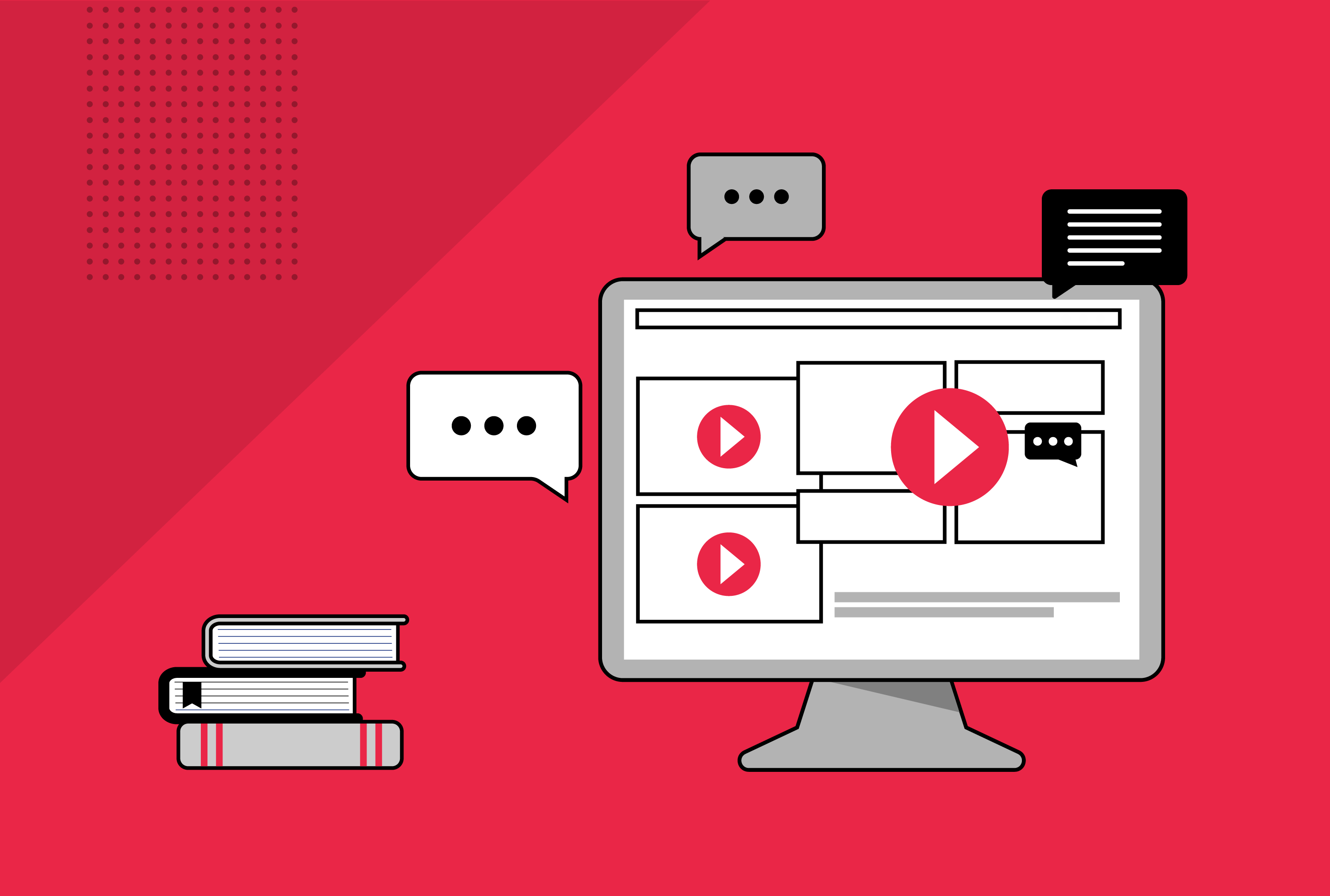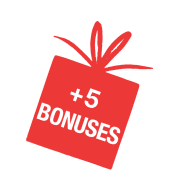I’ll be honest with you. No one at Team Foundr is a coder.
Sure some of us have studied it (OK, two of us have degrees in IT), but for the most part, we wouldn’t be able tell you the difference between Python or Javascript, or C++ and C#.
Cue the angry programmers
The point I’m trying to make is that Foundr isn’t the most tech-oriented team, which means that if we need something especially technical done, we can’t really create our own custom tool or SaaS to do it.
In fact, all of the SaaS’s and digital tools we use at Foundr are 100% off-the-shelf products.
The SaaS market has exploded in the past 10 years, so these days, it’s not uncommon to find startups built on top of a dozen different products. These days, anyone can start their own business without having to take a crash course in GitHub. At Foundr, we’re no different.
Since there’s a really good chance aspiring entrepreneurs reading this may soon be in a similar position, we thought it would be useful to pop open the hood and show our community the tools that make Foundr hum. While the list of SaaS’s we use could stretch out for mile, we’ve compiled here the 10 tools we couldn’t live without.
Note: Full disclosure, there are affiliate links within this post. However, the opinions and reviews I give are based on my own personal experiences and research.
Infusionsoft
What we use it for: CRM (Customer Relationship Management)
Why we love it: Infusionsoft is a fantastic, all-in-one CRM tool that handles our email marketing and all of our CRM needs, including lead scoring, and generally allowing us to keep tabs on our audience. It’s not too big of a stretch to say that Infusionsoft forms the backbone of the business.
The one lesson we learned very early on at Foundr is that it is impossible to survive in today’s business world without a strong email list.
But while we have tons of tactics on growing an email list, keeping people on your list is something else entirely. That is why we run a bunch of automated email campaigns through Infusionsoft, specifically designed to keep our subscribers engaged and interested in what we’re doing at Foundr.
The other area where Infusionsoft shines the most is its capability as a CRM. Thanks to Infusionsoft we’re able to build campaigns that automatically apply the right tag depending on the person’s action. It’s actually very satisfying to know that while we’re focusing on more important things, Infusionsoft is taking care of our customers in an interactive and personalized way.
Drawbacks: Right off the bat, the thing that’s going to keep most people from purchasing Infusionsoft is the price tag. At its cheapest, you’re looking at paying $99 a month, but that’s only if you have fewer than 500 email subscribers and you’re only intending on using Infusionsoft for email marketing.
Unless you’re sure you have a growing business (which if so, great!), or, like us, your business has reached the stage where it needs a robust CRM, Infusionsoft is probably not for you.
Another drawback is that Infusionsoft is also quite complex and does have a rather steep learning curve. While there are training systems in place, they do unfortunately cost money.
Alternatives: Infusionsoft isn’t for everyone, and whether or not it’s right for you heavily depends on where you’re currently at with your business. The true value of Infusionsoft lies in its ability to blend CRM, email marketing, and ecommerce into one platform. If you’re just looking for one of these tools and not the whole package, there are plenty of other options available.
MailChimp and GetResponse are great for email marketing and creating your own automated marketing campaigns. Salesforce and Pipedrive are both popular options for CRM, and their user interfaces are more straightforward and easier to understand than Infusionsoft.
ClickFunnels
What we use it for: Marketing
Why we love it: Ever since it burst onto the scene a few years ago, we have been major fans of ClickFunnels at Foundr. Unlike similar services where all you can do is build standalone landing pages, ClickFunnels instead gives you the ability to create a series of marketing funnels from start to finish.
Funnels, in case you’re not aware, are a series of linked pages your customers go through in order to arrive at a desired goal. For example, a basic webinar funnel consists of a registration page, a survey page, and then a thank you page.
Depending on your desired outcome, your funnel can also be a lot more complex than that. For example, when we launched our first book Foundr Version 1.0 to the public, we wanted to increase the average cart value of each purchase. So we added in an extra page that upsells another product to anyone who has already purchased a copy of the book.
This simple tactic allowed us to generate a significant amount of revenue that we wouldn’t have been able to do otherwise.
The great thing about ClickFunnels is that it allows you to easily put together different pages in your funnel, and reliably track all of your metrics in an easy-to-read format. While you can use pre-made templates available in the marketplace, the onboarding sequence should theoretically teach you all you need to know about creating your own high-converting funnels from scratch.
Drawbacks: Where ClickFunnels falls short is that, while the tool itself is simple to use, the actual knowledge needed to build your own funnels involves a steep learning curve. It’s kind of like how anyone can theoretically use a hammer, but asking someone to build a house from scratch is another. To use ClickFunnels effectively takes a little expertise, and to gain access to that knowledge can cost you extra.
Another drawback is that ClickFunnels definitely has some limitations in the design department. Many of the elements available are quite basic, and creating a custom page requires some serious coding work (see above).
Alternatives: ClickFunnels is built specifically for people who are looking to use marketing funnels in their strategy. If that doesn’t sound like you, you’ll clearly be better off using an alternative.
If you’re looking at creating simple, but beautifully designed landing pages then Leadpages is what you want. With Leadpages (leadpages.com) you can create simple two-step funnels, while having access to more robust design features.
WPEngine
What we use it for: Website Hosting
Why we love it: These days, if you want your business to have even a remote chance of succeeding, you need an online presence. That means finding a website hosting service.
WordPress is by far the most popular website builder, with WordPress powering 27% of the internet, and a community is so large there are more than 47,000 independently created plugins, as of 2016.
At Foundr, our entire online presence is built on WordPress, and it’s offered quite a lot of flexibility. But using WordPress means that we need a hosting service that’s able to handle our growing operation and provide continuous upkeep and maintenance whenever WordPress updates. That’s why we turned to WPEngine.
Unlike other hosting services, WPEngine is dedicated to hosting WordPress-built sites, and in doing so, they make a serious effort to provide up-to-date maintenance and upkeep services for their customers. With WPEngine, we’re able to make sure that our website is secure and comfortably rely on the fact that it is highly unlikely any of our sites are at risk of going down.
Drawbacks: The biggest complaint you’ll have with WPEngine is that it’s a premium service and the prices match that, with the most basic plan at $29 a month, and the business plan costing $249 a month.
Another drawback is their customer support team is definitely poor. When you encounter any problem with your website, you may be directed to their customer forum, the “Support Garage.”
This forum should theoretically answer all your questions about any issues you might have. But for anyone, like myself, who isn’t very technical, this can end up more confusing than helpful. While WPEngine does offer 24/7 customer support service, I have personally found the response time to be below average.
The other alternative is to hire an outside consultant who can fix your issues for you, but you’ll have to factor in what you’re willing to pay them on top of your monthly payments to WPEngine.
Alternatives: There are plenty of other alternatives when it comes to website hosting. With some of the most popular options being: BlueHost, SiteGround, and GoDaddy for secure and reliable hosting.
GoToWebinar
What we use it for: Webinars
Why we love it: For anyone looking at incorporating webinars into their marketing strategy, you definitely shouldn’t look past GoToWebinar.
Considered the industry standard when it comes to webinars, GoToWebinar is often the go-to platform for most marketers. It’s hard not to see why, with its list of features like social media integration, the ability to change presenters, and a dashboard that gives you real-time results on your audience’s participation and attention rate.
At Foundr, we use GoToWebinar to host all of our webinars, like our Instagram Domination masterclass, since the early days.
What we like most about it is that we experience very minimal delays when we’re streaming, and it gives us the option to make our webinars more interactive and engaging, including features like polls and questions.
Drawbacks: Two things are going to turn most people off of GoToWebinar: It’s pricey at $89 a month to start, and the dashboard setup and user interface can be hard to use.
Alternatives: There are a number of alternatives for webinar hosting, like Livestorm, Zoom, and EverWebinar. If you want a closer look, check out this article where I review the top 10 most popular webinar platforms.
Zapier
What we use it for: App Integrations
Why we love it: When you use as many digital tools as we do, you need something that can connect all of these different apps together. And we use Zapier to do exactly that.
Zapier is a tool that allows you to automate your workflow by having apps send “Zaps” to one another. For example, any time you publish a new blog post, you can create a Zap that links your RSS feed to your social media accounts, so your content promotion process is completely automated.
At Foundr, we use Zapier to integrate many tools together so things can be as automated as possible.
We also love the fact that Zapier is constantly updating the number of app integrations they have, which allows us to discover new tools that we might want to use. We can also always rely on a speedy and informed response from their customer support team if any of our Zaps suddenly stop working.
Drawbacks: To be honest, I don’t think we’ve experienced any problems with Zapier!
Alternatives: The only major competitor of Zapier is IFTTT, otherwise known as If This Then That.
While both of them are very similar and have a lot of overlap in their functionality, IFTTT has slowly been moving away from business and productivity apps and becoming more specialized in creating automations for the average consumer.
MagCast
What we use it for: Magazine Hosting
Why we love it: As most of you reading this probably know, Foundr started off as a digital magazine, still our flagship product, before we expanded into the media platform we are today. Foundr Magazine has always been hosted via MagCast, and it’s safe to say that Foundr wouldn’t exist today if it wasn’t for the service.
MagCast is built specifically for people who want to start their own digital magazines and is designed to make the process as seamless as possible.
With MagCast, all you have to do is upload your magazine’s PDF files onto the platform, and it takes care of the rest. It then builds your app and sets it up in the App Store, making it easy for you to sell immediately.
When it comes to setting up your own digital magazine, it really doesn’t get any more straightforward than this.
Drawbacks: As far as I know, we haven’t experienced any problems with MagCast, although I can see how the $3,564 a year price tag can turn some people off.
Alternatives: While we always recommend MagCast for anyone looking to create their own digital magazine, there are other options available.
Mag+ and Issuu are popular alternatives, and both can be cheaper than MagCast depending on what plan you choose.
Another option is to use Flipsnack, which transforms your PDF into an interactive flip book you can add to your website. Although with this option you won’t be able to promote your magazine over any app stores. At Foundr, we use Flipsnack to host past issues of Foundr Magazine.
LearnDash
What we use it for: Hosting Online Courses
Why we love it: A large part of Foundr’s growth has been fueled by our online courses, like Instagram Domination and Start and Scale, in which we distill years of experience and knowledge about Instagram marketing, or building an ecommerce business, into convenient online courses.
While we could just as easily have hosted these courses on platforms like Teachable, we wanted to make sure that our courses were hosted on our own site. So we ultimately decided to use LearnDash to build our courses.
LearnDash isn’t actually a SaaS per se, but a WordPress plugin. With LearnDash, we’re able to create a series of modules for each course, and use natives features like making it impossible to skip ahead without completing earlier lessons, and the ability to drip-feed the course over a period of time.
Drawbacks: The main drawback of LearnDash is that it requires you to have a WordPress site. As a result, it can be confusing to set up for anyone who isn’t already familiar with WordPress.
Also, it’s unlikely you’ll be able to get any extra functionality with LearnDash alone. For example, we combine our courses with another plugin called Memberium and Infusionsoft, to create automated email sequences based on our students’ progress and actions they take.
Alternatives: Like I mentioned earlier, you can also host your course through platforms like Teachable and Udemy. Both of these platforms allow anyone to easily create their own courses on any topic. A benefit of these two platforms is that you can sell directly through their marketplaces as well.
Another WordPress plugin option is Sensei by WooThemes.
MeetEdgar
What we use it for: Social Media Scheduling
Why we love it: I’m not even going to bother asking if you’re on social media or not. According to the Global Web Index over 37% of the entire world, over 2.7 billion people, has at least one social media account.
Social media has changed the way we communicate with one another, and it is one of the easiest ways to get your voice out into the world.
But in a world where there’s so much noise, it’s easy to have your own voice drowned out. If you want your social media marketing strategy to actually work, you need to be strategic, and part of that means figuring out the best times to post your content.
While you can do this manually, it can be tedious, and you’ll quickly find out why the role of a Social Media Manager tends to be a full-time job.
Courtesy of TrackMaven
To manage our social media at Foundr, we use MeetEdgar, because it not only allows us to pick what times we post our content, we can also categorize the type of content we’re pushing out depending on what time it is.
With MeetEdgar, we’re able to automate Gary Vee’s “Jab, Jab, Jab, Right Hook” strategy, and all we have to worry about is regularly uploading new content to the platform. That’s something that can easily be taken care of with [Zapier](zapier.com) (see how it all fits together!).
Drawbacks: The major drawback of MeetEdgar is that, as of the writing of this article, they don’t have an integration with Instagram. To automate your posting strategy on Instagram, you can use tools like Later and Grum.
Alternatives: If you decide MeetEdgar is not for you, you can always use Hootsuite or Buffer to help you automate your social media.
Both have their pros and cons, for example Hootsuite has more features and tools, like the ability to generate analytics reports for a more data-driven approach. On the other hand, Buffer is cheaper, but it’s incredibly stripped down in terms of features, compared to MeetEdgar and Hootsuite.
As with all the tools mentioned in this article, what will work for you heavily depends on what kind of business you are and what you want to achieve.
Libsyn
What we use it for: Podcast Hosting
Why we love it: When it comes to podcast hosting, Libsyn is widely considered the gold standard.
Libsyn is one of the oldest dedicated podcast hosting sites, and it shows. What we like most about Libsyn is its native analytics platform. We’re able to easily to find out how many listens each episode has received, on what devices it was downloaded, and where our listeners are located.
Another feature we’ve found incredibly helpful is that Libsyn has made it as easy as possible for podcasters to share their content on social media. Podcaster can easily create and schedule custom messages ahead of time, so whenever a new episode is published you can ensure that your social media promotion is automated and taken care of.
Plus, depending on what plan you’re on, with Libsyn you’re able to automatically publish directly to the iTunes and Stitcher as well.
Drawbacks: The biggest drawback of Libsyn is that access to the features listed above depends heavily on the type of plan you decide to use.
The cheapest plan, at $5 a month, allows you basic features like hosting and directly listing. But to get access to their more advanced statistics you’ll need to purchase more advanced plans.
Alternatives: When it comes to hosting a podcast, there are plenty of alternatives, whether you’re just starting out or you already hosting an award-winning show.
Soundcloud is a popular choice for those who are just starting out, as it’s completely free, and they’ll allow you to distribute your show via RSS. Although you won’t have access to any extra features like analytics until you upgrade to their paid plan.
Other popular options are Blubrry and Podbean for hosting. Although Podbean also offers a service where they can connect you with potential advertisers, if you’re planning to monetize your podcast.
Trello
What we use it for: Project Management and, um, Everything.
Why we love it: To be honest, I have no idea how we’d manage anything at Foundr if not for Trello.
Trello is a project management tool based upon the Kanban style of management, which prioritizes efficiency, clarity, and continuous improvement.
At Foundr, we use Trello for everything from managing our own personal workflows, to product launches, and our blog’s editorial calendar.
The biggest reason we’re such huge fans of Trello is all the features that come with it. With Trello, each card can be assigned to particular members, be sorted into specific categories, and we can we even add in due dates and checklists for certain tasks.
These features make it easy for anyone to immediately get up to date with what’s going on, with any given project, at any given time.
While all of the features I’ve mentioned above come with a free subscription to Trello, I’d also like to point out the paid “Power-Ups.” By upgrading to Trello’s Business plan at $9.99 a month, you gain access to features like Card Repeater for those recurring tasks, or integrations with services like Dropbox and Google Drive, for example.
Drawbacks: While I personally love Trello, no tool is perfect and Trello is no exception to the rule.
For some people, Trello’s layout and user interface can be confusing and distracting. While you can have communication between members by leaving comments on each card, it can get very easy to lose track of these conversations, especially if you’re a member of multiple boards.
Also, for people who like to get more granular with their project management, you’ll be disappointed to know that Trello doesn’t offer a timeline view, or a project overview function either. Features that your more fastidious project manager might consider essential to effective management.
Alternatives: Depending on what your project management style is, Trello can come off as too basic for some. Other popular alternatives for project management include: Basecamp, Taskworld, and Asana.
Conclusion
It should be clear by now that we love our tools at Foundr, and we wouldn’t be able to function without any of the services listed in this article.
But one thing to keep in mind is that what works for us might not work for you or your business.
That being said, I hope that this article has been useful to you and gives you a little insight as to how we operate at Foundr.
What kind of SaaSes and tools can you not live without? Feel like we’re missing something? Let us know in the comments below!