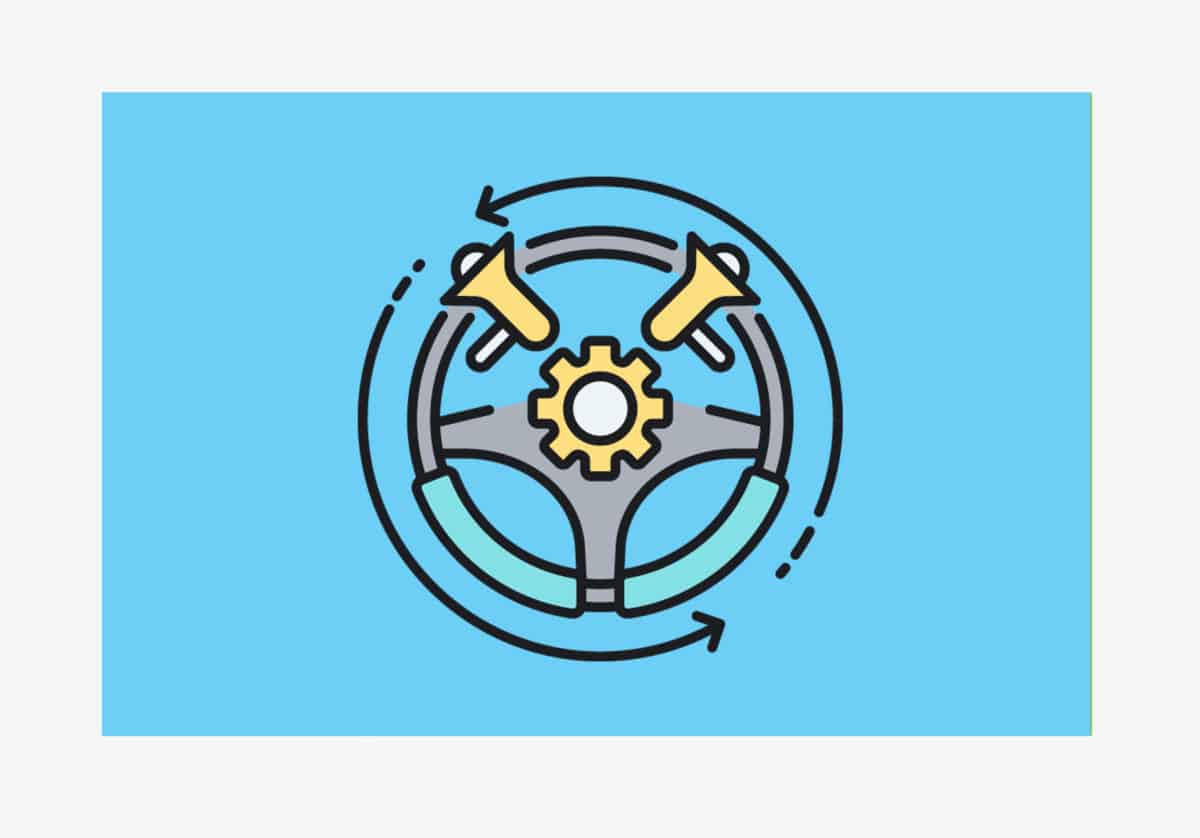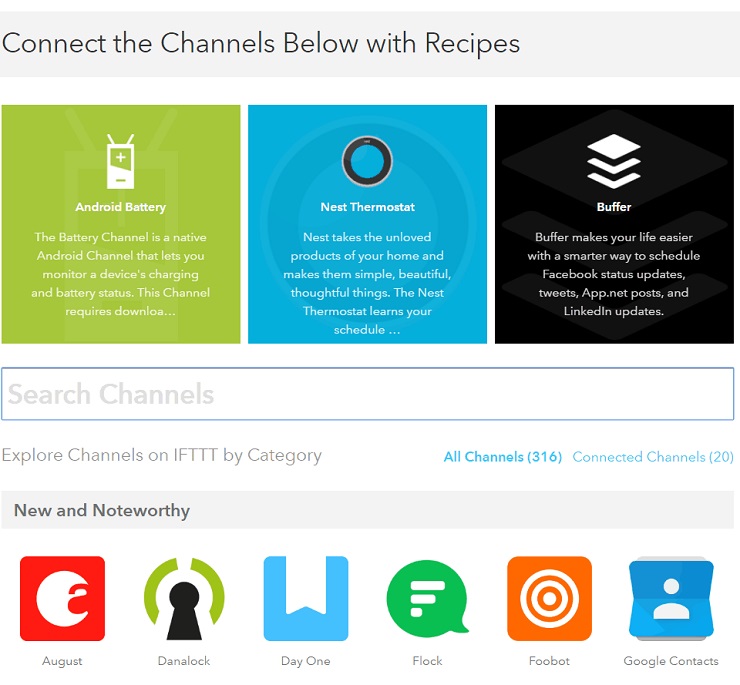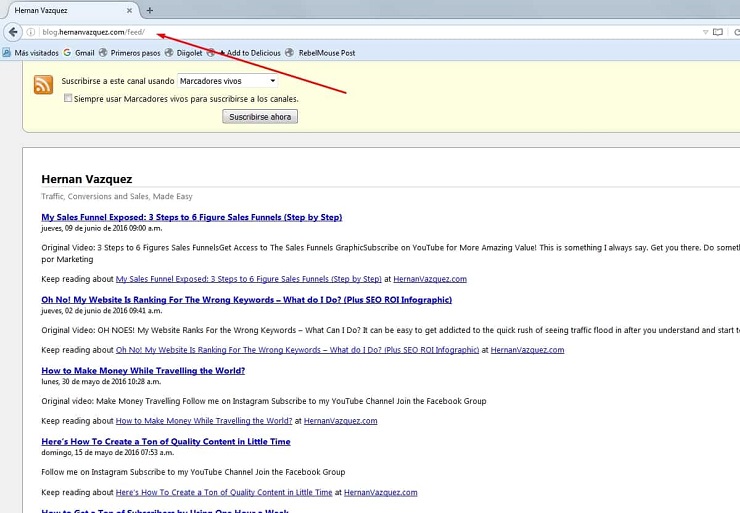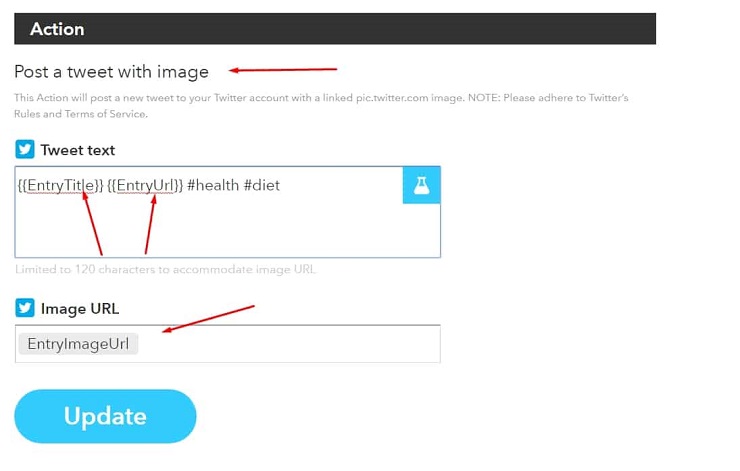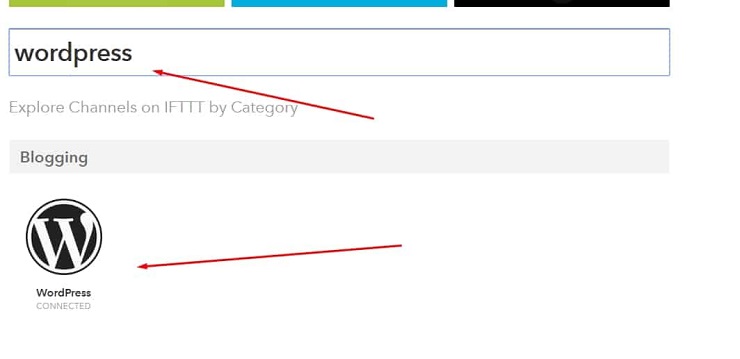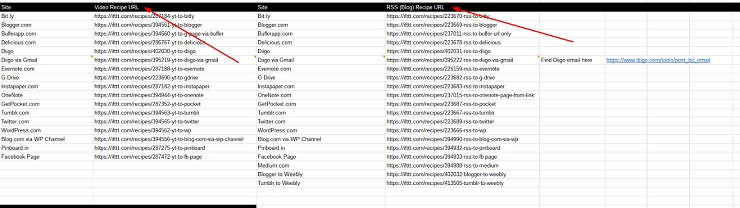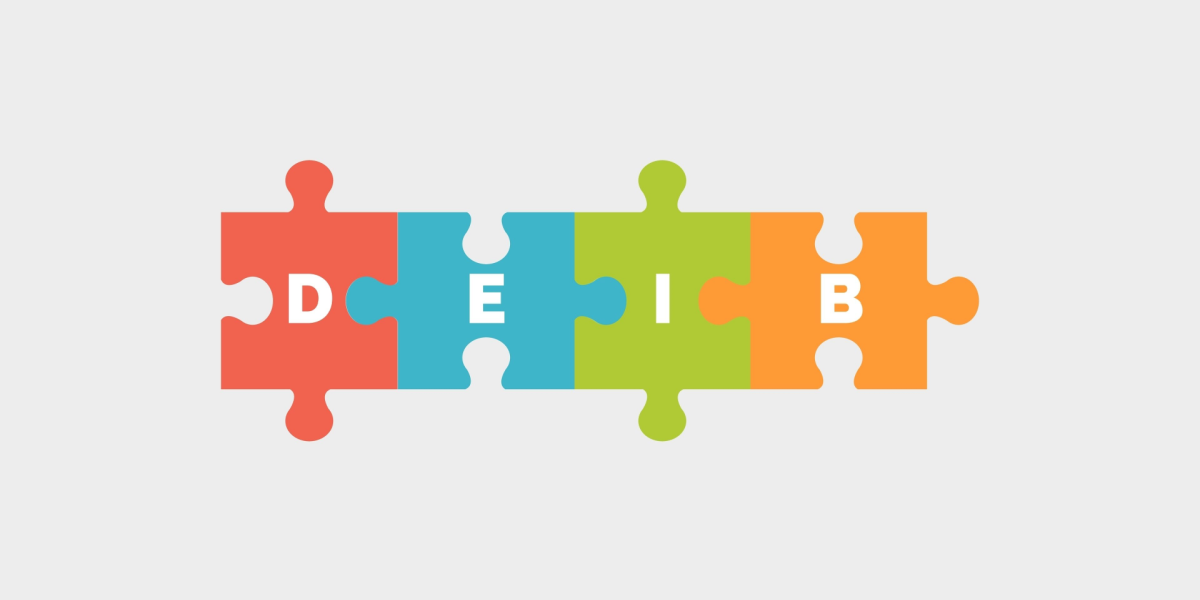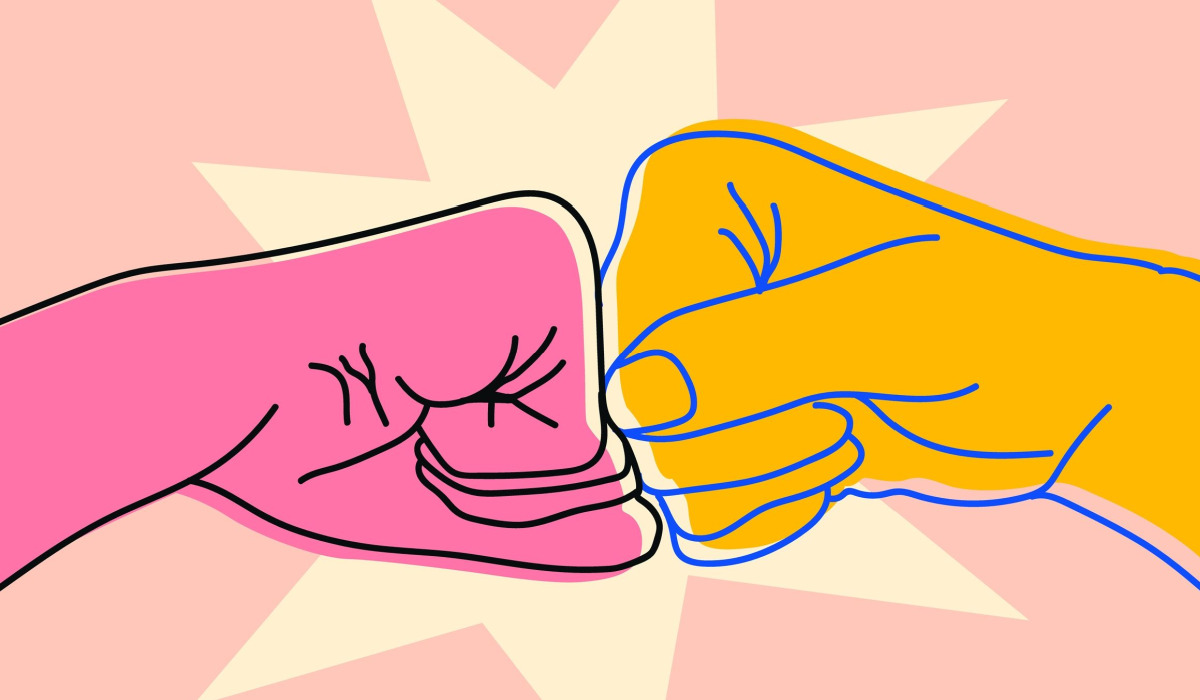If you’re a reader of Foundr, there is also a huge chance that you want to make a dent in the market, grow your business, and find more customers.
You might be putting out tons of helpful online content, hustling all day long, and going nuts on social media. But there is also a chance that you feel overwhelmed with every social media profile that you need keep active.
I know, because I feel that way myself.
It’s not enough to have a website anymore—you need to have a blog with amazing content in it. You also need to market your posts on Instagram like crazy, and have bustling social media profiles. And don’t forget to distribute your content everywhere and meaningfully interact with your subscribers.
This can become an overwhelming amount of work that only a small army of people can accomplish within a reasonable timeframe (unless you want to kiss your seven hours of sleep per night goodbye!).
Worry not, my enterprising friend, because this post will give you some basic tools to automate most of your grunt work when it comes to social media promotion and content syndication.
Because let’s be real here. One big part of becoming a great entrepreneur is prioritizing stuff.
And every minute you’re working at your social media profiles or keeping up to date with your Twitter timeline, you’re not doing other, more important stuff.
So follow right along, and I’ll walk you step-by-step through a strategy that uses the service IFTTT to allow you to own social media, and promote your business and all of your content in a very short amount of time. Follow these steps, and you’ll be able to spend more of your time working ON your business instead of working IN your business.
And be sure to stay tuned for a special bonus below—a whole bunch of IFTTT “recipes” that I’ve set up and tested out, ready for you to grab from the shelf and put to work.
The Power of Automation with IFTTT
If you haven’t heard about it, IFTTT is a wonderful (and free) online automation tool. The name IFTTT stands for “If This, Then That.” And it’s just as amazing as it sounds.
With IFTTT, you can automate pretty much everything, from telling your Philips intelligent light bulbs to switch on when The Weather Channel says it’s darker in your area, to reminding you to feed the cat via SMS everyday at 3 p.m.
What I love about IFTTT is that you have a ton of channels and a virtually infinite number combinations. And they are always adding new channels as days go by! It’s nothing short of amazing.
You might be wondering, though, “How on earth do I put that to work for my business?” Well, IFTTT is strongly focused on working with websites and small business to help them grow, without them having to put in the extra effort.
The service works in terms of “recipes,” allowing you to combine “ingredients” to automate your entire social media promotion drill so you can get more traffic, more eyeballs on your content, more leads, and more sales.
Using IFTTT to Increase Your Social Media Reach, Automatically
Everything starts with you putting up some sort of content online, which you might already be doing.
Whether it’s a video on YouTube, an article on your blog, or a picture in your Instagram feed, you can use this action of posting a piece of content to trigger a bunch of other automatic actions.
So depending on where you are most active, or which channel you prioritize to make your business shine, you’ll use that channel as the epicenter of your IFTTT automation strategy.
Let’s say that you’re a very active blogger. That means your blog should be the center of your “syndication network.” You can use one of the many channels that IFTTT has to achieve this. In this case, we’ll use the RSS Feed channel.
So first you’ll need to grab the RSS Feed from your blog (usually www.yourdomain.com/feed) and plug that into IFTTT.
That’s the “If This” part of the recipe. You may see where this is heading. That means that every time you post something to your blog and the resulting RSS Feed is updated (on autopilot), something ELSE will happen.
That’s the “Then That” part of the recipe. In this example, let’s say that every time you post something on your blog, you want it to post automatically to Twitter. You’ll choose Twitter as the channel to trigger. You have a bunch of options for every channel, depending the nature of the social media platform, allowing you to customize the output whenever you post to your blog.
On Twitter, we’ll choose “Post a tweet” and you can go ahead and configure that tweet with hashtags, etc. You can even tell IFTTT to make a tweet that includes the featured image in your post, for example, which can drive higher engagement.
Now every time you post to your blog, a tweet goes out automatically. Poof!
Of course, you can achieve this with other tools (like the Jetpack Plugin for WordPress or Social Network Autoposter), but stick with me for a second and I’ll explain more about the benefits of specifically using IFTTT.
This is just one of the many combinations you can create with IFTTT. Other options include (but are not limited to):
- Facebook Profiles and Pages
- Google Plus Pages
- Pinterest Boards
- Tumblr Blogs
- Blogger Blogs
- WordPress.com Blogs
- Diigo Profiles
- Delicious Profiles
- Evernote Notes
- Pocket Bookmarking
- Instagram Accounts
- Etc.
So using the exact same trigger (your RSS Feed), you can create content on all of these other social media profiles, on complete autopilot. This is ideal for when there are channels you feel like you might want to have a presence on, but right now you feel like you can’t properly invest your time or staff time into managing them.
Do I Need to Have a Blog To Make This Work?
The answer is: NO.
You don’t necessarily need to blog like crazy to make this strategy work. In fact, you can be a pretty active YouTuber and use this strategy nonetheless.
Instead of choosing the RSS Feed channel as the Trigger (“If This”), you can choose the YouTube channel option, meaning that every time you upload a new video, it will be posted on several other social profiles.
Are you active on Instagram? Good news is that IFTTT also has a native Instagram channel, that you can use as the trigger (being a mobile only application, at the moment you can only post FROM Instagram, and not TO Instagram).
What about Twitter? You can definitely trigger your syndication network every time you tweet something, or if you tweet something with a specific hashtag, in case you want to be more selective about what gets shared across platforms.
If you have a Tumblr blog, you can apply this strategy to increase your views, visitors, etc. Simply take the native Tumblr channel IFTTT offers and use it as the trigger for your entire network.
As you can see, this strategy is really versatile and flexible. You can make it work for pretty much everything you can imagine! It’s that flexibility, plus the fact that it’s a free service, that make it so powerful.
There are a ton of SaaS automation tools out there for businesses. But especially when you’re just starting out, they can get extremely complicated, and expensive, really fast. Think of this strategy as a free and simple Swiss Army Knife for automating your promotion.
So Where do I Start?
By now, you should be eager to start implementing this strategy ASAP. But first, you need to set the entire thing up, so let’s break it down.
Step #1 is to go ahead and open those additional social profiles and make them look great.
You might already have your brand’s Facebook, Twitter, and Instagram accounts set up, but you could also open a secondary WordPress, Blogger, Diigo, Delicious, Pinterest, etc.
Remember that these profiles can also produce a SALE. They will have your best content on them anyways, so make sure they look good, they are branded, and they follow your company’s colors, etc.
When planning to put these channels on autopilot, putting a little time into the initial setup will ensure they don’t look like zombie accounts. Make sure they look professional, like you put some care into them.
Step #2 is to go to IFTTT and activate all of these channels. You can do so by going into the Channels section, once you open your profile.
Step #3 is to start setting up your recipes. This is the most time-consuming part of the strategy. But don’t worry, IFTTT allows you to use other people’s recipes, and as promised, I have prepared a set of them ready to import directly into your IFTTT account.
You can get access to this free spreadsheet by clicking here. Don’t forget to make a copy and save it into your Google Drive folder!
You can then use the recipes in the spreadsheet, depending on what you want to use as the center of your syndication network.
This spreadsheet can help you create a blog syndication network (using the RSS Feed channel as the trigger) or a YouTube syndication network (using the YouTube Channel as the trigger).
If you want to use something like Instagram or Twitter as your main channel, you’ll need to create your own recipes, but the site does offer a searchable database of popular options.
Step #4 is to upload or post something, depending on your main trigger, and wait.
It can take anywhere between 15 minutes to a couple of hours for IFTTT to post content to all of your social media properties. So don’t despair if nothing happens at first.
You can also run into some glitches on IFTTT’s end. For example, you might encounter issues when activating your YouTube channel or Facebook Page. That happens from time to time. But don’t worry, just visit IFTTT tomorrow or the day after and see if it takes it. It’s usually fixed in 24 hours or so.
Benefits of Implementing This Strategy
There are a bunch of benefits that you can probably see already when it comes to implementing this strategy to promote your brand.
Some of them are:
- It frees your time to do some other tasks, like growing your business, instead of doing mindless social media posting.
- It can benefit your SEO because IFTTT networks create powerful social signals and backlinks on autopilot.
- It saves you time and money, because you don’t need to hire a social media manager to post on your various channels (unless you want to).
- It brings traffic and visitors to your content, every time you post something, because the major social networks are completely covered inside IFTTT.
So if you’re ready to start implementing this strategy, go ahead, open your IFTTT account and start syndicating your content!
BONUS TIP:
Did you know you can use IFTTT and Pinterest to syndicate your content and draw new traffic? As you know already, Pinterest works based on boards, and you can set up a board based on your blog’s categories.
Let’s say that your blog has three categories: Entrepreneurship, Motivation, and Lifestyle. You’ll want to mimic each of those categories in your Pinterest profile, so you’ll create three boards, one for each category.
Once you do that, you can syndicate from categories only. Instead of using your global RSS Feed inside IFTTT (www.yourdomain.com/feed), you can search for individual categories feed. If your website is a Worpdress blog, your categories rss feed are usually found at www.yourdomain.com/yourcategoryname/feed.
So in case you have the three categories mentioned above, you’ll use www.yourdomain.com/entrepreneurship/feed to syndicate ONLY the content within that category.
Next, you’ll plug that category’s RSS feed into IFTTT and syndicate to that particular Pinterest board you have created. That means that the Pinterest board for Entrepreneurship will only get updated if you publish a blog post inside that category.
You can do the same when creating specific syndication networks for different categories, authors and tags, but that’s a more advanced subject 😉
How do you use IFTTT? Any super-secret tricks or other methods to automate your social media? Let us know in the comments!