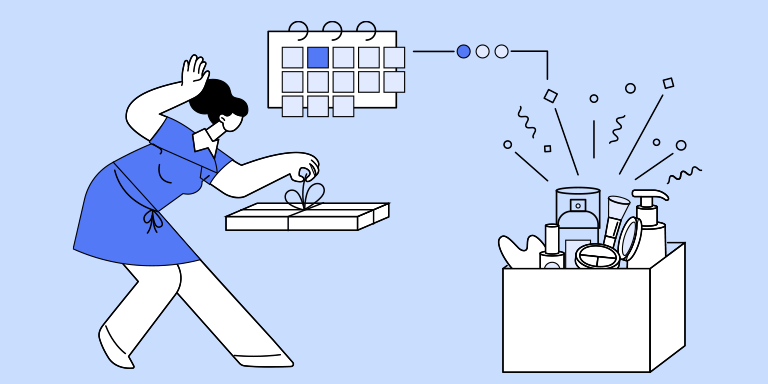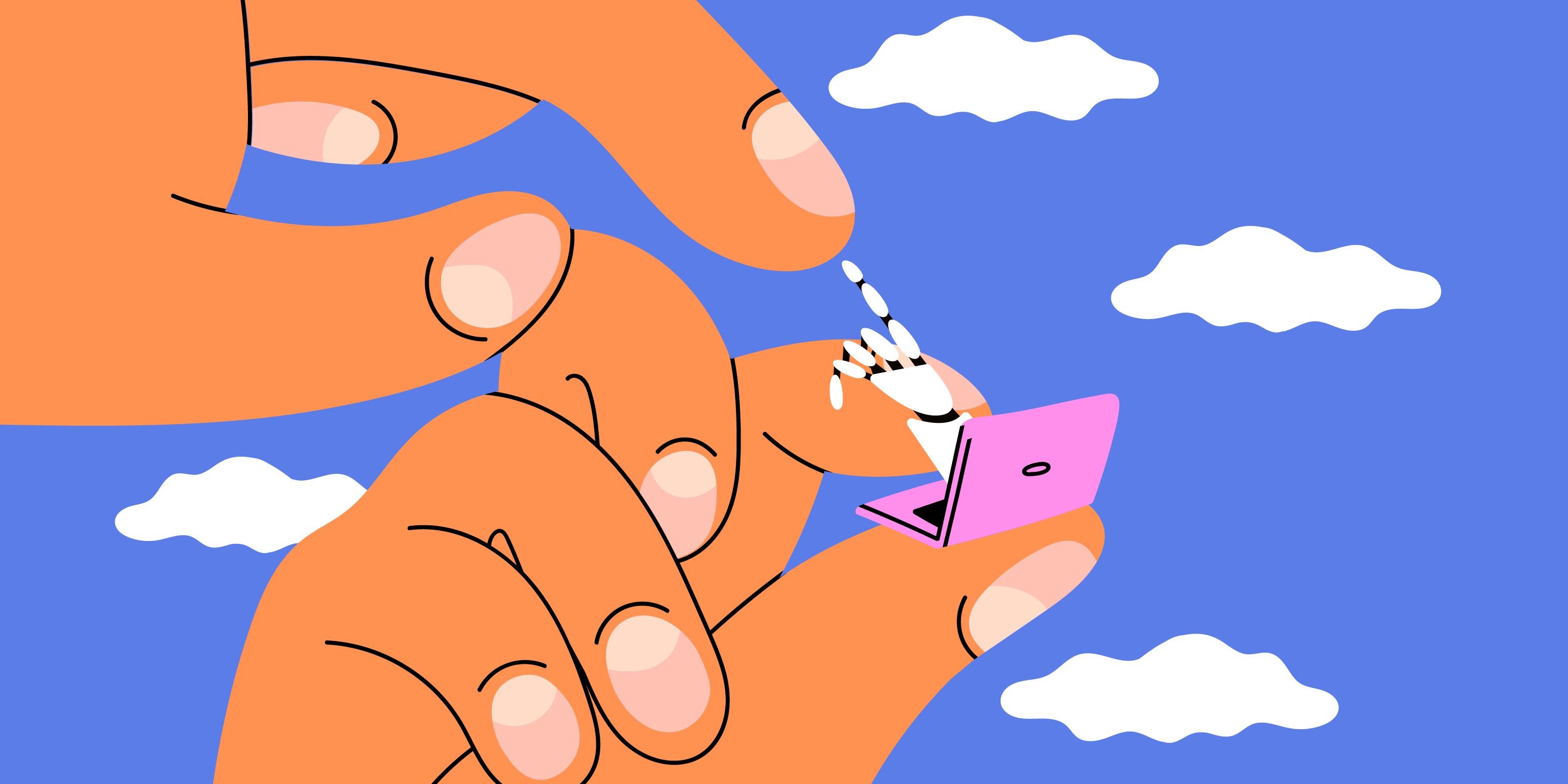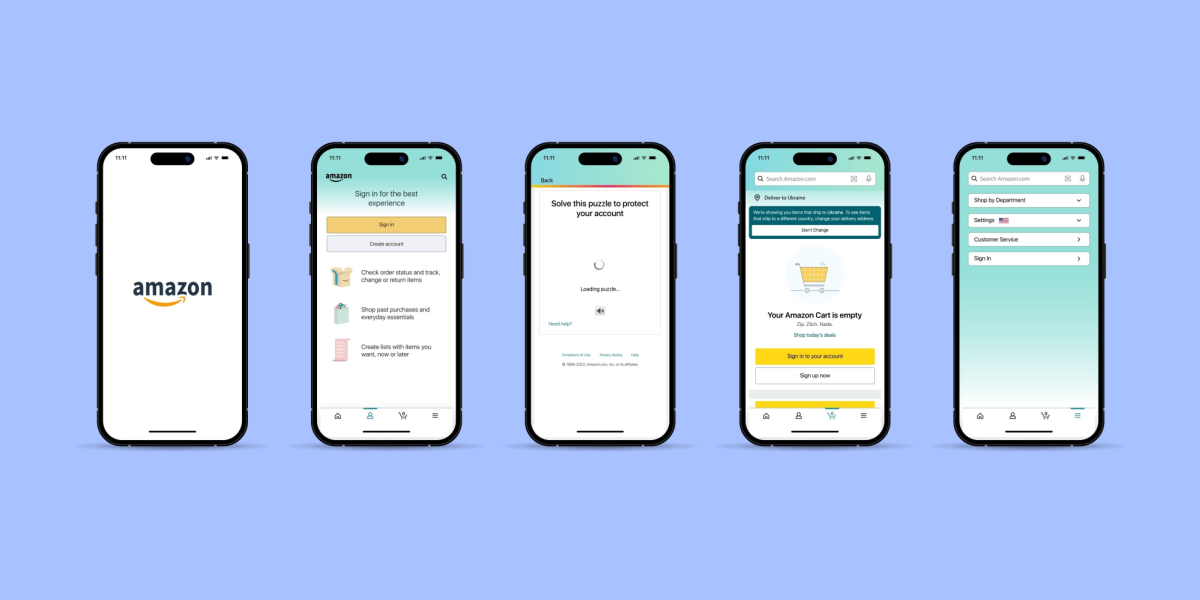With over five million sellers and as many as 90 million active buyers, Etsy is easily one of the largest ecommerce platforms. When done correctly, it provides plenty of opportunities to earn sales.
But how do you make it successful? How do you ensure your Etsy shop has plenty of active customers each month and you turn your side hustle into a thriving business?
Here, we will discuss how you to start an Etsy shop and ensure it gets off to a profitable beginning.
Frequently Asked Questions About How to Start an Etsy Shop
How much does it cost to start an Etsy business?
Starting your own Etsy shop is totally free, but some fees occur on each purchase, which include transaction fees, listing fees, and payment processing fees.
Is it worth it to open a shop on Etsy?
It is absolutely worth it to create an Etsy account and build out your online store. With so many active buyers on Etsy, the potential for your brand is huge.
How many items do I need to start an Etsy shop?
While there is no specific minimum listings number for starting your Etsy shop, it is recommended that you have at least five listings available before publishing.
Don’t Skip: The 15 Best Businesses to Start This Year
How to Sell on Etsy
First, let’s go through the steps for starting an Etsy shop.
Create an account: Assuming you have already done your research and identified that creating an Etsy store is the right option for you, the first thing you need to do is create an account. You can do this for free here by clicking the ‘Get Started’ button. Input your information, and you’ll be set up in as little as five minutes.
Open your Etsy shop: Now that you’ve created your account, it’s time to open up your digital storefront. Input your preferences, languages, and details about what you plan to sell, before adding your shop name. Make sure it’s something catchy and relevant to your niche so that potential customers will find you with ease.
Add your products: Next, start adding your products, creating a listing for each one. At this stage, it’s crucial to upload striking visuals, as this is the biggest selling point for any product. Add your product line, a detailed description, which category it sits within, and whether it’s a physical or digital product.
Select payment type: Your new shop is a huge success! Business is rolling in and you’re dreaming about all those things you’re going to buy with your profits. Well, you’ll need to make sure you’ve set up how you want to get paid first. Select either individual seller or incorporated business, then add your personal and bank details.
The best things in life come for free… right? Well, almost. While it’s quick and easy to set an Etsy shop up for free, there are fees surrounding transactions and sales. Set up your billing information to pay for these fees, especially for when your business gets off to a flying start.
Get creative: Upload a profile and banner photo, create a user profile, and tell your visitors who you are! Making your store more personal will only increase your chance of sales.
The Costs of Selling on Etsy
As we touched on, there are a few pesky costs to be aware of when selling on Etsy. While there are no upfront costs, there are the following to be aware of:
- Listing fees
- Transaction fees
- Payment processing fees
- Currency conversion fees
- Offsite ads fees
- Etsy shipping costs
Keep Learning: How to Start an Online Store
Ensure your New Etsy Shop Gets Off to the Perfect Start
To ensure your new ecommerce store gets off to the best possible start, watch our free training, which offers you even more details on opening a successful ecommerce store.