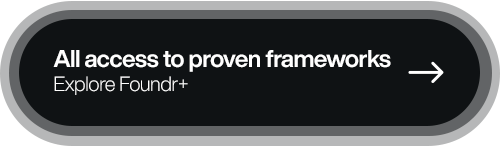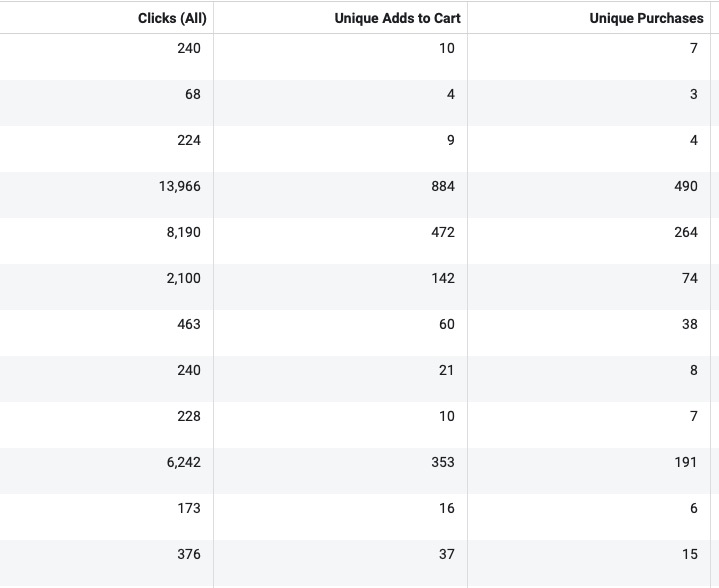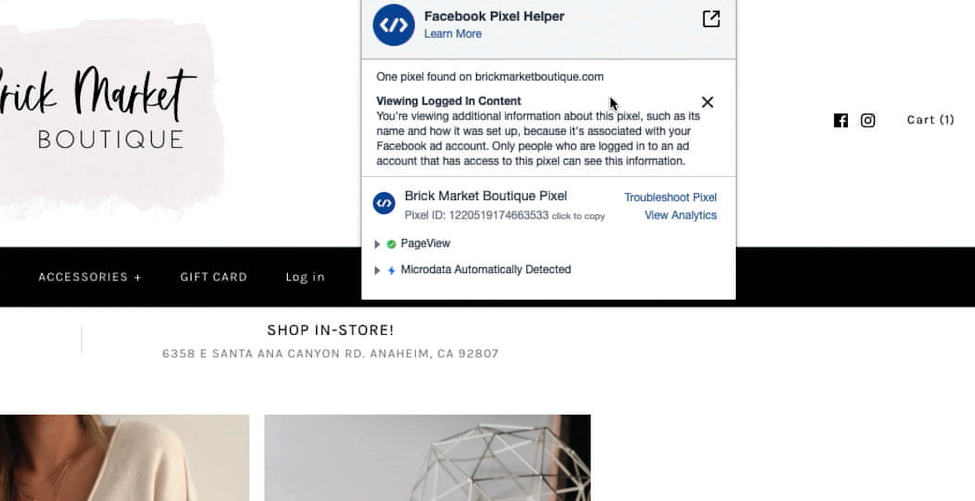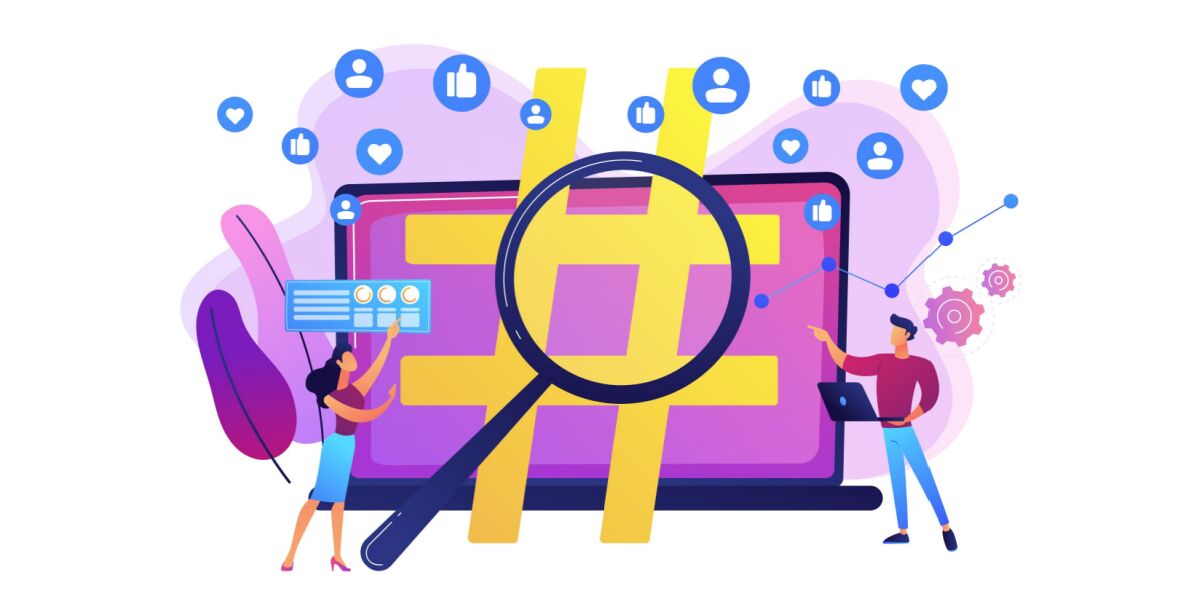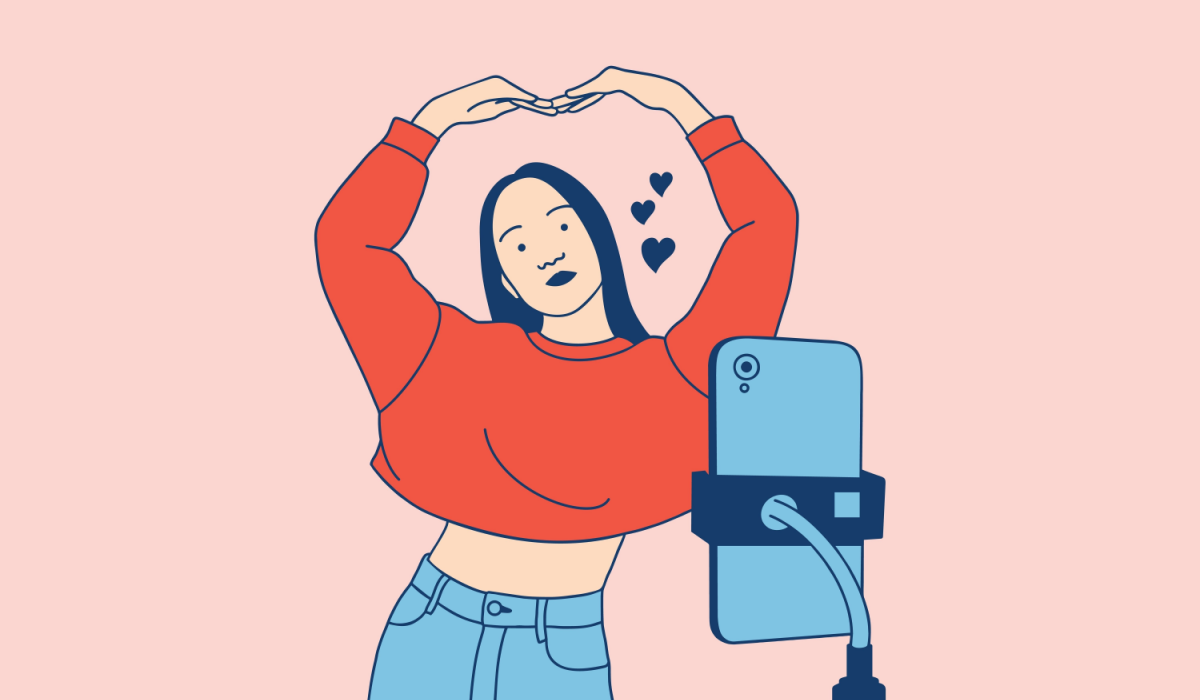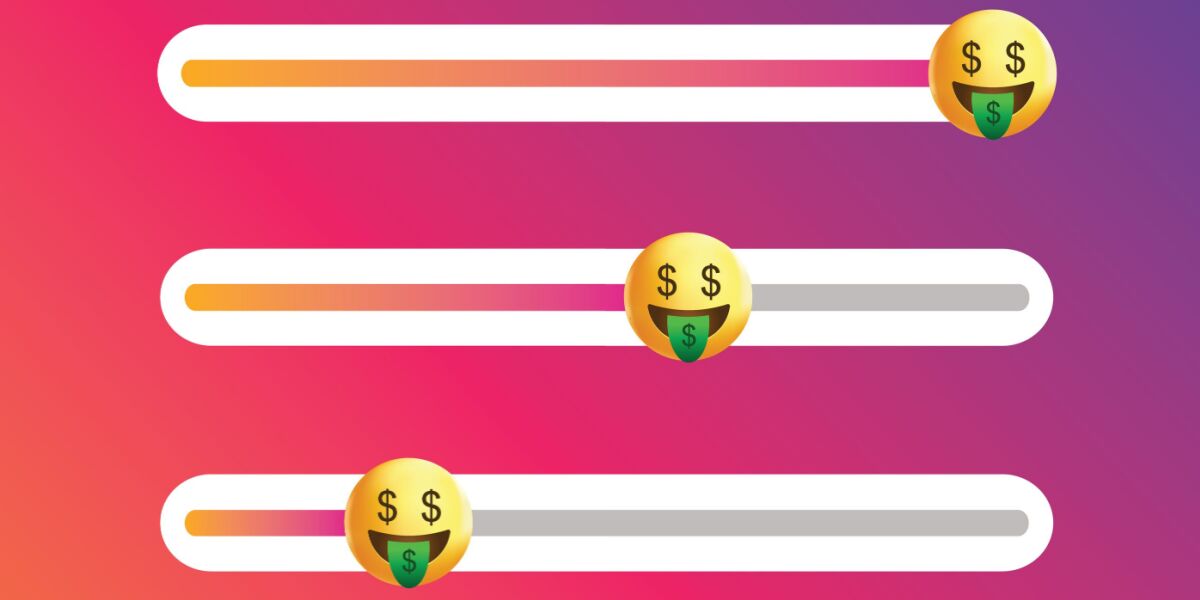It’s time to level up your Facebook advertising game.
In the digital age we live in, there is no excuse for not knowing your CPCs from your ABCs. As Facebook continues to dominate the global market, Facebook Ads are undeniably the powerhouse of the advertising world.
When you’re first dipping your toe into the limitless realm of advertising on Facebook it can feel somewhat overwhelming with the number of acronyms and fancy jargon. But if you’re going to start making successful (and profitable) ads on Facebook, then you’re going to need to know all the ins-and-outs of the industry.
Here, we’ve curated the essential FB ad terms you absolutely need to know for your advertising. Every industry and specialty has its own unique terminology and specific language, and if you don’t have an understanding of these nuances then it can feel a little like you’re on the outside looking in.
Become a pro, and dominate the Facebook advertising world with these crucial key phrases, terms, and tools!
FB Ads Essential Tools
Business Manager
As the name suggests, Facebook’s Business Manager helps you to organize and manage your business. It houses everything for you: your pages, your ad accounts, all your stuff.
Think of the Business Manager as an office for your company. It’s where you will work from, it’s where you create your ads, and where you monitor metrics.
Rather than creating a business page using your personal account, Business Manager allows you to create a separate account just for your business. While you will need a personal account to log into the Business Manager, the two aren’t completely intermingled so when you share photos of your friend’s birthday party or your top 10 movie list, all your customers on your business account won’t see it.
Keeping your professional and personal social media accounts separate is especially useful if you plan to have co-workers with access, or other people coming in to work on your account. They won’t have access to your private information, and it’s just a more secure way of managing things.
A good analogy is an office building where every room in your office requires certain access passes with different security levels. Staff can come and go using their access pass depending on their level clearance, and you can easily take someone’s pass away if you don’t want them coming into the building anymore.
Business Manager also allows for different levels of access for users. Got a staff member working on advertising but only want them to see one specific ad? Easy, limit their access. If you have a consultant coming on board and you want them to have full access, you can select the ‘assign partners’ option, click ‘Business ID’, and enter their own Business Manager ID.
If someone leaves the company or you decide to switch agencies, it’s as simple as revoking their access.
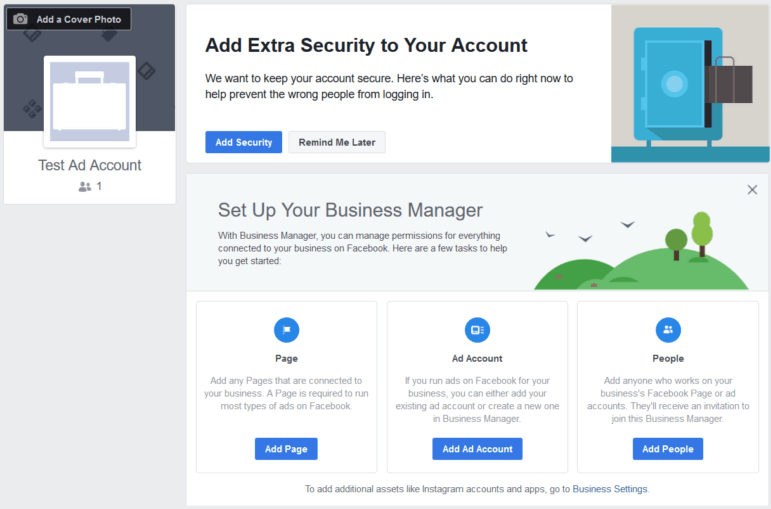
Ad Account
This is where you can examine the actions that Facebook is recording to get further data. This data helps you to optimize, scale, plan, and make decisions on what you want to do with your advertising.
Your ad account will give all sorts of data on user behavior, but all this data can essentially be divided into two groups: unique metrics and general metrics. When it comes to accurate reporting, the rule of thumb is to always examine the unique metrics rather than the general metrics.
The reason for this is that the unique metrics count how many individuals accomplished this metric. Let’s say you have 3 people purchasing one item from your e-commerce store, you will see 3 purchases and you will see 3 unique purchases.
If just one person makes 3 separate purchases, you will see 3 purchases but 1 unique purchase.
If you already feel a little confused, don’t stress. Just understand that “unique” metrics are the ones to look out for.
READ MORE: How to Build a Profitable Marketing Strategy
The Facebook Pixel
Also known as just the pixel, this handy analytics tool allows you to measure how effective your advertising is by understanding the actions people have taken or will take on your website.
The Facebook Pixel is a JavaScript code that helps to track activity. When someone visits a page of your website, the pixel will notify Facebook to record their activity.
This is the brain of your business, it’s the reason you are able to optimize. It allows you to measure user activity across all devices and allows you to build audiences that you can remarket to. It allows you to track performance and calculate the ROI (return of investment) of your campaigns.
Facebook Pixel Helper is a great little Chrome extension that will help you to debug the implementation of the pixel.
READ MORE: Psychographics 101: Everything You Need to Know; How It’s Used in Marketing
Funnels
We could write a whole library on what a sales funnel is and how it relates to your business (in fact, we have! Check out our other articles for a more in-depth dive on using sales funnels), but for Facebook ads and terminology, we have these terms for you:
A sales funnel is a step-by-step process that enables you to draw a prospective customer closer to your sales offer. Let’s have a look at the customer journey and how it lives in a holistic view:
- Prospecting: This is where all your first interactions with consumers will be.
- Re-engagement: This is where the consumers who are just learning about you are. Maybe they haven’t bought anything yet, but they are getting closer too! These people might follow your social media posts and profiles but haven’t visited your website yet.
- Decision/Bottom of Funnel: These people have visited your website. This is where your hottest leads/customers are just waiting for you to give them the final budget.
Understanding funnels and the lead’s journey will help you to understand exactly what’s happening behind each metric.
READ MORE: 3 Ways to Create a Facebook Sales Funnel That Will Convert Customers on Autopilot
Clicks
Let’s have a look at the different metrics that are being recorded in your ad manager:
Facebook Clicks
“Clicks” is a measurement of the number of clicks on your ads. Clicks cover the following links:
- Link clicks – (these include Facebook and outbound, more on that later)
- Clicks to Business Page profiles or profile pictures
- Post reactions
- Likes
- Shares
- Comments
- Clicks to expand media
- Playing videos
- CTAs
Basically, anytime someone hovers their mouse over your ad and then clicks, it’s a “click”.
READ MORE: 30 Expert Tips on How to Get 10k More Followers on Instagram
Link Clicks
There’s often a little confusion between link clicks and outbound clicks. Outbound clicks measure the number of clicks that take people away from Facebook-owned websites, for example, a link on your Facebook page to your personal website. Whereas, the link clicks metric shows both clicks to destinations on or off Facebook-owned websites.
Link clicks help to measure the amount of interest that your ad has generated with your audience. A lot of digital advertisers consider the click-through rate as a measure of success for an online advertising campaign.
This metric assesses link clicks in the text of your ad, CTAs, media, or your attached links to external or internal destinations. It doesn’t include clicks on content or links in the comments section of a post.
READ MORE: How to Start a Podcast on a Budget
Outbound Clicks
As discussed before, outbound clicks measure the number of clicks that take people away from Facebook-owned websites completely.
Examples of Outbound Clicks include clicks on a link or CTAs within an ad that direct people directly from their Facebook News Feed to an external page. If you’re using a full-screen experience as your ad format, outbound clicks will most likely provide more insight into the performance of your ads rather than link clicks.
Sometimes, clicks can be reported as both a link click and an outbound click which can cause a bit of confusion when you’re looking at your metrics. For example, if you’re using a single image ad to drive traffic to a website along with a CTA button taking people to your website too, Facebook can get a little confused and will both the clicks on the CTA button or image as both a link click and an outbound click. It shouldn’t mess with things too much, but this is something that’s good to know.
Unique Outbound Clicks
An estimated metric of the number of people who performed an outbound click. This metric uses sampled data to count the number of people who clicked, not the number of clicks.
UOCTR (Link)
Unique Outbound Click Through Rate (Link) is one of the most important metrics in the game.
This metric tells you the percentage of people who saw your ad and clicked on an outbound click. This metric is calculated as the number of unique outbound clicks, divided by your reach.
READ MORE: We Went From 0 to $50,000 in Sponsorships in 4 Weeks & How You Can Too!
Key Metrics/Terms
AIT
Asset Iteration Testing. This is another isolated dynamic form of testing your newest creative that is more focused on the manual campaign, ad set, and ad build.
AOV
Average Order Value. This is where all your money comes from, and refers to the average amount spent per purchase.
CAC
Cost of Acquiring a Customer. What is your overall cost to acquire a customer?
CPA
Cost Per Acquisition, or Cost Per Result, reveals the average cost per result on your adverts. Your results are objectives that you have set in your ad campaign. CPA or CPR helps you to compare the performance of your different campaigns and see what’s working and what’s not. It’s influenced by a wide variety of factors, from your target audience behaviors, optimization, and even what schedule your ads are on.
READ MORE: Building the Perfect Sales Funnel for Your Shopify Store
CPC
Cost Per Click. This is the price you pay for each click on your Facebook ad.
CPM
Also known as your cost per 1000 impressions. This is how much Facebook is charging you to deliver your ad for 1000 impressions.
CPUP
Cost Per Unique Purchase. The estimated average cost of each unique purchase.
DCT / DCO
Dynamic Creative Testing. Facebook’s Introduction to multi-variant or multi-element testing within campaigns.
Destination/Link Setting
The landing page that you are marketing and directing everything towards. The understanding destination is extremely important because it’s the combination of your ad, your audience, and your landing page that will give different results.
Landing Page
Your landing page is: where am I driving my leads to? What are they looking at? Where are they going? This is where you are sending your leads after they initiate a click on your ad. These landing pages are different from other pages on your website, like product pages, because they’re tailor-made to complement your Facebook ad. This is your lead’s first impression of your business away from Facebook, so make sure that it not only connects to your ad but that it’s suitable and on-brand.
READ MORE: How to Develop Powerful Business Core Values and Mission Statements
LTV
Lifetime Value. The total value spent across a customer’s life.
ROAS
Return On Ad Spend. This is an important one. ROAS is the money you receive derived from spending on advertising and tells you how effectively your spending on marketing is. ROAS is based on the value of all conversions recorded by the pixel on your website.
UATC
Unique Add To Cart. So, your lead has found a few things they want to buy. This is the holy grail of any business. This is the first step in the checkout process, where your lead has selected “add to cart” on a product or service.
READ MORE: 10 Instagram Growth Hacks For More Engaged Followers (Without Running Ads)
UCPATC
Unique Cost Per Add to Cart
UCPIC
Unique cost per check out initiated, also known as cost per unique checkout initiated. This estimated by taking the total amount spent, and dividing it by unique checkouts initiated.
UCPLV
Unique Cost Per Landing Page View. A metric of how much it’s costing you per a unique view of your landing page.
UIC
Unique Initiate Check Out.
ULPV
Unique Landing Page View. This is the number of consumers who made it to your landing page.
UP
Unique Purchases. This is the estimated number of people who completed at least one purchase. This metric counts people, not actions taken, and it’s calculated based on your use of Facebook’s business tools.
Summary
There are hundreds, if not thousands of terms and phrases when it comes to Facebook ads, but these key phrases are the absolute essentials that you should know. Not only will these definitions help you to understand exactly what you’re looking at when you analyze data, but they’ll also help you to communicate with consultants, developers, and other advertising gurus with ease.