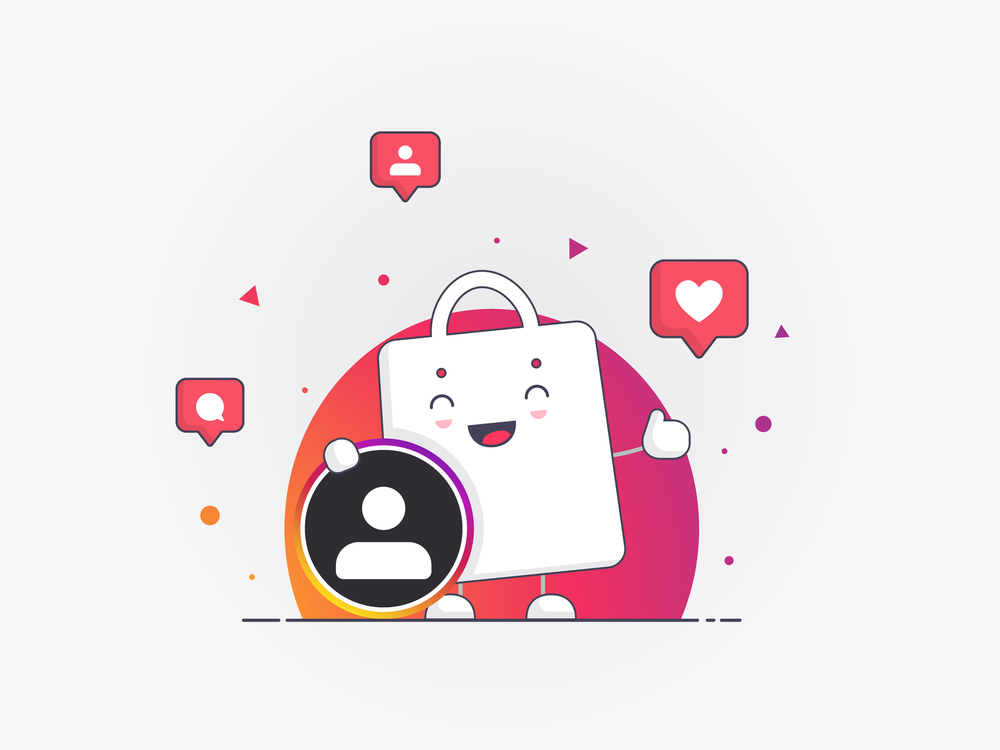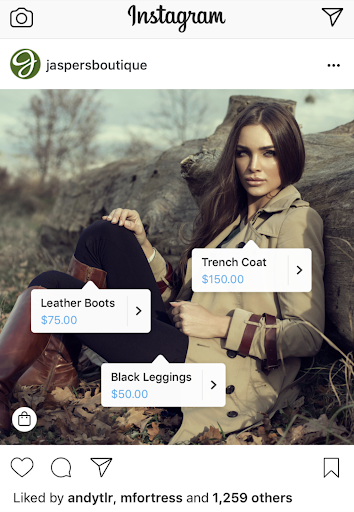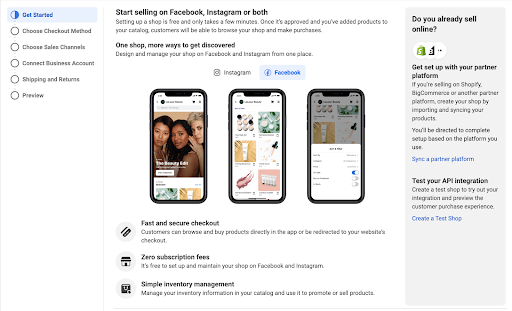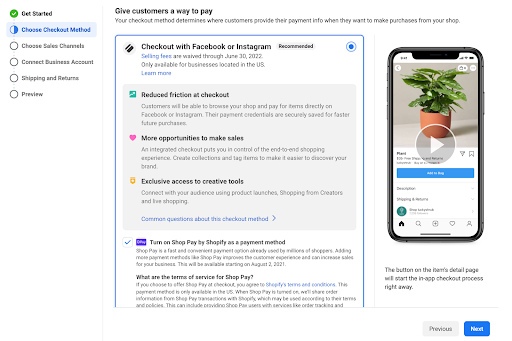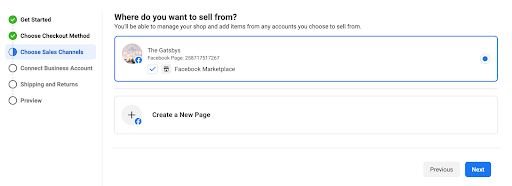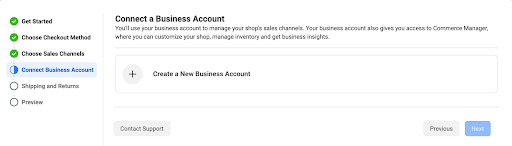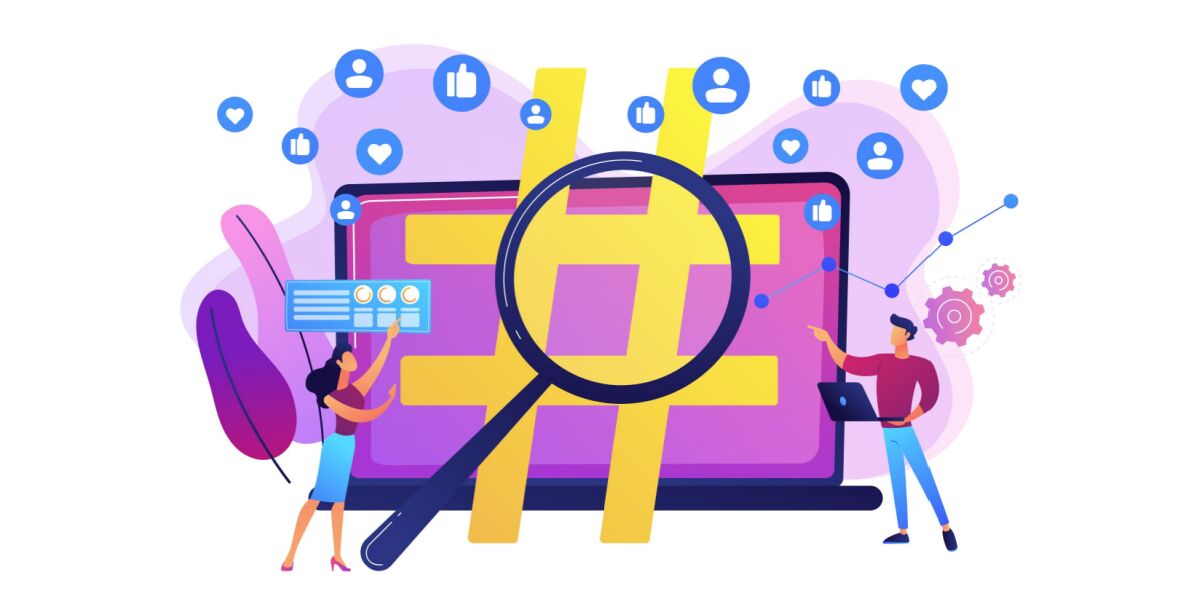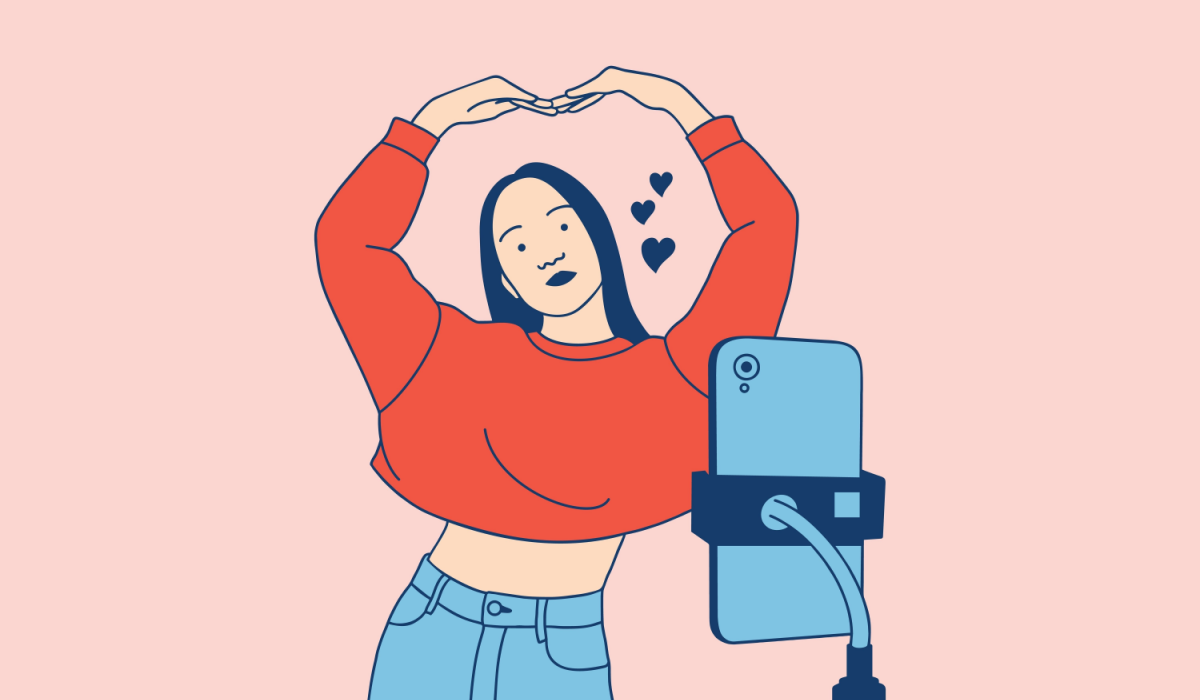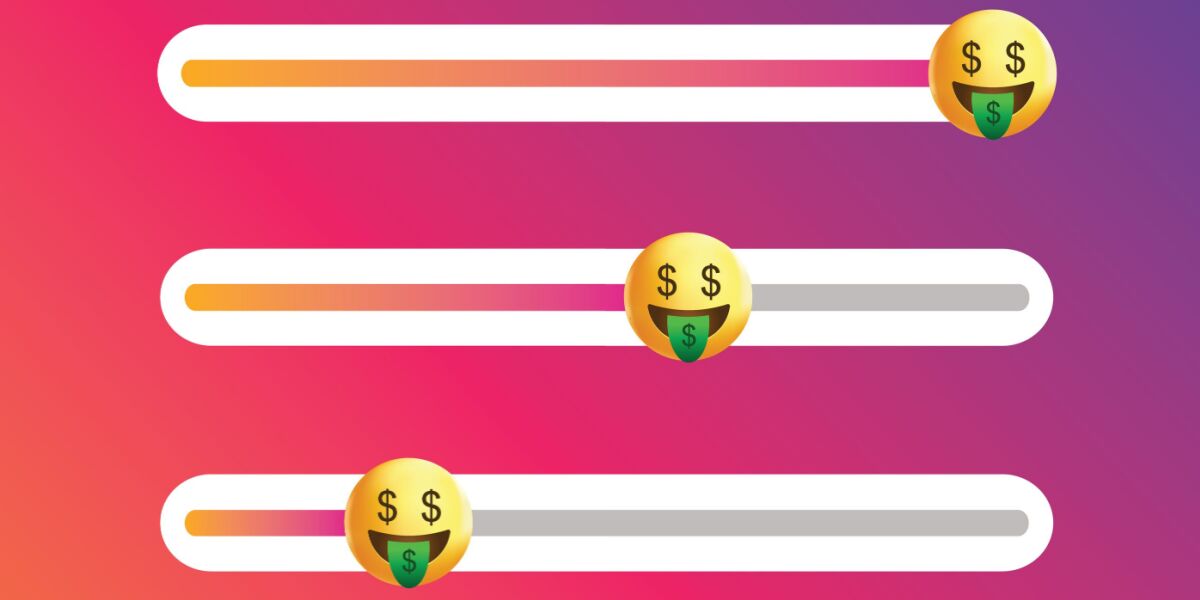What do you like to do most on Instagram? Keep up with your childhood friends? Follow influencers? Post your own vacation pics? Watch funny Reels?
How about shopping? For roughly half of Instagram’s 1.3 billion users, shopping on the platform is a weekly occurrence. If this seems like a higher-than-expected number, consider that Instagram’s users are known for their love for shopping. Research reveals that 36% of users not only enjoy shopping but actually consider it a hobby. As in, they don’t go surfing, play guitar, organize their stamp collections, or tend their gardens. They jump online and make purchases.
In recognition of this phenomenon, Instagram has evolved its offerings. And businesses are the primary beneficiaries. As Jesse Sumrak observes:
Instagram started as a photo sharing platform but now it’s an ecommerce marketplace. Once upon a time, you’d have to send your Instagram followers through multiple click steps to land them on a product page. Now you can sell directly to customers on Instagram without the extra clicks. First, there are shoppable posts. You can tag your products in your images, add price tags, and empower your audience to add that item to their Instagram shopping cart straight from your posts. Second, there’s your Instagram shop. You can catalog all your products, create collections, add product images and descriptions, and allow your audience to make purchases from within the platform.
By using Instagram Shopping as a sales-driving strategy, you’ll be able to get your products in front of an audience that is already connecting with your brand. At this point, not having your Instagram profile optimized for shopping is basically turning your back on this prime opportunity.
What Is Instagram Shopping?
The team at Instagram received lots of feedback from users who wanted to do more than simply promote their products on the platform. So their experts went back into the lab where successful features like filters, Reels, and Stories were created, to come up with a system that would enable businesses to sell directly through their content.
From this tinkering came Instagram Shopping. Using this suite of tools and features, you can bridge the gap between presentation and conversion. Just as display ads on websites use calls to action that can take users directly to a purchase page, Instagram Shopping can make your content an interactive version of a catalog.
Let’s start by defining some key terms associated with Instagram Shopping:
- Shops: This is your storefront. You can customize your Shops to allow users to make purchases directly through your profile.
- Shopping Tags: Just as tagging a person in an Instagram photo you’ve posted to your account identifies that person and provides a link to their page, these tags make it possible to click on a product within your post and then make a purchase.
- Shop in Explore: All your tagged products are aggregated in this Explore tab, allowing users to browse your offerings in a streamlined format.
- Collections: With this feature, you can put together groupings of products to make it easier for your customers to discover their favorites.
- Product Detail Page: Rather than sending customers to a landing page on your website, you can provide product details and pricing within the app.
- Checkout: When you pair your Instagram Shopping efforts with this feature, customers can purchase your products from within the app. Without checkout, users will be directed to your website to make a purchase.
- Product Launches: If you use checkout on Instagram, you can tease releases with this feature. Your followers will be able to preview the product details and then add reminders to make a purchase upon launch.
- Live Shopping: Sharing products with customers in a live presentation format is much easier with this feature. Your video can feature as many as 30 tagged products, and as long as you’re using checkout, purchases can be made directly.
As you can see, there are multiple avenues you can take to present your products to users. Everything is elevated when checkout is used, as it simplifies the purchasing process for users by eliminating the need for a potentially jarring trip to your website. The user’s payment information is saved by Instagram, ensuring streamlined and secure transactions. You can expect the payouts to hit your bank account in 8-10 business days.
Additionally, using checkout enables you to take advantage of product launches and live shopping. These 2 features can be critical to build excitement for your products and deliver engaging product presentations.
These Instagram Shopping features have been a long time coming, marking the final stage of the platform’s metamorphosis from a fun way to share pics to an essential tool for modern businesses. With your photos and videos serving as interactive advertisements, you now have the back-end support needed to launch products, provide product details, curate collections, and accept payments.
You can see just how sleek it all is in the post below, which has been optimized with shopping tags:
And here’s how these features appear when used in an Instagram story:
The shopping elements can be as prominent or subtle as you want. This flexibility helps you stay true to your brand and avoid making your content so salesy that your followers lose interest.
Here’s How to Set Up Instagram Shopping
Just as with any healthy relationship, the first step to welcoming Instagram Shopping into your life is to make sure that the two of you are a compatible match. Instagram is quite particular when it comes to the businesses it will allow to participate, as user trust and positive experiences are far more valuable to the platform than the profits they might make from less reputable businesses participating in Instagram Shopping.
Make Sure You’ve Checked All the Boxes to Begin
Understandably, confirming your eligibility is the first step to this process. Here are the 6 factors to confirm:
- You are located in a part of the world that supports these Instagram features. Visit this page to confirm if you’re eligible.
- Your Instagram profile is set up as a business or creator account.
- Your Instagram profile has been connected to your Facebook page. You can get detailed instructions here.
- You have set up a Business Manager account.
- Your business has an ecommerce website that currently offers the products you’ll be offering through Instagram Shopping.
- You meet Instagram’s Commerce Eligibility Requirements.
If you meet all these qualifications, you should be ready to roll. If not, you’ll need to put a hold on the process. Some steps, such as setting up your profile as a business or connecting your profile to Facebook, can be done in a matter of minutes. Others, like putting together an e-commerce website for your products, are more intense. But if you don’t already have a website running, you have bigger problems than just missing out on this chance to use Instagram Shopping. Your lack of a website is likely causing you to miss out on huge opportunities to connect with your customers and make sales.
Now You’re Ready to Start Setting Up Your Instagram Shop
You’ll need to import all your products before you can sell them. Instagram refers to this as your catalog, as it contains all the relevant information such as descriptions and pricing.
There are 2 options for creating your product catalog. First, you can do it using the tools in Facebook Business Manager. This is an easy way to tackle this task, as Facebook provides a user-friendly uploader and detailed instructions. Visit this page to get more information.
The other option is to import your catalog from your existing website. The limitation here is that your site must be based on a compatible platform. Here are the “partner platforms” that make it possible to swiftly bring your products over to enable Instagram Shopping:
- Shopify
- BigCommerce
- ChannelAdvisor
- CommerceHub
- Feedonomics
- CedCommerce
- adMixt
- DataCaciques
- Quipt
- Zentail
- Magento
- OpenCart
- WooCommerce
- GoDaddy (US only)
The upload option you choose is entirely up to you. Whether you use Facebook Business Manager or import through your existing website, the results are the same.
Time to Make Your Shop Official
With your product catalog assembled, you’re ready to put your shop together. The Facebook commerce system walks you through the various steps. In less than 15 minutes, you’ll have it assembled.
Here’s the interface that will guide you through the process:
The first step is to determine how you will accept payments. The primary option is to use Instagram’s payment processing system. The only other way to accept in-app payments is with Shop Pay by Shopify if you already have that set up for your business. Otherwise, you’ll need to add another step to the payment process, directing customers to your existing website.
Next up, you’ll link the channel from which you want to sell your products. If you don’t already have an account, you can create one here.
Then you’ll need to sync your shop with your business account.
The final step is to designate how you want to handle shipping and returns. Once you have completed your set up, you can preview your shop. If you’re satisfied, you’ll need to submit it for review.
From the menu of your Instagram profile, choose “Settings.” After signing up for Shopping, you’ll be prompted to submit your account to be reviewed. When the Instagram Shopping team is firing on all cylinders, you might hear back within 48 hours. Even in the slowest of times, it rarely takes more than a week.
If the wait is killing you, simply return to the “Settings” menu within your profile and you can see the current status of your review.
You’re Approved. Now It’s Time to Hit the Ignition.
When your account gets the green light from Instagram, you’ll want to return to the “Settings” section of your profile menu. From this submenu, choose “Business,” followed by “Shopping.” You’ll be asked to choose the product catalog that you will be using for the account. Simply click on the catalog you already created, which finalizes the bridge between your products and your content.
Congratulations! You’re now the proud owner of an Instagram Shop.
But your work isn’t done. Knowing how to set up Instagram Shopping will only get you so far. While you can tag every product in the world within your posts, it won’t do much good if your users don’t engage with the content. How do you get the consistent traffic necessary for conversions? How do you leverage Instagram Shopping to increase your sales and boost your bottom line?
Consistency.
If you wait too long between posts, your users (and Instagram’s algorithms) will become acclimated to your laziness. Don’t be surprised if they start to check-in only weekly or monthly, since there’s no point in visiting a profile only to see the same old posts gathering dust. In time, users will begin to phase you out altogether if you don’t provide them with fresh content that is both relevant and delightful.
The potency of your Instagram Shopping strategies will always come down to the quality of your content. Just as a tree that falls in the forest with nobody around doesn’t make a sound, your efforts will only get results if users are paying attention.
You can get proven tips for attracting new followers and building more engagement with our Instagram Domination course. This free resource provides insights into “The Bio Formula,” which has the potential to drive more than 20,000 clicks to your website in just a month’s time. Additionally, you’ll get the science behind low-pressure “Money Posts” that convert your fans into customers.