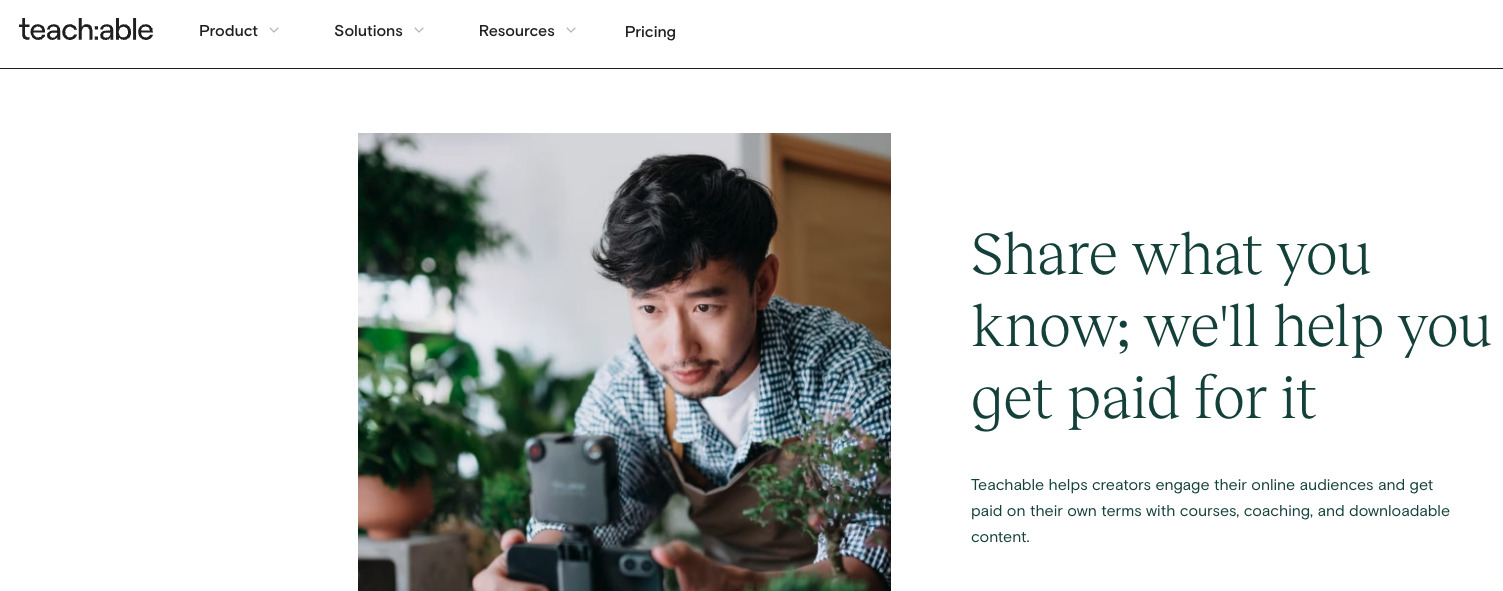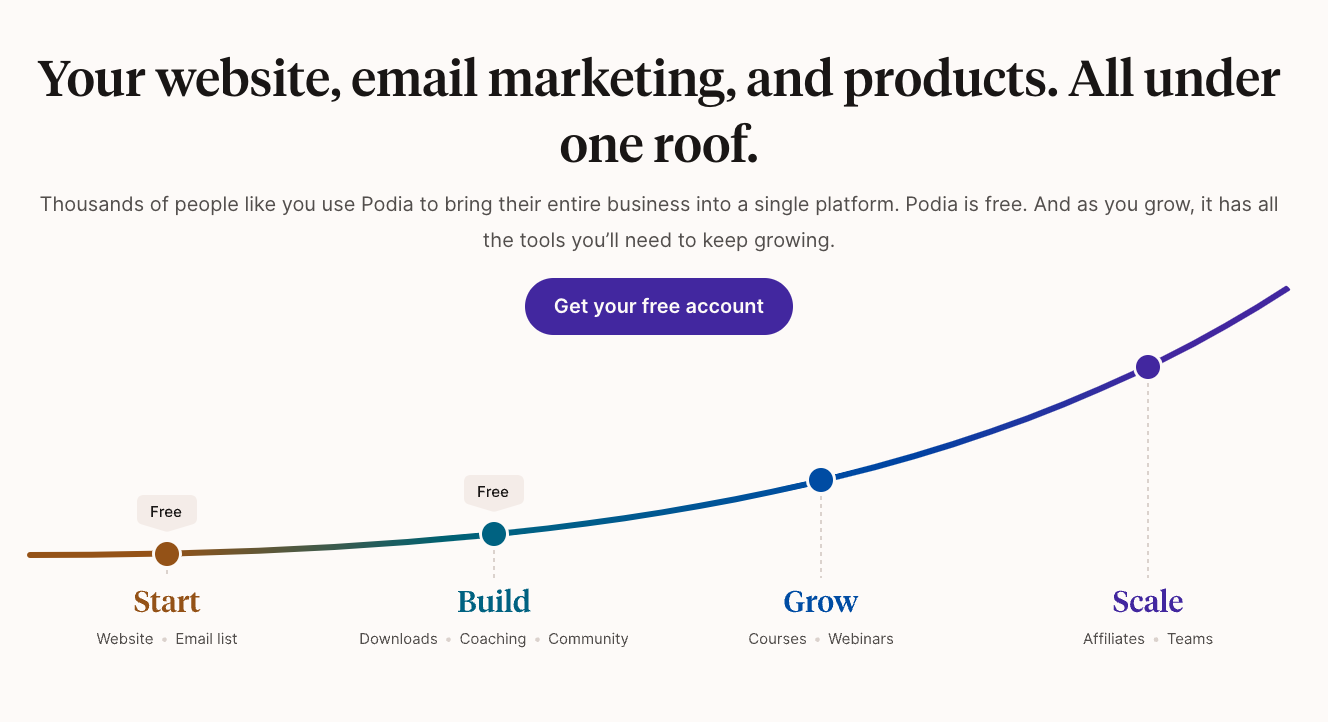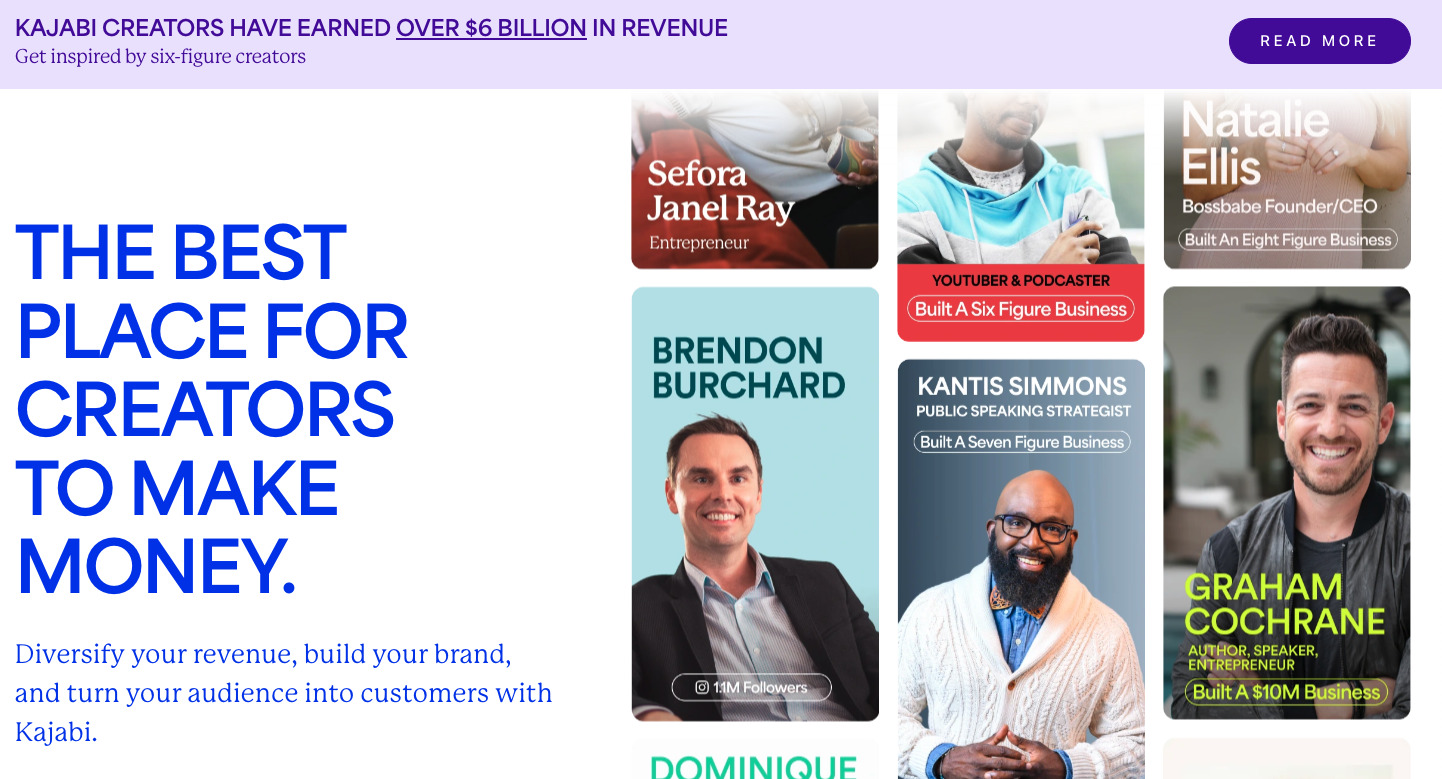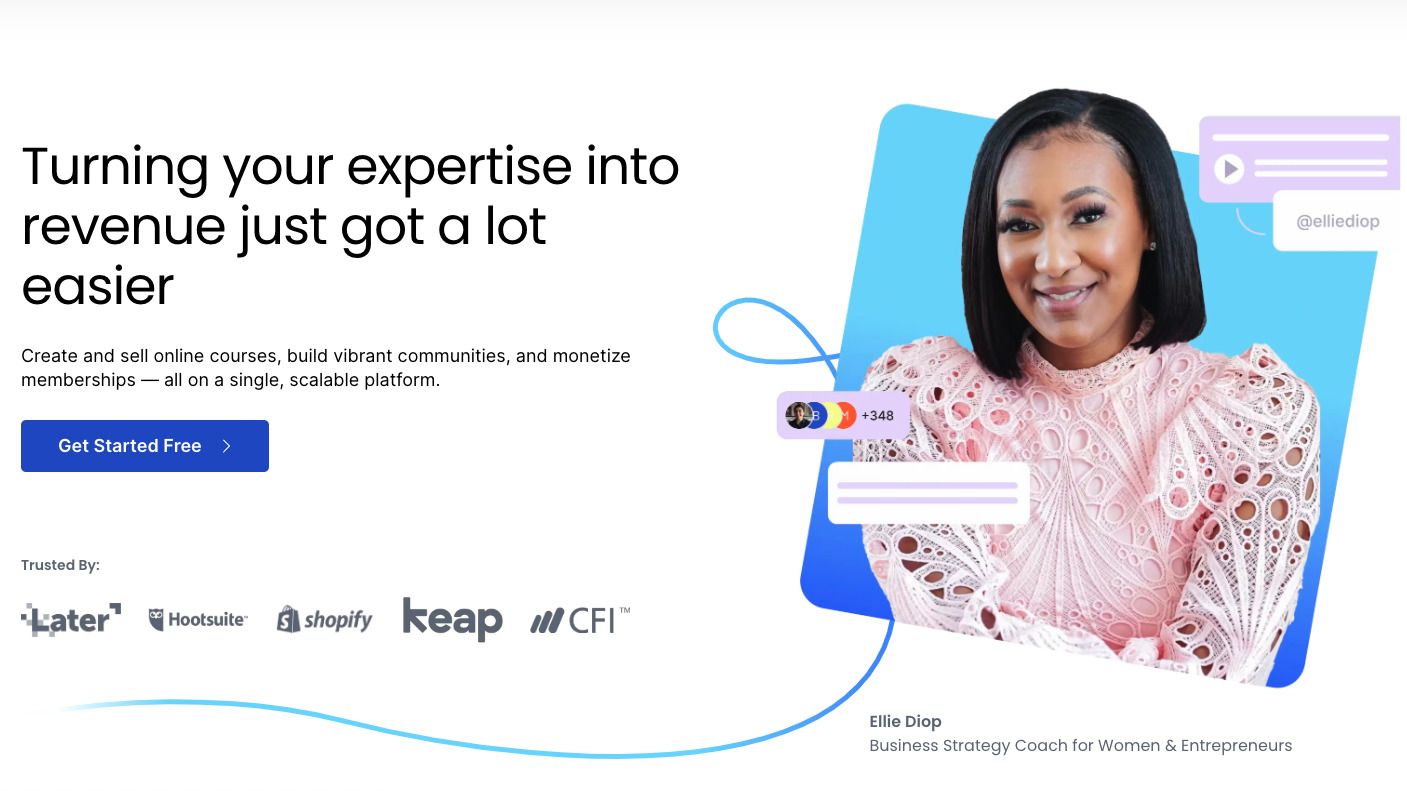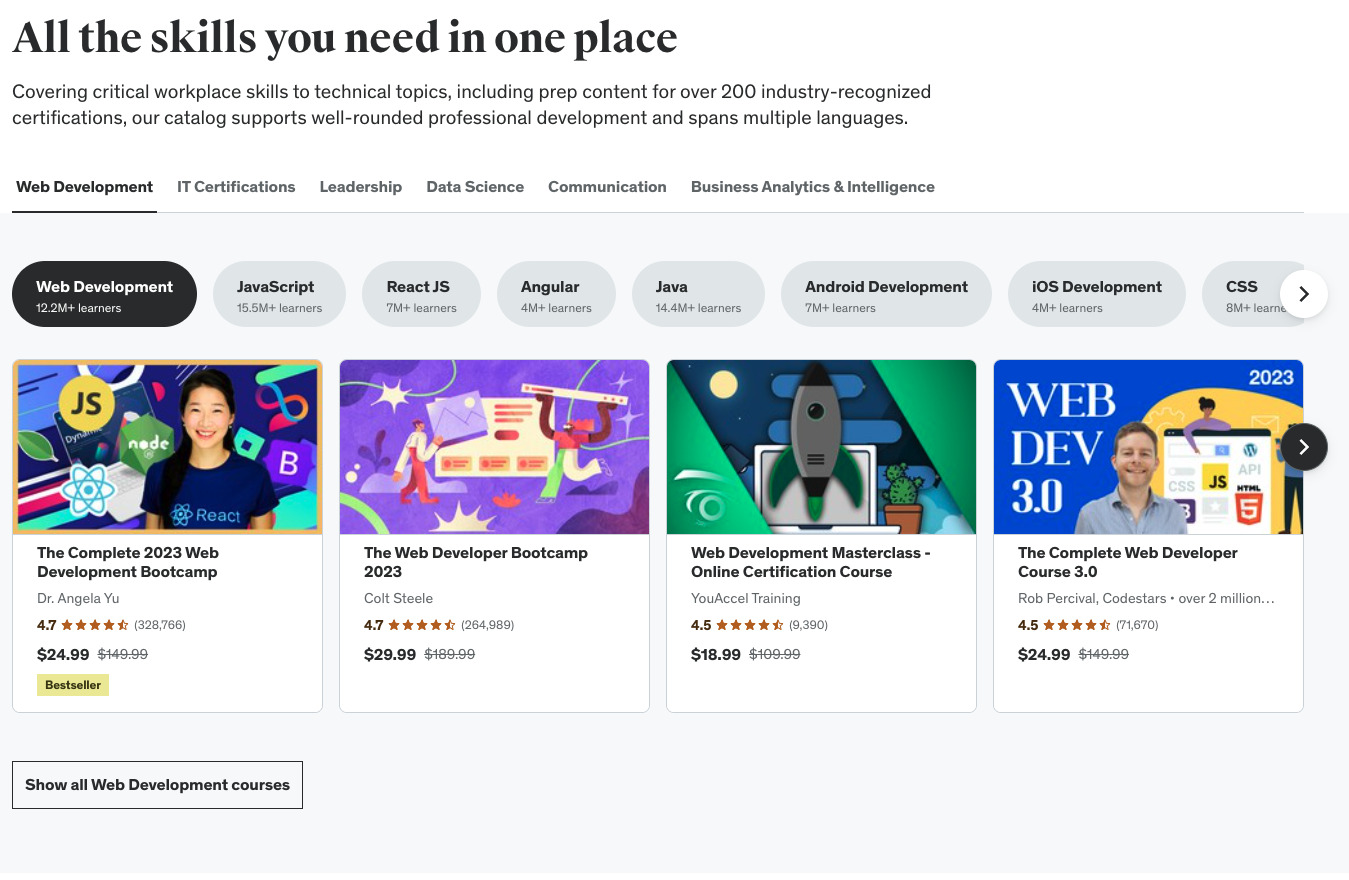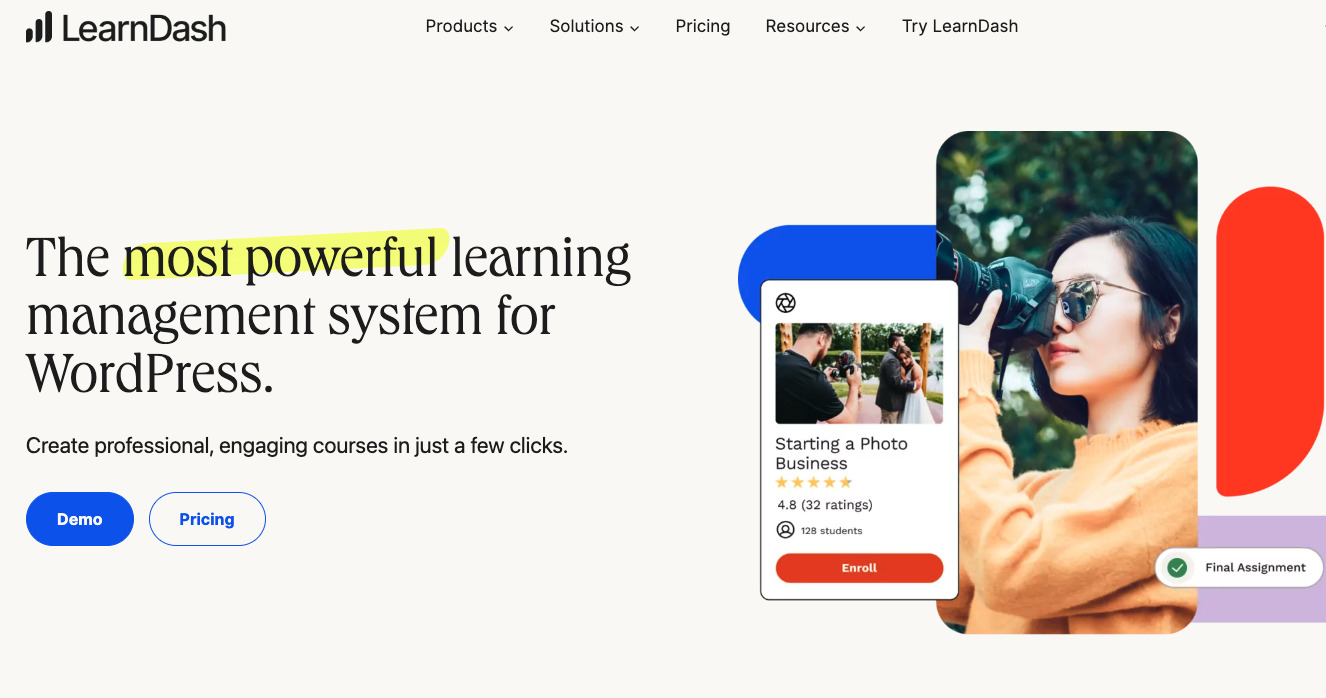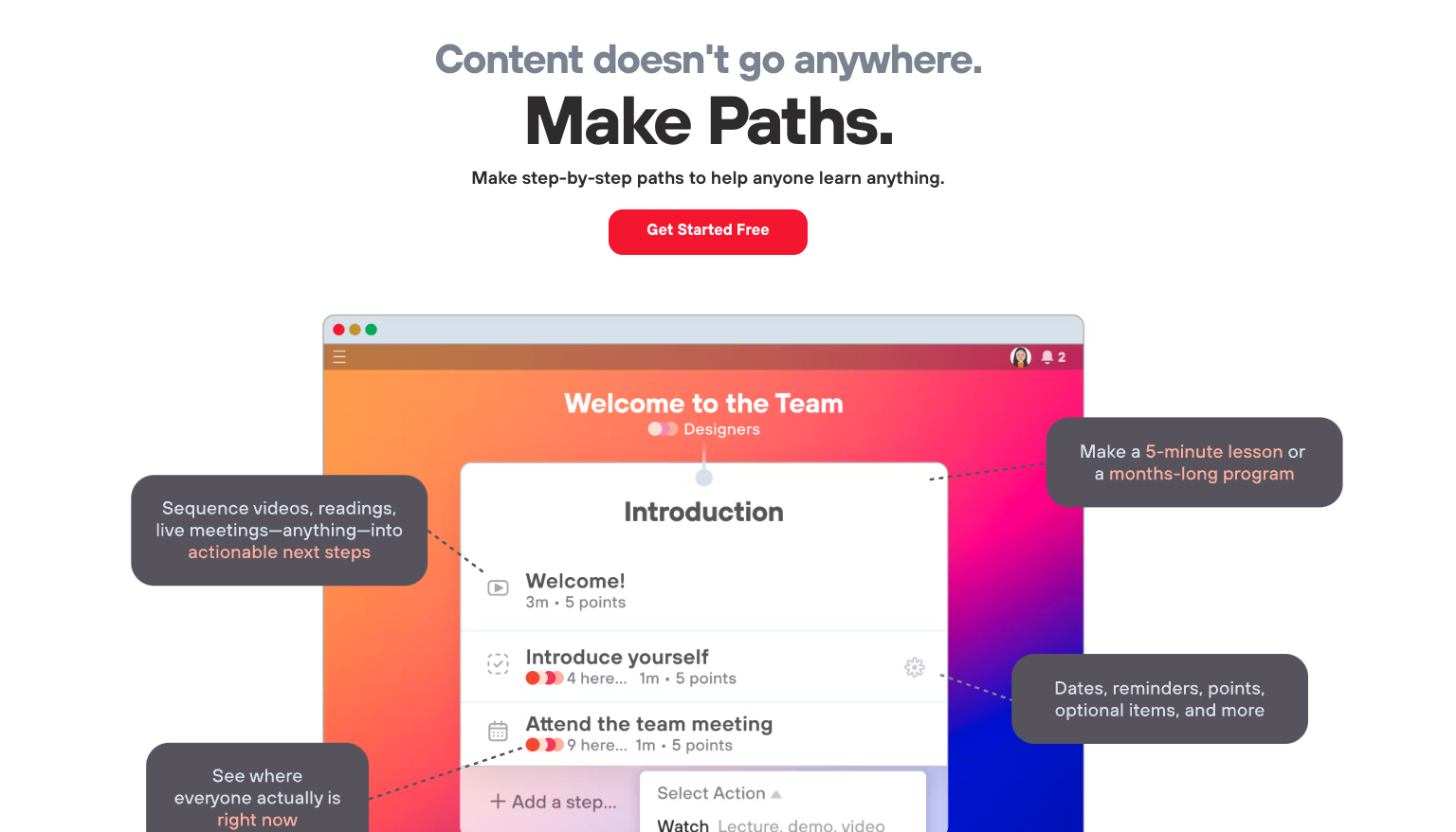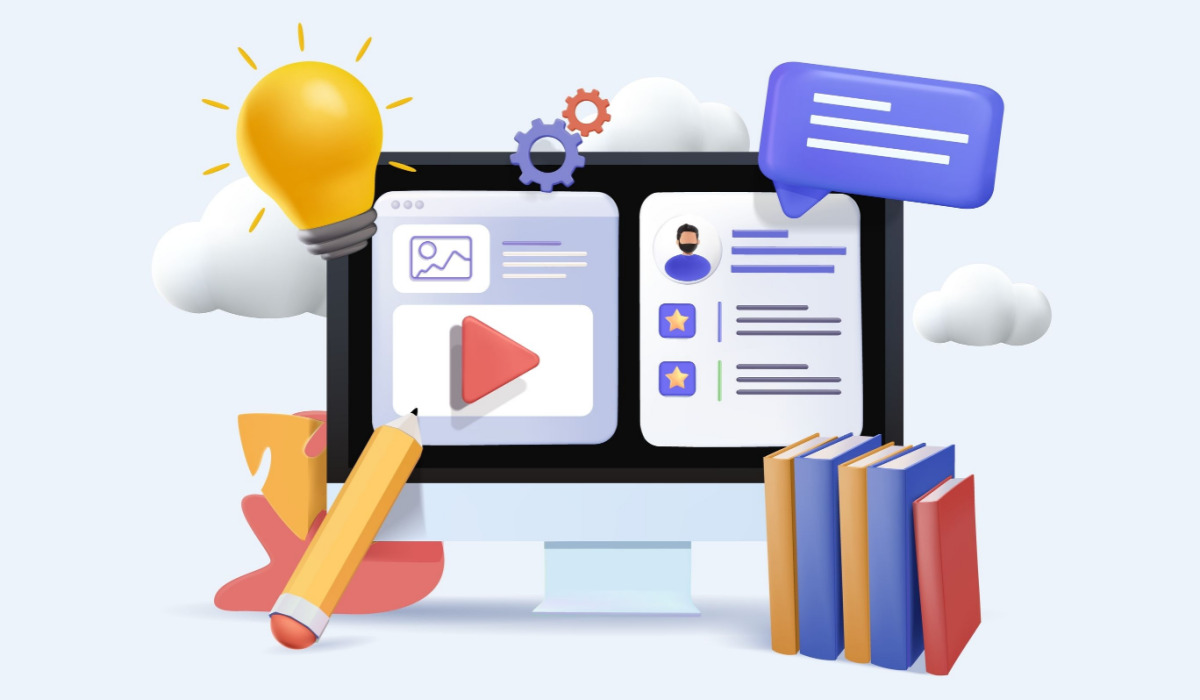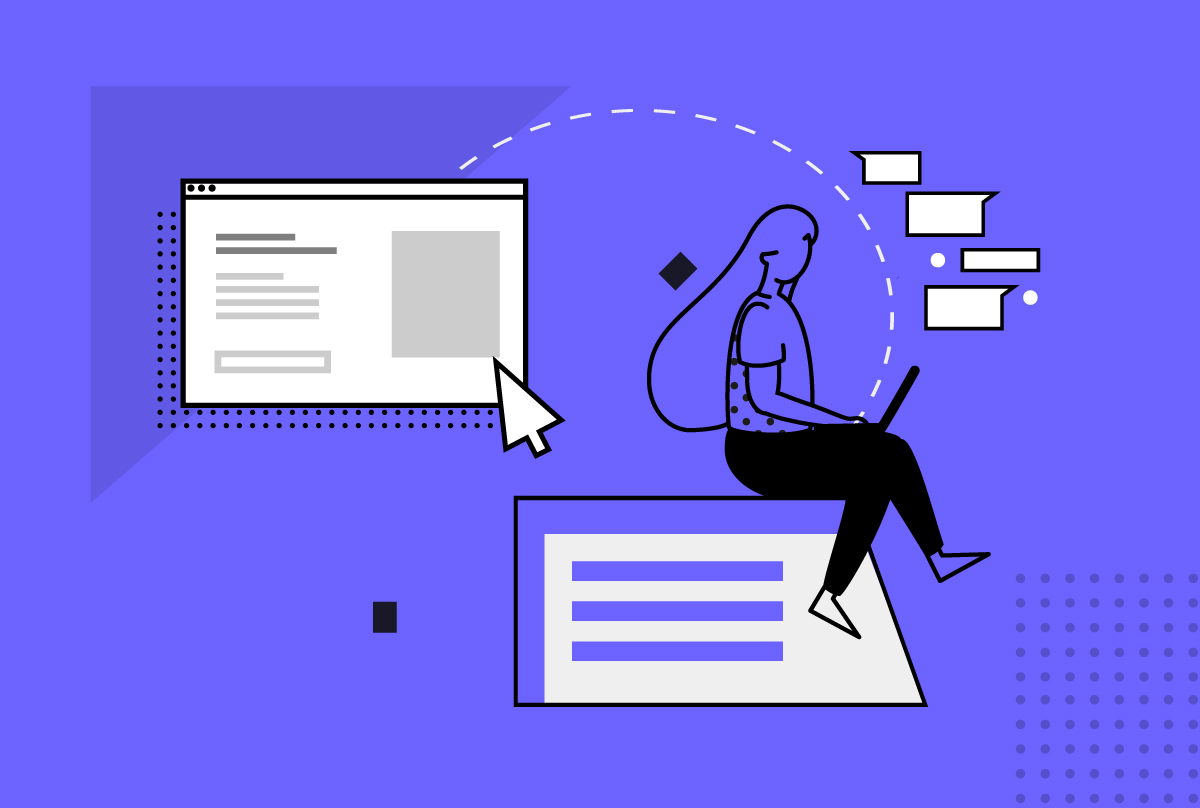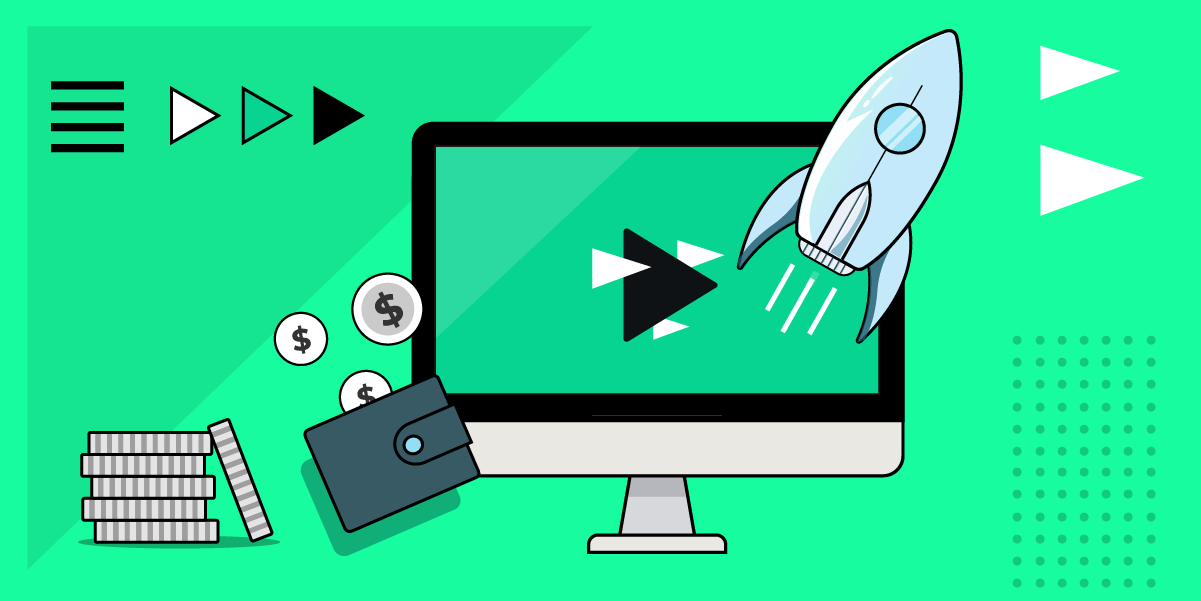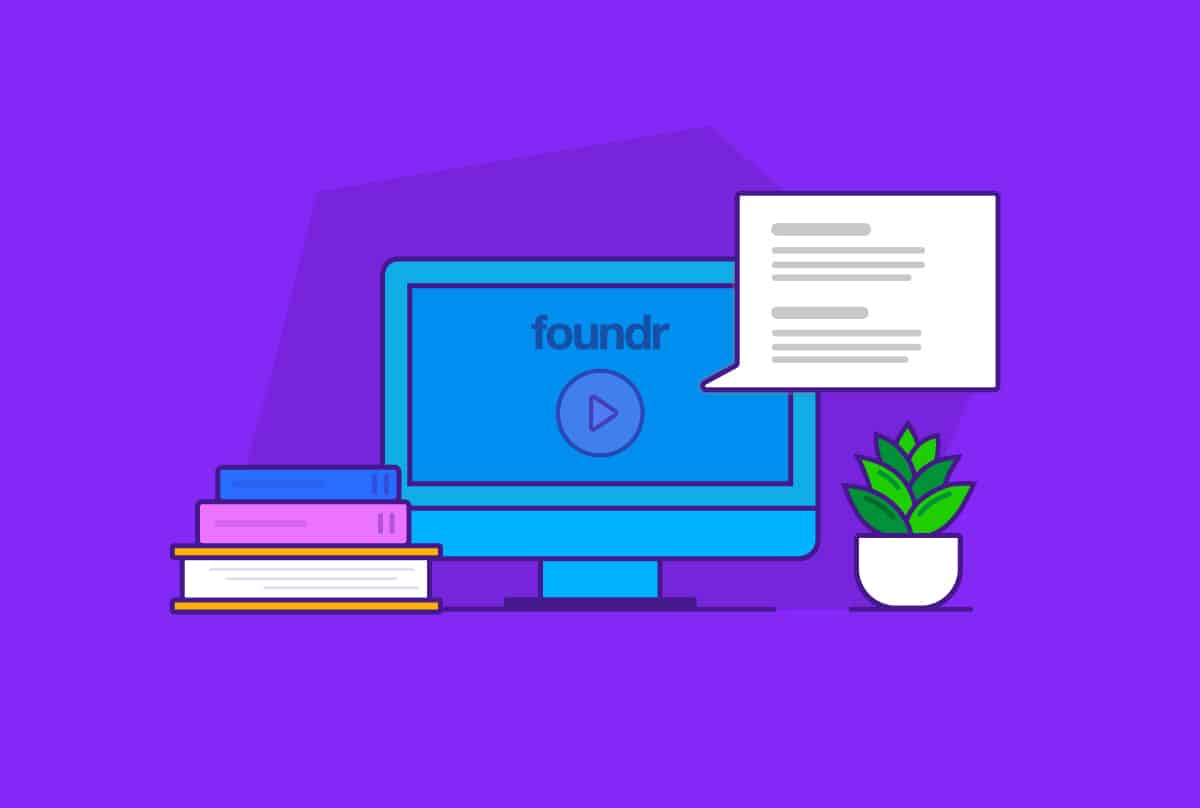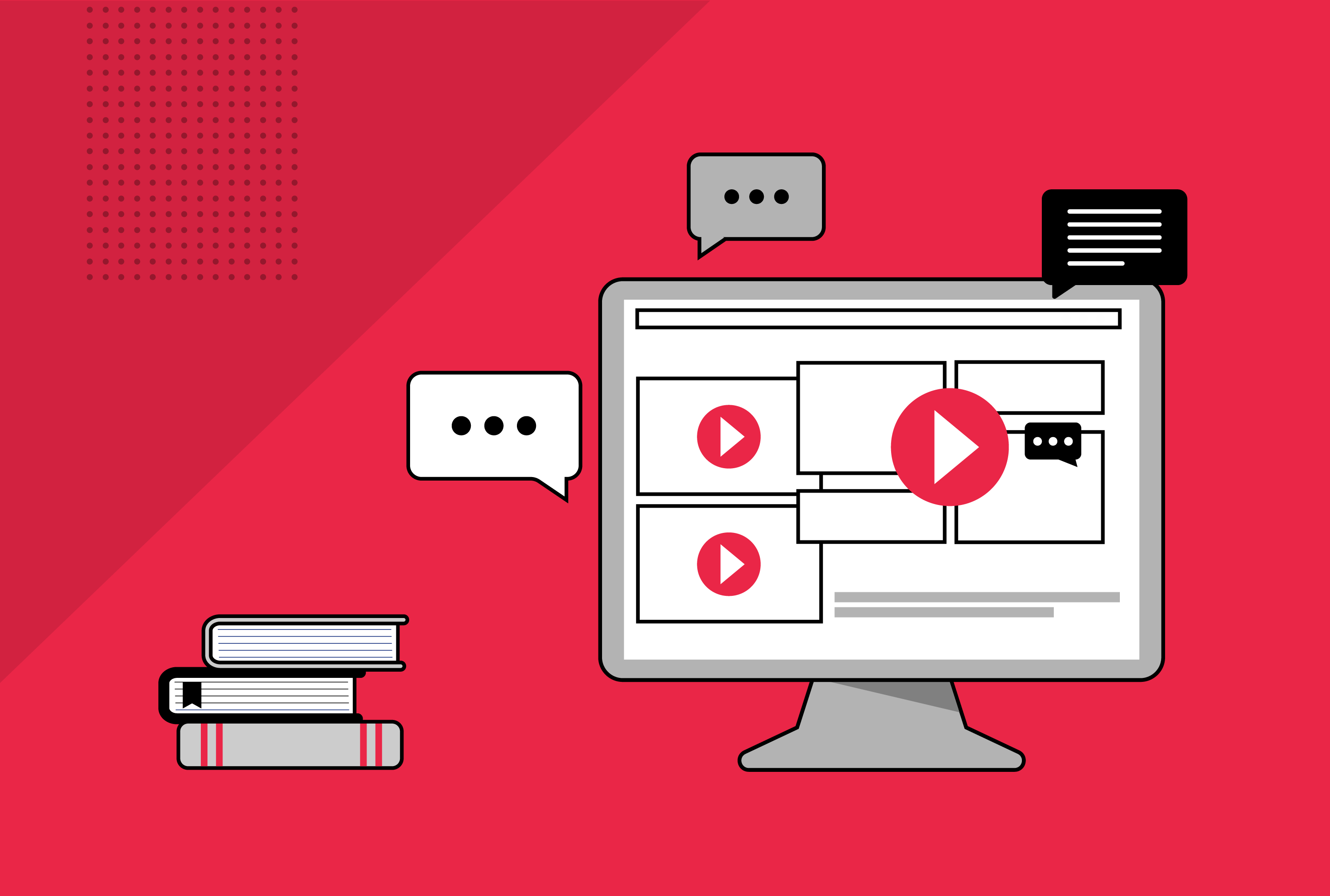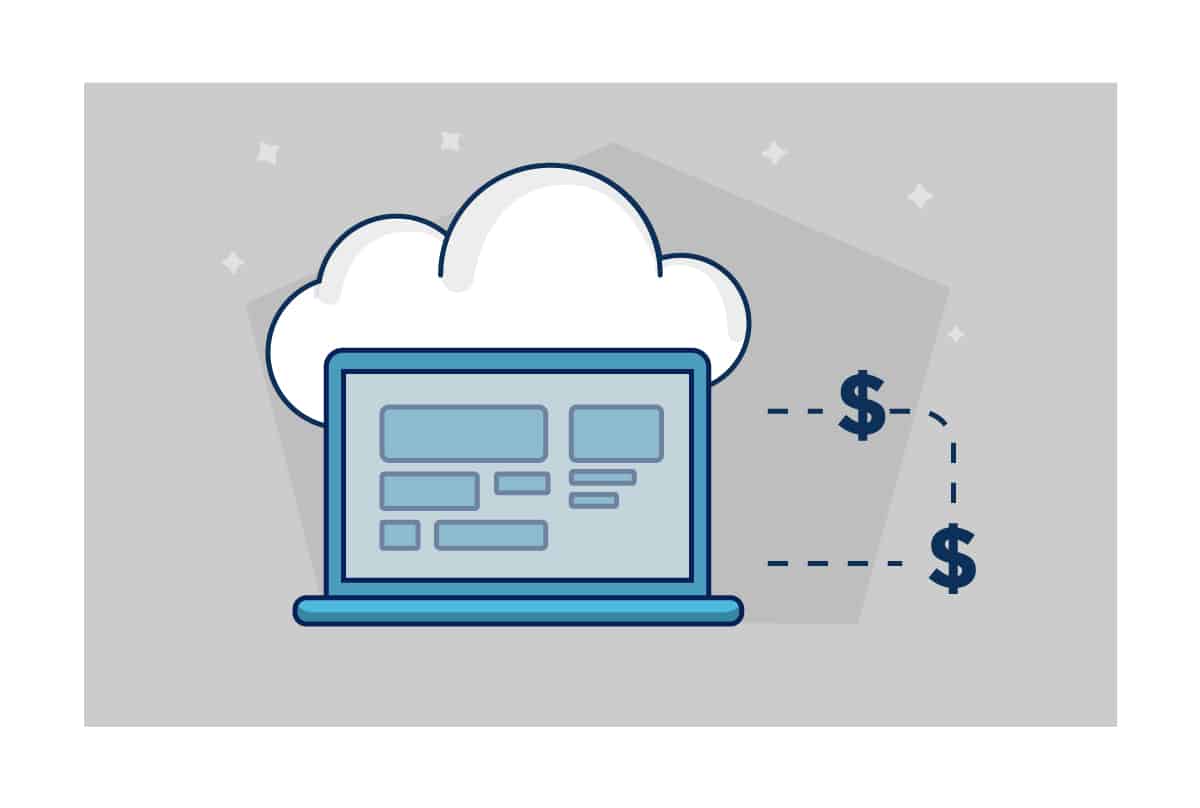Online learning isn’t just good for the mind—it’s good for your bottom line.
You can create an online course business with little-to-no investment, and it’ll net you a monthly return for months and years to come. This is what passive income looks like.
And no, we’re not talking about “courses” full of fluff content that is easily accessible. We are talking about creating high-quality content that truly resonates and benefits your audience.
Yet, if you’ve stuck your head into the rabbit hole of online learning, you’re probably running into your first major question and roadblock: which of the hundreds of online course platforms should you use?
Well, you came to the right place. Sorry to break it to you, but there’s not a single best online course platform—you’re going to have to determine your needs, evaluate the options, and make an executive decision.
Udemy’s marketplace platform may be best for some, while Teachable’s templatized self-hosting options could be right for others. There are also all-in-one platforms to consider—oh, and WordPress plugin solutions.
Fortunately, you don’t have to do it alone. We’ve done the hard work of researching and compiling information on the best online course platforms below.
Now, it’s up to you to figure out what you want your course programs to look (and function) like and which platform will help you get there.
Table of Contents
How to Choose the Right Online Course Platform
4 Main Categories of Online Course Hosting
7 Best Online Course Platforms
How to Choose the Right Online Course Platform
There’s no best online course platform for everyone—you have to find the right one for you. That’ll mostly depend on things like your content, hosting needs, audience, and budget.
So, before you start researching which platform to use, determine what you need. Answer a few questions:
- Goals: Decide what you want to accomplish with your course. Do you want to maximize income? Are you looking to build leads? Will this be one of many aspects of your business, or will your business be solely focused on online courses?
- Functionality: What kind of functionality do you require? Do you have existing licenses for CMS, CRM, or marketing software? How much freedom (and work) do you want for customization? Would a WordPress plugin serve you and your audience better?
- Pricing: What does your budget look like? Can you afford to pay $20 per month? What about $119?
- Audience: Do you have an audience? Want to build one? Or would you rather serve your content to an already existing base of customers?
- Content: What kinds of content do you plan on creating? Will it be all video, or will you mix in written lessons, too? Should your audience take your course on their phone, computer, or TV?
Once you have answers to those questions, you’re ready to start researching what’s possible.
4 Main Categories of Online Course Hosting
While most online course platforms look pretty much the same, they have subtle nuances that make them more or less beneficial to your brand.
There is no “one-size-fits-all” when it comes to course providers, so it’s important to spend some time finding the right one for you.
To help narrow down your options, we’ve categorized online course hosting into 4 different categories:
1. Standalone Hosted Online Course Platforms
Standalone hosted course platforms provide you with a custom-looking domain to host your courses. From a branding standpoint, it’s like white labeling—you can’t change all the features or experiences on your course, but you can play with the colors and logos to give it a branded feel.
Standalone-hosted course platforms are a great entry-level solution for brand-new course creators. You’ll get access to beginner-friendly tools to create top-notch courses, but it’s not too overwhelming or soul-crushingly intimidating.
You won’t be able to add these courses to your website, but you will get a free subdomain (or custom domain name) to host your course. Plus, you get complete control over the pricing, payment structure, and student data.
That last one is a big deal: student data. Standalone-hosted course platforms (like Teachable and Thinkific) were born from a frustration with marketplace platforms that control information and access to students.
Marketplace platforms (like Udemy) won’t let you see the email address of your students, which essentially means you’re winning a one-and-done sale and not a lifelong customer.
2. Full Suite Online Course Platforms
Full-suite online course platforms combine everything you need to manage your web presence: content management system (CMS), customer relationship management tools (CRM), landing page builders, email marketing, and automation.
That might seem like overkill for creating an online course, but these are tools you’ll eventually need if you want to scale your business.
All-in-one online course platforms are robust systems, but they cost a pretty penny. Be prepared to spend anywhere from $1,500 to $3,000 (or more) annually. These are for the entrepreneurs looking to have courses as a pillar of their business model.
Don’t Skip: How to Create an Online Course
3. Marketplace Online Course Platforms
Marketplace online course platforms are the most popular and easy-to-use option. They provide you with standardized templates and marketing tools to build your courses. You won’t have much control over the branding, but you can get a quality course published in no time.
On the plus side, marketplace platforms already have an audience with thousands of members—and most will market your course for you. However, they don’t share that audience with you.
When you drive signups to your course, these marketplace platforms credit you with the sale but keep the customer’s information. This will make it challenging to remarket to your students in the future with email marketing campaigns, additional courses, or products.
4. WordPress Plugin Online Course Hosting
If you already have a successful WordPress website, you might want to keep everything there. WordPress plugins let you do this with integrations.
However, it’s not always easy. If you’ve ever worked with WordPress, you know how incredibly simple it is to build and break your website.
WordPress plugins help you build your course on your website, but you’re going to need a little technical know-how to ensure it integrates smoothly.
7 Best Online Course Platforms
1. Teachable: The best platform for quick and easy setup
Teachable is a standalone online course platform that makes it easy to create and publish your content. You’ll get a subdomain (free) or custom domain (paid) to host your course, and you can control the structure, branding, pricing, and engagement tools.
Most importantly: you’ll get access to your student’s information. When students enroll with their email addresses, you can contact and market to them further off the platform. Building an audience is critical if you’re trying to sell other things to your customers (merchandise, consulting, membership options, etc.).
It might not seem like a big deal now, but when you refresh the content of your course, or create subsequent courses on the topic, former course purchasers should be at the top of your contact list.
It’s a built in audience of warm leads, and ensures your brand continues to grow and prosper.
You can start building courses on Teachable’s free plan, but you’ll likely want to upgrade to at least the $29 per month Basic plan to decrease fees per transaction and unlock additional third-party integrations.
2. Podia: The best platform for membership-based courses
Podia’s platform caters more to membership-based courses. Instead of making a one-time payment on a course, students subscribe to get access to ongoing content. As long as you can continue providing updated courses and posts, this can be a great way to earn recurring revenue.
However, membership-based courses make your income less passive. You’ll have to continue providing content to keep your students subscribed. While you can slowly drip content out to keep them engaged, it’s going to take extra work.
Membership courses can be very lucrative, and can help build a loyal community surrounding your brand, but the stakes are much higher, and the chances of losing members if you don’t continue to provide new information will never disappear.
Podia provides email marketing, in-app messaging, and custom websites to course creators. It makes it super easy to create a beautiful, user-friendly website with member dashboards, flexible layouts, and pay-for-access content.
You can also use Podia for standalone courses, digital downloads, webinars, and coaching—but its bread-and-butter product is memberships. You’ll have to pay a hefty $79 per month to access this feature.
3. Kajabi: The best course platform for additional features
Kajabi is the leading all-in-one online course platform. Unlike most platforms that focus on hosting the platform (with minimal marketing features), Kajabi provides everything you need to sell your course. Whether you want to offer standalone courses, membership options, training portals, podcasts, webinars, or file downloads (or everything), Kajabi can make it happen.
If you already have an email service provider (ESP), website, CRM, and landing page builder, Kajabi might be a bit overkill. However, if you want a powerful, integrated tool that combines everything you need under one roof, you’re going to love Kajabi.
What you won’t love is the price tag. There’s no getting around it—this puppy is expensive. At a minimum, you’ll be paying $119 per month, but if you want to remove Kajabi branding (and you probably will), you’ll be looking at spending at least $159 per month. It’s a lot, but you have to remember all the software solutions you’re getting under this subscription—it’s far from just an online course platform.
4. Thinkific: The best platform for customization
Thinkific and Teachable have a lot in common, so it’s probably more helpful for you to learn about the nuances. Thinkific offers more design options, while Teachable provides better marketing features.
You’ll also get to keep more income from every sale with Thinkific since the platform charges zero transaction fees, much like Kajabi, but without the massive price tag.
While Thinkific doesn’t offer the same advanced features of Teachable, it’s easier (and faster) to build a beautiful course and get it up and running.
You can start playing with Thinkific’s core functionality for free, but you’ll need to upgrade to the $39 per month Basic plan to access email marketing features.
5. Udemy: The best platform for a large student base
Udemy. You’ve heard the name, and it’s probably the first platform you found when you searched for the best online course platforms.
Yet, while Udemy dominates the world of online learning, there are plenty of other great options out there. We wanted you to get a taste of what else is possible before you pigeonhole yourself with a marketplace platform.
Don’t get us wrong—online course marketplaces serve an essential need. They provide course creators with an audience ripe for converting. Udemy has over 40 million students already on the platform—you don’t even have to go and find them. However, you’ll lose access to branding control, course structure, robust features, pricing, and student data.
Frankly, Udemy caters to students, not course creators. There’s nothing wrong with that—just know what you’re getting into.
Udemy is an excellent online course platform for rookies who want to dip their feet in the water with online learning. It requires no financial investment (just time), so it’s a safe risk to experiment with. However, if you find you love online course creation, you’ll almost have to build future courses elsewhere if you want to scale your business.
6. LearnDash: The best platform for WordPress websites
LearnDash is a WordPress plugin that lets you embed your online course into your current website. If you have significant traffic frequently visiting your website, this might be your best option.
Rather than send your traffic to another platform-hosted domain, you can keep everything on WordPress. LearnDash integrates easily with other add-ons like WooCommerce, Stripe, and Zapier, so you can custom-build whatever your course platform needs.
However, like with all things WordPress, it’s not quite so simple. Things will break from time to time. Plugins will interfere with other plugins. Self-hosting your online course with a WordPress plugin like LearnDash gives you ultimate freedom and flexibility, but we don’t recommend it to casual site-building dabblers.
7. Pathwright: The best course platform for advanced course creators
Pathwright is best known for its advanced interface and intuitive course creation tools. It includes custom content uploading, customization options, and the ability to create engaging, interactive courses.
There are also many other advanced features that other platforms don’t offer, making it a great choice for advanced and experienced course creators.
However, some users have mentioned the limited design customization can be irritating, and the pricing may be on the higher side for some budgets.
Keep Learning: How to Start a Business from Scratch (Step-By-Step Process)
Learn How to Launch Your Own Profitable Course
Choosing the best online course platform for your content is just the beginning. Now, you’ll need to smoke test your course, outline your program, start drafting lessons, and begin the recording process.
Whew. It’s a lot.
Creating an online course might be lucrative, but it’s not easy. Good thing you don’t have to do it all by yourself. We know. But there’s a reason online education is on the boom—it’s an incredibly effective (and accessible) medium for teaching and learning.
At Foundr, we create courses. It’s what we do.
Let us show you how it’s done. Explore our foundr+ for $1 to accelerate your online course idea from daydream to published in 2 weeks or less.
—
This article was updated with support from Graeme Whiles.