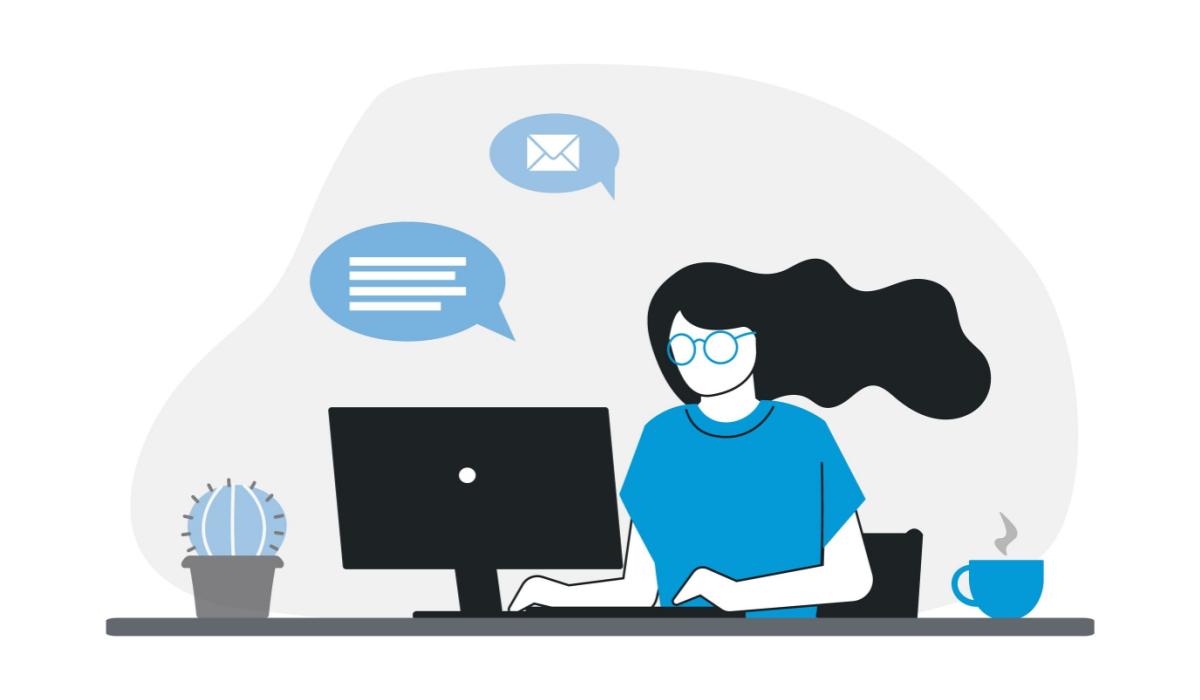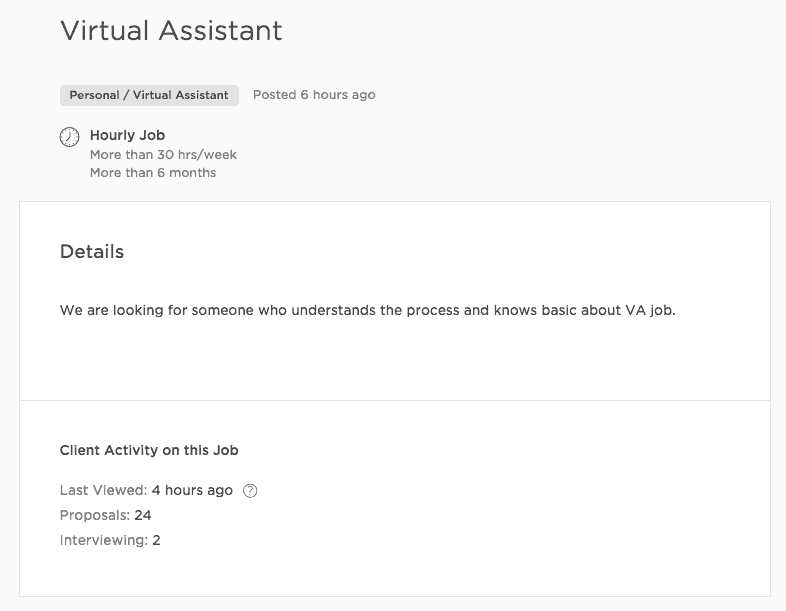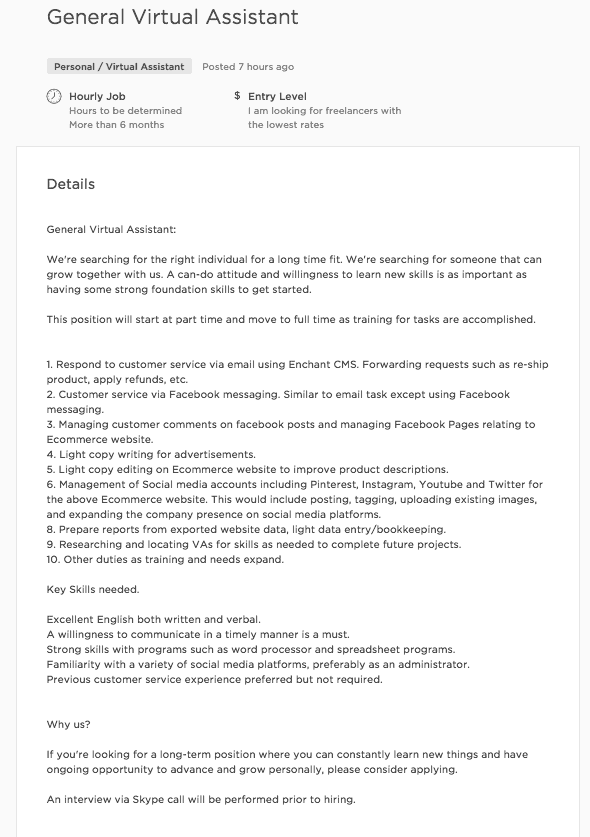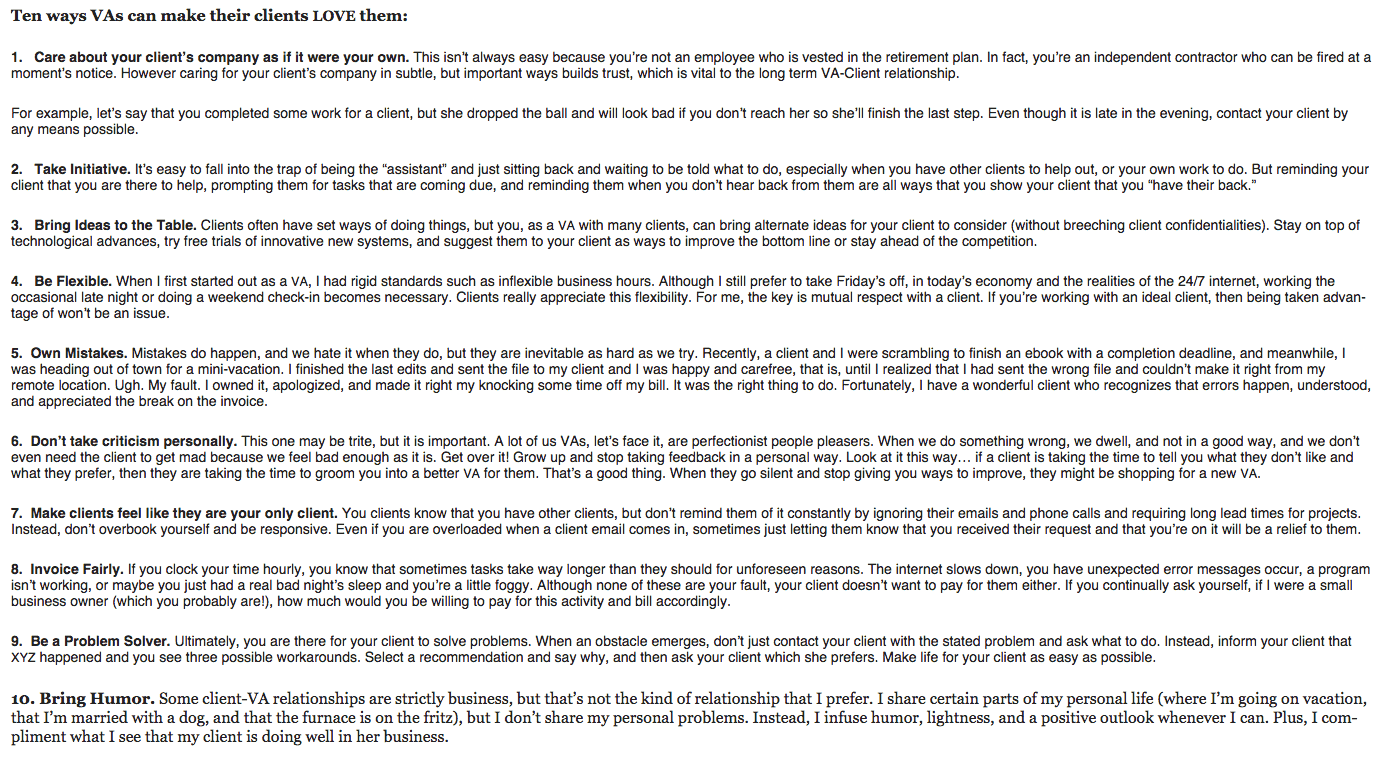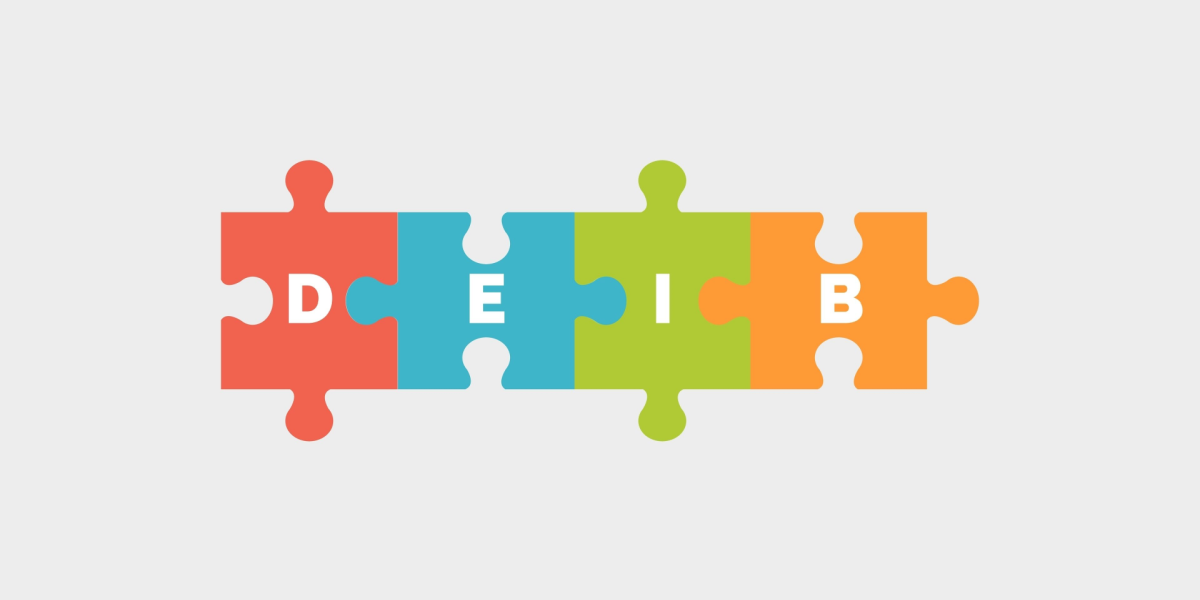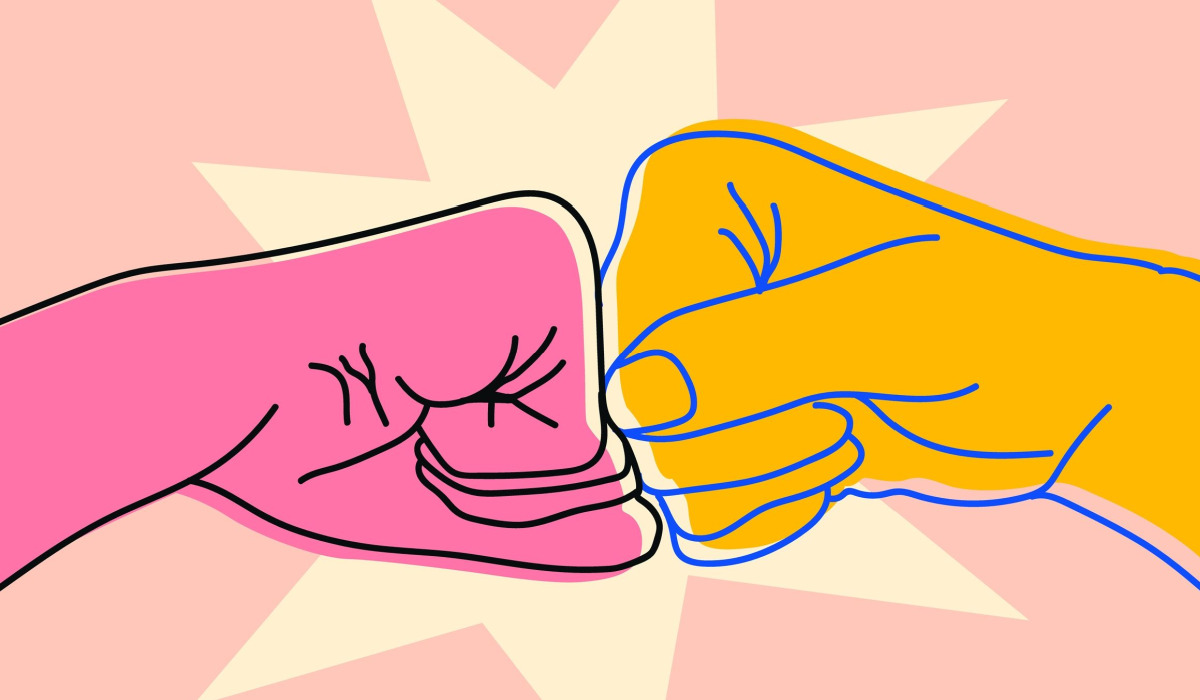Hiring a virtual assistant is the perfect staffing solution for many startups. Entrepreneurs like Pat Flynn and Chris Ducker have at least one on board, and John Lee Dumas even had a team of 12 great virtual assistants at one point! It’s hard not to see why when hiring a virtual assistant can be a highly strategic and valuable business move.
Just to be clear here, what I mean by a virtual assistant is someone who, like any other freelancer, can work remotely—basically a freelance administrative assistant. They’re digitally based workers who can be found anywhere in the world and, with the steady rise of people working from home or remotely, they’re more available than ever.
Apologies to anyone who thought this was going to be an article about outsourcing your workload to futuristic AI. We didn’t come up with the name.
A virtual assistant is typically a more manageable expense than hiring a full-time staff person and usually just as qualified and trained for the job. Even if you’re running a brick-and-mortar business, there are still many tasks that you can outsource to a virtual assistant.
With that in mind, I’m going to break down for you today just how you can start freeing up your time and direct your focus to where it needs to be, in just five easy steps.
Step 1: What Is A Virtual Assistant (and Why You Need One)
As an entrepreneur, your most precious resource isn’t money; it’s your time and energy. When your whole business starts and stops with you, you cannot be wasting your time or energy on things that don’t need your attention.
What many seasoned entrepreneurs will know, and younger entrepreneurs will sometimes struggle to understand, is that sometimes you just can’t do it all. Sometimes there just aren’t enough hours in a day, or days in week for you to get work done.
You can either bring someone on board and help alleviate your workload, or keep working yourself until the point of collapse. Alternatively, you can always find a way to clone yourself and go on a series of wacky adventures.
Until technology grows to the point where you can reliably clone yourself without accidentally splicing your genetic material with a household fly, you’re kind of stuck. We do, however, have technology that greatly increases options and flexibility when it comes to hiring a virtual assistant.
A virtual assistant, like any other assistant, is someone you get to help you be more productive, reduce the risk of burnout and decision fatigue and, most importantly, give your more ways to leverage your time.
While virtual assistants can be very flexible and just as well-trained as any other employee, you also have to consider the challenges of working with someone remotely.
The fact you’re not working with someone face-to-face means there can potentially be issues of trust, productivity, and effective communication. If you hire someone from a different country, there might face some language or cultural barriers. You might offend one another without realizing it, something that’s never good in the workplace, especially the virtual workplace.
Unless you’ve worked with a virtual team, or have worked remotely yourself, these can be very serious issues that can spiral out of control unless you develop the proper guidelines and procedures.
But, at the end of the day, the majority of virtual assistants are extremely hard-working people who can be exactly what your business needs to take it to the next level.
Step 2: Get Your Business Ready
So now that you’re set on hiring a virtual assistant, the first thing you need to do is dispel the myth of there being some kind of Super VA. Yes, many virtual assistants are very good at their jobs, but they’re still human. Virtual assistants aren’t magical beings that you can just insert into your workflow and just expect them to pick everything up immediately.
On the flipside, you also don’t want to make that classically naive mistake of hiring an assistant and then realizing too late that you’re not actually sure what it is you need them to do. Too many overzealous entrepreneurs have hired virtual assistants because they just read Tim Ferriss’s 4-Hour Work Week and then discovered that outside of a set of vaguely defined tasks, they really had no need to make the hire.
So what you need to do is make sure that you sit down and properly figure out what it is you need from your virtual assistant.
What I suggest is that for at least one week you keep a work diary, or have something that tracks how you’re spending your time. That way, at the very least, you can start pinpointing what tasks you’re spending too much time on and what you can outsource to your VA.
For example, I’d personally take a look at a Google Chrome timetracker.
Straightaway, I can tell that I’m sinking in way too many hours into Gmail, Netflix too now that I think about it, and that I could potentially outsource some email-related tasks to a VA. By checking my work diary, I can tell that I’m spending a lot of hours on article research, another task that I can outsource to a competent virtual assistant.
If you don’t feel like creating a work diary then you can check out foundr’s very own “Hiring a VA Checklist” which will guide you in figuring out whether you need a generalist or a specialist virtual assistant.
Figure out what specific tasks you actually need taken care of before you start hiring.
Ask yourself, do you need a technical or creative virtual assistant? Do the tasks you need done require someone who can be a bit more independent, or do you need someone to just complete recurring tasks or projects you directly assign?
“Hire for the role, not the task” – Chris Ducker, Founder and CEO of Live2Sell Group.
If you were to create a position description for your virtual assistant what would you write? First of all you don’t want to write something like this:
It’s too vague and you won’t get the right kind of person applying for the job. What you should be doing is creating a position description more like this:
You want to be as specific as possible so that when you do take on a VA you know exactly what it is you need them to do and how you’re going to manage them.
Step 3: Find Your Virtual Assistant
The next step is to figure out where it is you’re going to find yourself a virtual assistant.
When hiring virtual assistants in the past, we actually went through Virtual Staff Finder, a recruitment service for anyone looking to outsource their work. All we did was fill out a quick questionnaire about what we were looking for and we were quickly matched up with a handful of applicants that suited our needs. After going through some interviews, we immediately hired VA and haven’t looked back since.
When it comes to recruitment services like Virtual Staff Finder, you can generally expect a certain level of quality when it comes to the talent pool. Applicants are required to undertake certain tests in order to gauge their literacy, typing speed, even their Internet speed!
However, recruitment services can be pricey, and might not be worth it unless you’re looking for someone to work with you for the long term.
Take a look at these other recruitment services as well:
The alternative to hiring a recruitment service to find a virtual assistant for you is to just do it yourself. The most common way is to go to sites that offer freelancing services and post a job on their job board saying that looking for a virtual assistant. It really is quite simple.
Check out sites like Upwork in order to find a whole range of applicants for your job.
Chances are you will get at least a dozen applicants for the job, but before you start hiring the first person with a half-decent resume, remember that hiring a virtual assistant is just like hiring for any job. You want to make sure that you have the right person.
Make sure to do at least one round of virtual interviews so you get to know their personality and whether or not you can work together. It is incredibly important that you do at least one face-to-face interview, and don’t be afraid to get direct and ask the hard questions.
Taking a leaf out of the book of our Community and Growth Manager David Hobson, I would send any prospective hire this email.
I’ll ask each applicant to read and comment on each point with their own personal feelings or opinions as part of their assessment. Their answers can be highly revealing and insightful as to their character and whether or not you want them on your team.
If you have the time, I highly suggest setting all applicants a small task. As someone who admittedly scored very bad grades during college, I can (hopefully anyway) say that how you do on paper doesn’t necessarily have any correlation with how well you do in the field.
After all, this is going to be someone you’re going to be trusting with a lot of responsibility. You want to make sure that the person you take on as your assistant is responsible, competent, and trustworthy.
Step 4: Onboard and Train
Generally speaking, it should take around three weeks to properly onboard your virtual assistant and to fully train them on the tasks you’re handing over.
When it came to training our VAs, we spent at least two weeks making it our top priority, making sure that they understood the ins and outs of the business and how best to go about their responsibilities. For a month, we spent at least an hour a day having a chat with them to see how everything was going and if there was anything that was particularly confusing.
These days, they an integral part of our team, and has helped take foundr to the next level.
Like a tiny seedling you need to take the time to cultivate them so they can grow and be a part of a forest and stand to be a mighty oak of busi-you know what? This analogy has flown the coop, I’m just going to trust that you understand where I’m going with this.
If a tree falls in a forest and no one is there to hear it, do you get a virtual assistant?
Now I know what you’re thinking. You’re probably saying to yourself that you don’t have the time to spend 2-3 weeks training someone. But I cannot stress to you how important this is.
If you’re finding yourself saying that you don’t have time to spend at least one hour a day on training a new employee, then that is a clear a sign as any that you need more time! Which is exactly why you need a virtual assistant in the first place.
Don’t forget what it was like when you first started a job, all the uncertainty you faced and how having a patient boss and a great framework helped you settle in that much quicker.
A good way to stay on top of everything and monitor how your new hire is doing is to email them this set of questions every day.
- What actions did you take today?
- What results did you get?
- What problems did you have?
- What questions do you have?
Not only does this allow the both of you to work through any issues together, but it’ll also mean that you have a thorough record of how they’re doing with the work you’ve assigned them.
If anything happens and they drop the ball on something you can very easily point out to them that they didn’t raise any issues up until this point. It’s both a great way to facilitate strong communication and stay on top of everything.
Step 5: Keep it Real
All of that technical stuff aside, here’s the one key thing you have to remember when it comes to dealing with a virtual assistant, or anyone you work with remotely, for that matter: They’re human.
Think back to any time you’ve worked any kind of job where you felt unfulfilled or unappreciated. Where you had that manager who never seemed to care about who you were or why you were working for them in the first place. When it honestly felt like there was no point in trying to go above and beyond the call of duty because chances were no one would even appreciate the extra effort.
A great mistake people make when they first take on virtual assistants, or any employee for that matter, is to treat them like they’re robots who don’t have their own hopes and aspirations. The last thing you want to do is treat someone like they’re nothing but a mindless drone.
So be a person, and take the time to get to know them and what they’re all about.
One of the greatest challenges when it comes to working remotely with someone is that it’s difficult to build a strong foundation of trust. After all, unlike the people in your office, you don’t have the same opportunity to talk to them face-to-face every day.
Or for that matter, have them play pranks on you by hiding various pictures of Sean Connery in a red leather man thong around your personal effects.
When you don’t have that constant interaction it’s hard to get to build a rapport with someone let alone a high level of trust.
So show that you care by asking how their day is going, what plans they have after work, what movies they’ve seen. Now I’m not asking you to be best friends and start braiding each other’s hair. But actively show that you care about who they are as a person.
Your virtual assistant isn’t just someone that you’ve tacked on to handle grunt work for your business, they’re a part of your team. So treat them like they are and make sure that they understand that too.
The Right Tools for the Job
Because you’re going to be working in a virtual environment, you’re going to need the right tools for the job. Whether it’s for communication or collaboration, we’ve got you covered.
Communication
I know this goes without saying but communication is key in every workplace, regardless of whether it’s “in the real world” or virtual.
- Slack is another fantastic tool that we love to use at foundr. The ability to create different channels for dedicated tasks also make this a very nifty way to track any specialized tasks.
- Google, Zoom, or Microsoft Teams are great if you’re looking to manage a whole team of virtual workers and just another great all-around service.
Training Tools
I find that the best way to train virtual assistants is to record a quick video of your process, or create a basic set of procedures for them to follow. You want to make sure that nothing gets lost in translation. There might be times where you’ll need to jump on Skype do some more in-depth training, but for most tasks just a simple video will do fine. We recommend:
- Loom is our favored tool at foundr for doing walk-through videos for onboarding, updates, or communication across time zones.
- SweetProcess is a service that we highly recommend and we use it to carefully document our standard operating procedures for any given task. This way all anyone has to do is check SweetProcess in order to figure out how to complete a task.
You can also use Google Docs and create a shared document to record all your procedures on as well.
Workflow and Accountability
When you’re managing someone remotely you want to be able to keep track of their work and how they’re doing. Here are a few tools that we like to use:
- Asana is one we love at foundr. You can set up a very simple board for your virtual assistant and be able to track what work they’re getting done. Trello and ClickUp are other project management tools that are popular.
- Wunderlist (now Microsoft To Do) allows you to create task lists that you can share with anyone. Another neat feature is that you can attach comments and instructions to every task as well.
- IDoneThis is a tracking service which you can automate to send daily reminder emails to your virtual assistant. All they have to do is write a list of all the tasks they’ve accomplished that day, and it even syncs up well with Slack.
Hire Your Virtual Assistant and Start Scaling Your Business
These tools and tips will go a long way toward creating a successful experience with virtual assistants. And like so many of the workplace innovations made available through the Internet, hiring virtual assistants can be a powerful strategy, especially for businesses trying to scale up at the right pace.
But you’re probably seeing a running theme to this post. Like all other innovations, we’re really just talking about interacting with people. So the one thing I hope you’ll take away from this is that, in working with virtual assistants and other remote employees, most of the same advice and guidelines apply as when working with employees face-to-face. It’s a smaller world, but you’re still just building a team.
Ready to scale your business? Check out our catalog of free training to start growing.