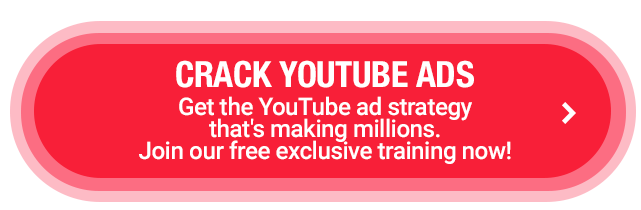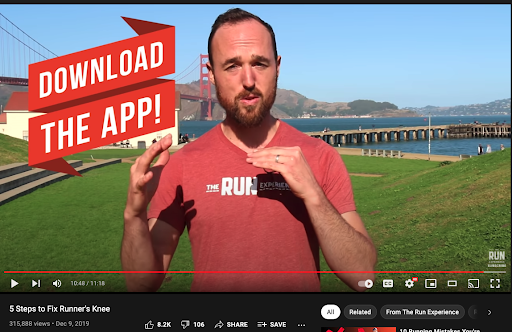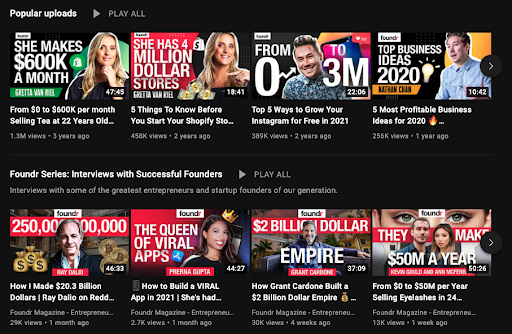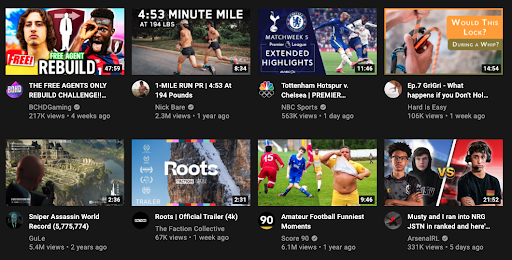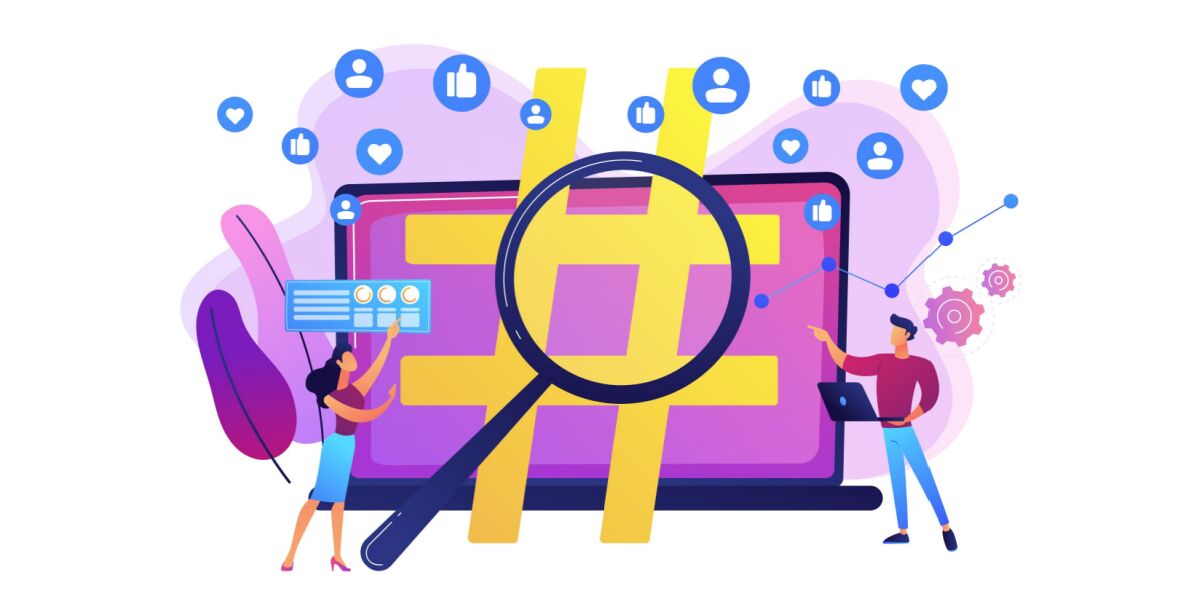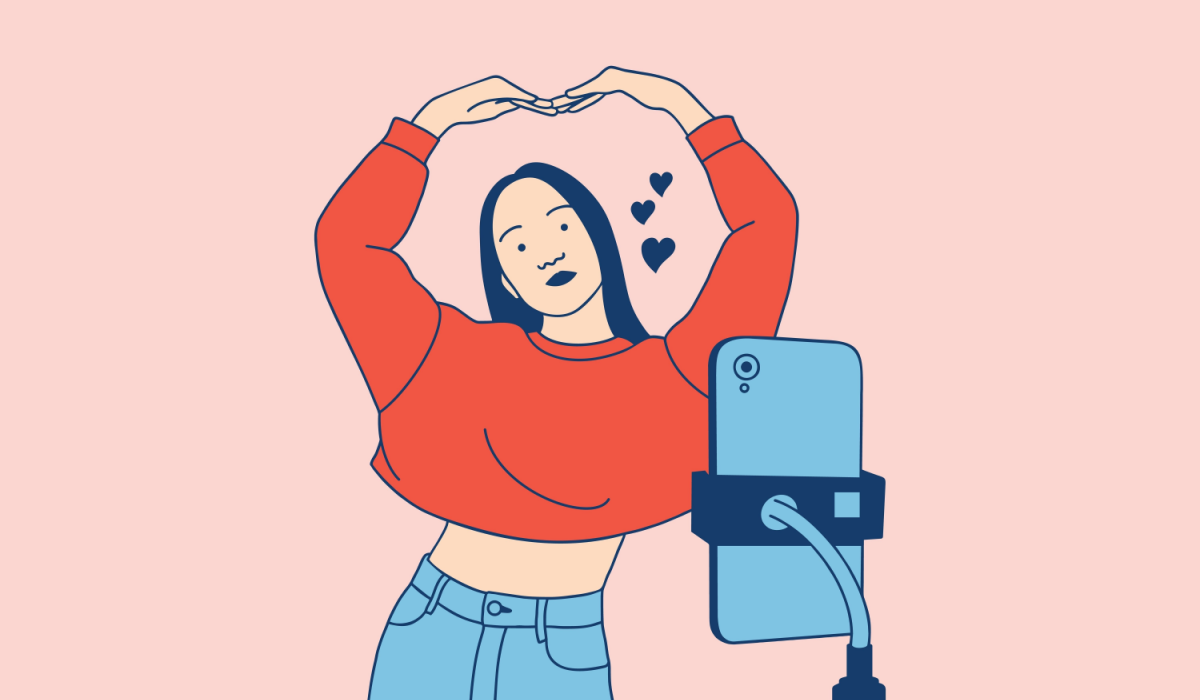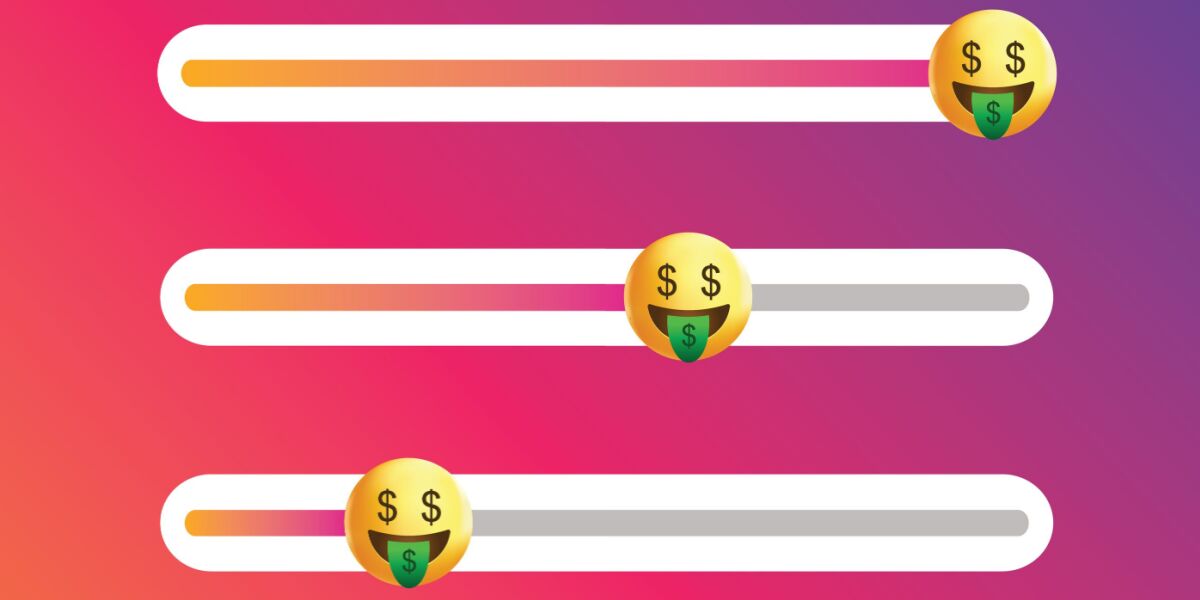Views: YouTube’s holy grail metric. You want more, and you likely don’t want to pay for them.
That makes sense, but you’re not alone.
62% of all businesses use YouTube to target the platform’s 2.3 billion active users.
Sure, billions of people actively use YouTube, but users upload 720,000 hours of new YouTube content every single day—how in the world are you supposed to compete and win views?
Well, if you know anything about YouTube, you know its users are borderline cult followers. They use it every day, throughout the day, watching billions of hours. If you want to get more views on YouTube, they’re ripe for the taking—you just need the right tips and know-how.
Fortunately, you’ve come to the right place.
We’ve grown our YouTube following to 167K subscribers strong, with some videos getting more than 1 million views. Our YouTube accomplishments aren’t an overnight success. They’ve taken patient work, commitment to quality, and a crazy amount of trial and error.
Below, we show you how to get more views on YouTube without draining your advertising budget. We dig into tactics for generating more organic views, building your following, and nurturing an engaged community.
But first, let’s get on the same page with what counts as a view on YouTube—and why it matters.
What Counts as a View on YouTube?
YouTube might not count views in the traditional way you’re thinking. They use specific formulas and algorithms to detect plays and identify if it’s legit.
The platform isn’t trying to inflate vanity metrics—it’s desperately trying to be authentic and filter out the bots and spam. Let’s look at the different techniques YouTube uses to count views:
Viewer-Initiated Plays
YouTube wants to verify that the user actually wanted to watch a video before it started playing. Imagine if you visited a blog with 10 embedded videos that automatically started playing when you visited—you’re not actually watching all those videos (or any of them), so YouTube doesn’t want to count those. Embedded YouTube videos (including on social media channels) can count towards your views, but users need to click to start these videos.
YouTube Despam Process
From the get-go, YouTube is trying to determine whether a video is receiving spam views or real attention. Once a video reaches 300 views, YouTube temporarily freezes the view count while they confirm real humans initiated the plays. They don’t want to count bots that are refreshing the page or autoplay videos on websites.
More Than 30-Second Watch Time
YouTube doesn’t count viewers that open a video and click out immediately. If anything, that’s a negative signal to YouTube that your video isn’t honest to the title or doesn’t provide quality content to keep viewers’ attention. Viewers must watch for at least 30 seconds for the view to be counted.
YouTube Views Aren’t Unique
YouTube doesn’t just count views from unique visitors. Rewatching a video adds to the view count tally. However, that doesn’t mean you can get your friends and family to keep refreshing the page—it’s not going to work. YouTube’s platform is a bit smarter than that. View don’t update instantaneously, either. You’ll need to wait 24 to 48 hours to get an up-to-date count of your views.
Why Do You Want to Increase YouTube Views?
Why does this matter anyway? What’s the point of getting more verified “views” on YouTube?
Hootsuite says, “You’re a human with a pulse and a video to share! It’s only natural.” OK, but views (especially on your professional account) do more than just satisfy your desire to be recognized.
While increasing your YouTube views will give you that shot of dopamine you’ve been craving, it also has greater benefits:
- Build Brand Awareness: Whether you’re launching a product or just trying to get your name out there, more views equate to greater awareness.
- Grow Your Following: Turn views into followers and followers into customers. Your video might not be the converting factor, but it could be the entry point into your sales funnel that leads interested viewers to the right place.
- Drive Traffic: YouTube is the second largest search engine (behind Google) on the internet. Collect that traffic on your videos and drive it to your website, landing pages, course, podcasts, and product pages.
- Earn Advertising Income: Gain enough views, and you can start turning those eyeballs into income. YouTubers make an average of $3 to $5 per 1,000 video views. That might not seem like much at first, but imagine if you consistently pump out videos that get thousands of views. And remember—you’ll keep receiving views on your videos for years to come. At that point, it’s passive income.
- Diversify Your Channels: You don’t want to put all your eggs in one basket. Seeing success on a single channel like Instagram, TikTok, or your blog is excellent, but you don’t want an algorithm update or social media account lockdown to tank your business. Use YouTube to add another powerful channel to your communications arsenal.
7 Ways to Get More Views on YouTube
Now, on to the main course—how to get more views on YouTube. Below, we walk you through actionable tips you can implement (right now) to start gaining more views and subscribers.
You might be tempted to do everything at once, but slow down. Try testing these tactics one at a time. If you try them all at once, you won’t know what worked (or didn’t).
Test a tactic, give it space, and then check your results. If you like what you see, try it again.
Not every tactic on this page will help you get more views on YouTube, and that’s OK. But you don’t need all of them to work—you might just need 2 or 3 of them to see a huge impact on your viewership numbers.
1. Tell Your Viewers What to Do
Now, we’re not saying be rude. But don’t just feed your viewers content and send them on their merry way—tell them what to do next:
- Subscribe to our channel
- Turn on notifications
- Share this video
- Comment and join the conversation
- Like this video
- Download our app
- Join our email list
- Visit our website
- Follow us on Instagram
- Talk to our sales team
- Check out our products
Every single one of these calls to action (CTAs) will increase your views. Add these CTAs to your videos, descriptions, and comments. Subscribers will come back and watch more videos, those who share expose your content to their audience, viewers who turn into customers become more attached to your brand—and all these things lead to more views.
2. Optimize Your Channel for Search
Remember, YouTube is a search engine. It uses algorithms (just like Google) to identify content and connect it to what users try to find. The same practices you follow to get your blog posts or website to rank on Google’s results pages are what you need to do to get your YouTube videos to show up:
- Titles: Add your primary keywords to your video titles. This helps YouTube and visitors immediately understand more about your video.
- Description: Use your keywords in the description of the video to help give YouTube more context.
- Channel: Beyond your individual videos, you need to optimize your channel. Add links to your website and social profiles and write a description. Ensure you add your keywords in the description to help YouTube know more about your channel.
3. Post High-Quality Content
Don’t create content for views—create content for quality. There’s always a place for top-notch content on the internet, despite what you might see first when you search on Google or YouTube. Create videos you know your audience loves—not just for an algorithm.
High-quality content has more potential to be shared and go viral. Plus, you don’t have to shove it down your visitors’ throats—they’ll want your content.
When a new visitor watches a video they love, they don’t even need you to tell them to subscribe—they’ve already hit subscribe, sent it to their spouse, and shared it on Twitter.
4. Publish Consistently
Foundr CEO Nathan Chan’s #1 tip to growing your Instagram following is “the more you post, the faster you grow.” That advice is the same for YouTube.
Post more high-quality content, and you’ll get more eyeballs. The YouTube algorithm favors channels that consistently publish content. Why?
YouTube’s entire platform and income are built on getting people to stay on the site and watch more videos. The more people view, the more ads they’ll see—the more ads that get delivered, the more money YouTube makes.
They want to show people videos that they’ll like so that they’ll subscribe to channels and watch more. YouTube wants to hook your audience so that when you post new content, they come back immediately and watch it.
Always keep this in mind when you’re confused about why a piece of content is or isn’t ranking—is this helping YouTube make more money? If it is, they’ll show your content to more people. If it isn’t, you’re out of luck.
5. Build Video Playlists
The remarkable volume of content on YouTube is equally wonderful and overwhelming. After watching a video on soccer highlights, viewers may be enticed to watch “related” content on political turmoil, COVID-19 updates, Instagram best practices, and PewDiePie’s latest upload. It’s all a bit much.
Video playlists help organize your content, so your audience can watch related videos (and, if necessary, in order). Plus, these videos cycle through on auto-play (auto-plays on the platform that do count towards your totals), helping you earn more views from every interested watcher.
Segment your playlists with loyal and new viewers in mind. The easier it is to find the content they’re looking for, the more views you’ll generate.
6. Find Your Niche
You can’t make videos for everyone. It just doesn’t work.
The same people who like to watch country music videos will likely not want to watch punk rock music videos, and the audience who likes to watch eSport highlights will probably not be into sewing tutorials.
That’s a lot of stereotyping, but we hope you get the point.
Don’t try to please everyone on YouTube. Find your niche and create unique content for them.
People are looking for specific communities or solutions on YouTube. Your niche focus will align your videos with active search terms rather than competing with generic content.
If you’re going to create a yoga series, focus on yoga. If you try to mix in mountain biking, climbing, vegetarian cooking, and parenting, you’re going to alienate vast portions of your audience.
If you try to please everyone, you’ll wind up pleasing no one.
7. Create Custom Thumbnail Images
Thumbnails are currently one of the most important ways to build organic traffic on YouTube.
YouTube will let you choose a frame from your video as the thumbnail, but these are seldom as compelling as custom images. Head on over to Canva and edit an image for your thumbnail.
Thumbnails aren’t just click-bait. Often, they’re the first (or only) thing your viewer sees. They may not read your title or click your video and read the description, so you need to explain what your content is all about in your thumbnail.
Try adding word overlays to your thumbnails to explain what your audience will learn. Think, “If someone saw my thumbnail without a video title, would they still be compelled to click?” There’s not a clear-cut formula for successful thumbnails, so you’re going to need to test and learn what works best for your channel and audience.
Remember, your content needs to back up what your thumbnail is advertising. As we’ve learned, YouTube only counts a view after 30 seconds, so make sure your viewers don’t bail early after clicking on your thumbnail.
Master the Art of YouTube Ads
Getting more organic views on your YouTube videos is critical to your success on the platform, but it’s only half of the equation. Now, it’s time to master the advertising side.
Join our YouTube ads masterclass to learn the step-by-step strategy to make profitable ads for ecommerce stores, digital products, service businesses, and other kinds of startups.
Tommie “Traffic” Powers will be your instructor, and with a name like that, you know you can expect great things. Tommie has spent and consulted on more than $30 million on YouTube ads, so it’s safe to say he knows a thing or two about the platform.
Take a peek at the course to discover everything that’s packed inside.