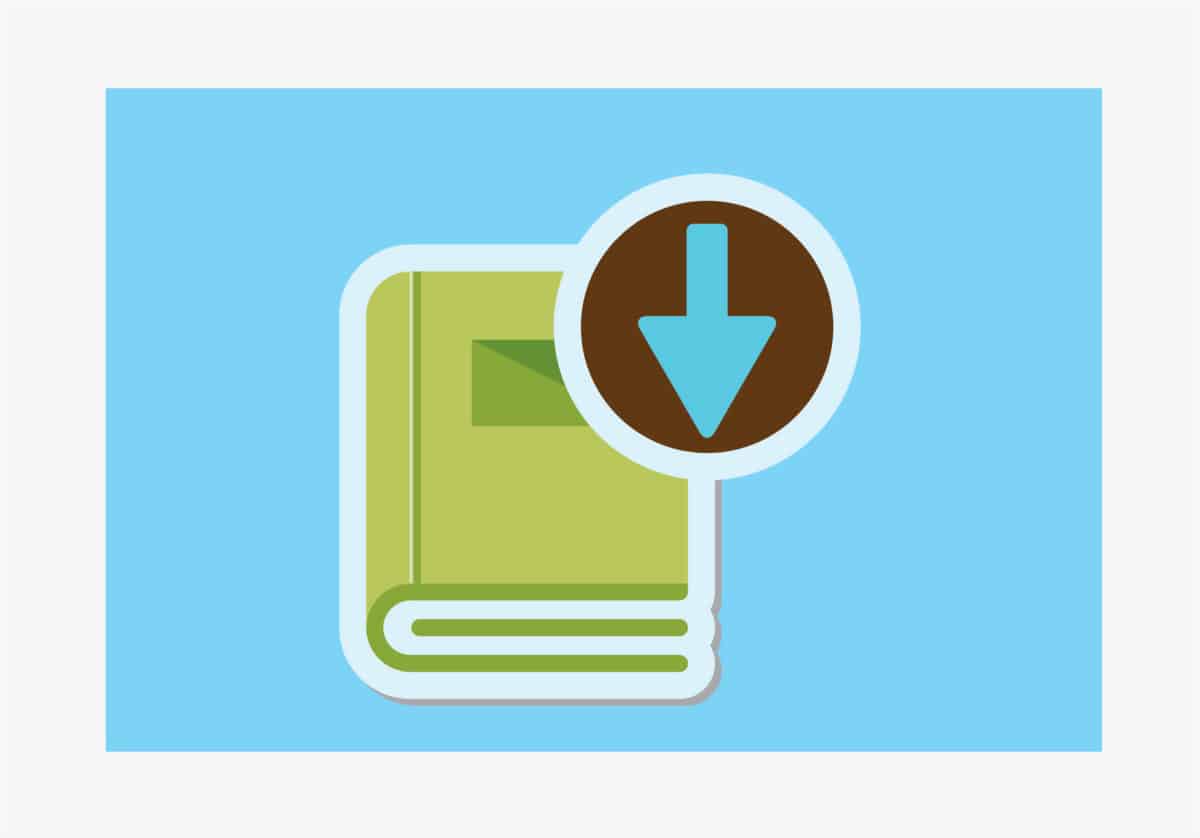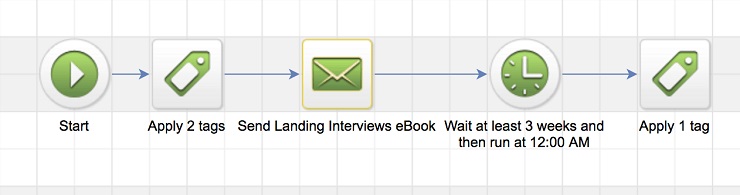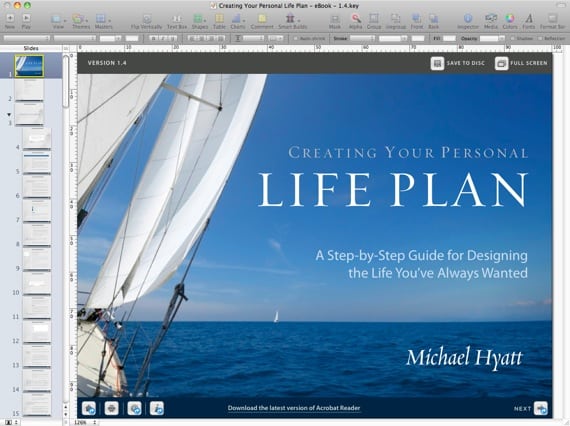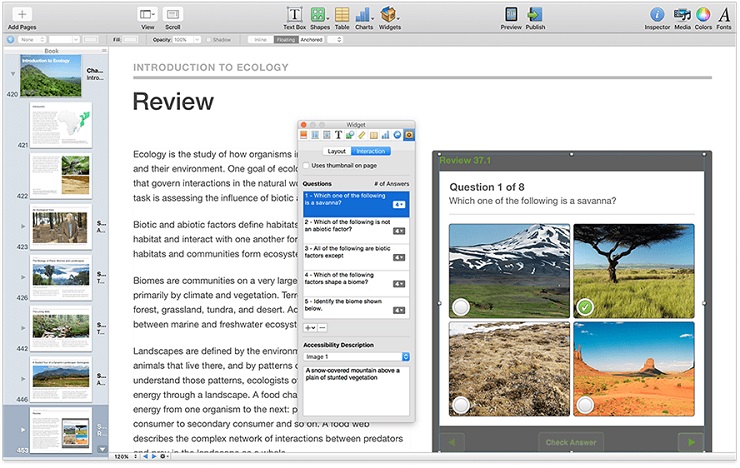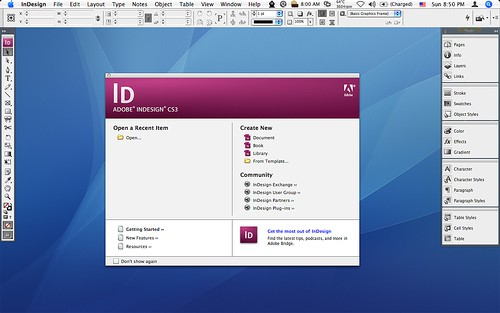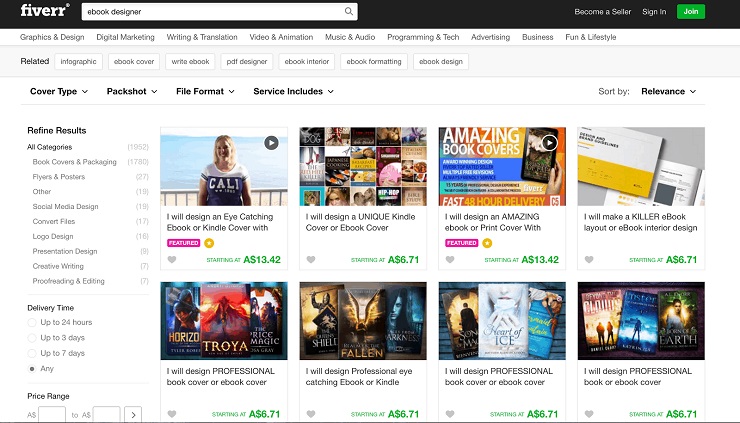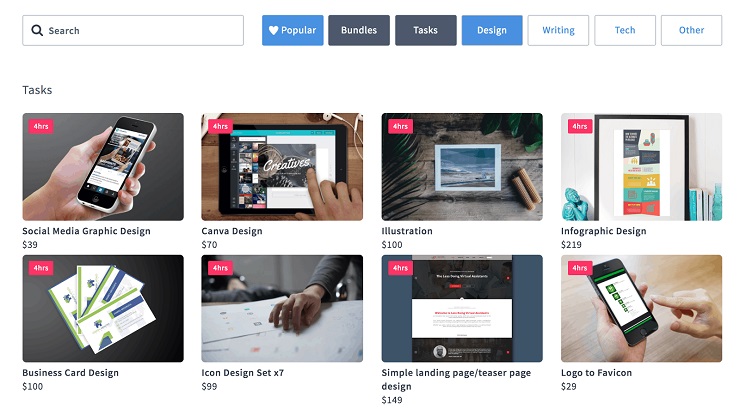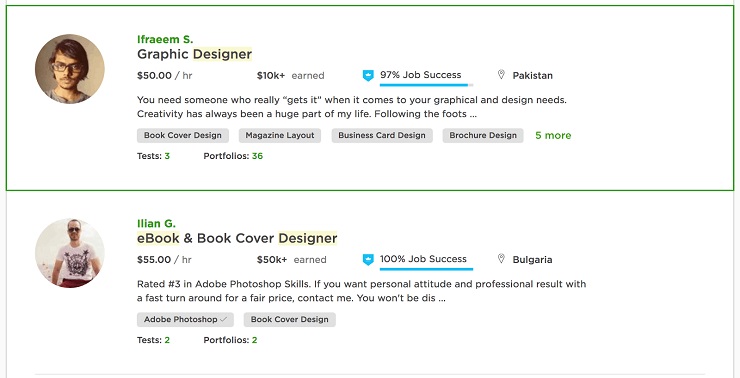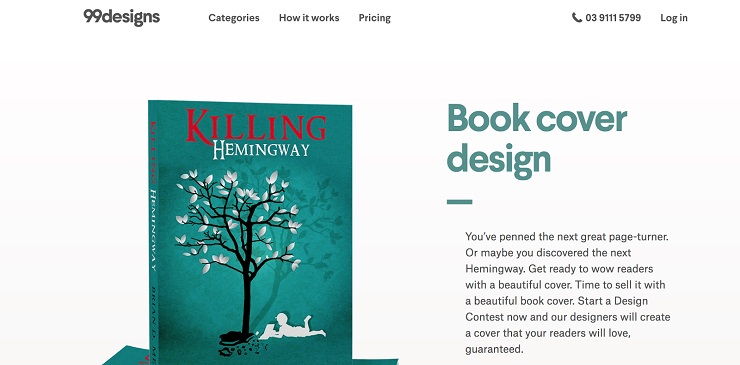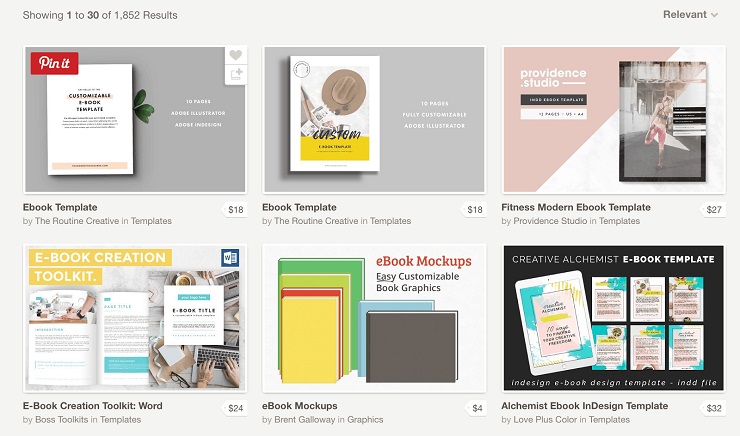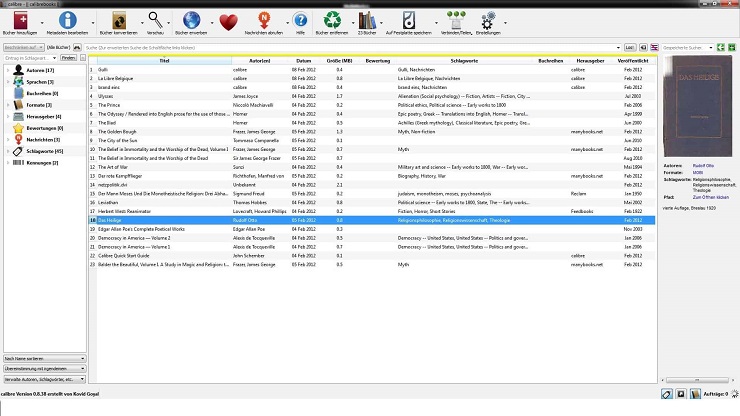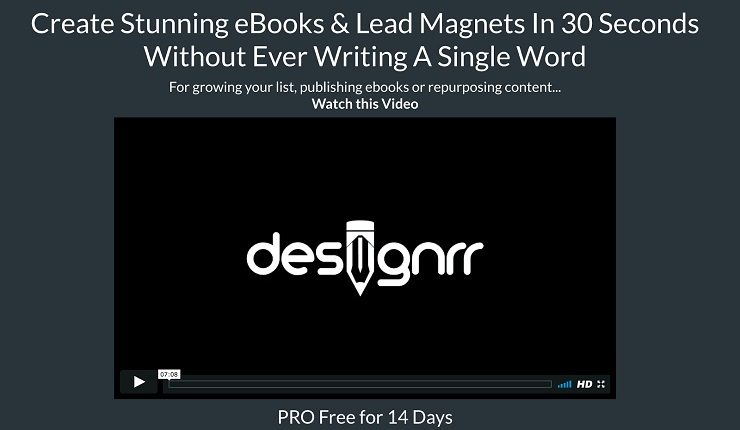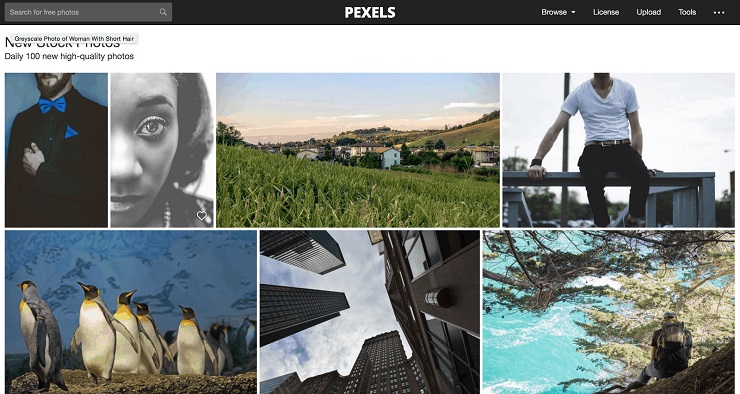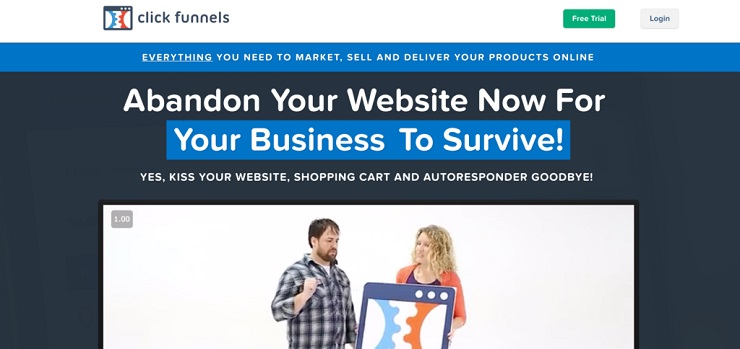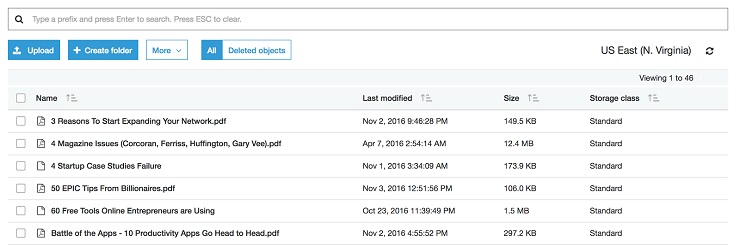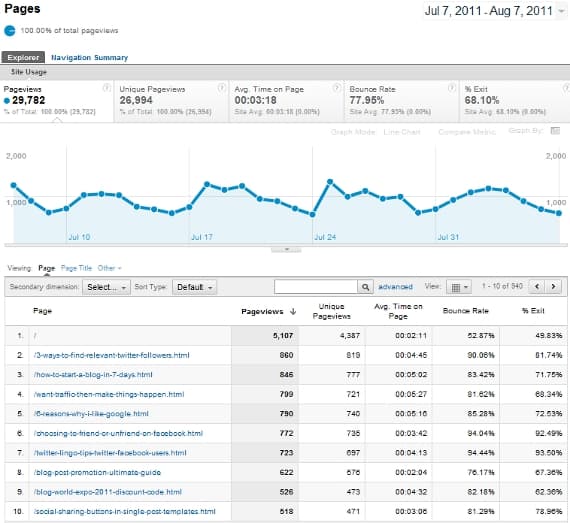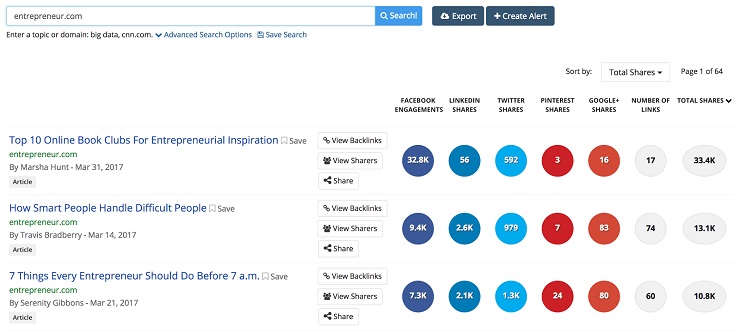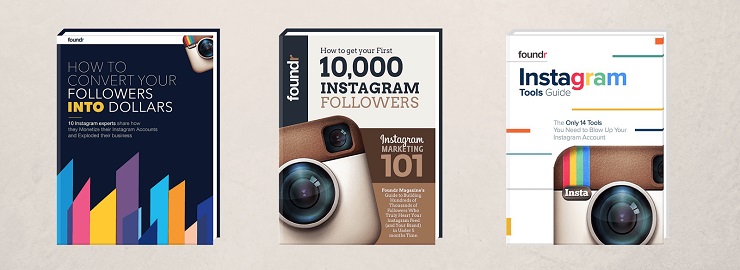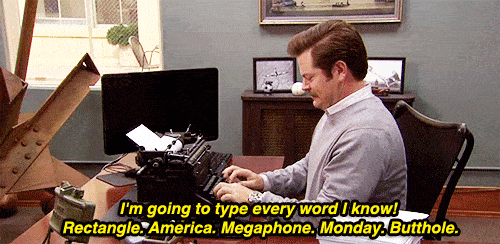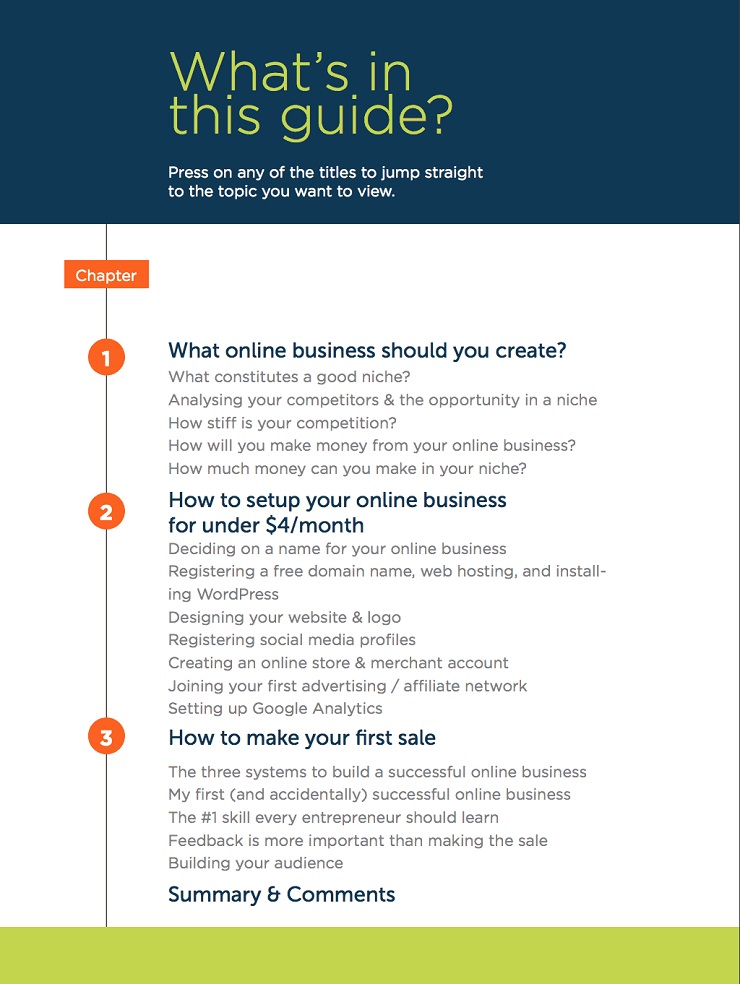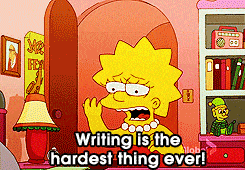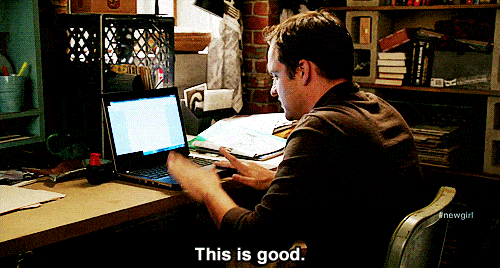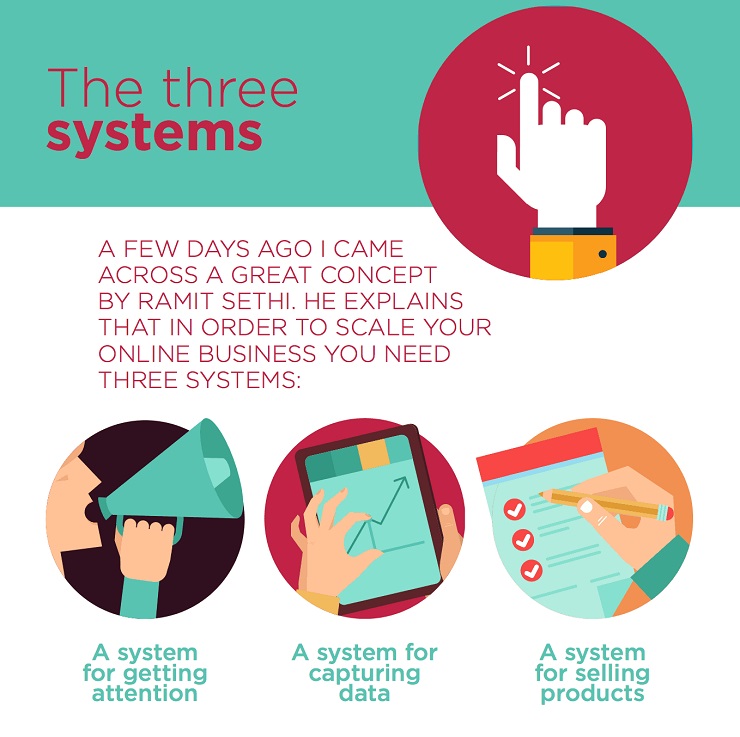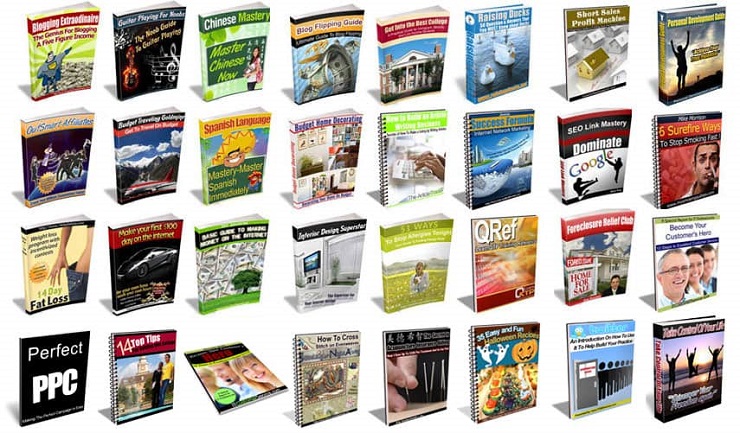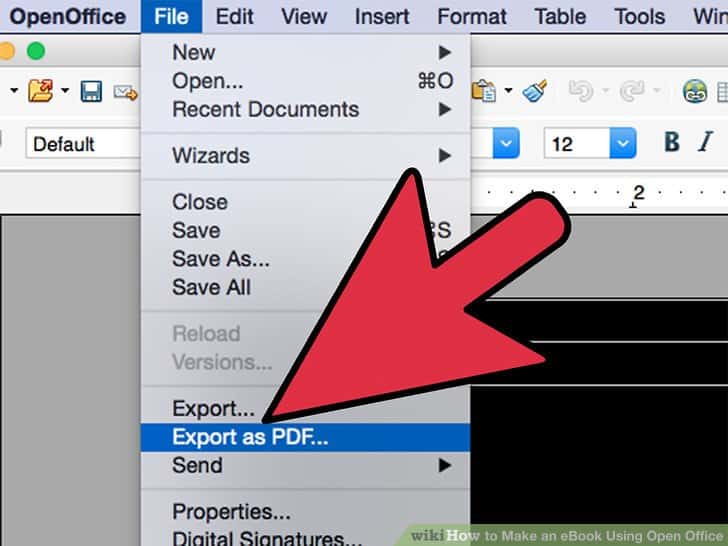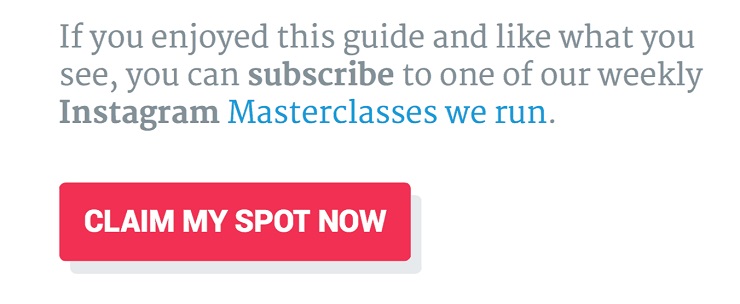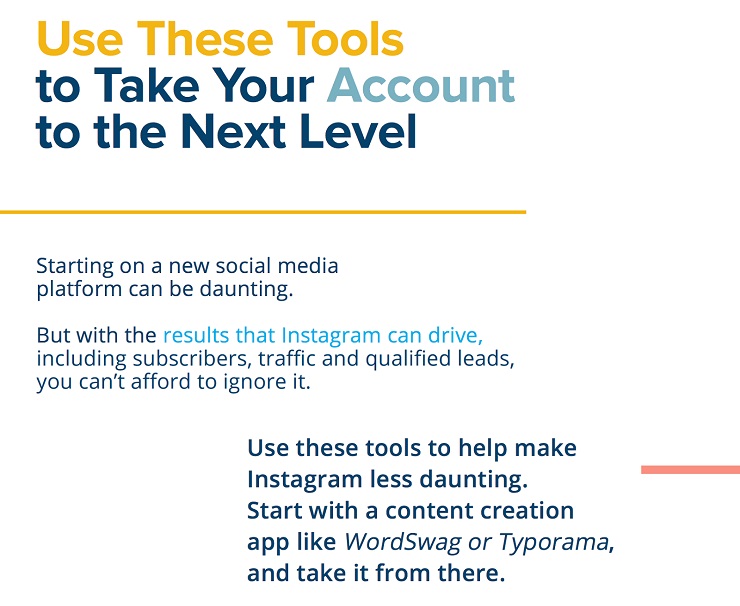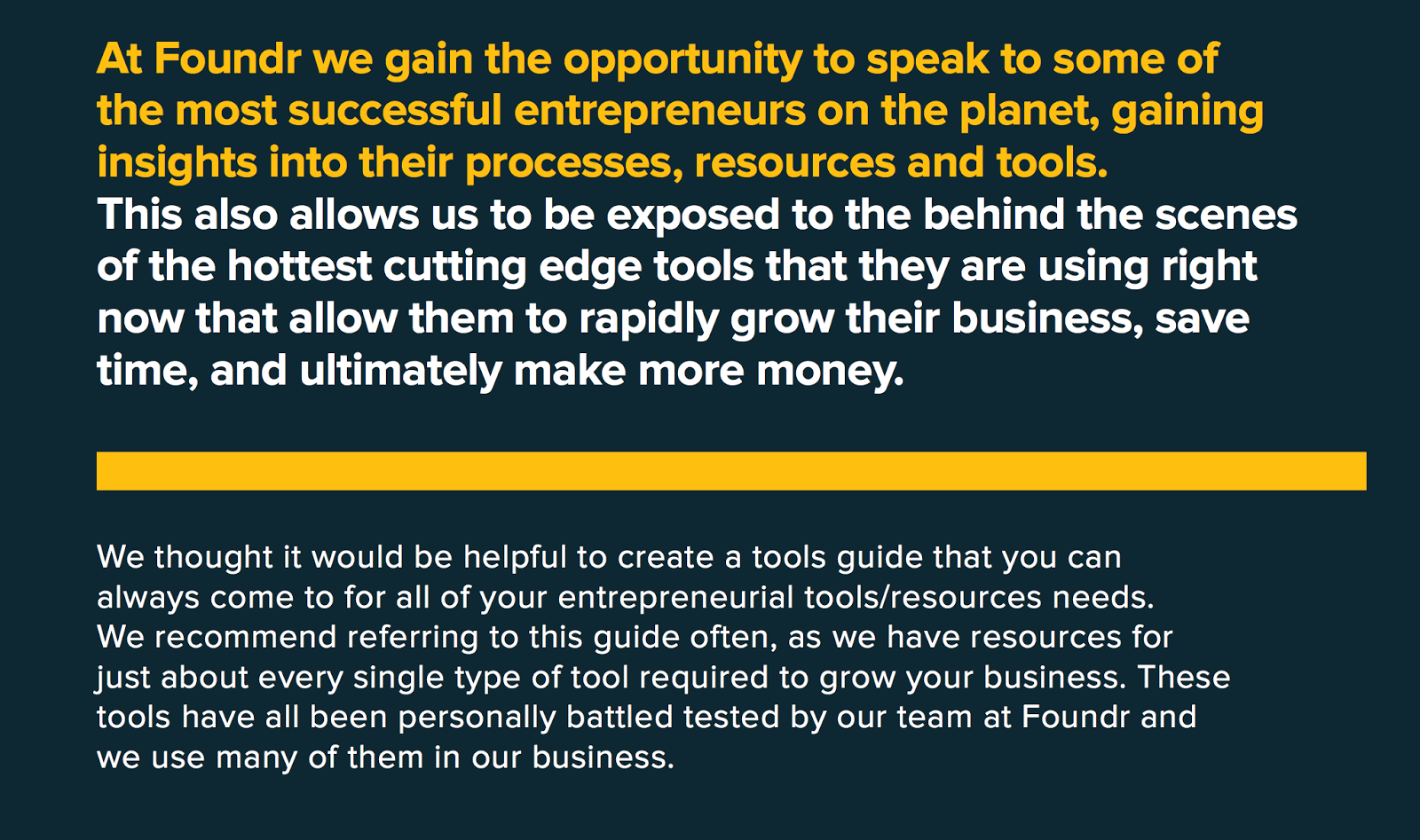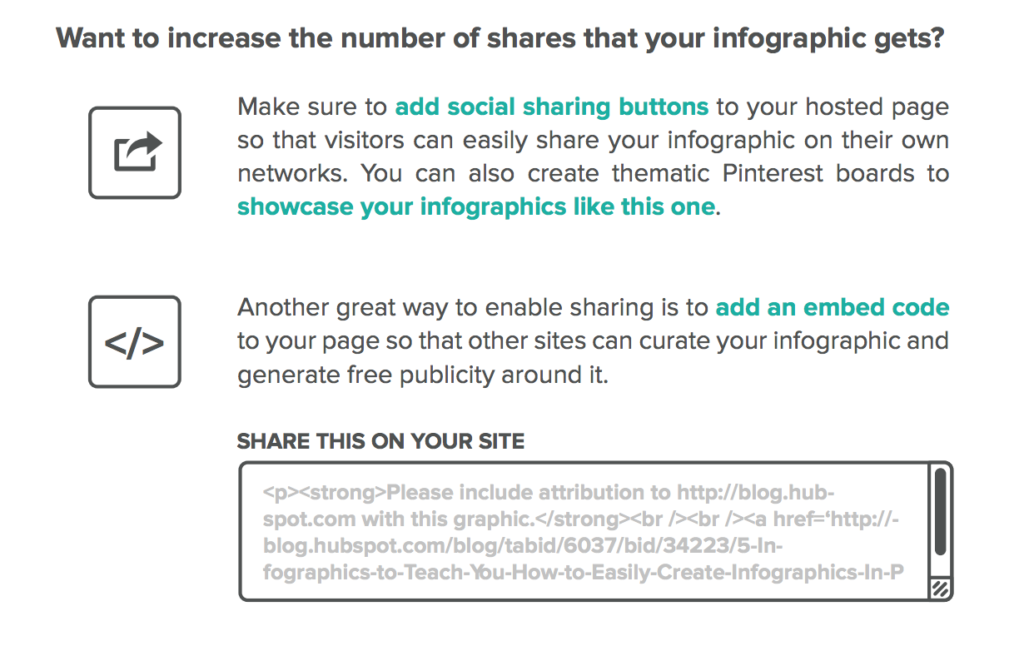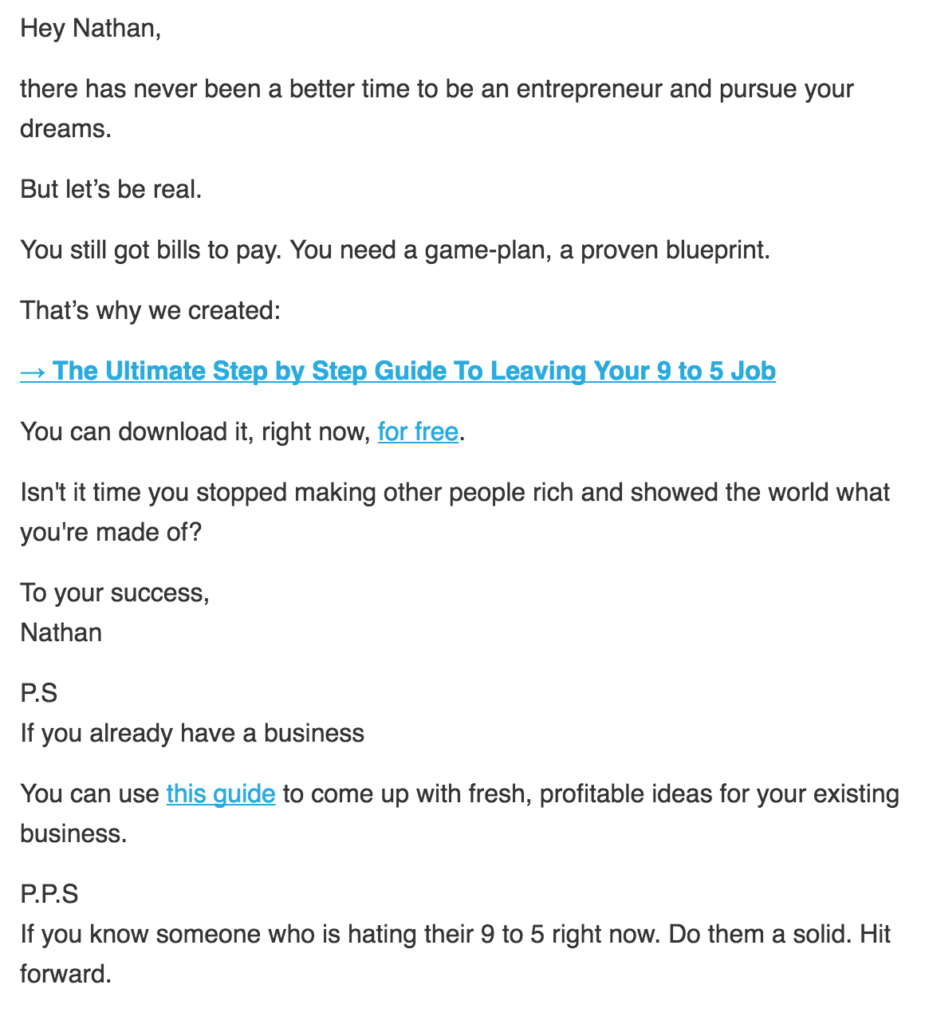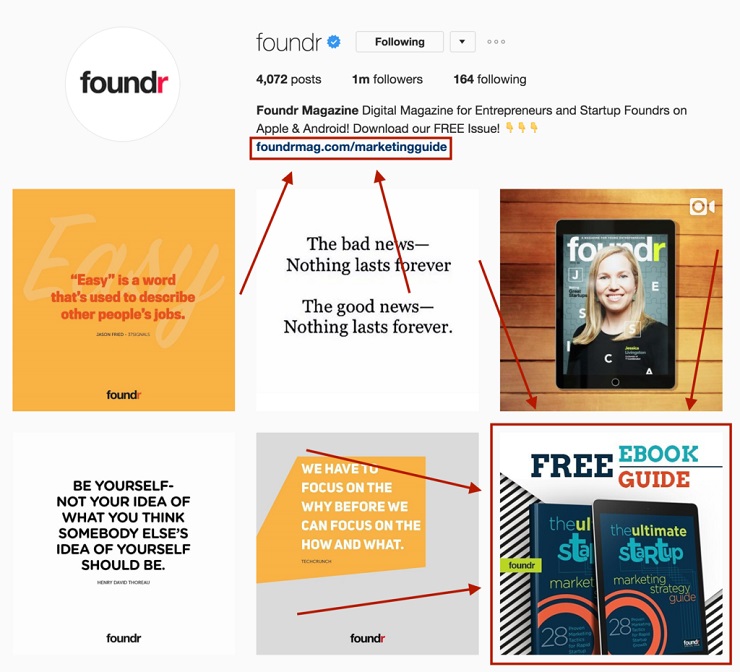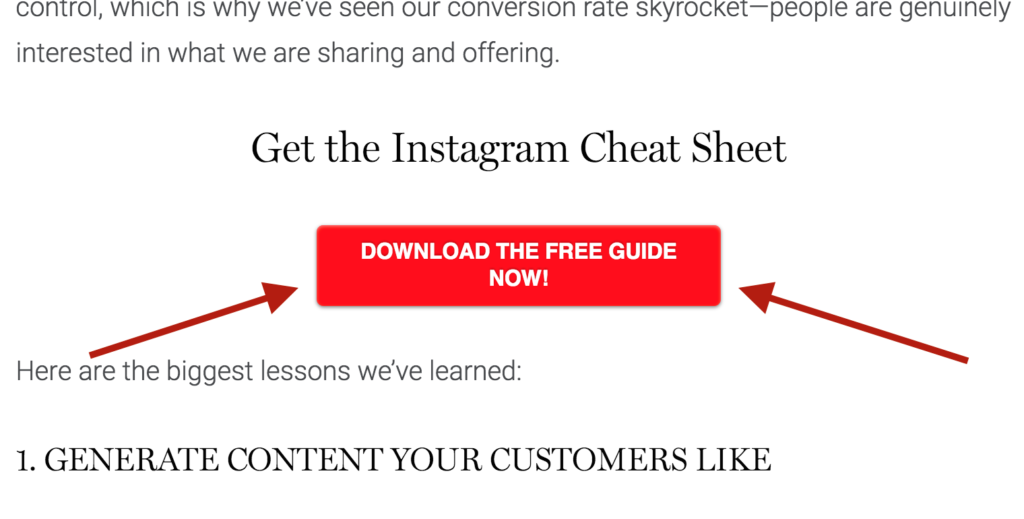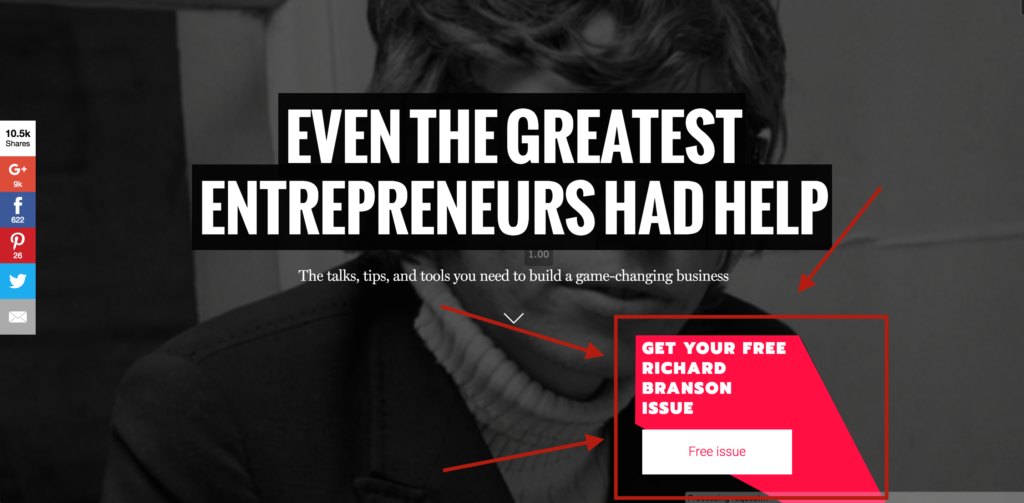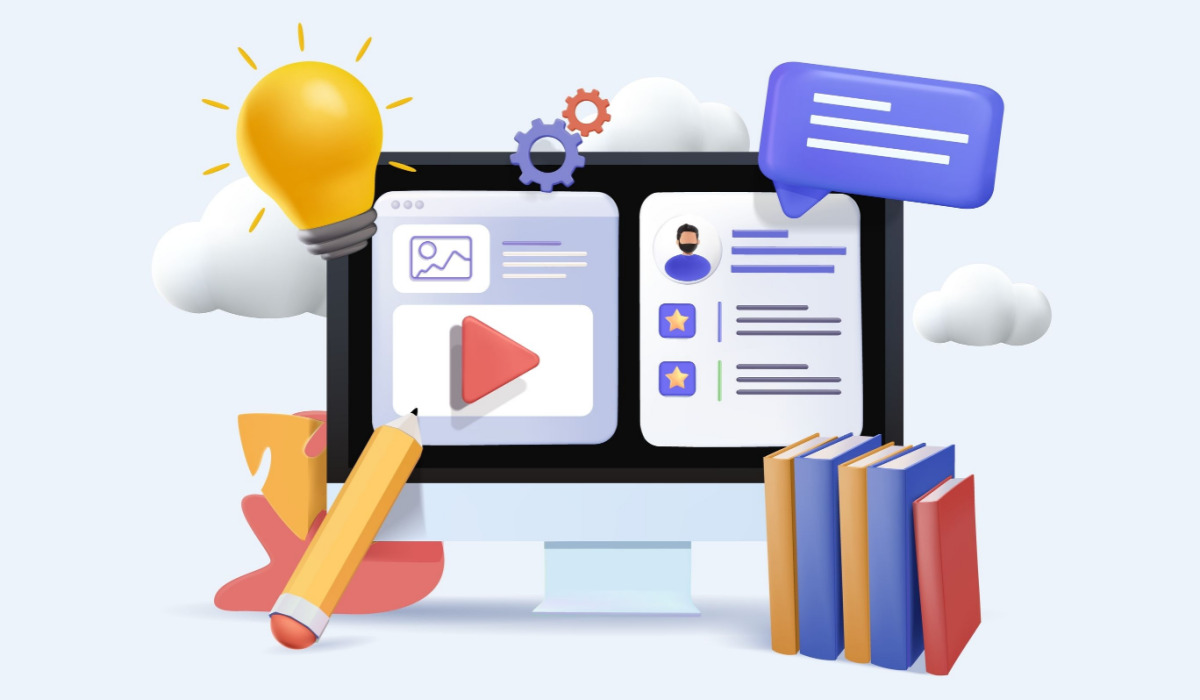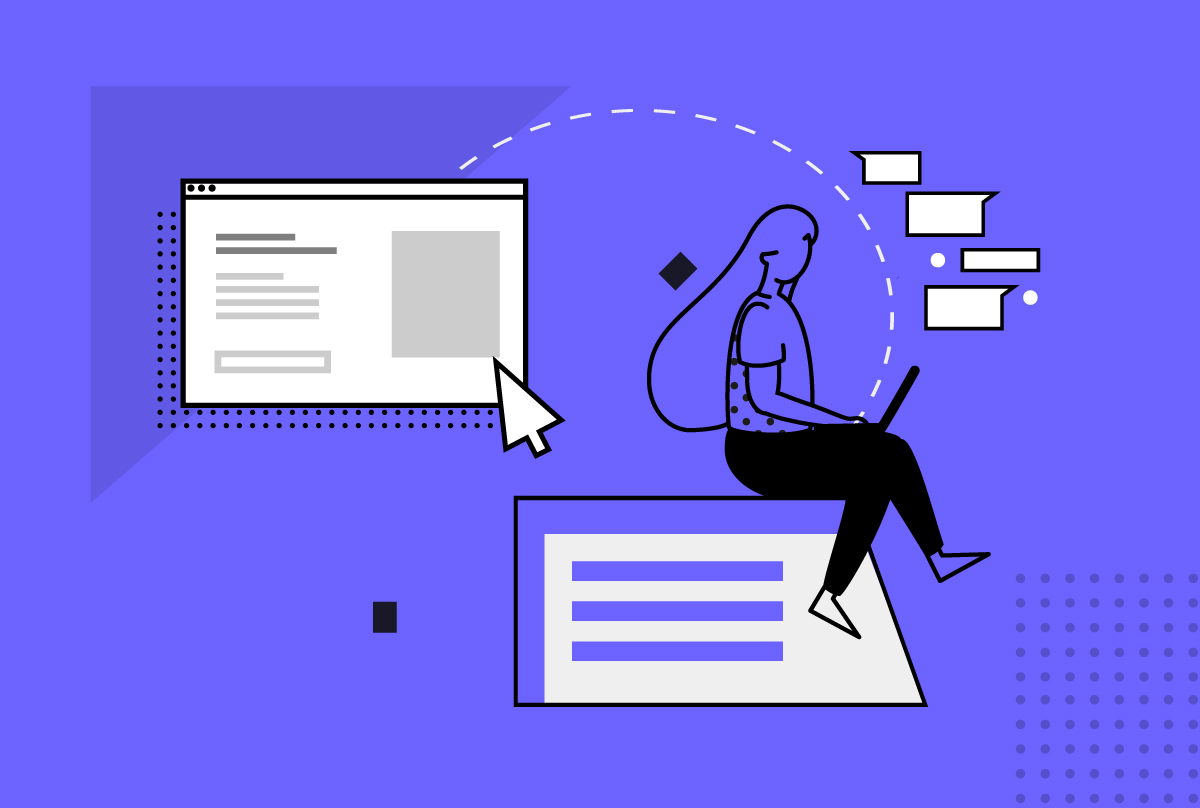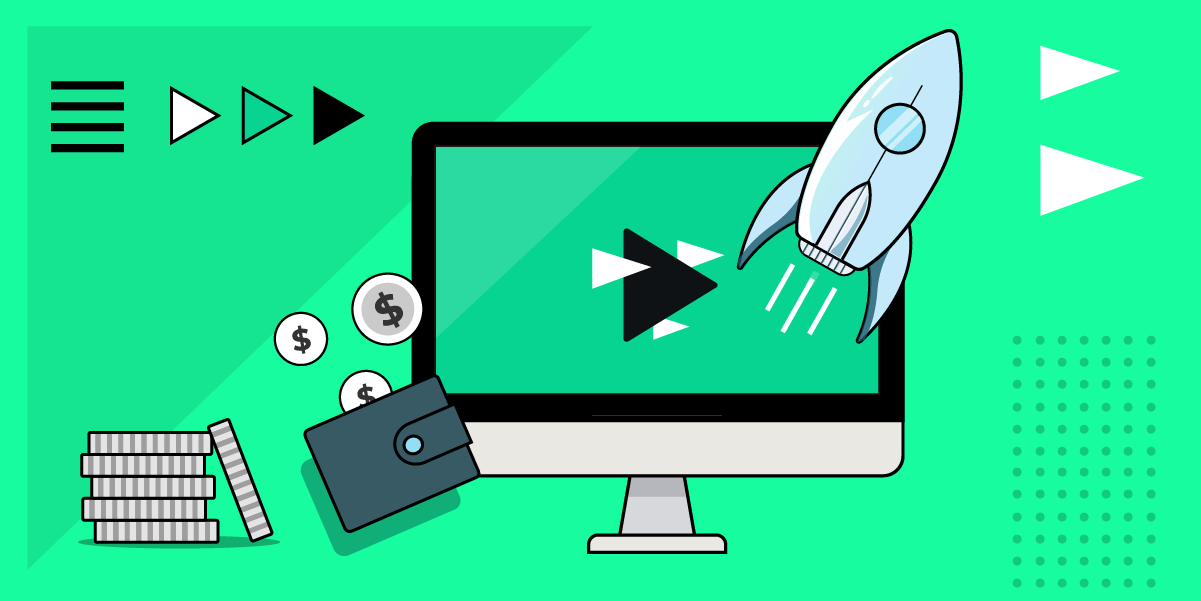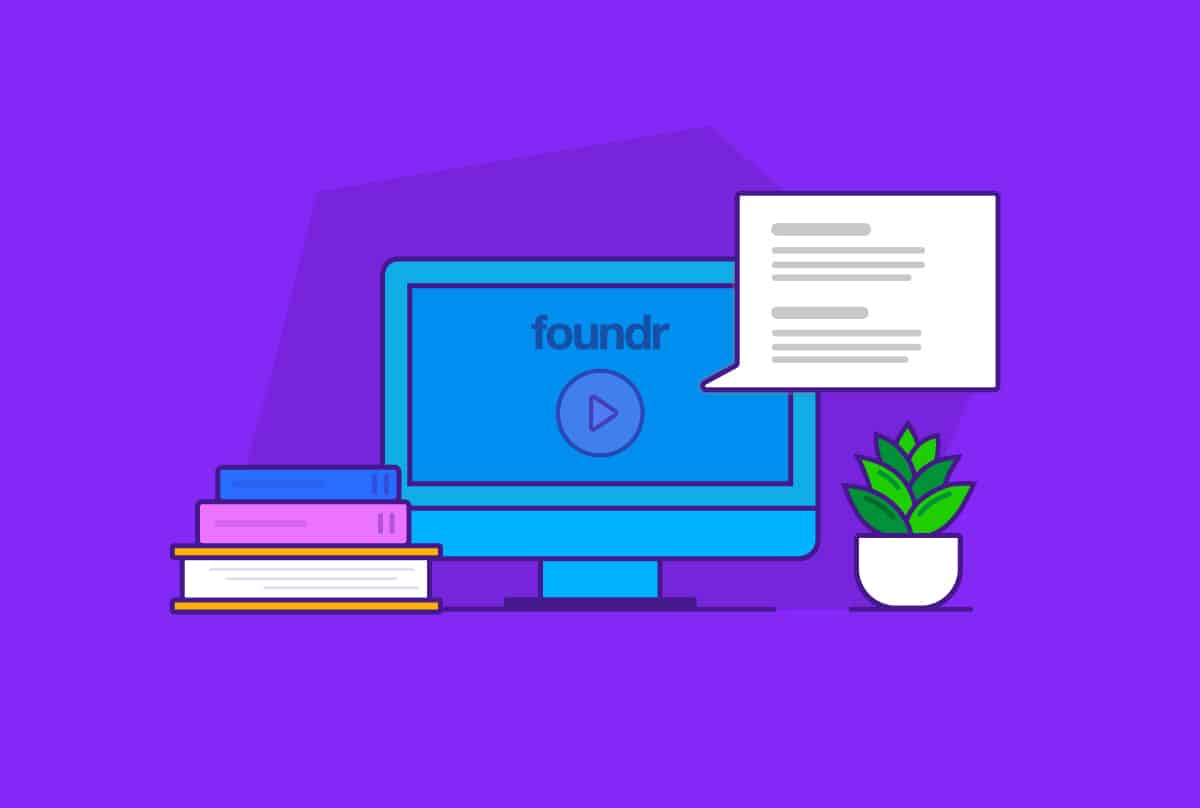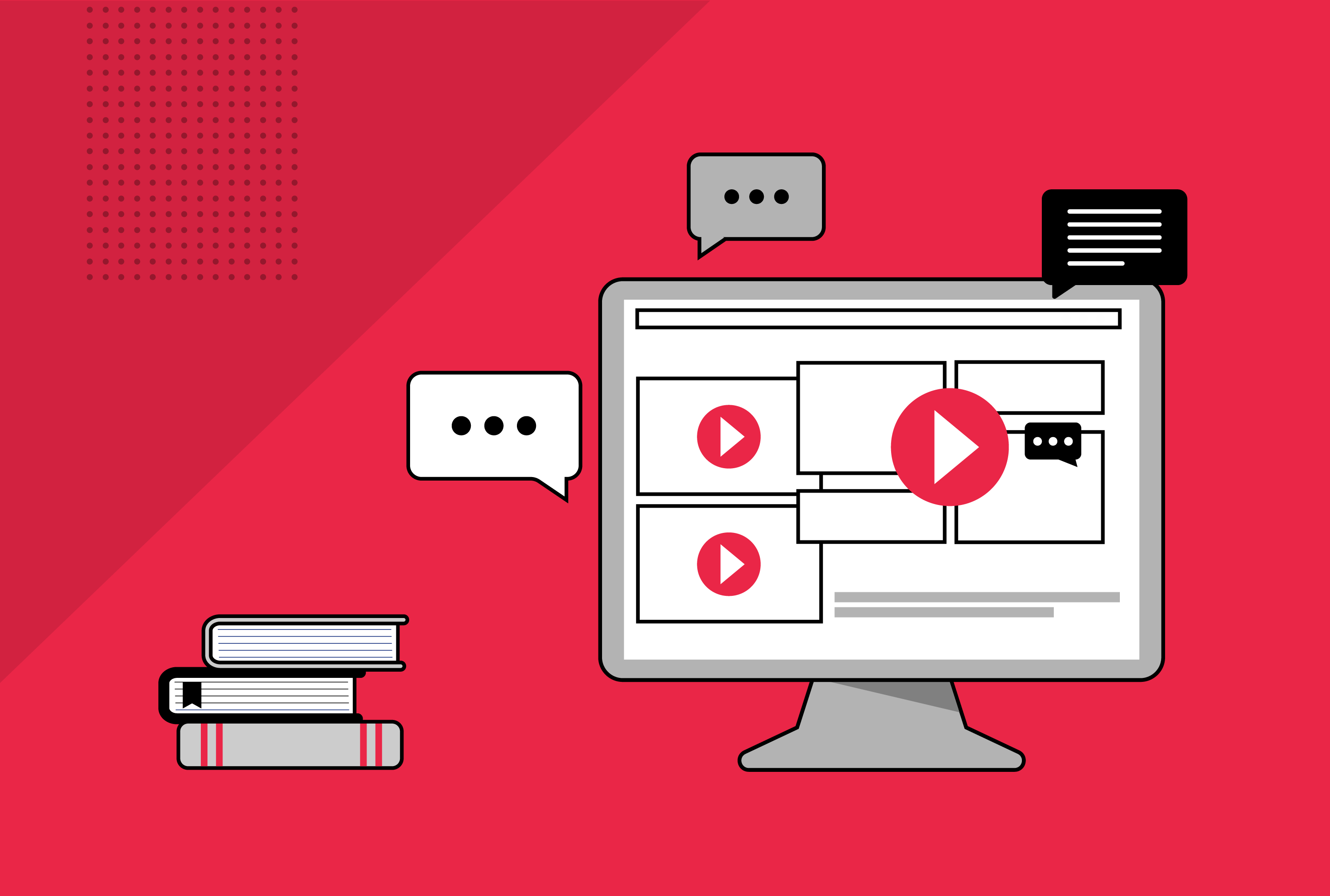In 1971, the term “ebook” first entered our collective vocabulary with the founding of Project Gutenberg. In the 40 years since, the humble ebook has evolved from being a simple text file of your favorite classics, to one of the most essential tools in every savvy digital marketer’s toolkit.
How to Create an Ebook
Ebook Tools to Get Started
Hiring a Designer for Your Ebook
Picking the Perfect Ebook Topic
Making Your Ebook Valuable
Writing Your Ebook
Your Ebook Design
How to Market Your Ebook
The great thing about ebooks is that they’re very easy to produce, they pack a ton of great content, and they’re a fantastic tool to help you generate even more sales, leads, and conversions.
Not only do ebooks help give your brand some much-deserved credibility and establish you as an expert among your competition. ebooks are also incredibly effective in helping you promote your brand and leave a solid first impression on any potential customer.
For these reasons, anyone running an online business ought to learn how to make an ebook. Fortunately, we’ve compiled here Foundr’s entire process, from tools to marketing, for creating a great ebook. Follow these steps, and anyone can create a killer ebook on any budget.
Why We Love Ebooks
If you haven’t noticed, we are huge fans of ebooks here at Foundr. They play an invaluable role in our digital marketing strategy and it’s thanks to them that we’ve been able to have such successful product launches and grow our email list so quickly.
For us, ebooks are primarily a source of lead generation. We often use our ebooks as lead magnets and give them away for free as a way to entice people to sign up for our mailing list, and as a way to more formally introduce them to our brand.
We have more than 10 free ebooks on a wide variety topics ranging from Instagram, to marketing and even a guide on how to start an online business, just to name a few.
Just some of the eBooks we give out for free
Not only do these help us draw people into our sales funnel, but depending on what ebook someone downloads, it helps us segment each new lead. This also gives us invaluable information about what our audience is looking for and what they want from us.
Due to the low-cost nature of ebooks, online businesses stand to generate a significant return on investment from just one ebook.
More than just generating exposure for your brand, you can even potentially add a new revenue stream with ebooks. Contrary to popular belief, successful bloggers have multiple ways of making money online, beyond advertising.
One foolproof method is selling digital products like ebooks. Seeing as how ebooks are just digital products, and there are now a variety of ways to protect yourself from copyright infringement, you can easily create a nice automated sales funnel based around your ebook.
Here’s an example of the automated email campaign we have for our guide on how to get in touch with hard-to-reach influencers.
It gives us the option to add another source of revenue, while further solidifying our brand’s expertise with our audience.
Ebook Tools to Get Started
Even if you don’t have a single artistic bone in your body, anyone can make a great-looking ebook, and for cheap!
While you can potentially spend hundreds of dollars to hire a professional graphic designer, or a copywriter to create your ebook for you, the good news is that if you have a little time and energy to spare, you can create an ebook entirely for free.
No matter what your budget is, here are some tools you can use to make your own ebook from scratch.
Ebook Writing Tools
Any simple word processing software will do, but if you don’t have a favorite, here are some suggestions.
Google Docs/Microsoft Word/Pages
It doesn’t matter if you’re creating your typical 20-page ebook, or planning on writing a 300-page epic. You really can’t go wrong with any of the of the standard word processing software already on your average desktop or in your web browser. Word is still the standard, and the most powerful option, but Google Docs has come a long way, and can create some very sophisticated text documents.
Powerpoint/Keynote/Google Slides
If you’re more of a visual thinker and you like to be able to plan out where your words are actually going then you should try using presentation software. For his Creating Your Personal Life Plan ebook, Michael Hyatt used Keynote for both the writing and the design.
IBooks Author
The personal recommendation from Chase Reeves of Fizzle, Apple’s iBook Author is a very simple, free-to-use software that’s designed explicitly for creating ebooks. It also features a bunch of helpful templates for you to use.
Ebook Design Tools
Here’s the fun part when it comes to creating an ebook. Remember that people do judge a book by its cover, so you should definitely be paying close attention as to what your ebook looks like. Here are some cool tools you can use to help you design your own ebook cover.
Canva
If you’re a little stumped on what to do design-wise for your ebook, you can always check out the free templates that Canva offers. I’m personally a big fan of Canva and would highly recommend it to anyone who wants to have a go at designing their own ebook.
Adobe InDesign/Photoshop
For serious graphic designers out there, these popular, yet expensive, pieces of software are all you need to design an amazing looking ebook. You can even pay for a license by the month these days. These are the elite options used by the world’s greatest designers, but for anyone other than a professional, the amount of training it takes to use them effectively will likely be prohibitive.
Hiring a Designer for Your Ebook
If you’re in a rush, or you happen to have a bit of a budget for your ebook project, I would highly recommend checking out any of these marketplaces and finding yourself a competent graphic designer to help you out.
Remember, when it comes to hiring a graphic designer, make sure to clearly define your specific needs for this project. Be upfront about the costs and what you expect, otherwise you might end up getting burned.
At Foundr, we have our own in-house graphic designer who helps us create our ebooks, along with any other design materials we need. It’s been one of our best investments, and going with a professional has made all the difference.
Fiverr
By far the cheapest option, there’s a wealth of designers you can find on Fiverr for next-to-nothing prices. However, remember that you do get what you pay for and the talent pool can range greatly. It always help if you can get a friend to recommend a particular designer to you.
Speedlancer
A fantastic service for anyone looking for a quick turnaround. Speedlancer is a marketplace filled with professional designers and it’s rare you’ll have to wait longer than an hour for someone to take your job after you submit it. Plus, with their in-house messaging service it’s now easier than ever to communicate with the designers one on one.
Upwork
Another option to find yourself a great graphic designer would be to check out Upwork. Like Fiverr, though, it can be hit or miss depending on who you hire, but as long as you make sure you’re very clear about expectations you should be fine. You can even use Upwork to find yourself a copywriter, or a professional editor to give your text a once-over as well, if you have the budget for it.
99designs
As the go-to marketplace for high quality graphic designers, if you happen to have a larger budget for your ebook project, you’ll easily find a great designer for your ebook with 99designs.
Miscellaneous Ebook Tools
In case you have some additional needs not met with the above, here are some extra resources you can use to make an ebook.
Creative Market
A marketplace for ebook designs and templates, if you’re not sold on the idea of hiring a graphic designer and not liking the free templates listed above. You’ll be able to find some awesome packs for ebook cover designs and more with Creative Market.
Calibre
Calibre is a free program designed to help you organize the ebooks in your collection. One neat feature you may be interested in, though, would be its ability to convert your own ebook into a variety of formats, whether PDF, MOBI, or ePUB.
Another feature that might help you with writing your own ebook is that it allows you to download content from your website and export it in ebook-friendly format.
Beacon
On a similar note, if you happen to have some high-performing blog posts that you particularly like, you can easily turn them into an ebook lead magnet with this handy little tool called Beacon. We occasionally use it at Foundr for some of our blog posts to create simple cheatsheets or checklists, rather than full-fledged ebooks.
Designrr
Similar to Beacon, Designrr allows you to easily convert a blog post into an ebook, and it even comes with easy-to-use templates and features that allow you to edit and tweak the design of your ebook.
Pexels/Pixabay/Stocksnap
Make sure to check out some of these sites for free-to-use images for your ebook, in order to give it more of a visual appeal.
Clickfunnels
We create specific landing pages for every one of our ebooks, along with custom URLs so that it’s easy for people to remember them and to access. We always make sure that they’re mobile optimized, and we’ve made it so that all anyone has to do is sign up to our mailing list in order to get access to the ebook.
While we prefer using Clickfunnels at Foundr, you can also use other services like Leadpages or Unbounce to create your own landing pages.
AmazonS3/Dropbox/Google Drive
While you can make it so your ebook is downloadable from a cloud service like Google Drive or Dropbox, we personally prefer using AmazonS3, as it gives us a better ability to track how many people are downloading our ebooks.
Picking the Perfect Ebook Topic
Before you go off and start putting in the work to create the most epic ebook ever, you have to first make sure that what you’re creating is actually something your audience wants in the first place.
The first step is to take a very careful look at who your audience is. It really helps if you have a customer persona ready, and you already know exactly who your target customer is.
If you happen to have a pre-existing blog, a great way to figure out what your customers are into would be to simply go on Google Analytics and see what your top-performing blog posts are. Already you’ll be able to find out what kind of content your audience wants the most from you, and the best part is that you’ve already done most of the research.
Another way to figure out what topics your audience might be interested in would be to check out what your competitors are doing. You can easily do this with Buzzsumo by typing in your competitor’s domain name. You can pull up a list of their top-performing articles and get a good idea of what kind of topics your audience is into.
When it comes to picking out a topic for your ebook, it also helps if you know exactly what your ebook’s purpose is. Are you using it as a part of your sales funnel? Are you going to potentially start selling it?
For example, at Foundr, for our Instagram Domination launch, we created three ebooks centered around the topic of Instagram. We specifically created these lead magnets as a way to get people interested and excited for our upcoming product launch, as well as to get people onto our mailing list.
In order to figure out the topics for these three ebooks, we simply turned to our How To Get More instagram Followers blog post and looked for what the most commonly asked questions were. From there it was very easy to figure out what our audience wanted to learn the most about when it came to Instagram.
Making Your Ebook Valuable
You have all your tools at your disposal, and a great idea, so now comes the hard part—actually making the thing.
You have to remember that there are millions of free ebooks floating around out there on the internet. To make yours stand out from the crowd, you have to make sure that your writing is readable, easy-to-understand, and, most importantly, filled with valuable information.
So can’t just word vomit a ton of information onto the page and call it a job well done.
One way we suggest you think about your ebook, regardless of whether you’re planning on making it free or planning on selling it, is as if it’s a crash course on whatever your topic is about. That’s been our approach, and it’s served us well.
It’s very helpful to plan out your table of content pages out before you start writing anything. That way you can have an idea of what you want to cover in your ebook and whether or not the information you’re providing is something that your audience will appreciate or not.
You don’t want to treat your ebook as if it’s one giant long article, but more of a series of smaller articles stitched together. While your ebook doesn’t have to be extremely in-depth, you do have to make sure that by the time anyone finishes reading it they will feel like they are one step closer to achieving their goal, and hopefully that’s a big step.
Every ebook you create should offer a clear benefit of a goal you can help the reader achieve.
At Foundr, we always adhere to Eben Pagan’s philosophy of “Moving the Free Line.” Basically, it means that you want create something that you could potential charge money for, but instead you give it away for free.
The key is to be consistently under-promising and over-delivering when it comes to providing value.
If you put in the time and effort to make your ebook not only look fantastic, but legitimately filled with tons of great information, no matter who your audience is, people will always recognize quality and naturally gravitate toward what you’re offering, compared others in your niche. On the flip side, if you offer them something great and deliver something subpar, they may never trust you offers again, or quickly unsubscribe from your list.
Writing Your Ebook
Oh yeah, we actually have to write this thing. That’s important.
It’s worth taking a moment to note here that writing a book, even a short one, is simply not for everyone. Writing, like anything, is a skill. As we mentioned above, there’s no shame in hiring someone to write your ebook for you.
Depending on the person you find to write it, hiring a contractor might actually save you time and money in the long run. You might dive into the task and realize you’re in over your head, then end up hiring someone anyway. Or hire an editor only to find out that what you’ve poured your time into isn’t so great, after all.
At the same time, hire the wrong person, and you’ll be in a similar spot. Seriously consider paying a professional to write your book, but don’t consider this a shortcut. It’s an investment, so take the hiring decision seriously.
That being said, there’s a good chance that, if you’re reading this, you’re feeling up for the job. So what do you need to know specifically when it comes to writing an ebook?
While books are traditionally a format for an author to express themselves through all manner of witty and eloquent prose, ebooks, especially those used for marketing purposes, are not the place for you to show off just how well-earned that A+ in English 101 was.
The rule of thumb when it comes to good copy is to prioritize clarity over anything else.
Generally speaking, if you’re planning on making your ebook free, you want to write with the assumption that whoever’s reading it has no absolutely no knowledge of what you’re talking about. Write as clearly and as simply as possible, so that people from all experience levels can understand what you’re talking about.
You don’t need to be Tolkien, you just need to get to the point.
This is especially important when it comes to thinking up a head-turning headline for your ebook.
Often, the first thing people will notice is the title of the book. A great headline will do far more to capture the attention of someone than the actual content of the ebook itself.
In general, you want to make sure that your ebook’s title is as specific as possible about the goal or result your readers will achieve. Adding in numbers that quantify the result, along with keywords that emphasize the value of your offer will help too.
If you take a look at any of our ebooks you’ll notice that we have a clearly defined goal in all our headlines.
Whether it’s The Ultimate Step-By-Step Guide On How To Connect With Influencers & Land Interview, or The Young Entrepreneur’s Guide To Success According to Branson. You can see how our titles clearly describe the benefit, and the result, of what our readers will receive by downloading our ebooks.
Something else to keep in mind when writing your ebook is that you shouldn’t make it a giant wall of text. Feel free to break it up with some quotes, bulleted lists, and graphics to help break up the flow so that it’s not just one monotonous block.
Your Ebook Design
The next, and perhaps the most important, step is to make sure that your design is on point. With all of our ebooks, we follow the 80/20 rule, where we focus 80% of our attention on design and 20% on the content.
Humans are primarily visual creatures and how something looks greatly influences how we choose to interact with it. While everyone has different opinions on what looks good or not, all of us still understand on a subconscious level what is good design and what is not.
Putting in the effort to making sure you have a great design will ensure that you come off as professional and more likely to stand out from the crowd. Not only will this lead to an increase in conversions but it’ll also make your brand much more memorable and improve the reader’s experience. Our founder Nathan is always reminding us that good design is a Unique Value Proposition all on its own.
When it comes to designing an epic ebook cover you need a cover that’s both eye-catching and can quickly tell the reader everything they need to know about your book.
Try to avoid big splashy graphics and overloading your cover with a bunch of information. Remember that the first time most people will interact with your ebook will be through a thumbnail.
At that size, all you really have room for is a large title, a couple of eye-catching splashes of color, and some pretty basic images. Any other information just makes your cover look too busy and confusing, and discourages people from wanting to take a closer look.
Just take a look at some of the ebook designs here:
But don’t just stop at the cover page and think you’re done. You have to also make sure that your design elements are consistent throughout your book as well.
Remember that you have to pay attention to what colors and fonts you want to use. A good rule of thumb is to make sure not to use more than four colors throughout your ebook, and stick to only two different types of fonts.
If this seems a little overwhelming, and this is your first time creating an ebook by yourself, definitely check out these free ebook templates to help you get started:
- Hubspot’s 13 Free Customizable Ebook Templates
- LucidPress’s Free Ebook Templates & Examples
- EZbook Ebook Templates
Ebook Essentials
Before you hit “publish” on your ebook, make sure that you have all of these essential elements to make sure that you get the best return on investment possible.
Size and Format
We highly recommend that you export all your ebooks as PDF files and try to keep them under 5mbs whenever possible. These specifications will make sure your ebook as easily accessible as possible.
PDFs are the most easily recognizable file format on a variety of mobile devices from smartphones to tablets. By keeping it under 5mbs you’re making it a lot easier for people to download and read your ebook, as anyone who’s forced to wait more than a couple of minutes to download a 50mb file might end up thinking it’s not worth the wait. It’s a fast-moving world out there!
Call-to-Action
Whether it’s asking someone to register for your webinar, or asking them to share your ebook with a friend, make sure to include strong CTAs within your ebook wherever appropriate.
If you’ve done your ebook right, by the time someone finishes reading it, they’ll be hungry for more information. Now that you’ve established yourself as an expert, you can use this opportunity to push the reader further along your sales funnel, or further increase your brand’s level of exposure.
Hyperlinks
Take advantage of the “electronic” part of ebooks and include hyperlinks within them. Use this as a chance to further indoctrinate someone into your brand by including links back to relevant blog posts, or pages on your website.
About the Author or the Company
Consider the fact that the majority of people who will download your ebook won’t be familiar with your brand. This will be the first interaction they’ll ever have with your brand, so you want to make sure you leave a strong first impression.
Include an “About the Author” or “About the Company” page at the end so people can learn more about who you are. Also don’t forget to include a bit about your company’s story in the intro, to establish your credibility as an expert.
Credibility
When appropriate, make sure to include social proof in your ebook. This can be anything from testimonials, to a list of logos and names of others who have worked with you. It’ll give new readers extra reason to trust that you’re an expert and you know what you’re talking about.
Shareables
Let your ebook keep on generating you even more leads and getting more people in your sales funnel by including shareable elements within it.
If you have any stand-out quotes, or graphics, or even whole pages that you particularly like, make them easily shareable for your reader. All they should have to do is click a button and it’ll send out a tweet, or post something to Facebook.
Make the process as easy as possible and just sit back and reap the rewards of your ebook.
Analytics
Like with anything else when it comes to digital marketing, you’re only as good as your data. Depending on what hosting service you’re using, you can often use that to track how many downloads your ebooks are getting. Otherwise you can also use simple programs like Bitly or PrettyLink to track how many clickthroughs you’re getting onto your landing page.
How to Market Your Ebook
Now that you’ve made your first ebook, it’s time to get it out into the world and have it start working for you. At Foundr, we like to use our ebooks as lead magnets and as a way to get people into our sales funnel, or as a way to generate new email subscribers.
Here are just some of the ways we get our ebooks out into the world.
Once you set up your preferred tracking and analytics software for your ebook, the first place you can start promoting your ebook, and any lead magnet really, is in your email.
The reason is that you can use your existing customer base as a way to test out how well received your ebook is going to be. Think of them as almost like a beta test group for this download and you can track the number of downloads it receives and how many people are sharing it.
A good rule of thumb is that if you have at least 10% of your audience downloading your ebook, then you have a qualified lead magnet on your hands.
Social Media
Once you’re sure that you have a qualified lead magnet, it’s time to start sharing it with the world. We promote our lead magnets on all our social media channels as a way to continuously get us more subscribers and more people into our sales funnel.
Content Upgrades
If you have a blog, a great place to promote your ebooks is on any articles that are similar in topic, by adding a content upgrade. With this simple tactic, Brian Dean was able increase his conversions by 785%.
By adding in a relevant ebook into a blog post, you can be sure that you’re promoting your ebook to an audience that’s already interested in the topic and may want to learn more.
Take a look at your Google Analytics and add in ebooks to your highest-performing blog posts.
Your Website
Besides using your ebooks as lead magnets, you can also use your ebooks as a way to further your relationship with a potential customer. Whether it’s as a banner ad, or as a pop-up, you can strategically place your ebooks on your website.
Are You Ready to Create Your Ebook?
There you have it. All you need to know on how to make an epic eBook that gets you nothing but sales, leads, and conversions. Even in today’s content-rich world, nothing quite beats the traditional eBook and every online marketer in the world would do well to know how to master this powerful tool.
Don’t be afraid to think outside of the box too when it comes to your own eBook. See what extra additions and features you can add to give your eBook some more value.
Let us know in the comments below your thoughts on today’s article. What do you use your eBooks for? What’s your own process look like?