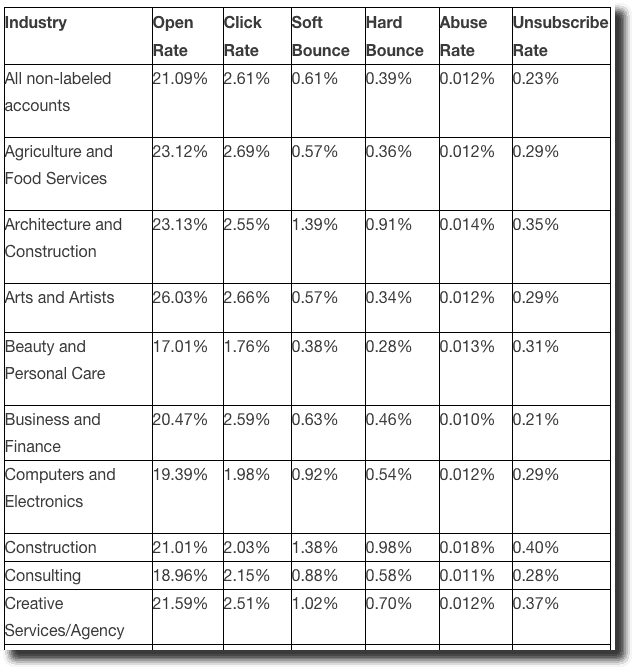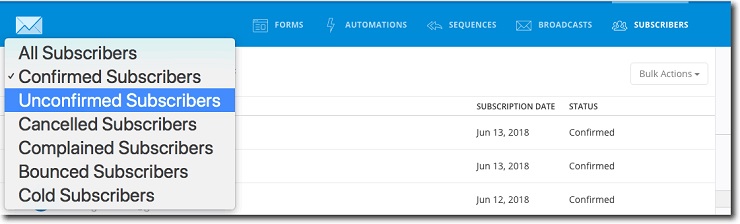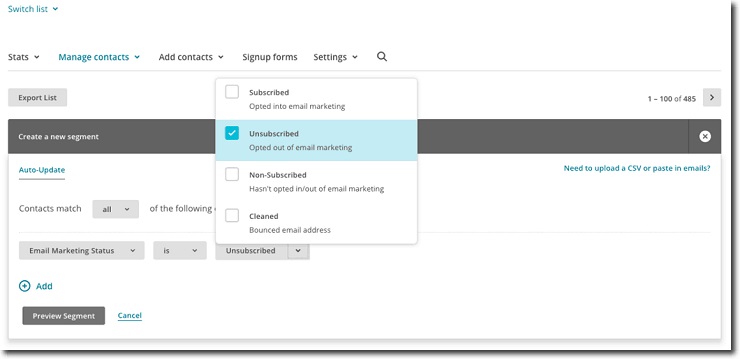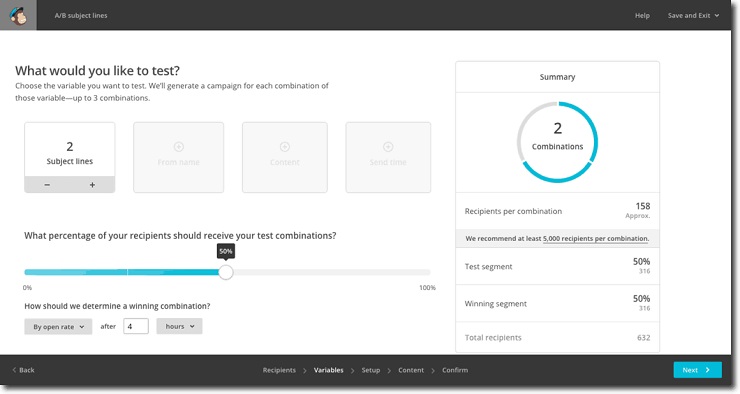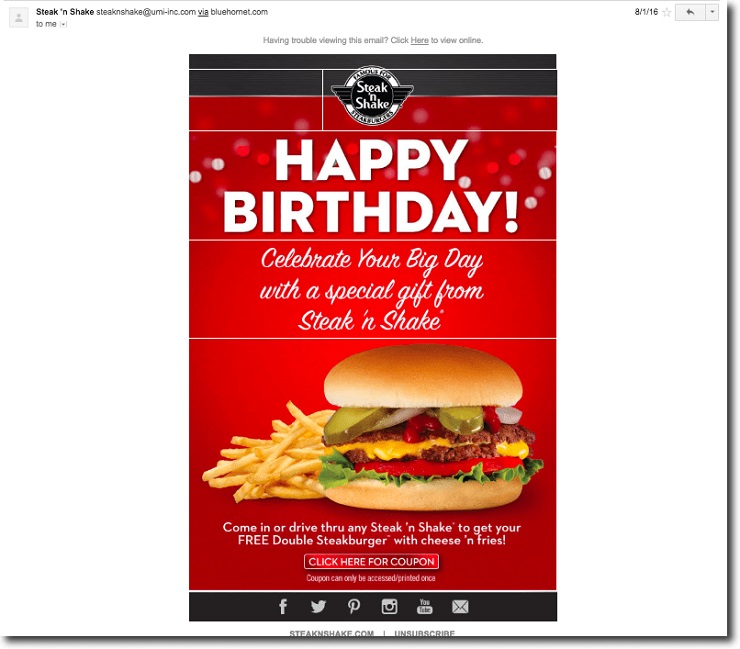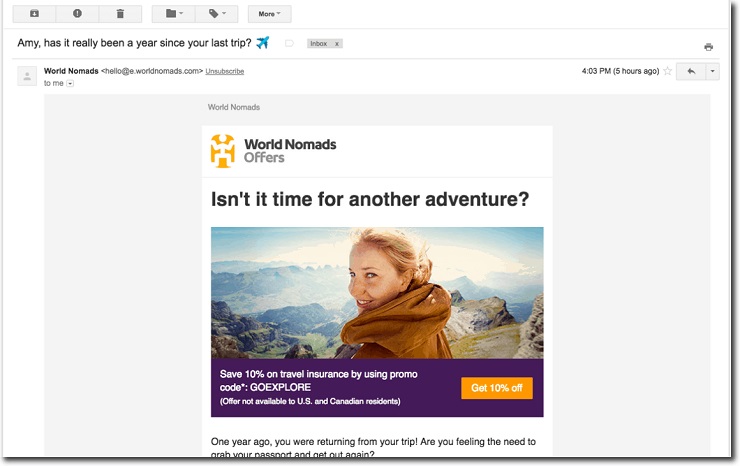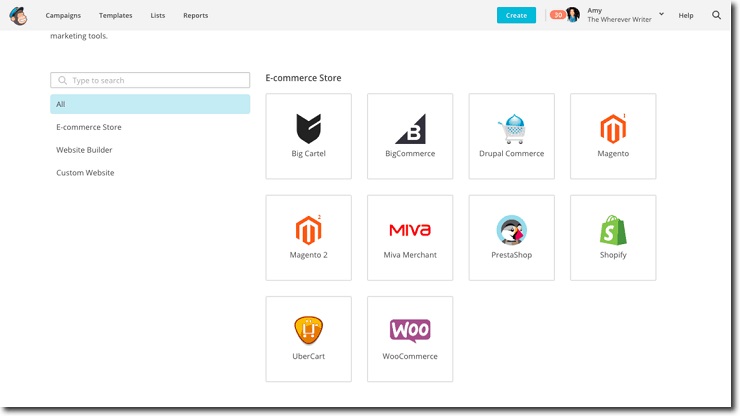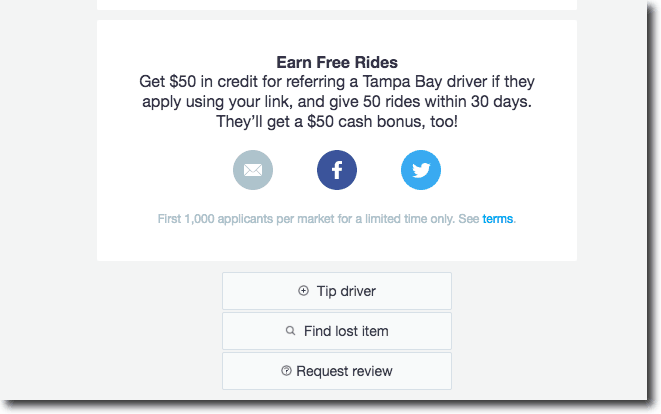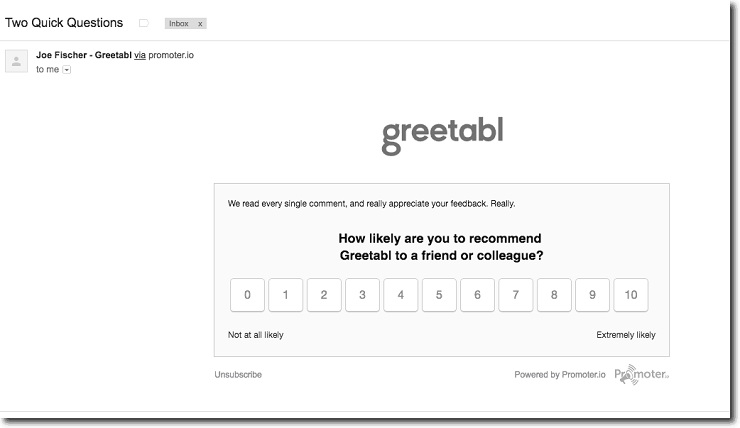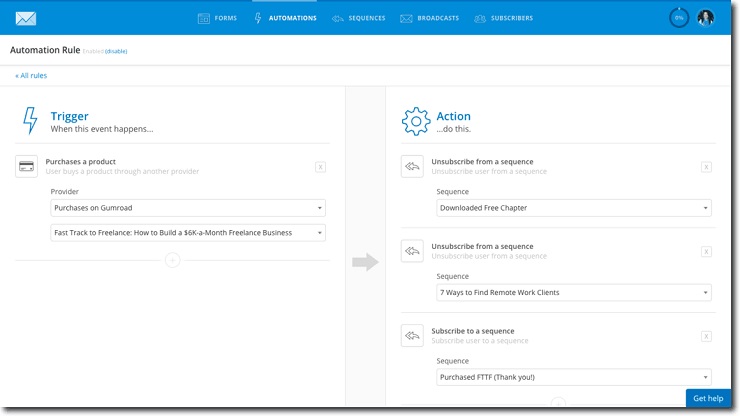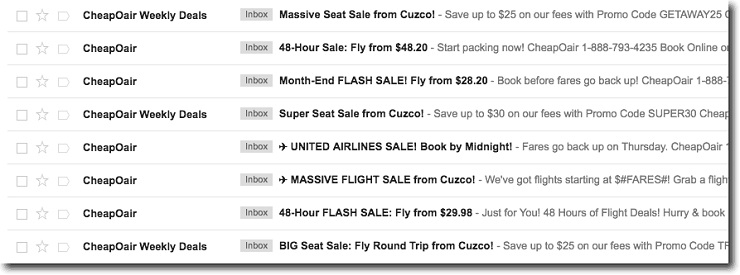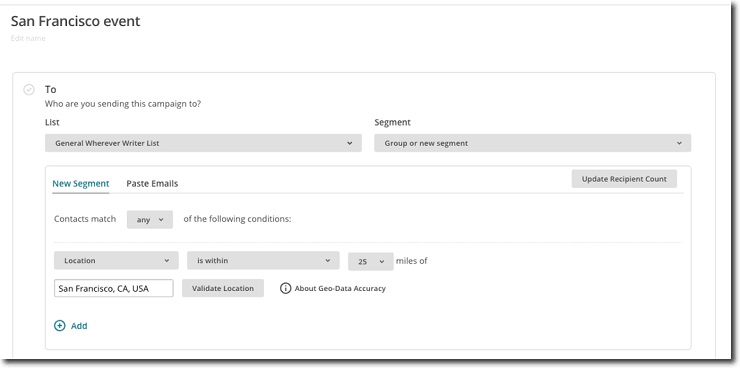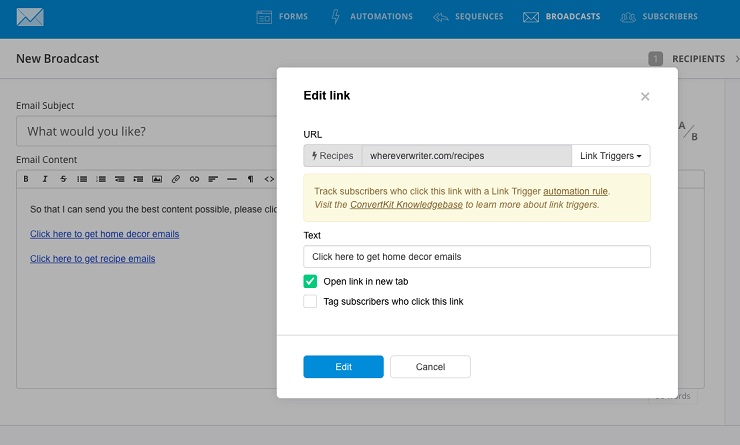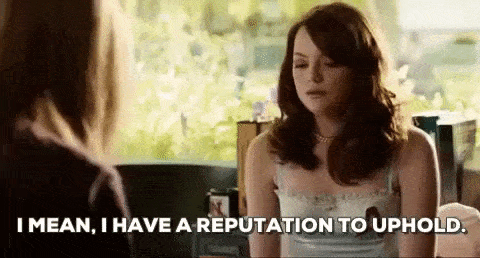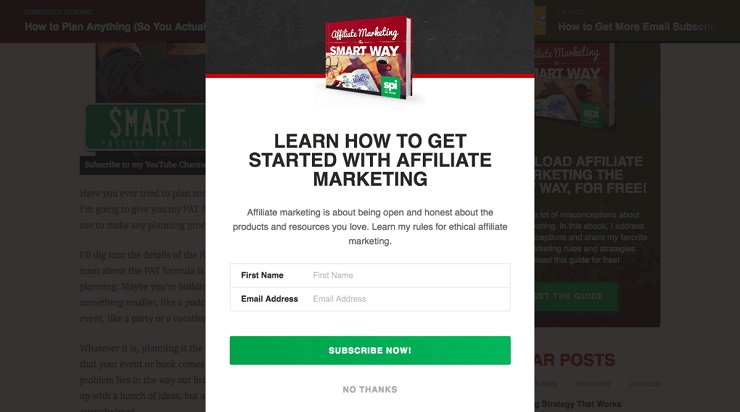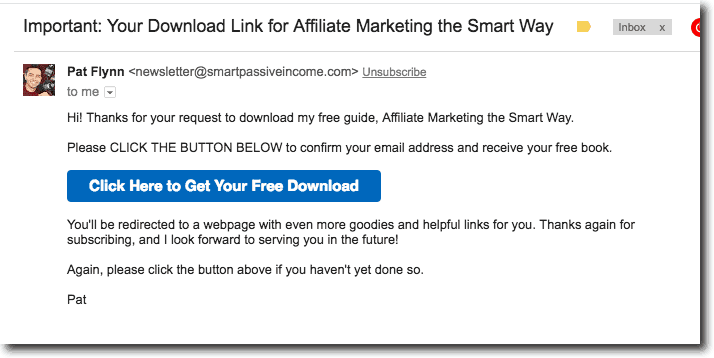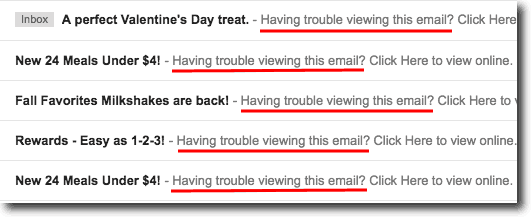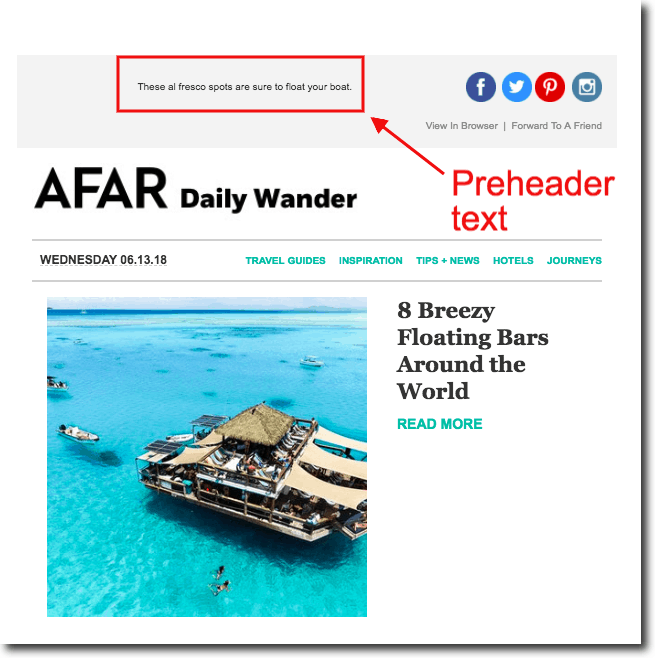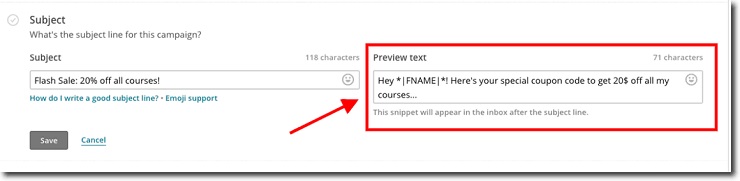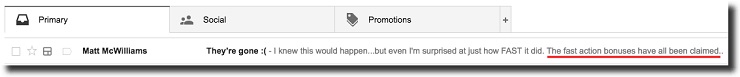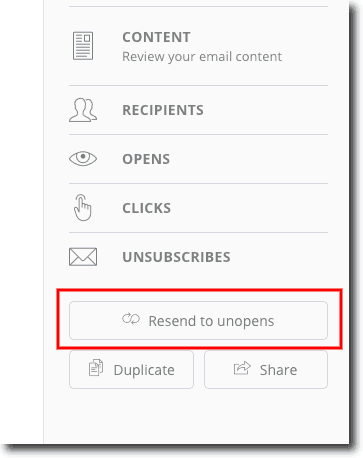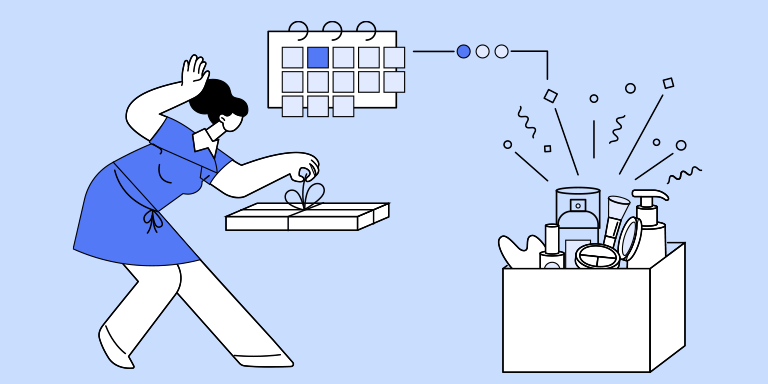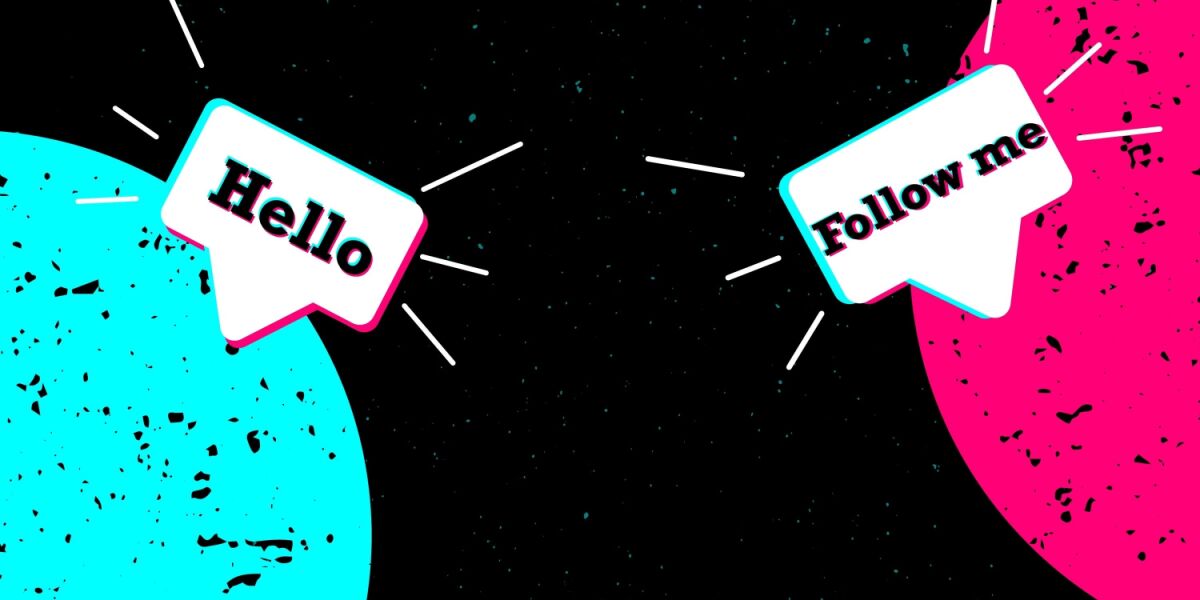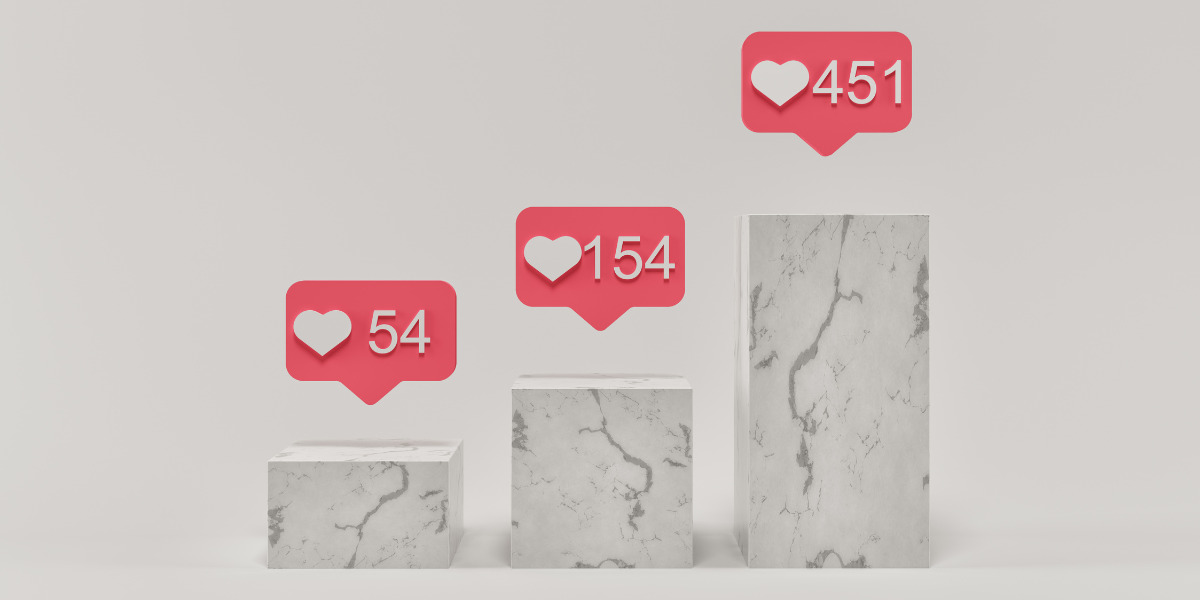So you’ve got your email marketing basics down. You’ve mastered merge tags, can craft click-worthy subject lines, and wrote a welcome series that makes customers hungry for more. Fantastic, but now it’s time to take things to the next level.
We at Foundr are always pushing you to learn more and improve in every aspect of your business. So what you need now are advanced email marketing strategies that go beyond subject line and open rate, and ultimately will maximize your conversions, sales, and brand engagement.
Below, I’ll walk you through four areas of email marketing where you can up your ecommerce game in a big way. This article is particularly focused on ecommerce businesses, but these principles apply to anyone looking to elevate their email marketing.
Table of Contents
Metrics: Understand Your Email Marketing Numbers
Automation: Next-Level Uses of Scheduled Emails
Deliverability: Get More Emails to their Intended Destinations
Engagement: Make Stronger Connections With Your Subscribers
Ready to Up Your Email Marketing Game?
Metrics: Understand Your Email Marketing Numbers
While metrics have the tendency to make some founders’ eyes glaze over, the fact is that numbers don’t lie. Metrics tell you what’s working—and what’s not—so you know how to improve your email marketing.
If you’ve been sending marketing emails for a while, the good news is you’re likely sitting on a lot of valuable data. You can log into your email marketing service and review this data and extrapolate from there. But first, you need to understand what you’re looking at.
Open Rate
Open rate refers to the percentage of subscribers who opened your email. A high open rate is important because it means your subject lines are enticing enough for subscribers to engage with your content.
What’s a good open rate? It depends on your industry. According to MailChimp’s most recent data from March 2018, the average open rate across all industries was 20.81%. So if you’re getting open rates above that, you’re above average. Here’s a screenshot excerpt of MailChimp’s open rates for specific industries:
Click Rate
Click rate refers to the percentage of subscribers who click a link in your email. Click rate is important because it means the content you’re linking to is relevant to your audience, motivating them to click it to learn more.
Note that if you write personal letter type emails to forge a connection with your readers, and never include links, then obviously you won’t have a very high click rate. That’s why I recommend always including a relevant link in your emails to train your subscribers to click and engage with your content.
Subscriber Count
This one’s easy enough to understand: subscribers are the number of confirmed people on your email list. If you use double opt-in, your email marketing software will have a segment of users who opted in to your form but did not confirm their subscription in the confirmation email. Here’s what it looks like in ConvertKit:
Your email marketing software will also show the users who subscribed but later unsubscribed from your list. Here’s what that looks like in MailChimp:
Unsubscribe Rate
Ouch, this is my least favorite metric to track. Unsubscribe rate refers to the number of people who unsubscribe from your email list. Obviously, the lower the better here. But how high is too high?
An unsubscribe rate of 1% or less is within industry standard, according to Mailjet. But that varies widely depending on which industry you’re in. Mailjet calls anything below 0.5% a good unsubscribe rate.
Honestly, the term “good unsubscribe rate” is highly subjective. One thing’s for sure though: You want to minimize unsubscribes, as getting too many at once can trigger a suspension from your email marketing service. MailChimp explains what suspension is, but it doesn’t state how many unsubscribes will lead to suspension.
Bounce Rate
In email marketing, a “bounce” refers to an email that doesn’t get delivered to the intended recipient. A couple of reasons for this might be that the recipient’s email address was incorrect or your email triggered a spam filter.
Best Time to Send
What’s the best time of day and day of the week to send your marketing emails? Again, it depends. CoSchedule compiled data from 10 studies, and one consistency it found was that, across the board, Tuesday seems to be the best day of the week to send emails. As for the best time of day, 10 a.m., 8 p.m. to midnight, 2 p.m., and 6 a.m. ranked at the top.
After sending multiple email campaigns, you’ll have a better idea of the best time and day to send your emails. What if you haven’t been paying attention though? I recommend you run A/B tests to make sure you’ve got it right.
How to Run A/B Tests for Your Email Marketing
As we went through each of these important metrics, you might have been frustrated that the answer to common questions about best practices is, “it depends.” That’s because every industry and every business is so different. This means that A/B testing is the one and only true way to determine what’s best for your business.
Nearly every email marketing service will have an A/B testing feature. The most important thing is to only test one variable at a time; otherwise, you’ll have no way of knowing which variable was responsible for the change.
With MailChimp, you have many different options to modify your A/B tests. For example, you could send an A/B test of subject lines to half of your list, and then once it sees which email got the most opens, it will automatically send the winning variation to the remainder of your list after four hours.
ConvertKit, on the other hand, has only one option, which is that it will send your A/B test to 30% of your list and then wait four hours before sending the winning variation to the rest of your list.
Using Data to Map the Customer Journey
OK, now that you know the key metrics to pay attention to in your email marketing, how do you know what they’re trying to tell you? Here are a few possible conclusions:
- If your subscriber count isn’t growing much, the problem might be your lead magnet.
- If your open rate is low, you need to work on your subject lines and/or the content within your emails.
- If your bounce rate is high, it’s time to clean your list and improve your sender reputation.
- If your click rate is low, you need to work on the relevancy of your content and/or your copywriting skills.
- If your unsubscribe rate is high, you need to work on the quality and relevancy of your email content and your email frequency.
I’ll elaborate on most of those points in the sections below.
Know Your Sender Score
Kind of like how your credit score lets banks know if you’re a reliable borrower, your sender score helps email service providers know if you’re a legitimate email marketer. Ranging from 0 to 100, you should try to get your sender score as high as possible.
You can check your score by creating a free account at SenderScore.org. According to the service, a sender score below 70 means you’ve got some work to do.
How to Improve Your Sender Score or Sender Reputation
- Make sure you have permission to send your subscribers emails (confirmed opt-in). If someone didn’t grant you explicit permission to send them marketing emails via your opt-in form, you shouldn’t add them to your list. Further, if you email someone who didn’t opt in to your list, they’re highly likely to mark your emails as spam. Spam reports hurt your sender reputation.
- Authenticate your emails with SPF records. SPF, or Sender Policy Framework, is basically what email providers check to make sure emails are coming from you and not some spoofer. Most email marketing services, such as Campaign Monitor, will set up SPF records for all their customers.
- Send high-quality, relevant content. As FulcrumTech points out, huge components of your sender reputation include your unsubscribe rate and number of spam complaints. Both of those (assuming your subscribers opted in to your list) are largely affected by the content you send. For example, if your opt-in form promised to send a monthly newsletter with the latest electronics deals, but you’re sending interior design emails every week, you’re likely to see a high unsubscribe and spam complaint rate. This will hurt your sender reputation.
Learn how to skyrocket your email opens, clicks and sales! Sign Up to the Foundr+ Membership and Take an in-depth journey into automation, deliverability, engagement and more in our Foundr course, Advanced Email Marketing.
Automation: Next-Level Uses of Scheduled Emails
While setting up a welcome series is the most basic of email automations, there is so much more you can do with this feature. For ecommerce businesses, here are the automations you should definitely set up if you want to boost your sales.
Milestones and Anniversaries
We all love those free birthday gift emails that businesses send us, right?
Not only are these a great way to make your subscribers feel special, they also direct them to your store, where they’re likely to buy a little something extra while they’re there!
Beyond birthdays, you can send emails based on certain milestones. For example, I got a chuckle from this World Nomads marketing email I received in my inbox today:
World Nomads has data on my last travel insurance purchase, which was a year ago. This email is a lighthearted reminder that I’m long overdue for a vacation, and it’s a chance for World Nomads to make another sale.
Shopping Cart Abandonment
According to Omnisend, a series of three shopping cart abandonment emails results in 69% more orders. So you can see why reminding buyers of what they left behind in their carts is powerful, right?
If you have a Shopify store, you can use an app like Care Cart to set up your abandoned shopping cart email automations.
Alternatively, certain email marketing services such as MailChimp, ConvertKit, and Infusionsoft integrate with Shopify, allowing you to link the two and send personalized automations based on your customers’ data.
Browse Abandonment
Want to go beyond abandoned cart emails? With Omnisend, you can automatically follow up with shoppers who viewed a product but didn’t add it to their cart. These are called browse abandonment emails, and they’re available for stores using Shopify, BigCommerce, or WooCommerce.
Here’s how it works:
- If someone views a product on your site but doesn’t buy or add it to their cart…
- And they’re a known contact (meaning they’ve clicked an Omnisend email/SMS before or signed up through one of your Omnisend forms)…
- You can send them a personalized email reminder automatically.
To make this work, you’ll need to have product view tracking enabled in your Omnisend settings (this is automatic for Shopify). Then, you can create a Product Viewed automation inside Omnisend, choosing when and how to follow up.
If you want to try Omnisend, when you use code FOUNDR50 at checkout, you also get 50% off your first three months of a paid plan. Simply copy the code and enter it at checkout to activate your discount. Click here and start today
As Rejoiner points out, while browse abandonment emails might have a lower conversion rates than cart abandonment emails, you’ll have a larger pool of visitors to target, so the advantage here is volume.
Transactional Emails
Ah, yes, the boring transactional email. Don’t count it out just yet! Experian says transactional emails get up to eight times higher open rates than your average email. So while you’ve got your customer’s attention, you might as well take advantage.
Here are some ways you can optimize transactional emails, such as order confirmations and shipping confirmations, to boost your sales and engagement:
- Include product recommendations based on what the customer just purchased. If you use Shopify, you can accomplish this with an app like Personalized Recommendations. Or you can check your email marketing service’s existing integrations. MailChimp, for example, has a Shopify product recommendations widget you can insert into your email template.
- Encourage the customer to follow you on your social media channels. Your social media accounts are additional marketing channels that allow you to build trust with your customers. Ask them to follow you to stay up to date on your latest offers.
- Inspire sharing with referral links. Infuse virality into your email marketing campaigns by incentivizing shares. You can include unique referral links in your transactional emails. Lyft is a great example of this. Every time I get a ride receipt from them, they encourage me to refer my friends:
- Encourage more purchases with discount codes. When you deliver a customer’s order confirmation email, give them a discount code for their next purchase so they become a repeat buyer.
Review or Feedback Requests
Every business owner should be asking their customers for frequent feedback to help improve their business. Creating an automated feedback request email can be a powerful tool, not only to learn from the negative feedback, but also to mine for testimonials from happy customers.
Shopify apps like Follow Up Email allow you to automate the sending of product review emails to your customers. For example, you might want to schedule your review request emails to go out two weeks after a customer orders a product, so that they have enough time to actually use the product.
The review request email can be particularly useful if you sell on Amazon.com. While you are not allowed to ask for favorable reviews on Amazon, you can ask customers for reviews and mention that if they are unhappy, they can contact you first so you can resolve the issue. This should ultimately lead to more five-star reviews, which can boost your success on Amazon. To automate Amazon feedback/review emails, you can use tools like Feedback Genius.
NPS Emails
Another feedback email you can automate is the NPS email. NPS, or Net Promoter Score, is one way to measure the success of your store in terms of customer loyalty. This indirectly affects your sales. The goal is to grow your ratio of high-NPS customers (also known as promoters) in order to grow your business.
Here’s an NPS email from Greetabl. As you can see, they used Promoter.io to automate this email:
Segment Your Customers Based on Behavior
If you want to unlock the true power of email automation, segment your email list depending on customer history and behavior and create a personalized customer journey for each subscriber. MailChimp found that segmented email campaigns saw 14% more opens and 100% more clicks than non-segmented campaigns! So take advantage of this ability to deliver highly targeted emails.
What might that look like? Here’s an example: Let’s say I create a welcome series that leads to a promotion of my ebook. That email goes to everyone who makes it through my welcome series, but from there, the emails can be segmented further based on these potential actions:
- Action 1: Subscriber doesn’t open my sales email.
- Action 2: Subscriber opens my sales email but doesn’t click the sales page link.
- Action 3: Subscriber opens my sales email and clicks the sales page link but doesn’t buy my ebook.
- Action 4: Subscriber opens my sales email, clicks the sales page link, and buys my ebook.
Now, obviously, each action indicates the step of the journey that customer is in. If the subscriber didn’t open my sales email, then I can set up an automation that sends them another sales email with a different subject line in the hopes that they’ll open it.
But, if the subscriber does purchase my ebook, I don’t want them to receive another sales email—that would be annoying!
That’s why segmentation is so crucial to your advanced email marketing strategy. In ConvertKit, for example, you can set up automation rules with triggers—an “if this, then that” sequence that tells the email marketing software what kinds of emails to send to a subscriber, based on that subscriber’s actions. By leveraging these triggers, you can create a highly personalized email marketing strategy.
Below is a screenshot of what the ebook automation I described above looks like in ConvertKit. The trigger is someone purchases my ebook. The resulting action is that they’re unsubscribed from my sales sequence (so they don’t get more emails promoting an ebook they’ve already bought) and are then subscribed to my “thank you” sequence.
An added bonus to segmenting your email list is that it can improve your advertising ROI. For example, Facebook’s ad platform allows you to upload your email lists to create custom audiences. That means you can get really personalized with your ads to retarget a specific list, such as those who visited your website but didn’t take action, or those who added items to their cart but didn’t check out.
In terms of my ebook email sequence example above, if I wanted, I could upload to Facebook the list of my subscribers who clicked my sales page link but didn’t end up purchasing my ebook. Then I could retarget those subscribers on Facebook with ads reminding them to revisit my sales page.
Use Dynamic Content Blocks
Dynamic content changes based on the subscriber’s preferences and other information. It’s how CheapOair is able to send me deals specifically on flights to Cusco.
No, there isn’t some email marketer at CheapOair analyzing my habits and then curating custom Cusco flight deals to send to me. The company is wisely using dynamic content blocks to fill templates with the flights in their inventory, based on what I’ve searched for in the past. Pretty cool, huh?
To use dynamic content for your ecommerce business, you can use a tool like Omnisend. It allows you to personalize emails using dynamic content blocks based on subscriber data — like location, gender, purchase behavior, and more.
For example, let’s say you run a boutique hotel brand with properties in Boston, Los Angeles, and New York. You can create one single email template and insert conditional content blocks that show:
-
Boston hotels to subscribers in Boston
-
L.A. hotels to those in Los Angeles
-
NYC hotels to subscribers in New York
All automatically, without needing to build three separate emails.
It’s smart, scalable personalization — and it works right out of the box with Omnisend’s segmentation and automation features.
Segment Based on Geography
If you’re an ecommerce business, you likely have customers all over the world. And the best time to send an email to a customer in Hong Kong is probably not the best time to send an email to a customer in San Francisco.
How can you resolve the time zone issue? Geographic segmentation. Beyond time zone, geographic segmentation can help you send more relevant product or event information based on that subscriber’s location.
Most email marketing services can track your subscribers’ location based on IP addresses. Of course, this isn’t always 100% accurate; for example, some of your subscribers may be using VPNs. For the most part, though, geolocation is a helpful tool that allows an email marketer to send emails that are relevant to the subscriber.
Ask Your Subscribers to Segment Themselves
But what happens if you don’t have enough data to properly segment your list? You can ask them to segment themselves.
ConvertKit makes this easy with link triggers. For example, if you have a general lifestyle email list, but you want to create customized content for those specifically interested in home decor and those specifically interested in recipes, then you can create two links, one for home decor and one for recipes. Depending on which link the subscriber clicks, they’ll be added to the appropriate list. On the backend, the link trigger looks like this when you’re setting up the email:
All the subscriber has to do is click the link that applies to them, and voila! They’re automatically added to the sequence with the content they’re most interested in.
Deliverability: Get More Emails to their Intended Destinations
Did you know 21% of commercial emails never make it to their intended inboxes? Deliverability is the number of your emails that successfully land in your subscribers’ inboxes. Unsuccessful delivery attempts include emails that get sent straight to spam or that bounce.
What Contributes to Deliverability?
According to SendGrid, there are three areas you can optimize to improve your email deliverability:
- Reputation – We talked a little about sender reputation above with regard to your sender score. But here are some of the elements SendGrid says make up your reputation: relevant and properly formatted email, consistent volume, and low bounce rates.
- Infrastructure – Admittedly, infrastructure is probably not something we think about when we think of email marketing. But SendGrid recommends using a dedicated IP address and a secure server to boost your infrastructure and improve your email deliverability.
- Authentication – SendGrid recommends implementing these two authentication methods: Domain Keys Identified Mail (DKIM) and Sender Policy Framework (SPF).
Opt for Double Opt-In
A double opt-in requires the subscriber to opt in to your list twice. Usually, this process looks something like this:
- A subscriber signs up for your email list to grab your lead magnet, like this one from Smart Passive Income.
- The subscriber receives an email that asks them to click to confirm their subscription.
Though not required, a double opt-in is a good idea for a few reasons:
- It prevents people from signing up with an email address that does not belong to them.
- It ensures that the subscriber intended to subscribe.
- It can increase your click-through rates. GetResponse says that emails sent to a double opt-in list get more clicks than a single opt-in list. Presumably, this is because those who opt in twice have greater desires to be on your list and therefore are going to be more engaged.
- It can improve deliverability. According to OptinMonster, double opt-in subscribers are less likely to mark your emails as spam, and as we talked about earlier, spam complaints hurt your deliverability.
Periodically Purge Your Email List
Cleaning your list means getting rid of subscribers who haven’t opened your emails in a while or who aren’t interested in your content anymore. While deleting subscribers seems counterintuitive after you’ve been working so hard to grow your list, it’s beneficial in a few ways:
- Email marketing software often charges based on how many subscribers you have. By cleaning your list, you’ll decrease unnecessary expenses.
- Narrowing your list down to only the most engaged subscribers improves your open and click rates.
- Keeping only the subscribers who really love your content decreases the chance of your emails getting marked as spam, which ultimately increases your deliverability.
But before you go deleting random subscribers, you need to launch a strategic re-engagement campaign to see if you can win them back first.
How to Launch a Re-Engagement Campaign
- Filter by subscribers who haven’t opened your last five or so emails.
- Send a series of two or three emails to give them chances to respond. It would be rude to simply remove someone from the list without warning. You can certainly do so, but I wouldn’t recommend it.
- Make sure that once the subscriber confirms they want to remain on the list, they don’t continue to get more re-engagement emails!
Here’s an example of a three-sequence re-engagement campaign I set up for a client. The wording isn’t exact, but it’s the gist of what I wrote:
Email #1: Do you still want emails from us?
Hey !
We noticed you haven’t opened our emails in awhile, and we wanted to make sure you still want to be on our list.
As a reminder, you signed up for our list on to get .
If you’re no longer interested in our emails, you can unsubscribe here . We hope you’ll stick around though!
Email #2: Here’s what you missed
Hey,
Did you get our last email? We haven’t seen you around, so we wanted to make sure you didn’t miss out on :
- Insert links to your most popular content.
- For each bullet point,
- Include your BEST work or products.
- The idea is to win them back by reminding them how helpful your content is!
Email #3: Get 15% off inside!
Hey,
We wanted to give you a gift for being a member of our email list for such a long time! Get 15% off anything on our website with this discount code:
And yes, this email only went out to a small segment of our email list that’s been with us for a while. So you should feel special. 🙂
At the end of that re-engagement campaign, we were able to re-engage more than 540 subscribers. About 2,300 still didn’t open any of the three emails so we deleted them from the list, which reduced my client’s email marketing service bill by $30/month.
Since my client was using MailChimp, we considered someone “re-engaged” if they merely opened the email and didn’t click the “unsubscribe” link at the bottom. With other email marketing services, such as ConvertKit, you can create an actual link trigger that tags them or adds them to another sequence.
I recommend cleaning your email list once a quarter.
Graphics-Based Newsletters Vs. Plain Text
While design-heavy brands love to get creative with graphics in their email newsletters, it’s better to go easy on the images. Why? Having a lot of images in your emails increases their chances of getting sent to spam.
This is the entire reason ConvertKit’s templates are so minimal. They’re designed to look like an email from a friend, which has a two-fold benefit: Deliverability improves and so does reader trust. As ConvertKit explains it:
“The more stuff you try and cram in with formatting, tables, and even a lot of images, the more likely it isn’t going to make it through to the inbox, or arrive the way you want it to. It’s like a water balloon; the more you put in there, the more likely it is to burst in transit.”
In short: keep it simple. The more graphic elements you add to an email, the less likely it will be successfully delivered.
Avoid Spam Triggers
Another element that can hurt your email deliverability is the use of spam trigger words, phrases, and formatting. In general, these things tend to trigger spam filters:
- All caps
- Exclamation marks
- Words such as “extra cash,” “winner,” “take action now,” “save $,” and “offer expires.” Prospect.io lists 455 spam trigger words here.
Engagement: Make Stronger Connections With Your Subscribers
Email engagement refers to any action a subscriber takes, such as opening your email or forwarding it to a friend. High email engagement matters. For one, it goes right back to deliverability. Yep, a highly engaged subscriber base can boost your email deliverability.
Here’s how AWeber describes it:
“Well, ISPs or email providers always look at what a subscriber is doing with his or her inbox, such as opening an email, clicking a link, reporting a message as spam, etc. If the engagement is good, this tells the ISP or email provider to route future emails to their inbox instead of the spam folder.”
So we want to send as many positive signals as possible to ISPs to let them know our marketing emails are not spam.
How to Write Subject Lines That Increase Opens
While I don’t want to harp on about the subject line too much (we are going beyond the basics, after all), it definitely deserves attention. One report found that 47% of consumers open emails based on the subject line.
Here are some quick tips for creating a click-worthy subject line:
- Test the subject line on your mobile device and desktop. Remember that the subject line gets truncated more on mobile devices than on desktop. Truncation isn’t always bad, as it can create curiosity, but you want to make sure the reader has enough information to draw some kind of conclusion that will entice them to open your email.
- Create curiosity. For example, instead of linking the words, “women’s floral maxi dress,” you can create curiosity by using words like, “this new arrival.” The reader has to click to find out what the new arrival is.
- Beware the clickbait. While, yes, clickbait headlines get clicked, they also feel like a cheap shot. If you want to avoid annoying your subscribers, steer clear of them. Now, that’s not to say you shouldn’t create click-worthy subject lines. The difference between sleazy clickbait and compelling copy? Following through on the promise. It’s not clickbait if it delivers.
- Be clear. As with all things copy, I believe it’s better to be clear than to be clever. As a consumer, I’d like to get an idea of what’s inside that email before I click it. So while some brands definitely love to use the clever, outrageous subject line, I personally opt for clear and simple ones.
How to Leverage Preheaders
The preheader is the preview text you see after the subject line before you open an email. Since there is very little that’s shown in the inbox, this is important real estate that you shouldn’t squander. The biggest mistake I see brands make is leaving the generic “View this email in your browser” preheader text.
Does this make you want to open their emails?
Avoid that mistake by customizing your email template. The preheader text is often found here:
You can edit that text. Or, if you delete that text entirely, whatever shows up first in the body of the email is what will show as the preview text in the inbox.
MailChimp makes it easy to modify preheader (or preview) text:
There is another way, albeit a more technical one: If you want your preheader text to be hidden in the body of your email, you need to edit the HTML of your email template.
But here’s a cool hack from Klaviyo for the non-technical folks. Simply edit the preheader text to be font size 8px and then change the text color to white to make it disappear into the white background.
If you do go the editing route, there are some simple tips that can make this valuable real estate a lot more powerful.
How to Create Interest With Your Preheader Text
- Personalize it with their first name. I’m way more likely to open an email that begins with “Hey Amy!” than one that jumps straight into business language like “We’ve added a new feature to our software…”
- Make it truncated at a key point. “Hey Amy! We wanted to surprise you with this free gift…” creates intrigue because I have to open the email to see what the gift is.
- Use it to add more context. If you want to use a short and pithy subject line to grab a reader’s attention, then you can use your preview text to add context. Here’s an example from Matt McWilliams:
Get creative. Don’t settle for the boilerplate preheader text.
Resend Unopened Emails
One of the awesome things about email marketing services is you can track who did (and who didn’t) open your email campaigns. If you want to improve your open rates, you can try resending a campaign to those who didn’t open it the first time. ConvertKit makes this easy to do:
This resending tactic comes with a few caveats, though:
- Realize that email marketing services aren’t always accurate. Someone might have opened your email even if your email marketing software says otherwise. For example, I have my iPhone set to where it does not automatically load images when I open an email. Email tracking works by loading an imperceptible pixel. What does this mean for email marketers? Well, to them, it looks as though I’m not opening their emails, even when I am.
- Change the email subject line to avoid annoying subscribers. Even if someone didn’t open your email, it’s likely they at least read the subject line. If you resend the same email with the same subject line, it’s redundant and annoying. Ontraport even goes so far as to recommend changing your email’s design and content so it’s not a complete duplicate.
- Don’t resend too soon. While I have the terrible habit of refreshing my inbox multiple times an hour, not everyone has such a complete lack of self-control. Give your subscribers time to check their inboxes and open your email before you do a resend campaign.
Learn how to skyrocket your email opens, clicks and sales! Sign Up to the Foundr+ Membership and Take an in-depth journey into automation, deliverability, engagement and more in our Foundr course, Advanced Email Marketing.
Ready to Up Your Email Marketing Game?
We know there’s no way you’re settling for being “good enough” at email marketing. It’s time to move beyond the subject line and implement some advanced email marketing strategies in your ecommerce business to skyrocket those sales.
Below is what we discussed in this post. Pick one area and dive deep into it this week!
- Know your email marketing metrics and understand what they’re telling you. Improving your email marketing game all starts with analyzing where you are now. Once you diagnose the issues, you can apply the right tactics to improve. Some metrics include open rate, click rate, unsubscribes, and deliverability.
- Improve your email deliverability. What’s the use of optimizing your email content if 20% of your readers will never see it? Analyze your email deliverability to see what your sender score is, and from there, work on increasing the score to make sure more emails are successfully delivered.
- Implement email automations. Besides just a welcome series, you can implement advanced email automations that are triggered by specific customer events, such as when they view a product but fail to add it to their cart or when they reach a particular milestone.
- Boost engagement on your emails. Engagement includes opens and clicks. The more engaged your list is, the better your deliverability will be. Work on getting your subscribers to open more of your emails or click more of your links by using compelling copy.
Which advanced email marketing strategy are you going to implement next in your business?