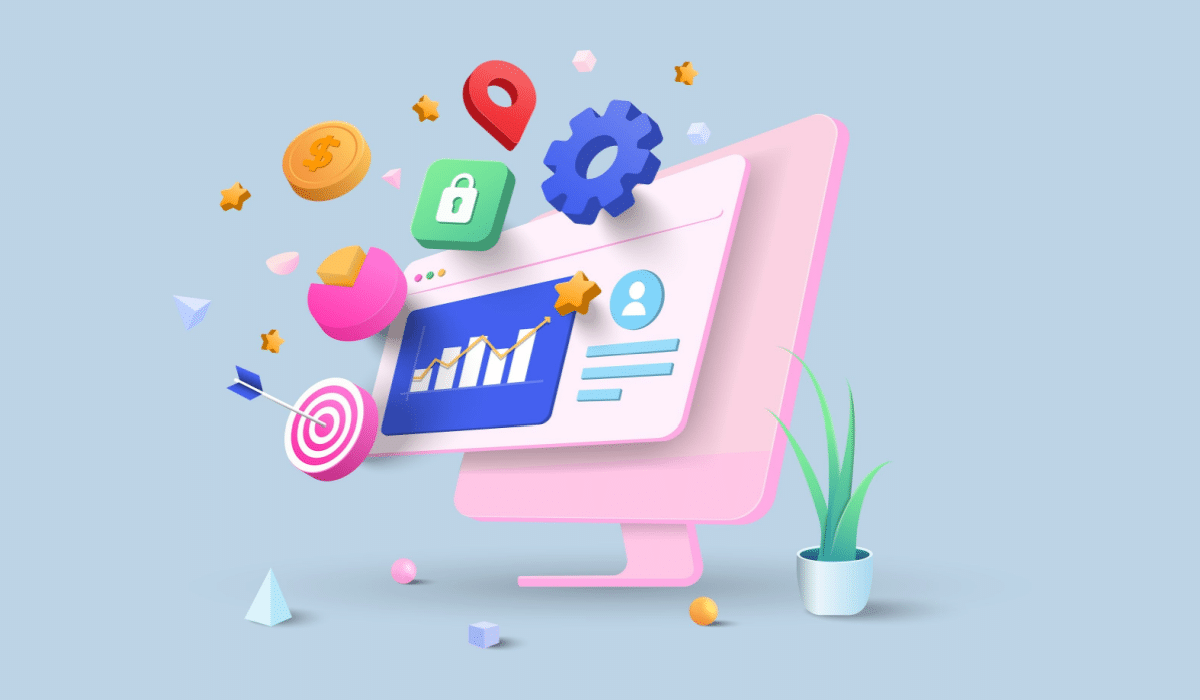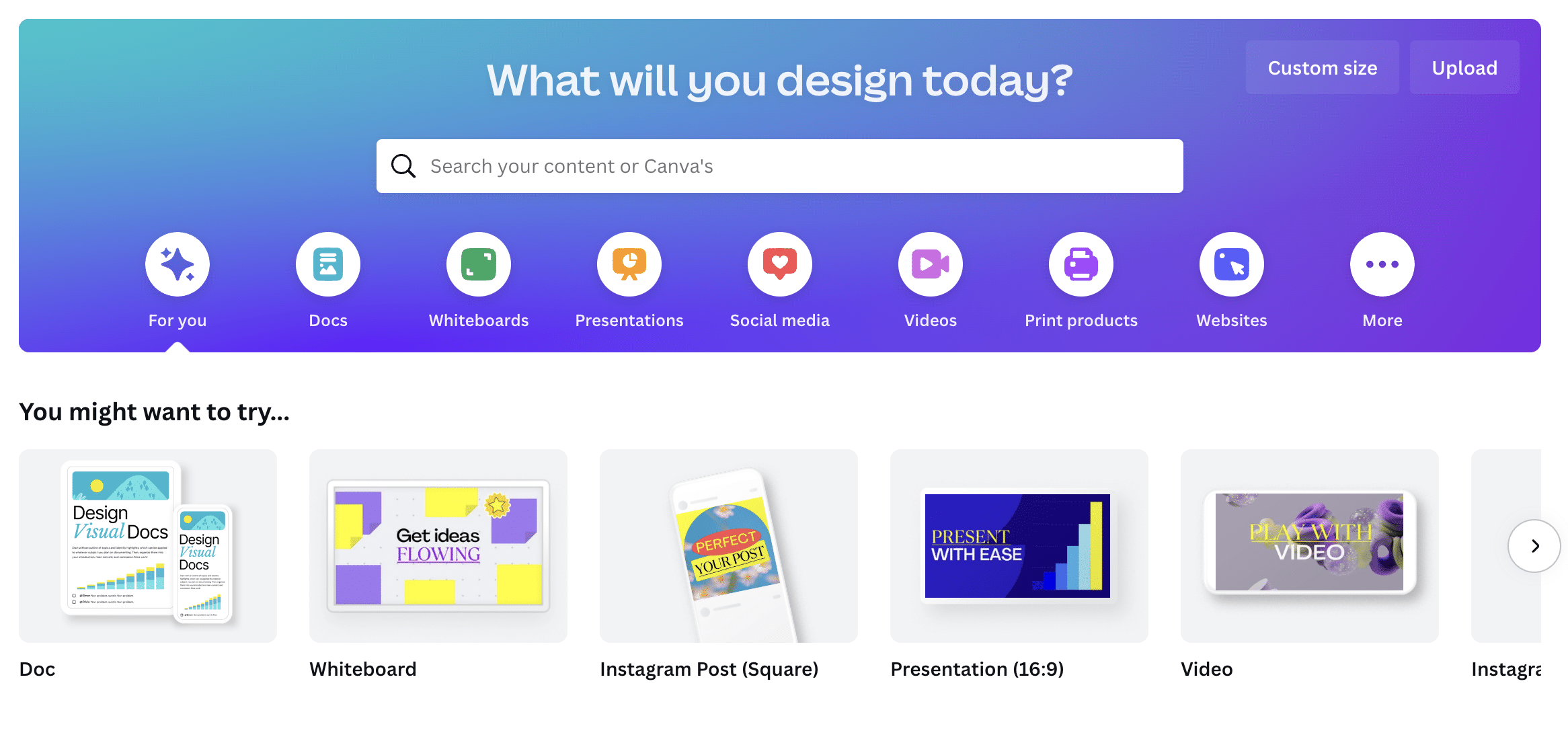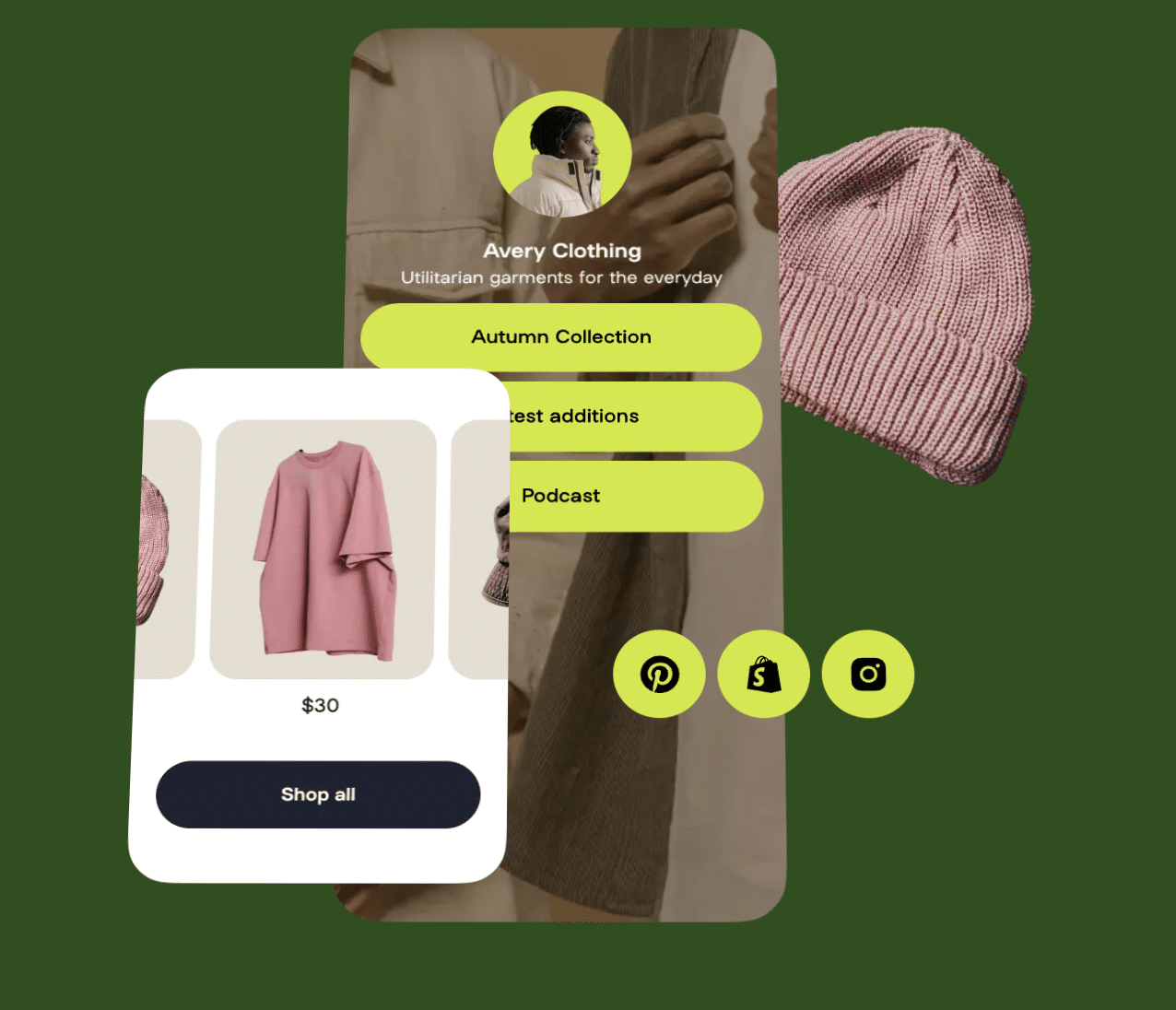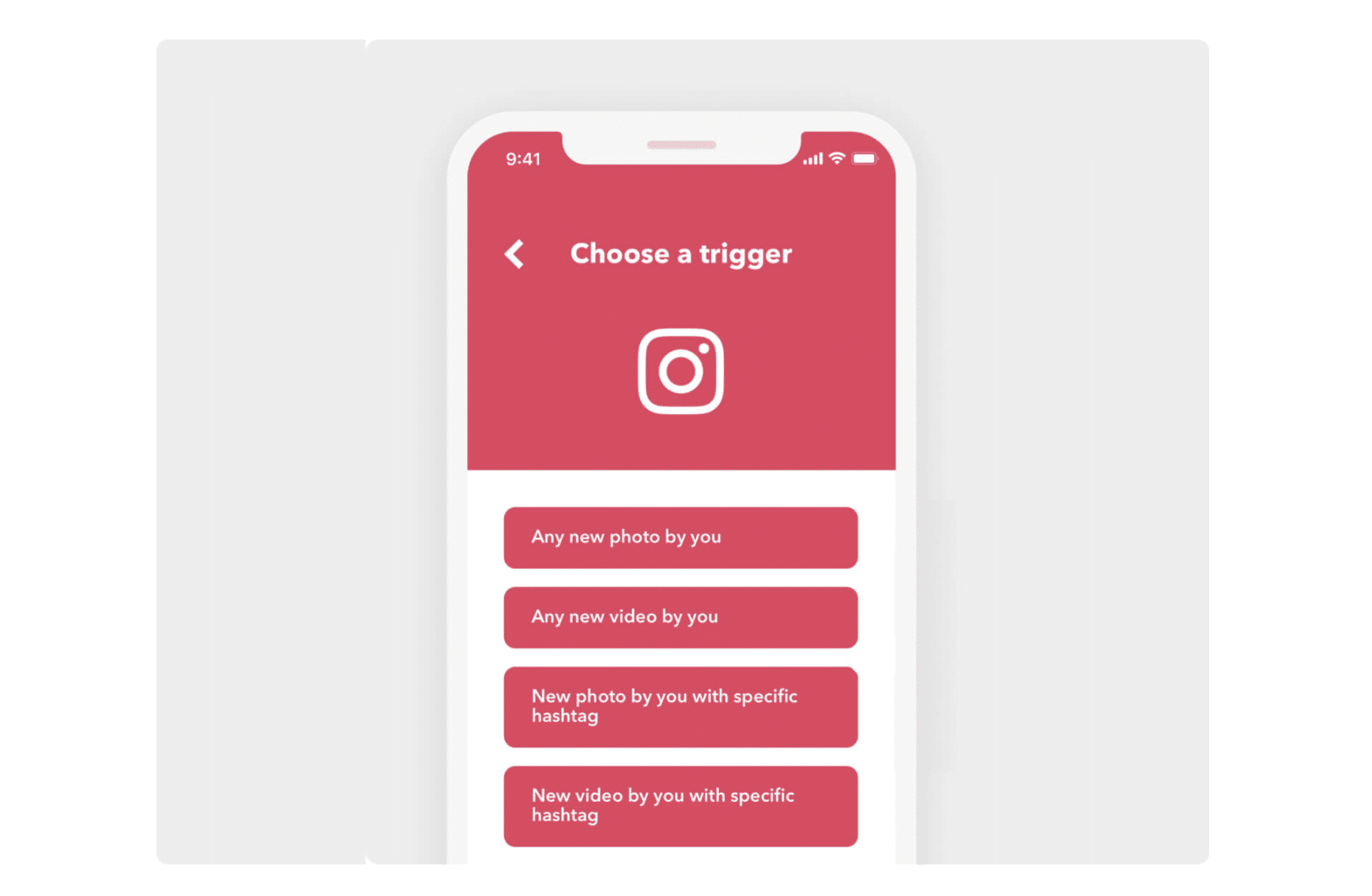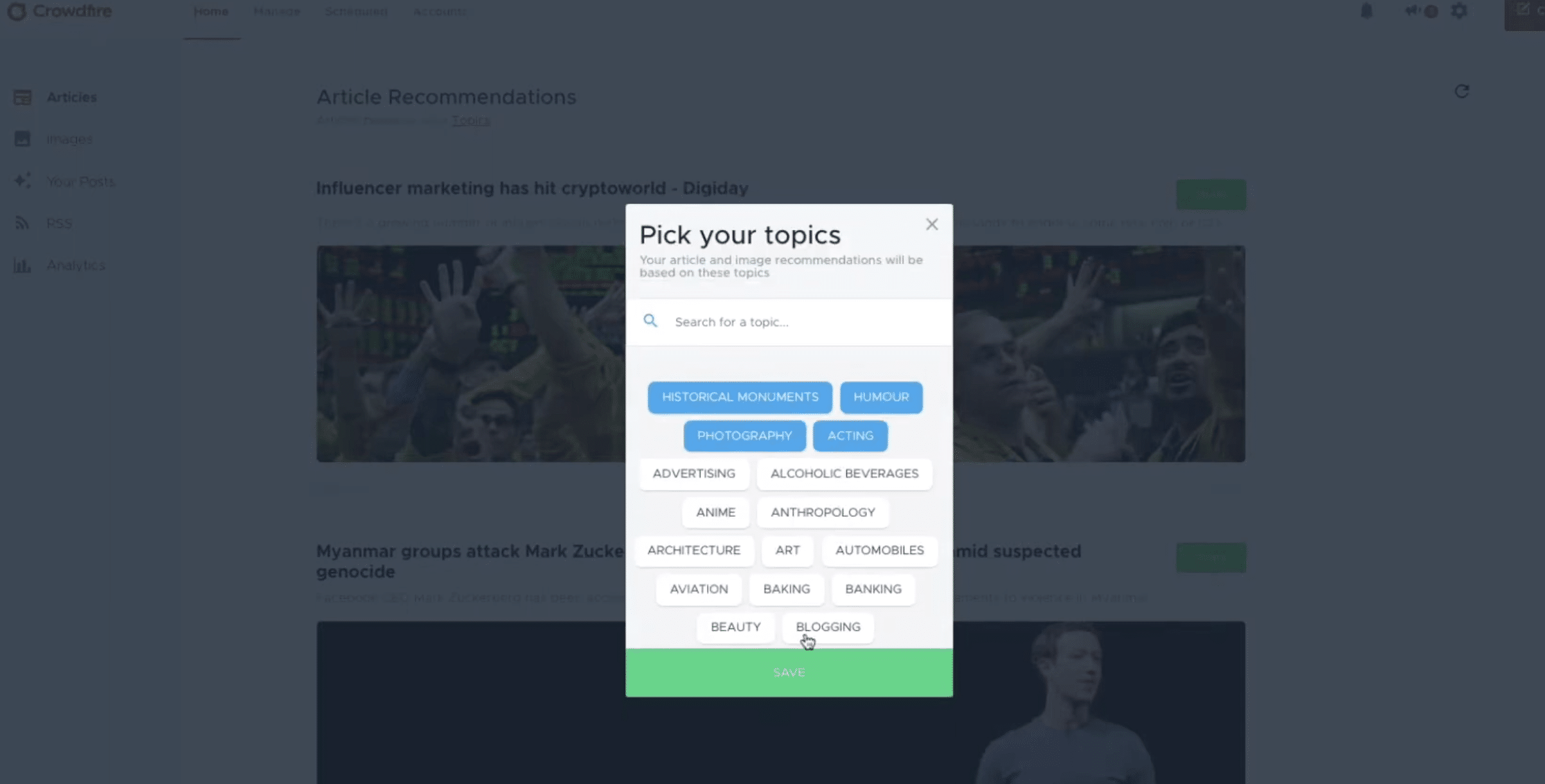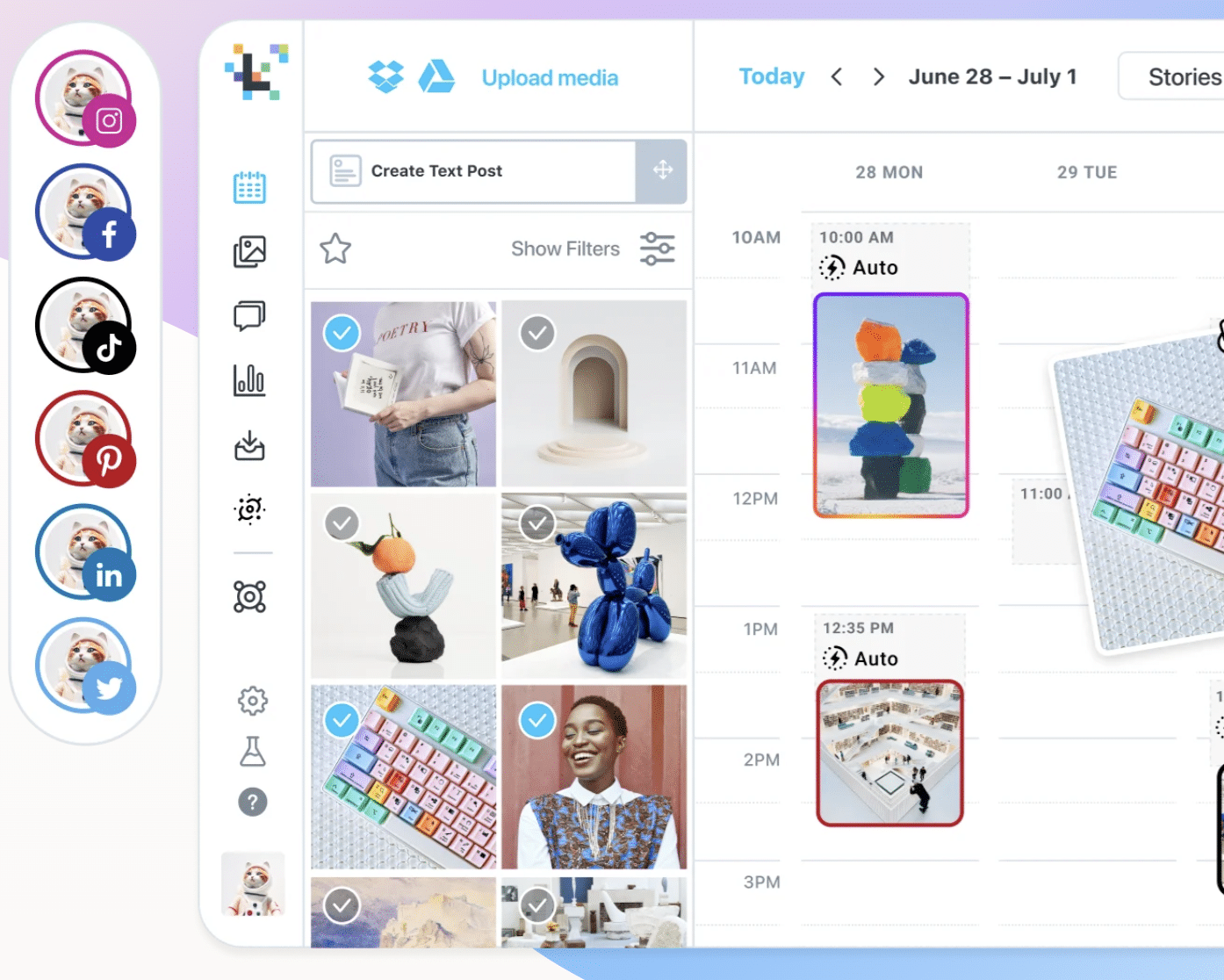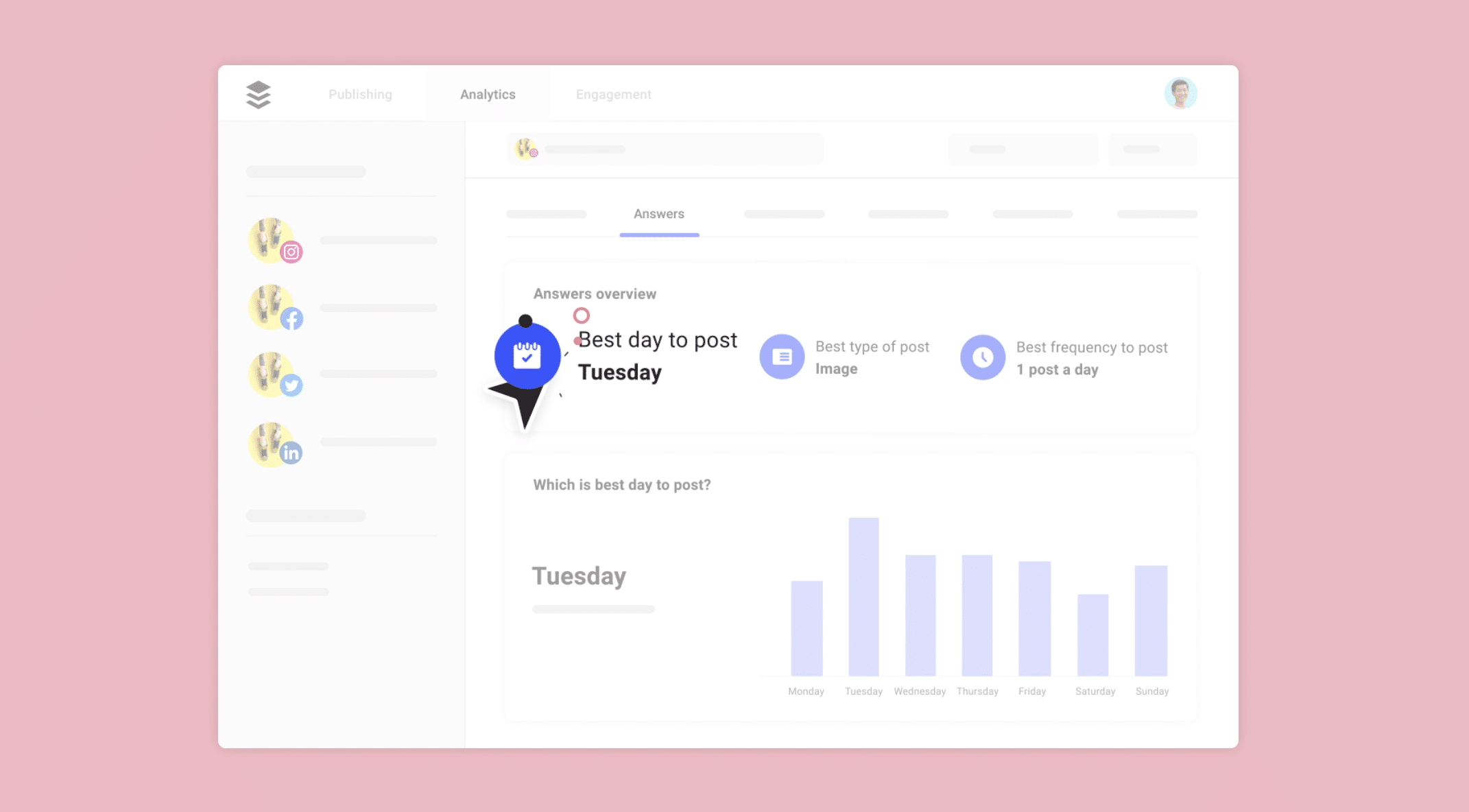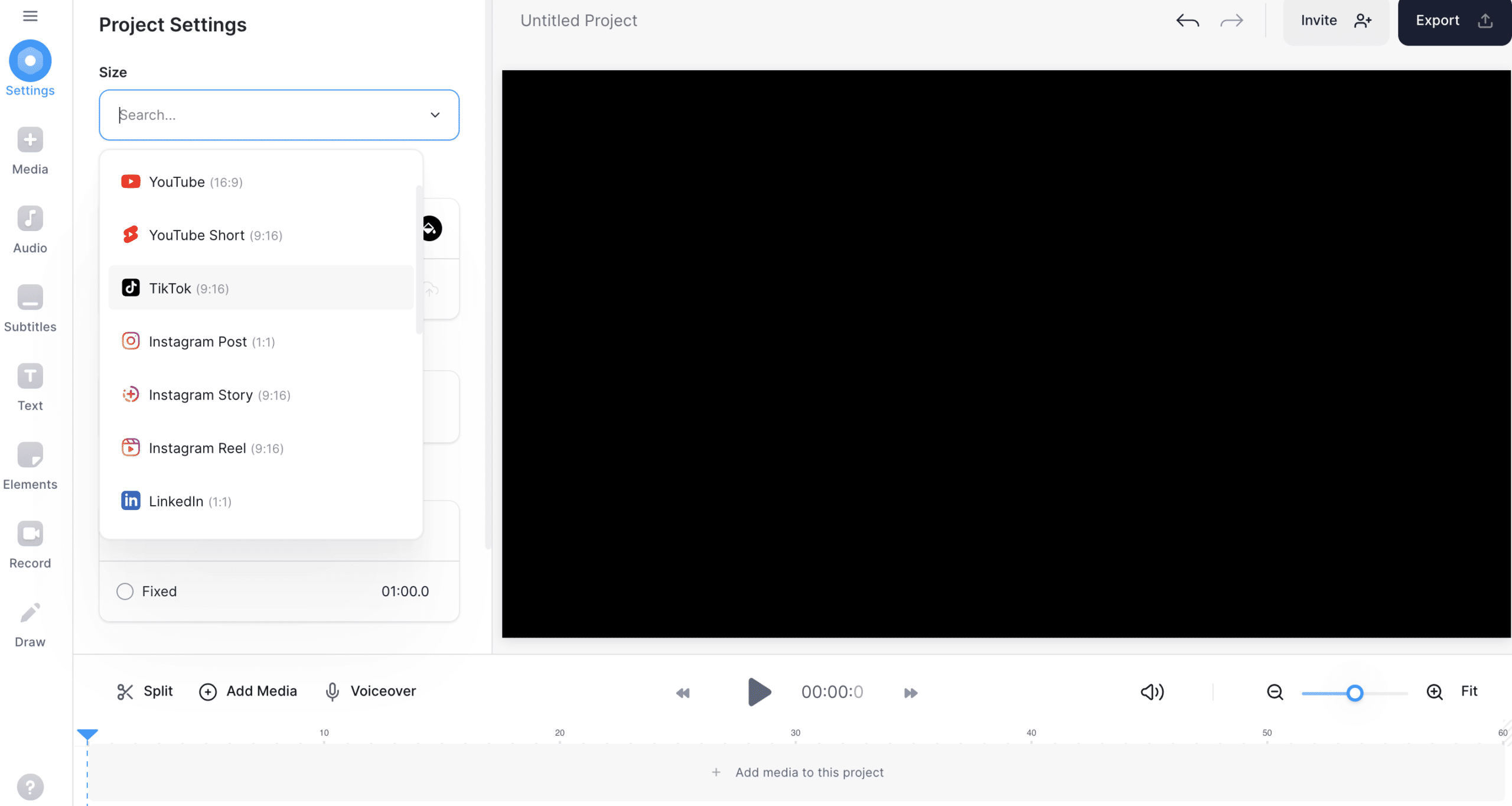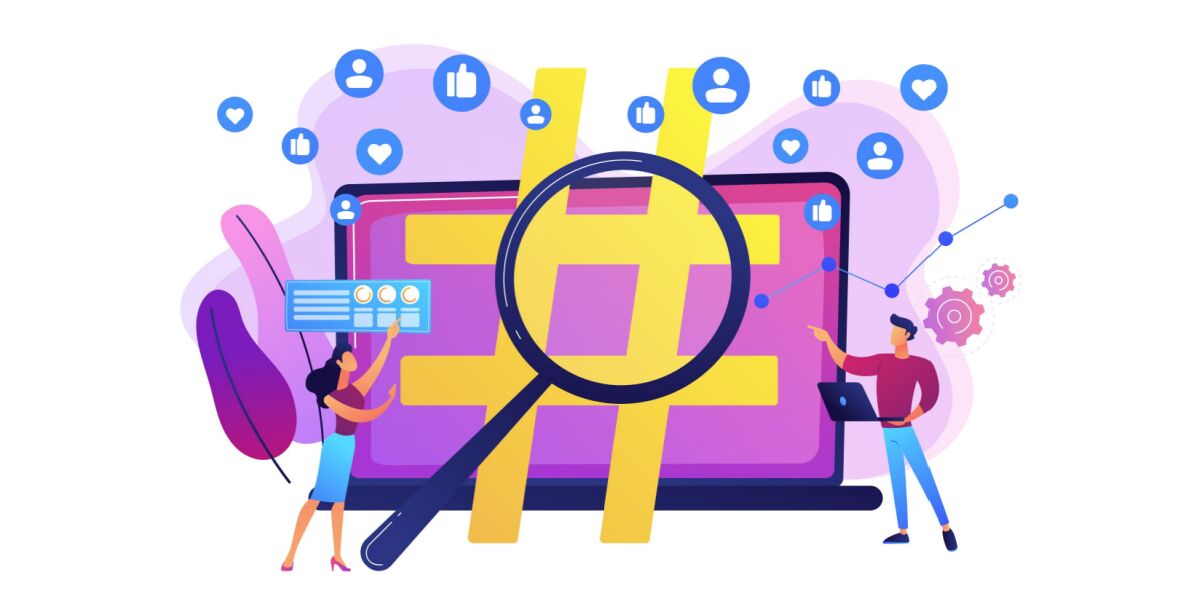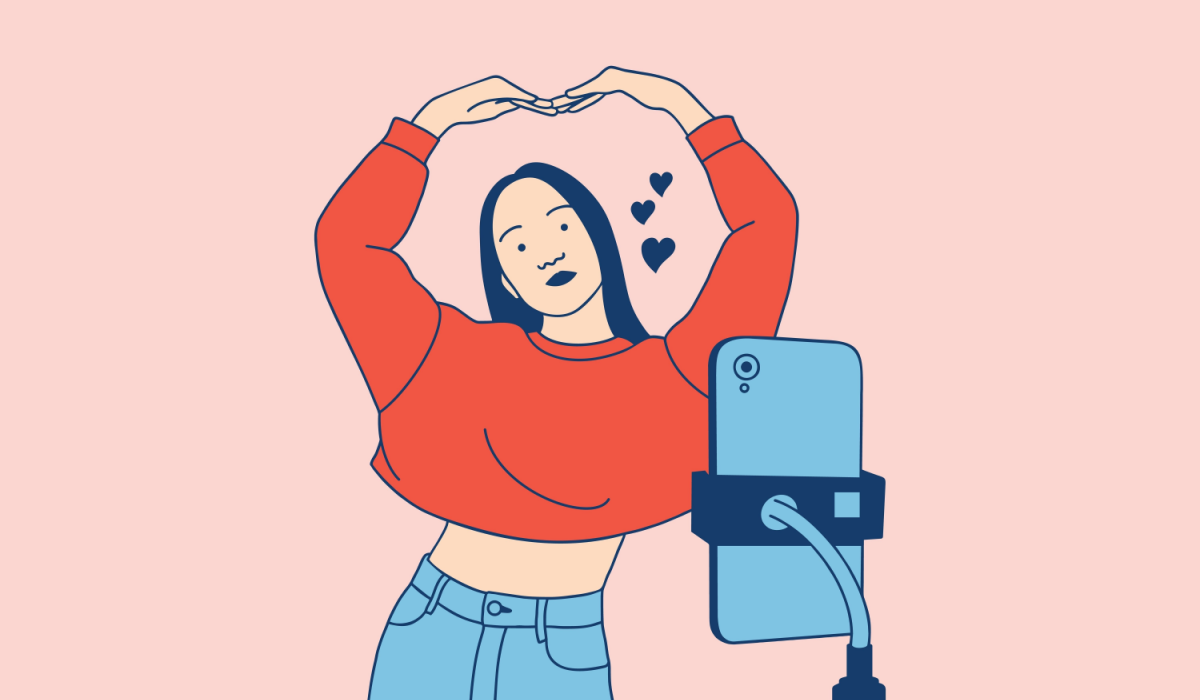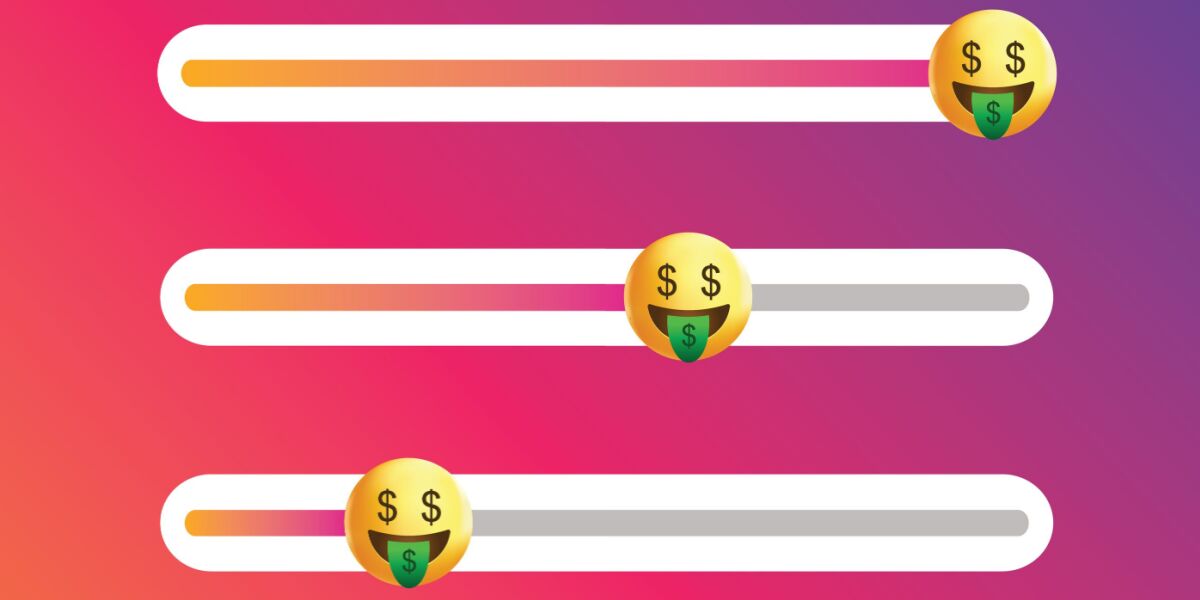As a founder, you’re inherently resourceful, especially when it comes to social media. You’re looking for user-friendly social media management tools to improve your content’s speed, creativity, and engagement. But you don’t have time to test what tools work and what don’t.
You need results now. That’s where we come in.
Below is a list of the best affordable and free social media management tools to improve your efficiency while producing engaging content.
Learn social media management tools, like Canva and more, to create content that converts.
6 Free Social Media Management Tools for Entrepreneurs
Here are 6 free tools you can use today to get your social media game up and running. Most of these tools offer a “pro” or subscription level, but they’re still valuable as a free user, especially if you’re trying to save some cash.
1. Canva
Founded in 2012, Cava pioneered disrupting access to quality design tools that were traditionally pricey and required high-level training.
- Use Case: Cropping and editing photos. Designing original graphics and imagery for social feeds.
- Why You Need It: Even if you upgrade to Canva Pro (est. $12 per month USD), you’ll still save close to $10 per month compared to other design software like Adobe Photoshop.
2. Linktree
Linktree allows you to display call-to-action links all in one place.
- Use Case: Linktree is the go-to social media management tool for content creators, personal brands, or early-stage ecommerce businesses. Place your Linktree link in your social account bios so your audience can access special offers, collaborations, or your Shopify store.
- Why You Need It: When starting your business, you won’t have social media account privileges like the swipe-up function on Instagram. Plus, platforms like Instagram have blocked link shorteners. Linktree provides an accessible path for your social followers to convert to customers.
3. IFTTT
Short for If This Then That, IFTTT helps integrate apps, devices, and services.
- Use Case: As a social media management tool, IFTTT can automate actions across your social accounts. For example, if you post on Instagram, it will automatically share on your Twitter. Another use case is if you post on Instagram, it will trigger a Google Calendar event. That way, your co-founder knows what was shared on the business accounts.
- Why You Need It: Social media is difficult enough to manage across multiple platforms. Use automation to work smarter, not harder.
4. Crowdfire
Crowdfire is a social media discovery tool and scheduler.
- Use Case: If you’re struggling to come up with ideas for your business’s social media, then Crowdfire is the perfect tool. Crowdfire curates relevant articles for your business that you can share on your accounts.
- Why You Need It: Generating content day after day is a time suck for any startup. Crowdfire makes it easy to discover what you should be talking about in your industry.
5. Later
Later is a social media management tool that allows you to schedule and publish content in advance. They also provide a “link in bio tool” like Linktree. This is the first of two scheduling platforms that we recommend. There’s a slew of schedulers out there (Hootsuite, Sprout Social), so test them out and see which works for your business (most of the time, it’s navigation and style preference).
- Use Case: Unless you plan on carving out 1-2 hours per day for social media management, then you’ll need a scheduling app, plain and simple.
- Why You Need It: Because you’ll want to take a vacation at some point.
6. Buffer
Buffer is another social media scheduling tool that allows you to respond to comments in-app and create easy-to-share reports. Unfortunately, many of the competitive Buffer features are part of their paid subscription.
- Use Case: See above.
- Why You Need It: Buffer will allow you to generate social media reports that you’ll need if you have a co-founder, advisory board, or team members.
The Best Social Media Management Tools You Should Pay For
If you want to scale your brand, you will eventually need to pay for social media management tools. Here are two tools that will provide the best bang for your buck.
Veed
Veed is a cloud-based video editing software. The platform is packed with templates, how-tos, and easy editing tools for beginners.
- Use Case: Short-form video is the essential way to grow your business on social media. Platforms like TikTok and Instagram Reels require fast-paced and entertaining videos to make your brand known.
- Why You Need It: Sure, you can edit in-app. But with Veed, you can crop your original video for each social media platform and add branded elements. That will save you time and having to lean over your phone all day editing videos with your thumbs.
- Cost: Paid plans start at $25 (USD) per month.
Iconosquare
Iconosquare is an all-in-one social media analytics tool. The only way you will grow your social media for your business is if you have insights into what’s working–Iconosquare can help with that.
- Use Case: Collect daily data on which content is performing, followership, and trends across your social media presence.
- Why You Need It: Instead of spending hours going from app to app, you can gain all your insights on one platform.
- Cost: Paid plans start at $54 (USD) per month.
Social Media Management Tools FAQs
What is the best social media management tool?
The best social media management tool is the tool that makes the most impact on your business. That could be a design software like Canva or a scheduler like Later, but no matter what, you need to decide where you need the most support and discover a tool to fill that gap.
What social media tool should I get first?
A useful scheduler will save you time and energy—your most valuable assets as an entrepreneur. By utilizing a scheduler, you can batch-edit your content creation for social media to focus on other business drivers without losing consistency on your accounts.
Should my first hire be a social media manager?
Like the first question, you need to review your strengths and weaknesses as a founder. If you're a natural at social media and it gets you excited about your business, then your first hire would be better served in accounting, sales, IT, or admin. But social media management for your business will be a time sacrifice for you. Eventually, you'll need to bring in support through an agency or a part-time employee.
Need Social Media Management Strategies?
Now that you have the social media management tools to help your business grow, you must implement a strategy to succeed. Explore our free Instagram training on how to get started on the platform and discover the frameworks entrepreneurs like you have used to grow their business accounts.