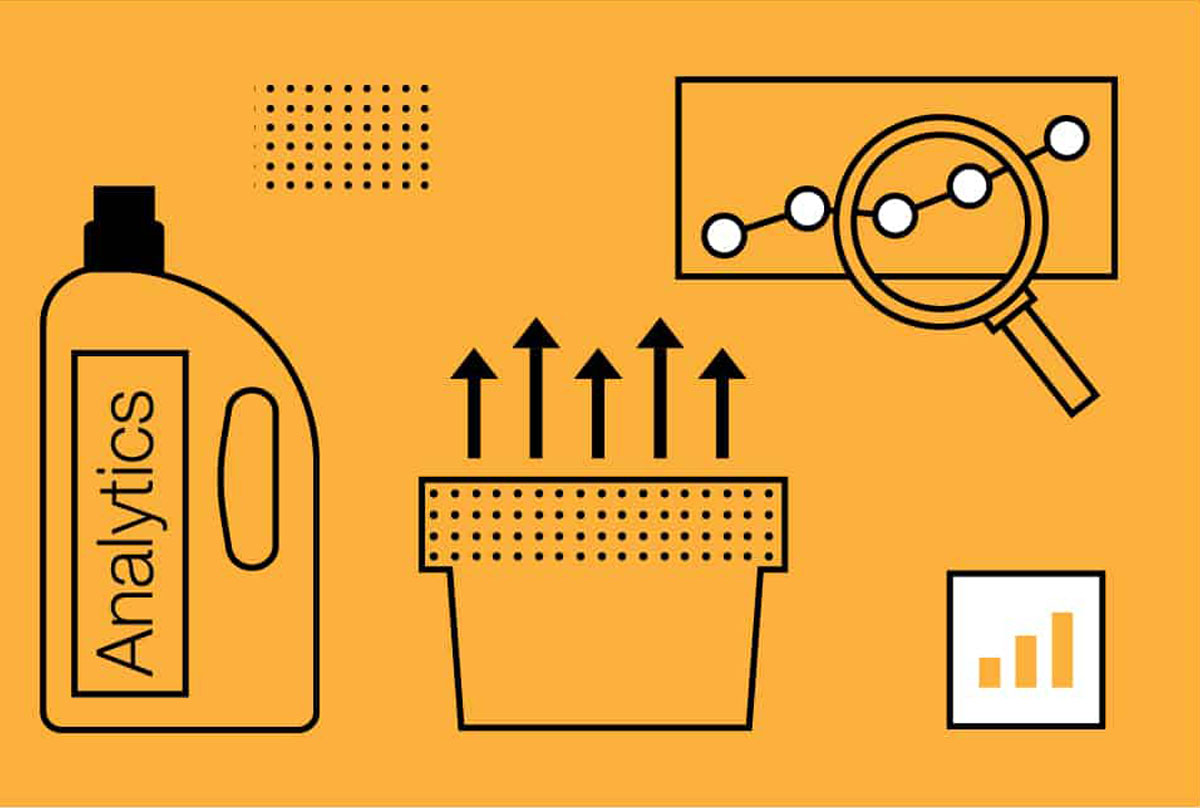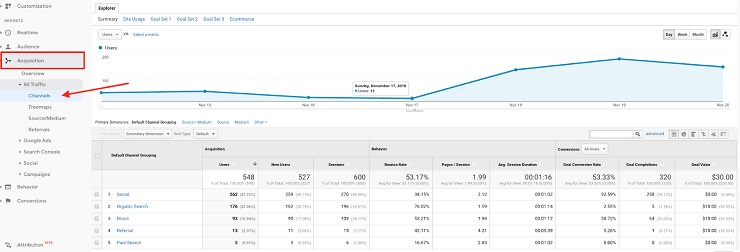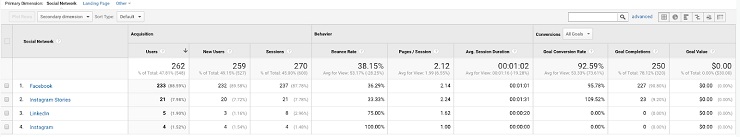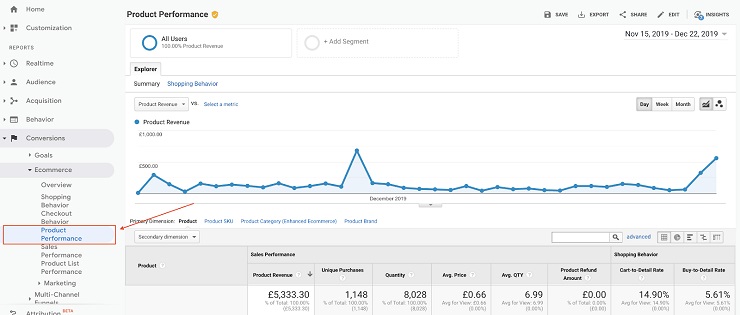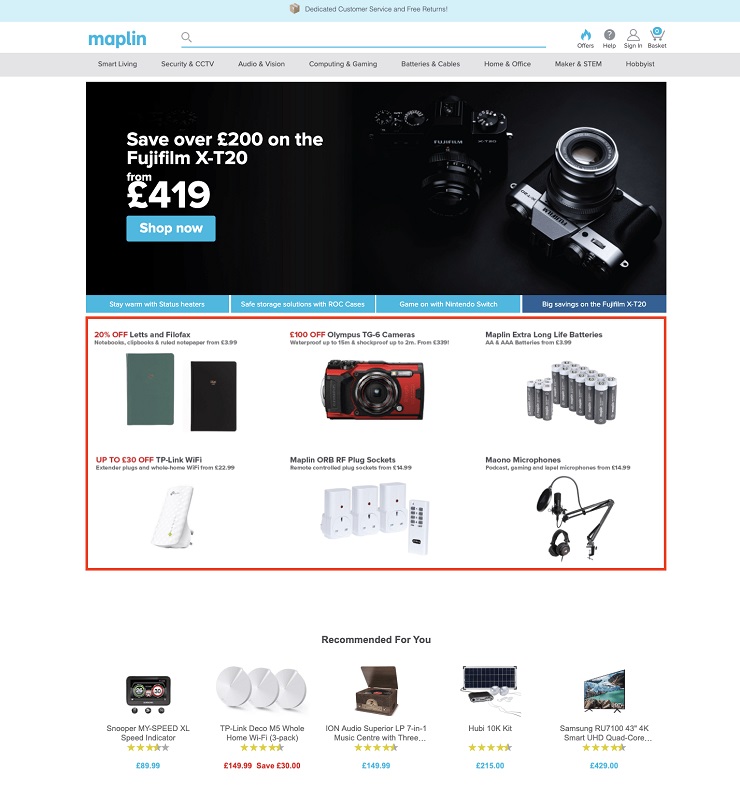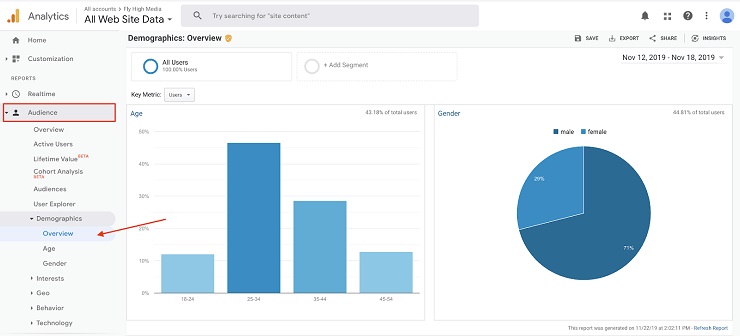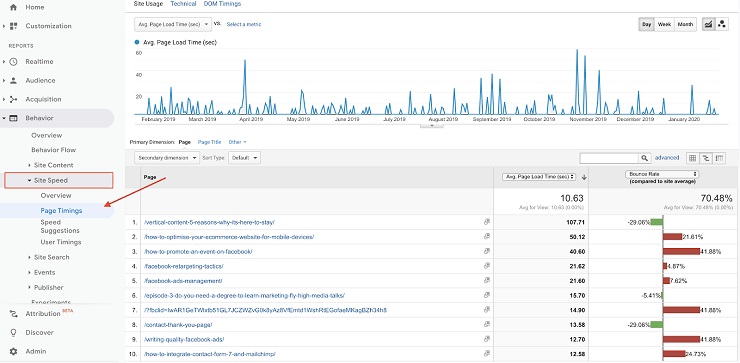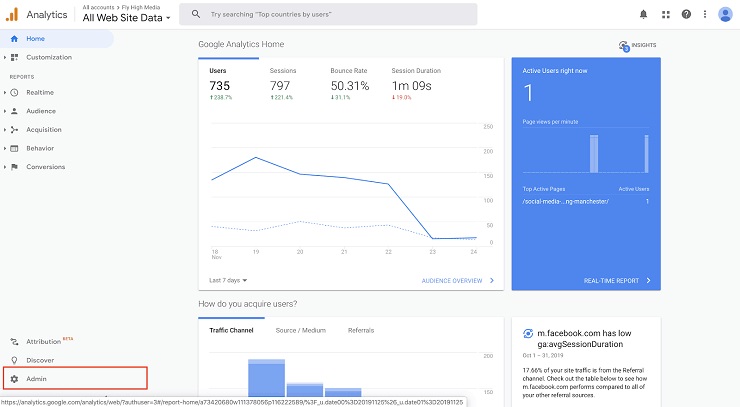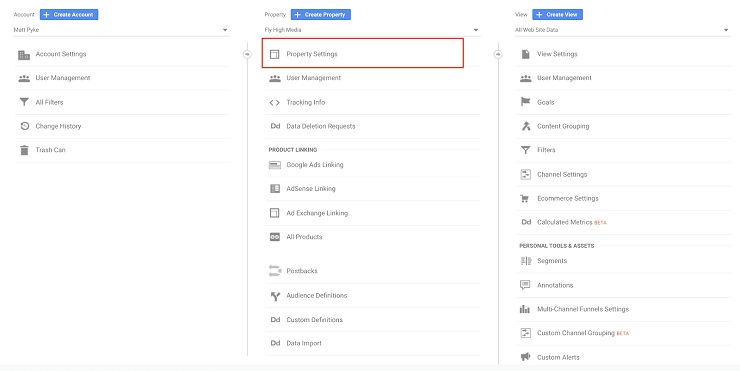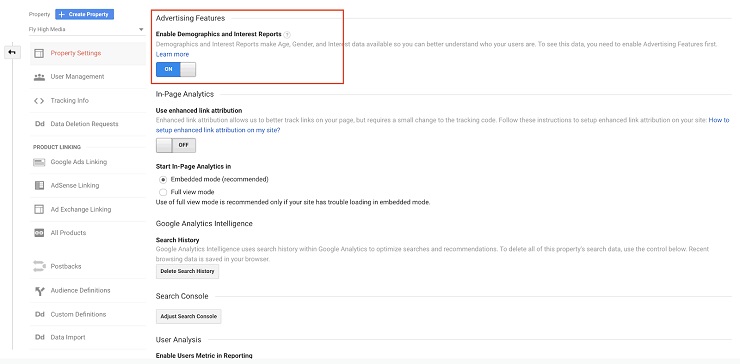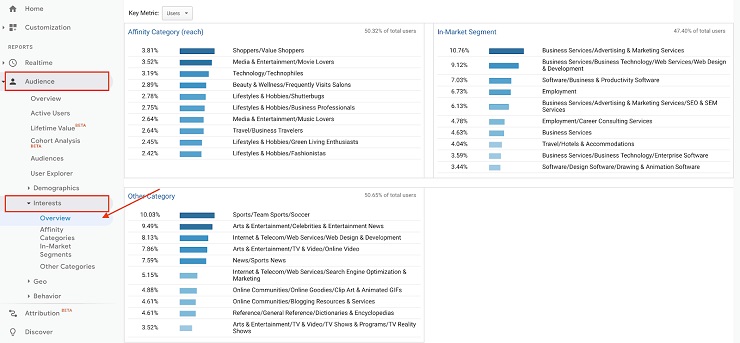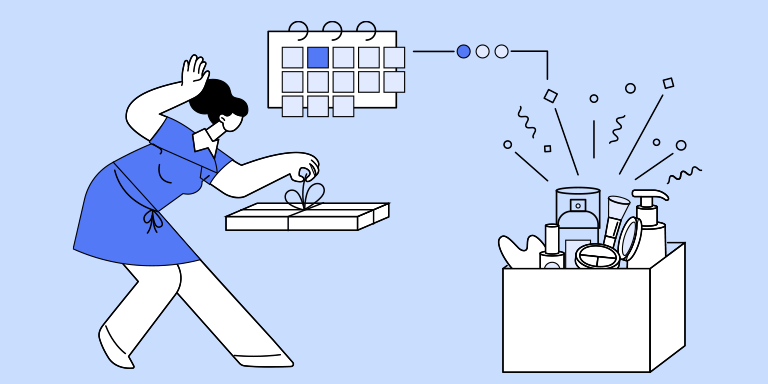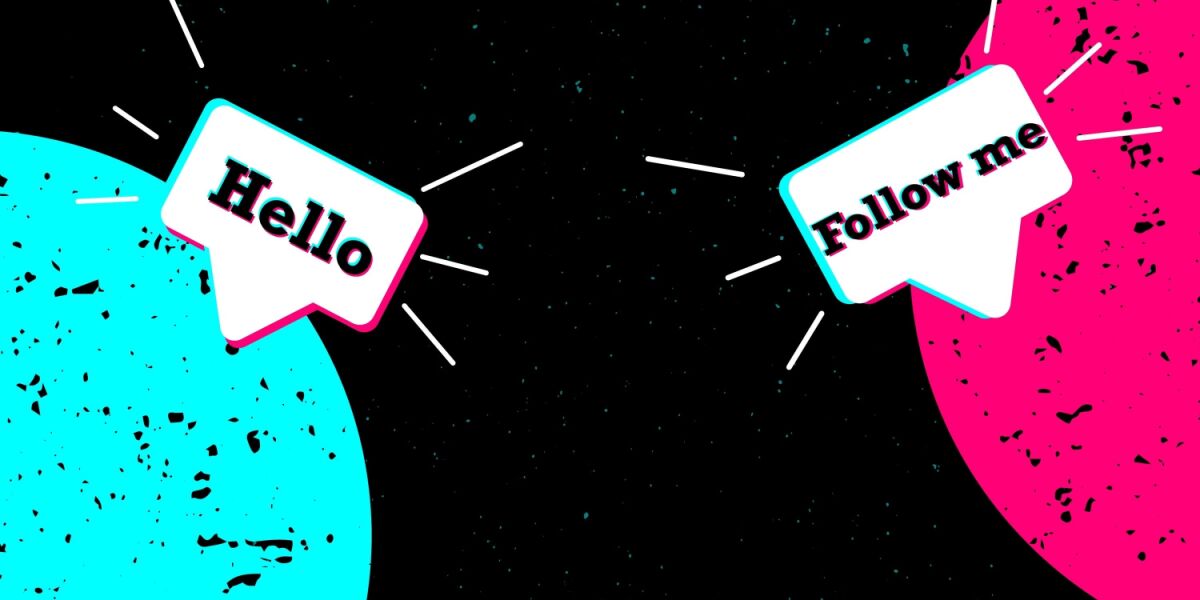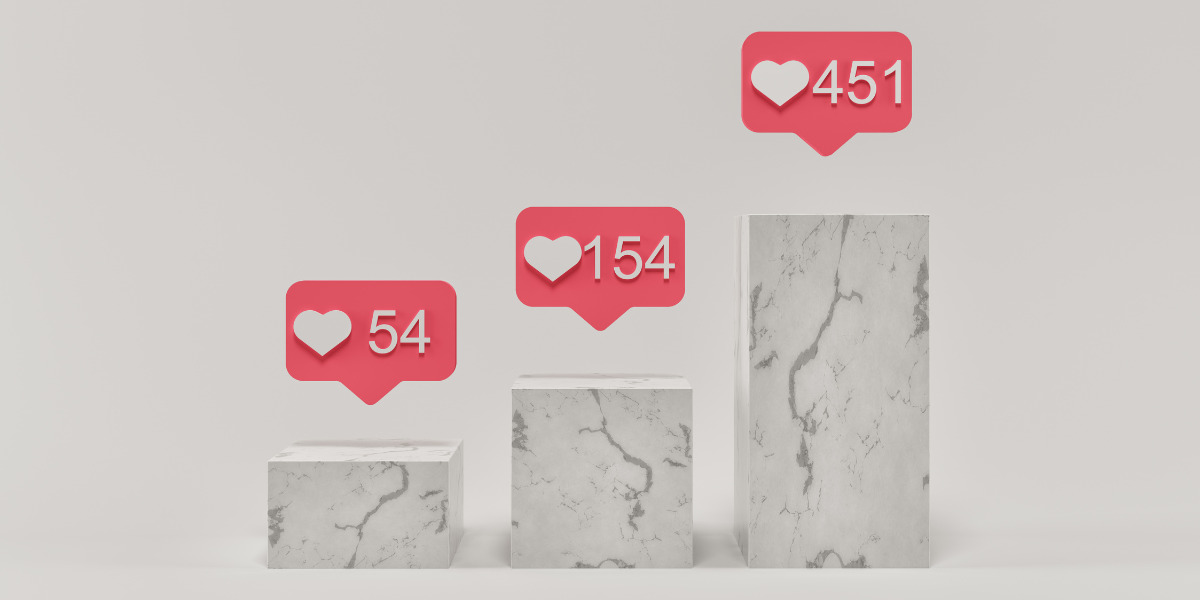Every business owner wants higher conversion rates, and there are many strategies to get there, like improving copy, split-testing buttons, and updating your design, to name a few. But let’s not forget the most powerful asset you have at your disposal on this mission, and fortunately, you’re sitting atop a mountain of it—data.
Google Analytics data, to be exact. Without data, you are essentially taking shots in the dark, and Google Analytics turns the lights on. It can reveal dozens of untapped opportunities to help you improve conversions and really understand how your users are interacting with your brand.
Unfortunately, many companies do not know how to get the most out of this software and really unearth its potential. If you want to learn more about how to improve conversions using Google Analytics, this article will teach you exactly how to do it.
Let’s take a deep dive into the sections of your Google Analytics account that you will want to become better acquainted with, and how to use them to your full advantage.
EXCLUSIVE FREE TRAINING: Successful Founders Teach You How to Start and Grow an Online Business
Taking the First Step
Although many business owners are already using Google Analytics to boost their conversions, others have never once opened it up to view any data about their audience.
If this is you, read on. If you already have Google Analytics set up, proceed to the next section.
There are several things that you should know when you are getting started with Google Analytics. The first is that there is a free version and there is a premium version. The premium version is designed for enterprise-level businesses and costs a flat fee of $150,000 per year.
Got that kind of cash sitting around? If not, the free version of Google Analytics provides plenty of insights and should be more than enough for you to get started. However, if your company is on the larger side, then it might be worthwhile to switch to premium down the line.
You should also be aware that when you use Google Analytics, you are not required to host your website through Google. However, you will be required to put a tracking code onto every page on your website that you want to track data for. You can sign up for Google Analytics here.
After just a few days, you will have meaningful data that you can start using to implement the strategies mentioned in this article and start boosting your conversion rates.
If you are not very tech-savvy and if you do not feel like doing all of the Google Analytics work yourself, you can always outsource this task to freelancers who specialize in the software. An investment of a few hundred or a few thousand dollars could go a long way toward boosting your conversions.
Segmenting Website Traffic by Channel Type
One of the best (and easiest) ways to use Google Analytics to increase conversions is to review your traffic segments by channel type. What this means is viewing the results from all of your different digital channels. Digital channels that you will be able to see data for include:
- Organic (search engines)
- Social
- Referral (from other websites)
- Direct (typing in your domain name directly)
- Paid (advertising)
- Other
Viewing the traffic from all of your different channels allows you to see which channels are performing well and which ones are not. This gives you critical insight into the effectiveness of your marketing strategies. In order to see this data, click on the following in Google Analytics:
Acquisition > All Traffic > Channels
Why is this data important?
After you know which of your traffic channels are performing the best, you can funnel more marketing dollars into those channels. In the image above, the most popular channel was Social, based on the number of conversions you can see in the “Conversions” column. Prioritizing your top-performing channels will likely increase your conversion rates because it should bring more traffic to your sites for every marketing dollar spent.
Once you know which channels are underperforming, you should also make an effort to make improvements in these channels as well. This too can help you to boost your conversion rates.
To further optimize your highest performing channels, click on the channel to dig down further.
This is especially important when running paid social media campaigns. Selecting the correct ad placements saves valuable advertising budget. As you can see from the image below, running paid social media campaigns on LinkedIn and normal Instagram feeds is not performing well. There is a high bounce rate for both and no conversions.
On the other hand, ads on Facebook and Instagram Stories are performing well. They both have good conversion rates, low bounce rates, and solid conversions.
You should devote some of your time to improving metrics such as bounce rate and conversion rate, which will help the overall performance of your website substantially.
Tips on how to improve conversion and bounce rate:
- Increase speed on all devices, especially mobile. You can test the speed of your website and get suggestions for free by using Google PageInsights.
- Be sure to have responsive pages for every device type, using a Mobile-Friendly test.
- Keep important information above the fold (including CTA buttons). When users land on your website, be sure that everything they need to contact you is in front of them straight away.
- Don’t overwhelm audiences with too much information. Get straight to the point and only provide one clear CTA.
Examining Product Performance
If you are going to optimize your conversion rates, you need to know which products are selling well and which are not. You can use Google Analytics to identify your top-selling products. You can identify your top sellers by category, by brand, by SKU (stock keeping unit), or by product name.
If you haven’t setup ecommerce tracking on your website already, you can follow this guide by Google for help.
In order to examine product performance using Google Analytics, perform the following commands:
Conversions > Ecommerce > Product Performance
Once you are able to see which of your products are selling the most and are performing the best, you can adjust your website so that the best products are viewed first. Go into the back end of your website and change the layout of your online store so that these products are at the top of the page. Online stores may offer discounts and promotions to try and further boost sales on the highest performing items, as in the example below.
When people can see your best products first without having to search, your conversions will increase. The easier it is for your customers to find your best products, the better it is for conversion rates.
You could also promote these products via advertising or special seasonal campaigns. Maybe discount these products during Black Friday sales. Knowing this data could affect all of your marketing campaigns positively.
EXCLUSIVE FREE TRAINING: Successful Founders Teach You How to Start and Grow an Online Business
Studying Your Audience Demographics
Understanding your audience demographics is absolutely crucial for optimizing conversion rates. This is because you will get the best ROI on your marketing efforts if you target the demographics that are the most likely to buy your products.
You can learn a lot about your audience through Google Analytics, including average age, gender, what country they are from, etc. To get insights about the demographics of your customers, perform the following commands:
Audience > Demographics > Overview
Once you know which demographics are the most likely to buy your products, you can adjust all of your marketing efforts to target the most profitable demographics. You can also eliminate low-yielding demographics from your marketing strategy.
Demographics with low ROI are a waste of time for your business and you should avoid them.
So, for example, if you see that less than 1% of all of your traffic is people over the age of 65, you should avoid this demographic entirely. If you see that 80% of your traffic is people between the ages of 40 and 50, then you should spend a large portion of your marketing budget targeting people in this demographic.
You can adjust the target demographics for all of your marketing channels. For example, if you figure out your best demographic is ages 40 to 50, you might consider more paid social on Facebook. If the demographic is younger, then perhaps look to advertise on Instagram or SnapChat, since these are the social channels most frequented by younger people.
When the bulk of your marketing dollars are being spent targeting the right demographics, you are significantly more likely to increase your traffic and your sales.
Identifying Slow-Loading Pages
Pages on your website that load slowly can be a major problem. This frustrates your visitors. When they feel frustrated, they leave your page and go to another website. People leaving your website without making a purchase is clearly not good for conversions.
To fix this problem, you can use Google Analytics to find any pages that are loading slowly. Perform the following commands in Google Analytics:
Behavior > Site Speed > Page Timings
Once you know which pages are loading slowly, fix them either yourself or by hiring a developer to do it for you. The top ways to improve page load speed are to optimize caches, trim down JavaScript parsing, do away with redirects, and minimize image size.
In the image above, in the column labelled “Avg. Page Load Time (sec)” you can see web pages listed underneath with their average load times. Ideally you want webpages to load faster than three seconds.
Once you have fixed the problem, there is a very good chance that your conversions will spike. This is because you will have a better bounce rate, meaning that fewer visitors will leave your site after viewing just one page. Once pages load quickly, user experience is significantly better for your site. More people will actually take the time to browse your site instead of quickly leaving and going to a competitor.
To get full recommendations of how you can improve your website page loading speed, use Google PageSpeed insights. You simply type in your URL and you are presented with a page load score, and suggestions on what can be done to improve. Your page load speed is ranked out of 100 and this guide will also help you learn how to interpret your PageSpeed results.
Studying Interest Reports
Google Analytics provides detailed interest reports for your customer base. These interest reports can tell you what your audience is interested in. For example, it can tell you if your audience is interested in soccer, politics, news, tech trends, etc.
These insights are not only beneficial because they can help you to better understand your audience, but they can also help you to come up with marketing content ideas that will entice your audience. Additionally, you can use interest reports to identify cross-selling opportunities, and to hone your targeting and retargeting marketing opportunities.
To activate interest reports, perform the following commands in Google Analytics:
Admin > Property > Property Settings > Advertising Features > Enable Demographics and Interest Reports
By default, this feature will be turned on, so don’t worry about setting anything up.
Study the interests of your audience. Identify the most prevalent interest and then target people who share the interests in your marketing efforts. Take advantage of the information to create relevant blogs, social media posts, and other content.
In the image above, you can see the largest areas of interest for this website. This data is especially useful if you were to carry out paid social media advertising, for example, or a direct mail campaign. You can ensure you are in front of the right audience all of the time.
When you start using the interests of your audience to your advantage, you can make your company much more appealing to your customers. This is because people tend to gravitate towards businesses that resonate with them and that they find interesting. So, if you put out content that your customers naturally find interesting, they will be drawn to your website. The more customers that find their way to your website, the better your conversion rate will most likely be.
EXCLUSIVE FREE TRAINING: Successful Founders Teach You How to Start and Grow an Online Business
Conclusion
If you are having trouble generating conversions on your website, if your website is not getting enough traffic, or if your website is having any other serious issues, then Google Analytics can help you to identify the problems and provide excellent insights about how to fix it.
Segmenting by channel type, examining product performance, studying your audience demographics, identifying slow loading pages, and studying interest reports can all help you to learn more about your customers, their preferences, their behavior, in addition to helping you learn about which parts of your website are performing well and which aren’t.
Once you learn what is working and what is not, you have to make the necessary changes in order to fix the problems and to make your site optimized for conversions. If you have never used Google Analytics before, it may seem a little overwhelming at first. But it’s not. You will get used to it quickly and you will be very thankful that you decided to give it a try once you see your conversions going up.
Any questions? I’d love to hear from you in the comments, and do share if you found this helpful!