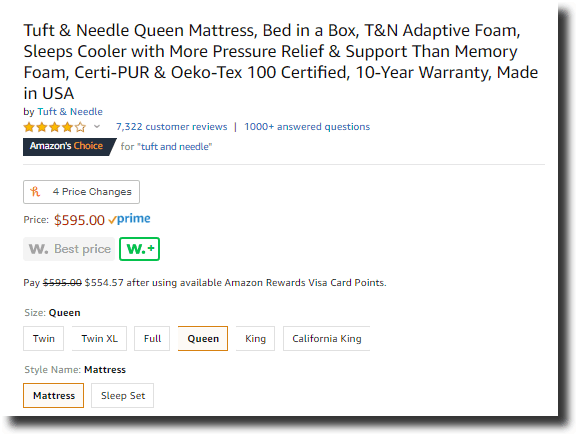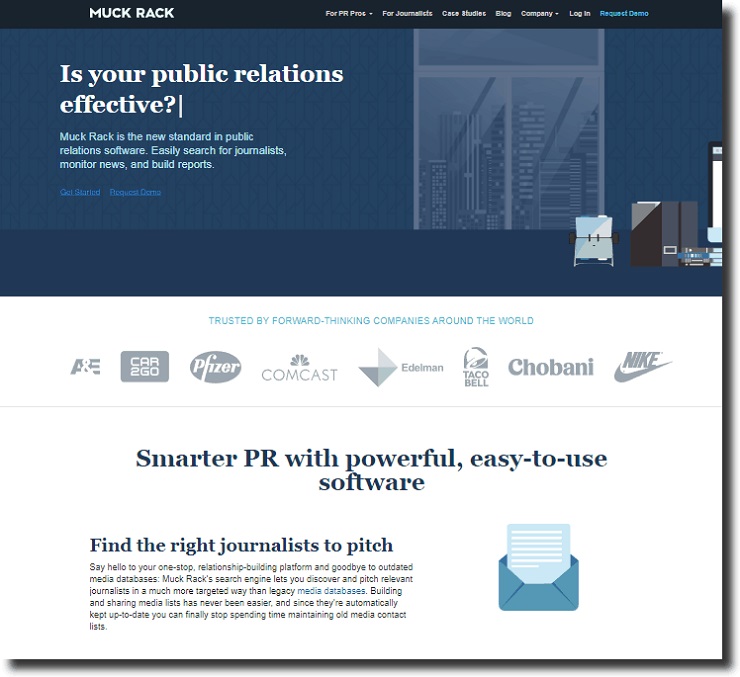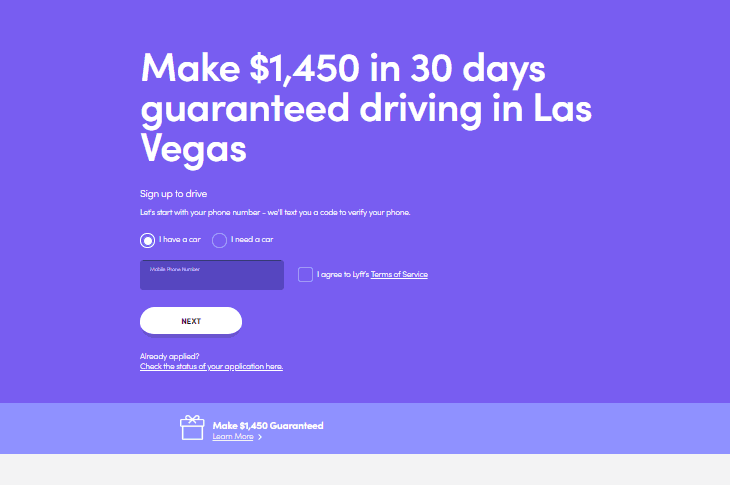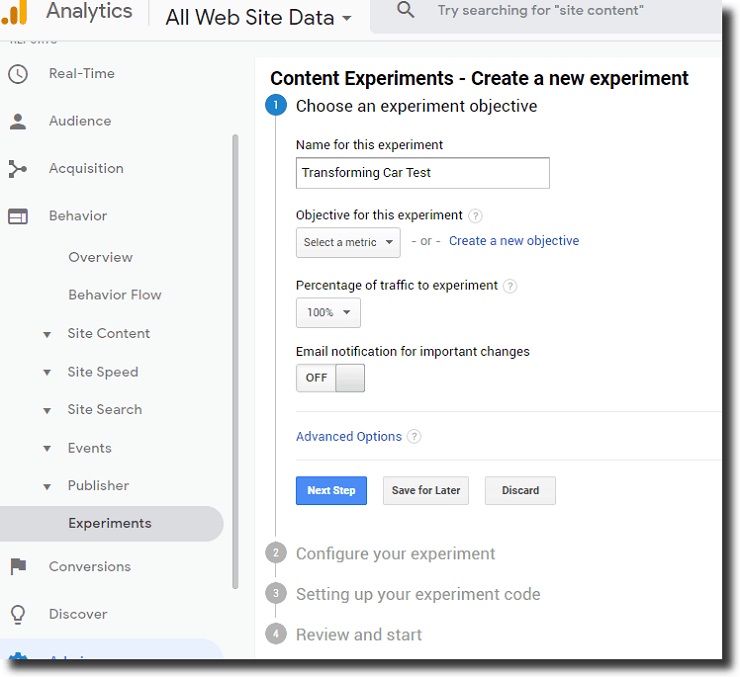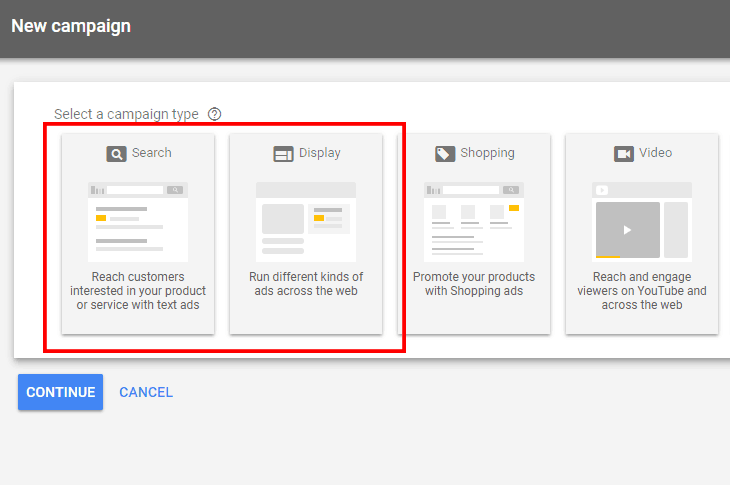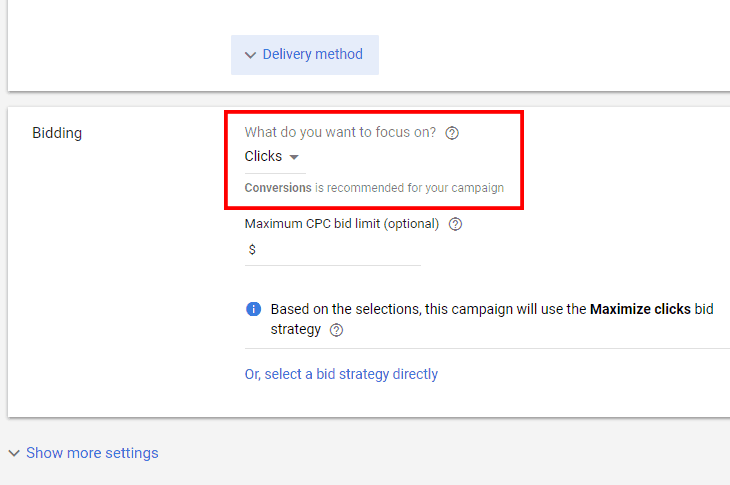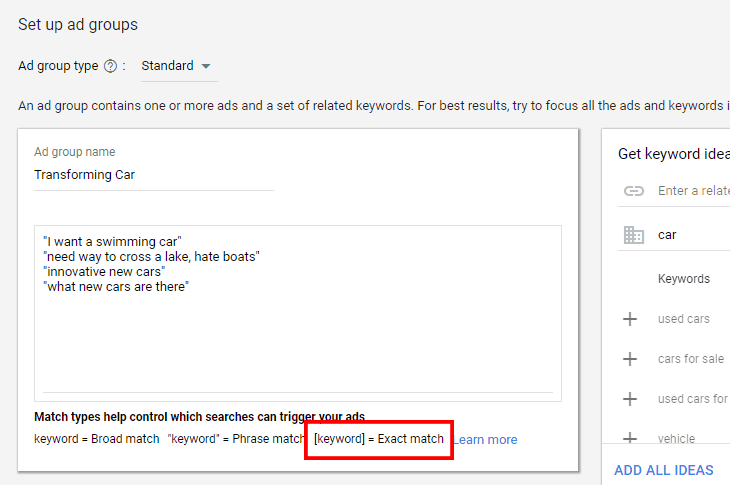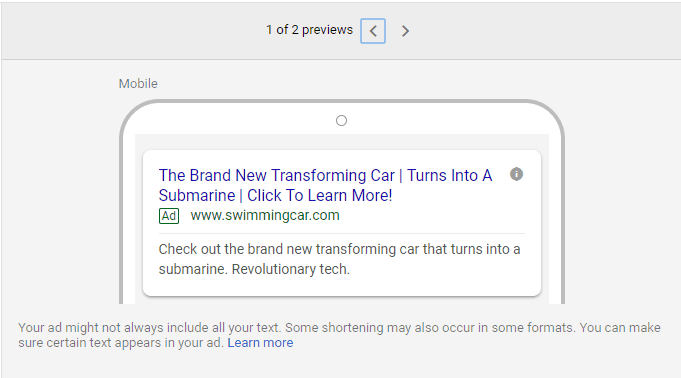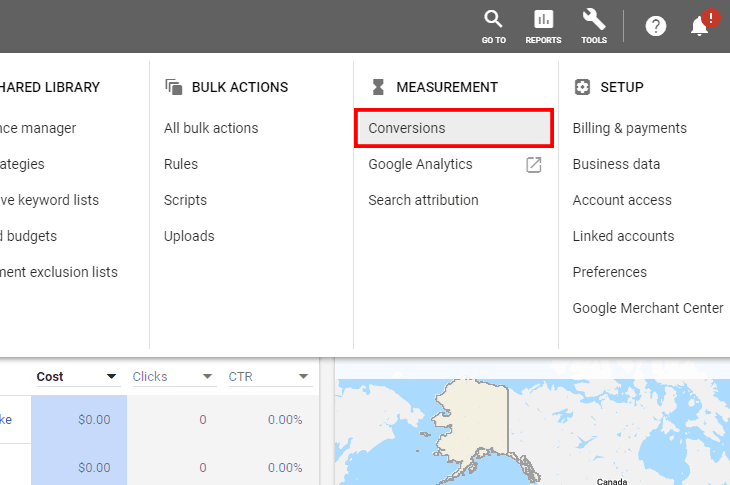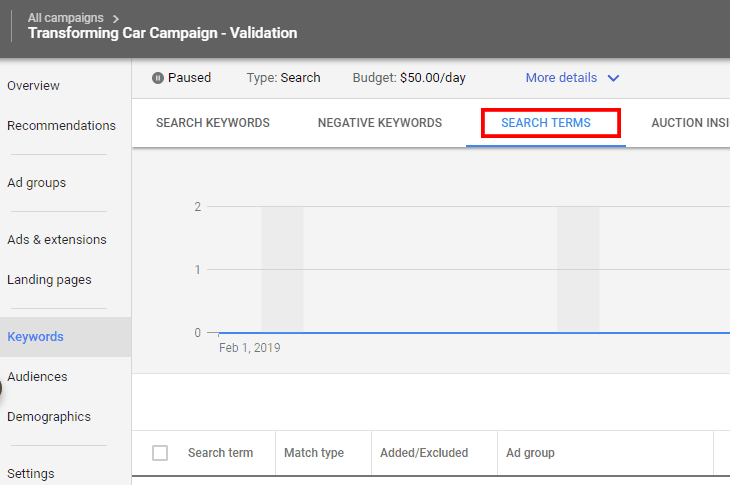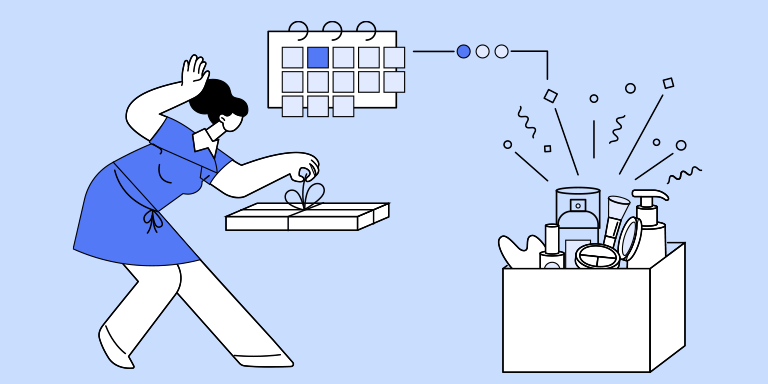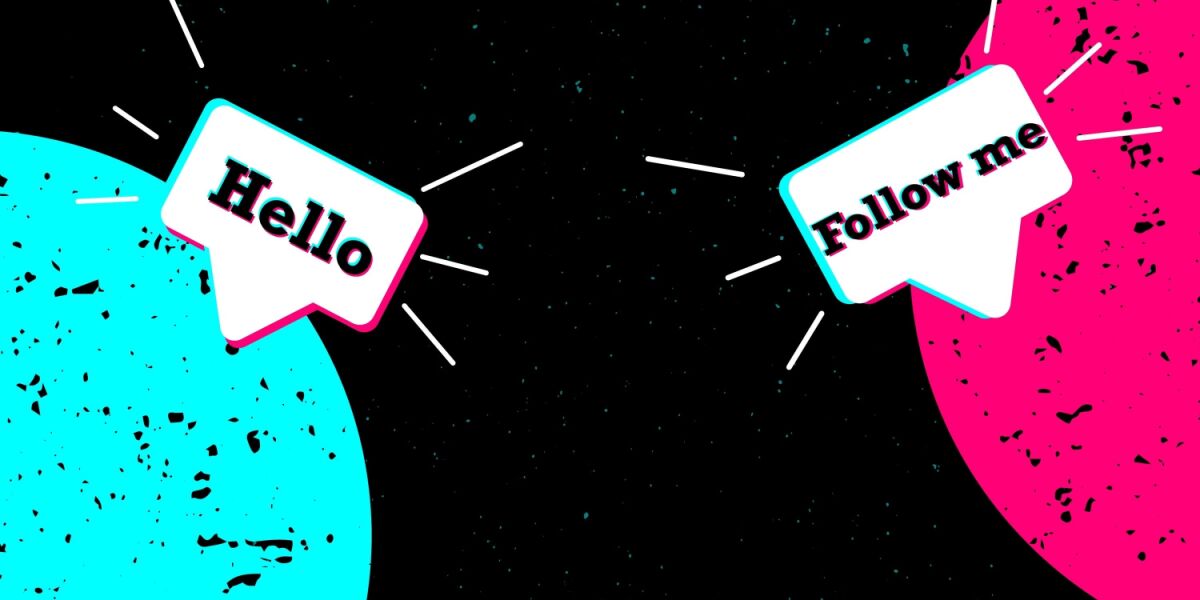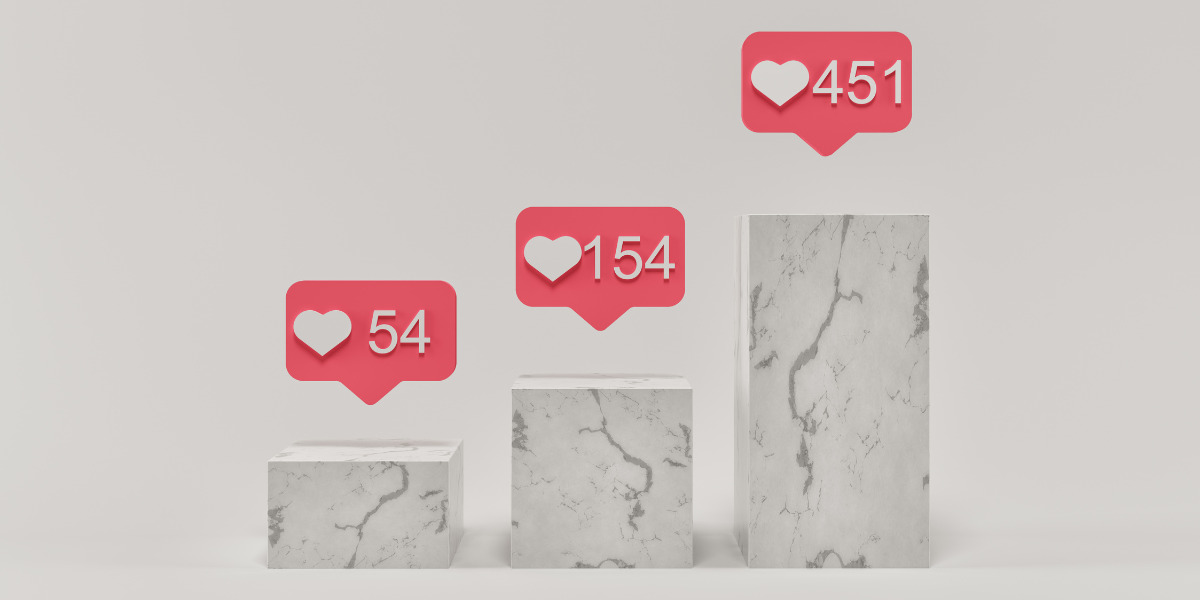This is a story you’ve heard a thousand times. Someone gets the idea for a killer product. They get the funding, they get the hype. They launch. No one buys it. Not having a hungry audience is the #1 reason startups crash and burn.
Seeing all of these business failures, you may have wondered, “Why in the world do these companies spend millions building products they don’t even know if people want?” The answer:
It’s not nearly as easy to validate product-market fit as it might first appear.
You can strategize. You can build personas, run surveys, run user-tests, analyze trends. But as a growth marketer having worked on over a dozen product launches, I’ve learned one thing: You cannot completely predict the response of the market to a new product without actually putting it on the market.
When it comes to ecommerce product validation, nothing beats putting your product in front of potential customers and seeing if they hit the “buy” button. The problem is, putting it on the market merely to confirm product-market fit requires an incredible amount of effort and money, so people don’t do it.
Fortunately, there is a far easier way to validate your product, one that you may have heard about. I’ll walk you through exactly how to validate your product using Google Ads, so you can know just how hungry (or indifferent) your audience is for your product, before you hit that big red launch button.
Ecommerce Product Idea Validation With Google Ads
You Don’t Actually Need a Product (Yet). Just an Idea.
Pick Your Idea. Tell People What It Is. Put It On A Page.
What Conversion Rate Can You Expect?
Choose Your Geographic Focus
Start With Cost-Per-Click, Move to Cost-Per-Conversion
Keywords Vs. Audience
Next Up, Your Ads
Set Up Your Analytics
Let It Run—And Don’t Touch It
That’s A Lot Of Metrics. What Do They Mean?
This Is One Simple Way Of Validating Things
Using Google Ads to Validate Your Product With a Minimum Investment of Time, Money, and Energy
OK, I will add a disclaimer: Not every product or service can be validated this way.
This method uses digital advertising to see who will buy your product, and on what scale, so it needs to be a product that is capable of being sold online through advertising. Most ecommerce products will fit the bill, but not all. For instance, selling high-priced goods like real estate, would require too much time and money to validate via digital advertising. If your idea is compatible though, Google Ads is something you should strongly consider.
It’s far easier to get in front of diverse audiences using online ads than nearly any other method. It’s usually a heck of a lot cheaper, too. While this tutorial is written for relative beginners to online advertising, you’ll need a good grounding in online marketing for best effect.
The best part about this method?
You Don’t Actually Need a Product (Yet). Just an Idea.
Imagine waking up one day and having something in your mind just click. You’ve come up with an idea that will change the world, a revolutionary car that can transform into a submarine and cross bodies of water. One heck of a way to skip road-rage on the daily commute.
But before you go about building it, you want to be sure that it will be the next big thing. You’re reluctant (rightfully so) to spend the millions in R&D costs when you don’t know if anyone will buy it. This is the perfect time to verify market demand, or validate, and Google Ads is one of the best ways to do it.
(Though keep in mind you probably wouldn’t actually want to sell transforming cars online.)
As an example, in an interview with IndieHackers.com, the founders of Tuft & Needle mentioned that they used Google Ads to perform their product validation before they’d even made their mattress. The moment they got their first “sale,” they quit their jobs and started their business.
In 2017 they did over $170 million in sales.
To set yourself on the same path…
Pick Your Idea. Tell People What It Is. Put It On A Page.
To determine if there is actual demand for these swimming cars, here’s the first thing you need to do.
Create a simple landing page that tells people what your potential product is, why it’d make a positive difference in their life. Then, ask visitors a simple question: “Hey, you want to buy this?”
Muck Rack’s homepage, for instance, is a strong example of a straightforward, but effective, landing page.
And yes, you’ll want to do this even if you only have an idea. Just make sure to write this landing page as if your product already exists. I’ll explain why you would want to do that in a bit, but first, a warning.
You’ll almost certainly be tempted at this point to do something amazing. To create the most incredible landing page in history.
Resist the urge.
Cleverness is your enemy, because we’re not testing the messaging. Rather, we are testing if the concept of a transforming car itself is something that people would be interested in. Who is interested, and where are they?
Therefore, have a simple, blunt headline. Instead of, “The Car That’ll Make You Feel Like Aquaman,” simply say, “New Car Transforms Into Submarine.”
On this page, other than that simple headline, you’ll want to follow basic direct-response principles to maximize conversion. A simple structure would be this:
Tell them what the problem is. Tell them how the product solves it. Back it up with a little proof. Ask if they want it.
Keep it simple. And if you want to go deeper? Check out THE guide on landing page copywriting. And mind your headlines—they are probably the most important variable in terms of conversion.
Lyft has an exceptionally elegant, but effective, page here, as one example.
There are a few great drag-and-drop landing page builders that practically do all the work for you. My personal preference, both in terms of sophistication and capability, is Instapage. However, if you’re looking for a cheap alternative, you can sign up for Leadpages for about $25/month.
Now, you might be asking…
‘Why in the World Would I Create a Page for a Product I Haven’t Built Yet?’
If you were to do things the traditional way, the “moment of truth” for your idea would be when you’ve finished developing it and put it on the market. Our goal here is to completely skip the investment in time and money, but still have the same moment of truth as though you had.
Your ultimate milestone for this page is to determine if you can actually get people to buy your product, and the ROI from each conversion. But every bit of data you can glean from this process will help you understand the demand for your idea.
Now, as for your call-to-action on this page, you can simply ask visitors to sign up for a waitlist, with field for email collection. This is the “safest” way, and one most people will understand.
But instant satisfaction is a thing, and signing up for a list is very different than buying something outright. Essentially, if you follow a waitlist approach, it’ll be more difficult to interpret the data you get.
So a common alternative method (and it’s completely up to you if you want to do this or not), is to simply have a “buy” button on the page. Anyone that clicks it can be considered to have “bought” your product. This will give you more accurate information on sales potential in a real-world environment. You are not actually taking any money or payment information. You are simply tracking clicks.
Of course, your product isn’t ready yet. So you can direct these buyers to a page that says, “Sorry, our product is still being developed,” with an email field to sign up for updates. Your goal is to simply get that conversion data, which you’ll learn to interpret later in this article.
And don’t forget…
Make the Most of Your Validation by Split-Testing
The concept of split testing (or A/B testing) is simple. Half of your visitors go to one page, half go to another. Compare results.
Let’s say you aren’t sure whether people would prefer a swimming car or a flying car. You could have one page extolling the benefits of a swimming car. The other of a flying car. By sending an equal amount of ad traffic to each page, you could see which proposition is inherently more powerful.
Alternatively, this can be used to test messaging. One page might focus on the benefits of swimming across the river and skipping traffic. The other might just focus on the impact factor of a revolutionary new technology that no one else has.
To perform an A/B test, you can simply split traffic into two streams. I like to use Google Experiments, as it’s the easiest process. Simply log into your Google Analytics (it’s simple to set up if you currently don’t use it), click the “Experiments” button under “Behavior,” and follow the instructions.
Google does have a newer system, Google Optimize, that is specially designed for this kind of testing here.
Keep in mind you will have to set up some kind of conversion tracking in Google Analytics before you can make use of either. I’ll go into more detail about setting up analyt
ics later in this guide, but you can find an in-depth tutorial here.
After building the landing page, the next step is to…
What Conversion Rate Can You Expect?
The more you ask the visitor to do, the lower your numbers are going to be. Let’s say you’re offering a free report, and all you ask for is an email address. In that case, you can hit conversion rates of 30-50%. Now let’s say you’re selling sneakers. A 1-2% conversion rate would be considered quite successful.
As a guideline:
- If you are asking for an email address by giving visitors something in return, expect mid to high double digits.
- If you are asking for more than that, but still not requiring them to spend money, expect low double digits.
- If you are asking for a sale, low to mid single digits are the most likely, with the more expensive items bringing lower conversions.
- Asking for anything above $100 and you’ll likely be below 1%.
The reason this is so important, is because Google allows you the chance to attract either a large quantity of lower quality traffic or a smaller quantity of higher quality traffic.
This is, in my experience, the difference between the option to advertise on the Google Display Network or simply to use text ads. One uses banner ads with an image (Google Display Network), the other is purely text. The locations these ads show also can heavily vary.
First, start by creating a new campaign in Google Ads. If this is your first time using it, you can get $100 in free ad credit if you spend $50. The first thing you’ll need to do is choose between a standard Google Search Campaign or a Display Network Campaign.
If You Expect a Double-Digit Conversion Rate, Start With Google Display Network
There are big differences between display and text advertising on Google Ads, and the easiest way to think of it is like this:
Display Advertising: More clicks, way lower conversion rate, large reach, broader.
Text Advertising: Less clicks, way higher conversion rate, more specific targeting.
That means you should start with display ads if you expect to have a higher conversion rate, and with text ads if you expect a rate in the single digits.
Selling a $2 knick-knack? Display ads might be a good bet. But not so for our transformable car. Think about how much you would likely sell your finished product for, and what you’re asking them to do. Keep in mind you will need designed imagery to use display ads.
Next up…
Choose Your Geographic Focus
Logistics will largely determine where you are going to advertise. But you should know before you run any product validation campaign that the country will affect your results—a lot.
For one, certain countries are WAY more expensive to advertise in than others. One instance that comes to mind is when I was advertising a file-sharing application with two separate campaigns, one in India, one in the U.S.
The cost of a single click in the U.S. was more than 10 times that of a click in India. So be mindful that you’ll have to spend more on the more saturated markets like the U.S., UK, and western European countries.
You’ll almost certainly want to advertise in the country you plan to sell your product to get the most accurate results. The only exception is if you know that a cheaper country has a near-identical market to the one you plan to sell in. In that case, you can start there as a way to perform your product validation.
Start With Cost-Per-Click, Move to Cost-Per-Conversion
Google’s optimization algorithms are exceptionally powerful, but they still need good data. This is why when you’re choosing what you, as the advertiser, will pay for, you should start by choosing to optimize for cost-per-click, rather than for conversions.
Basically, that means Google will try to get you as many visits to your landing page as possible within the daily budget you set.
While ideal in theory, trying to optimize for conversions at the get-go hamstrings your ability to get a lot of traffic. The more people you get visiting your pages, the greater your ability to perform a proper product validation.
Once you’ve gotten enough data, and enough conversions, you can switch over to cost-per-conversion.
Keywords Vs. Audience
One of the cool things about Google Ads is your ability to advertise either to a select audience that Google has already defined, or to people who type in specific keywords into Google search.
These audiences are, in general, pretty dang accurate. In terms of collecting data on people, right or wrong, Google is king of knowing who you are and what you’re interested in.
That said, for product validation, stick with keywords.
Keywords let you be more specific in your messaging.
For instance, if you chose to advertise to an audience interested in buying cars, you could potentially get some good data on who would buy yours.
However, if you had a keyword that said “I want to buy a swimming car,” that would be infinitely more valuable for product validation.
Keywords let you gauge volume and audience.
You could come up with keywords yourself (there’s a guide here), or do your research in-house. For the best results, you’ll want to hire an SEO professional to find the highest-potential keywords for you. Expect to spend several hundred to several thousand dollars doing so.
If that’s out of your budget and you really want to bootstrap it, you can actually get solid lists from contractors on Fiverr. A good one can get you hundreds of solid keywords for about $10. You can then weed through the list you get for keywords you actually want to advertise on. The trick is, of course, finding those reliable contractors in the first place, which are rare but do exist. If you’re short on time, hire a few and use the best results.
You’ll want to make sure the majority of your keywords are “exact match,” as more general keywords will cost you more.
Using keywords will also tell you, out of those hundreds, the kind of messaging that resonates with the people eager to buy your product. Now, if you can’t think of hundreds, don’t worry about it.
The most important thing is to put the keywords you think have the highest chance of reaching your target audience at sufficient volume. You can use Google Keyword Planner for that.
For instance, if “transformable car price” gets you the best results, you’ll know that more people are interesting in possessing a transforming car versus having one that swims.
Next Up, Your Ads
You might think that to create ads you’ll need to hire a writer, an advertising agency, a world-class copywriter. You don’t.
Now, you might want to hire those people eventually, to maximize the clickthrough rates on your ads (of the people who see your ads, what percentage click on it). But now is not the time to worry about wording. Instead, like with your landing page, keep it simple. Say what your product is and what its benefits are.
One thing I do when testing ads for the first time is to keep at least five different ads on rotation. Then, I cut out the poorest performer after running them for a week or two. Keep the descriptions the same. Rather, just change the title. Focus on different benefits.
For instance, if I were writing five ads for our underwater car, I might have one that focuses on the ability to transform. Another on the innovative technology. Another on the ability to cross water.
This is a great way to figure out which of your core benefits resonates the most with your audience. Now, I could spend an entire article on how to write better ads, but someone’s already written a pretty good list here, so check that out if you’re looking for more context.
At this point, you’ve gotten almost everything ready to run, but there is just one step left to make the most of this product validation…
Set Up Your Analytics
The more information you can get on your visitors and what they do, the better. There are two pieces of “bare minimum” information that you absolutely need.
How many people visit your landing page. How many people either buy the product or indicate interest. The combination of these two variables will let you know whether a concept is untenable or has potential.
Even better would be knowing how long they stay on your page, what parts of your page they focus on, which ad they clicked on, their demographics, what keyword they typed into Google. All of that, depending on how much analysis you want to do, will give you greater insight into the market for your idea or product.
Now, there are a thousand and one ways to set up tracking with Google, with some being better than others. You’ll want to do two things for sure.
One, in Google Ads, you’ll want to ensure that you’ve created a conversion event, and installed the tracking code for that event to happen upon someone buying the product or signing up to the waitlist.
This will allow Google to know what keyword and ads your conversions are coming from, and to eventually allow you to optimize for the highest-converting pathways.
Two, you’ll want to ensure you have a Google Analytics account, and tie a “goal” to that conversion. This will ensure that you can see, of the people who converted, where they spent time, how long they spent, and so on. There’s a great guide on that here.
Mostly, it’s as simple as copy-pasting a code into the website you’re using. The easiest way to track things overall is to have those who convert hit a “thank you” page, with everyone that hits that page counted as a conversion.
Before you do anything, test to make sure those conversions are tracking.
Once you’ve set that up, now’s the fun (and scary) part…
Let It Run—And Don’t Touch It
You don’t open the oven when you’re baking a soufflé, and you don’t touch the campaign settings for a few days once you’ve started a Google campaign.
At this point, you want to look at the campaign each day, but don’t modify it unless you find something has gone wrong.
Campaigns normally take a day or so to get up to speed. Absolutely do NOT judge whether your product has legs based on the results of one day or, god forbid, a few hours. That’s the worst thing you can do. Campaigns that have single digit conversion rates in those first few days can hit the 50% mark a week later.
That said, the higher your budget per day, the more data you’ll get on a day-to-day basis, and the quicker you can make educated decisions on your campaigns. After a few days, you’ll have quite a bit of data to go through.
That’s A Lot Of Metrics. What Do They Mean?
There are three main things you want to look at when you’re evaluating a validation campaign.
- The ability to scale
- Audience and product interest
- Offer strength
The first thing to check—are you spending to budget? This is the key to scaling. If you have a budget of $100/day, and you’re only spending half of that per day, that can mean one of two things. Either you don’t have enough or the right keywords to reach enough of your target audience, or there simply aren’t enough people out there who want your product.
In most cases it’ll be the former, but don’t discount the latter. When it comes to product validation, if you have 500 keywords and you’re not spending enough budget, that’s a bad sign for your idea. It indicates that you’ll have problems scaling your campaigns to hit enough volume to sustain a long-term business.
Alternatively, if you’re spending all of it (potentially even emptying your daily allocation early in the day), that’s either a sign that your keywords are too broad, or that you have something a ton of people want.
Evaluate Your Ad Results
The metrics on your ads, in some cases, might tell you even more than conversion numbers. That’s because you can tell the inherent attractiveness of your proposition before they hit the landing page, where the price or message might have turned them off. What’s really important here are clicks.
The first priority is clickthrough rate. Generally, if the clickthroughs are under 1%, that’ll mean you should rethink your keywords, as the people searching for certain keywords aren’t connecting with your ads.
Second, look at the cost-per-click. You generally need at least a few hundred clicks to be able to confidently confirm a conversion rate. If you’re using display ads, that would instead be thousands or tens of thousands of clicks.
So if the cost-per-click is to a point that it’s simply not feasible to reach that number, it generally means that either that you’ll have extremely tough competition…
Or that you need to rethink your keywords or your ads.
Check Your Keywords
Specifically, check how many clicks each keyword has driven, and at what cost.
Usually, you’ll see that one or two keywords are driving the vast majority of the traffic. That alone should give you insight into what people are looking for. But you’ll want to do some housekeeping to make sure your results are legit, first.
Head into the search query tab and you’ll find something magical. This is where Google will tell you the exact words people typed into the search bar.
There are two things you want to do here.
First, inevitably, you’ll find people searching for things that happen to coincide with the keywords you put in, but are not your audience. For instance, someone searching for “Transforming Car Movie.” In this case, even though they’ve matched with our keyword “Transforming Car,” they haven’t the slightest interest of ever purchasing our vehicle.
Not useful when it comes to product validation. For these keywords, go ahead and add them to the negative keyword list, so similar queries don’t bring up your ads and you don’t pay for clicks that have no chance of leading to a sale.
Next, you’ll find a bunch of keywords that people searched that show they are your market, and you just didn’t think of those words when you started the campaign. Go ahead and attach those to your keyword list. This is a great way to add some context to the sheer quantity of data you get from these numbers.
Again, if you’re getting a ton of clicks on the more specific keywords that clearly show what your product or idea is about, that’s a great sign. Similarly, do the same and check the data by country. This is another area where results will skew wildly.
But of course…
The Most Important Metric Is Conversion Rate
You might not get any conversions in those first few days. That’s OK. It might be because you had too much of the wrong audience, as indicated by any of the problems above. Or maybe you just don’t have the right keywords. Or it’s not the right season for your product. If you’re getting tons of clicks but not many conversion, you might want to check out this guide on revamping your landing page to boost that number.
But I will say this. If your product is something that can be sold online, you should be able to get results through Google Ads. If you continue to carry out optimizations and simply don’t see enough conversions, that might mean your product doesn’t have legs. But be realistic in your expectations. As mentioned above, always consider what you’re asking people to do.
And remember that, even more than rate of conversion, what’s important how much you have to pay to get a conversion, and comparing that with the cost of the product (whether it’s been created or not).
If you have both the ability to scale and a break-even on conversion, that means you might just be sitting on a gold mine. Losing a little money per-sale now, after all, doesn’t mean that will always be the case. You can expect to be able to optimize the cost-per-conversion by at least 25% over time. In some cases, I’ve seen that jump to 1,000%.
That assumes that you continue to test new ads, new keywords, new landing pages, new messaging, and learn from the information you gather.
This Is One Simple Way Of Validating Things
It isn’t the only one by a long shot.
And in this guide, I’ve simplified things to a ridiculous degree. Perhaps, oversimplified them. After all, pay-per-click advertising on Google is its own profession, and there are many, many things that I didn’t even touch on here.
That said, for a quick, easy, cost-effective product validation campaign, you don’t really need all that. What you need is to find out if there is demand for the solution you are planning to sell, if there are enough people with the problem who are willing to pay for what you have.
So even if what you get out of this is rough, it’ll tell you a heck of a lot, and give you some numbers. And sometimes?
That’s all you need to know if you’ve got a hit on your hands.
Questions about any of the above steps? Leave a comment below, and tell us what ecommerce product YOU want to validate!