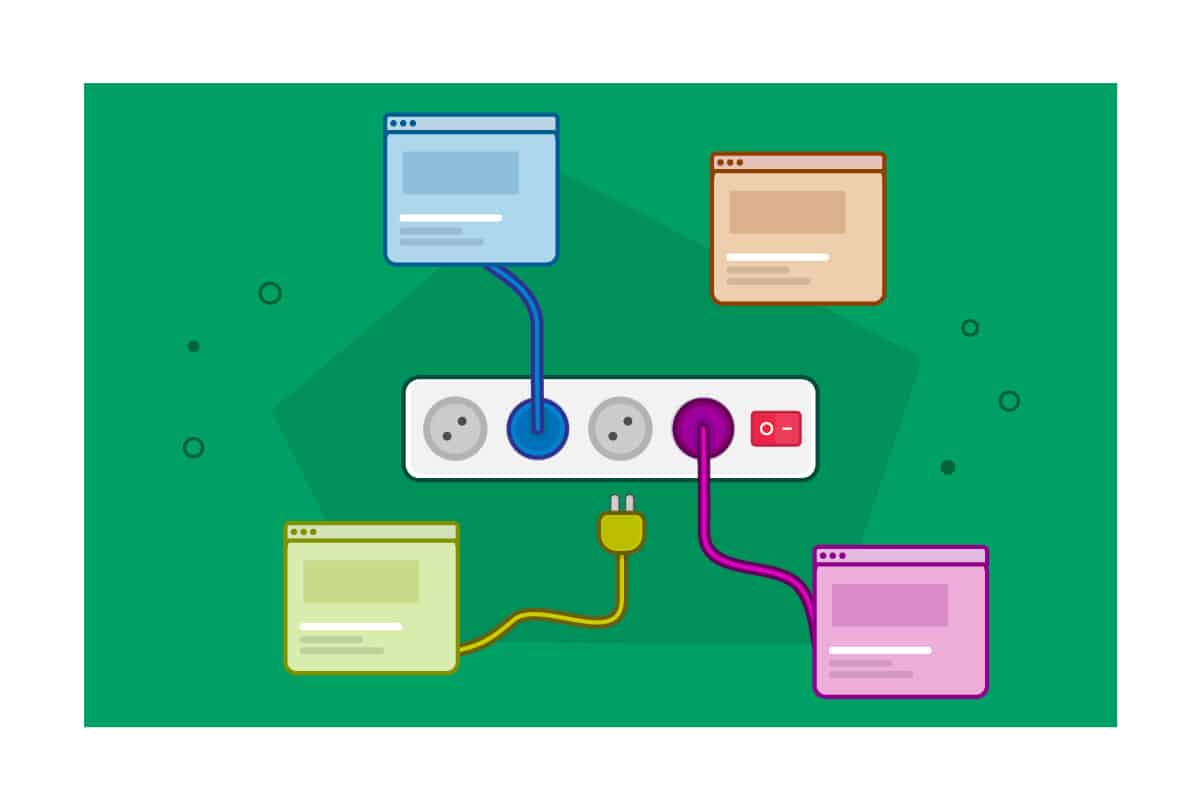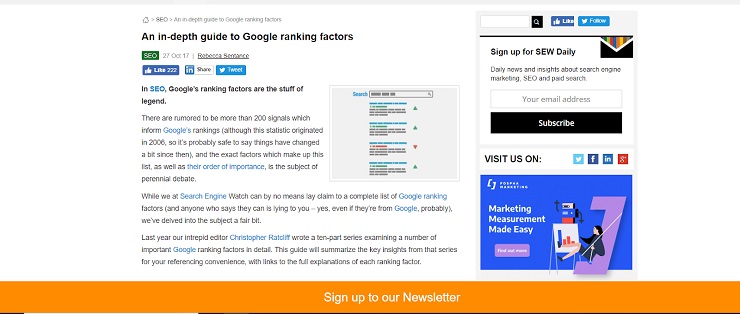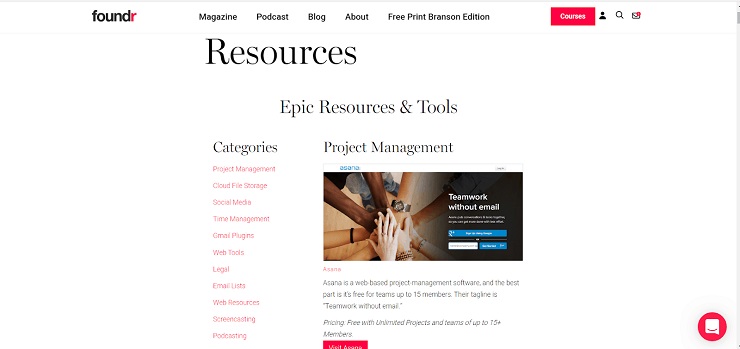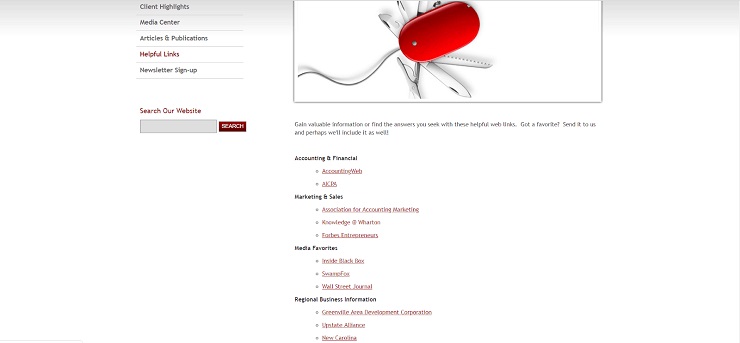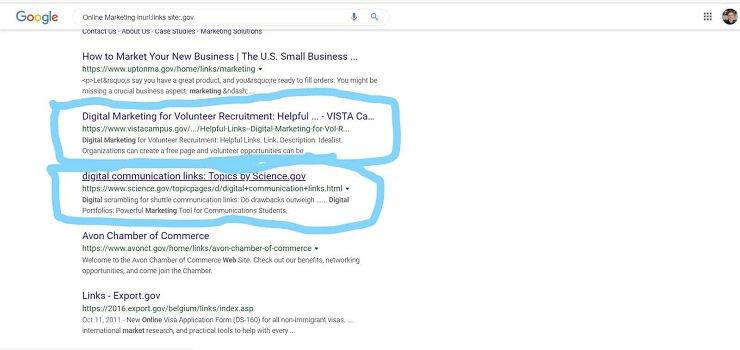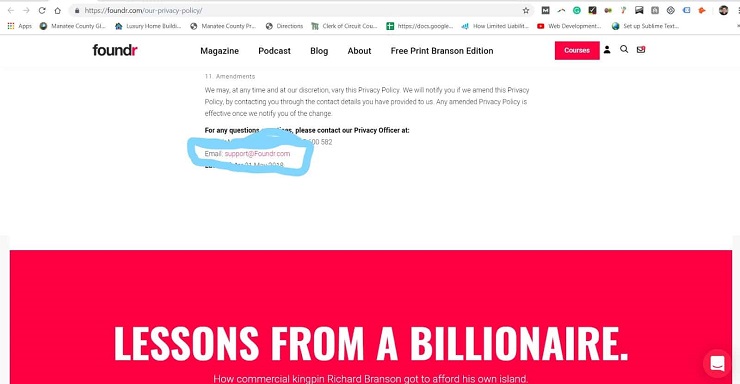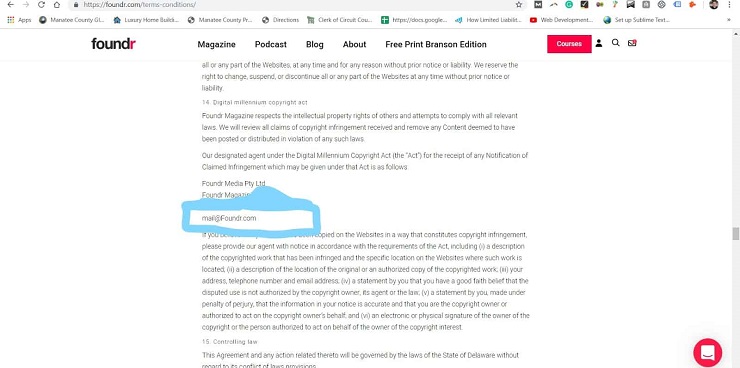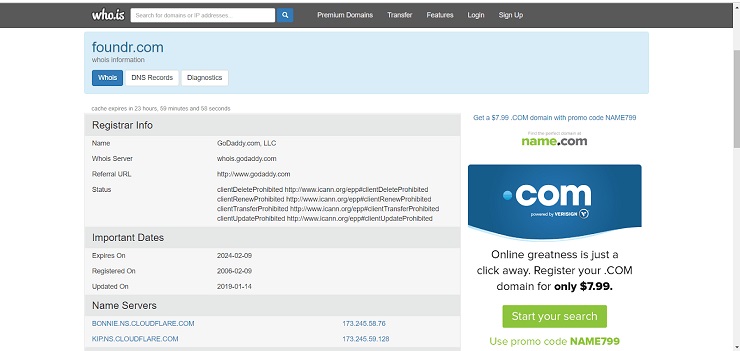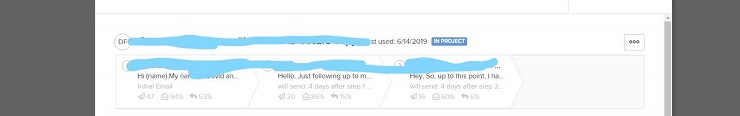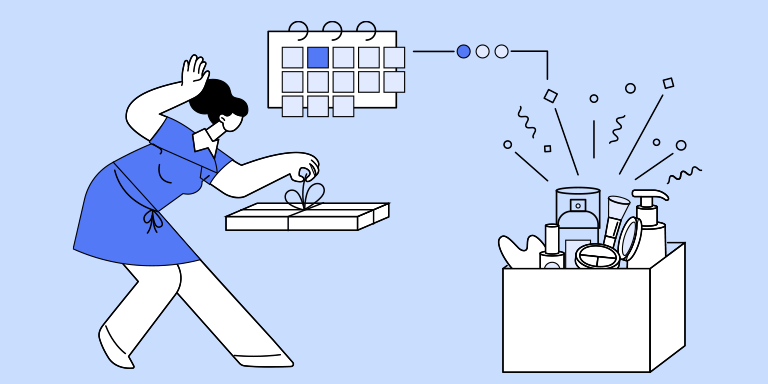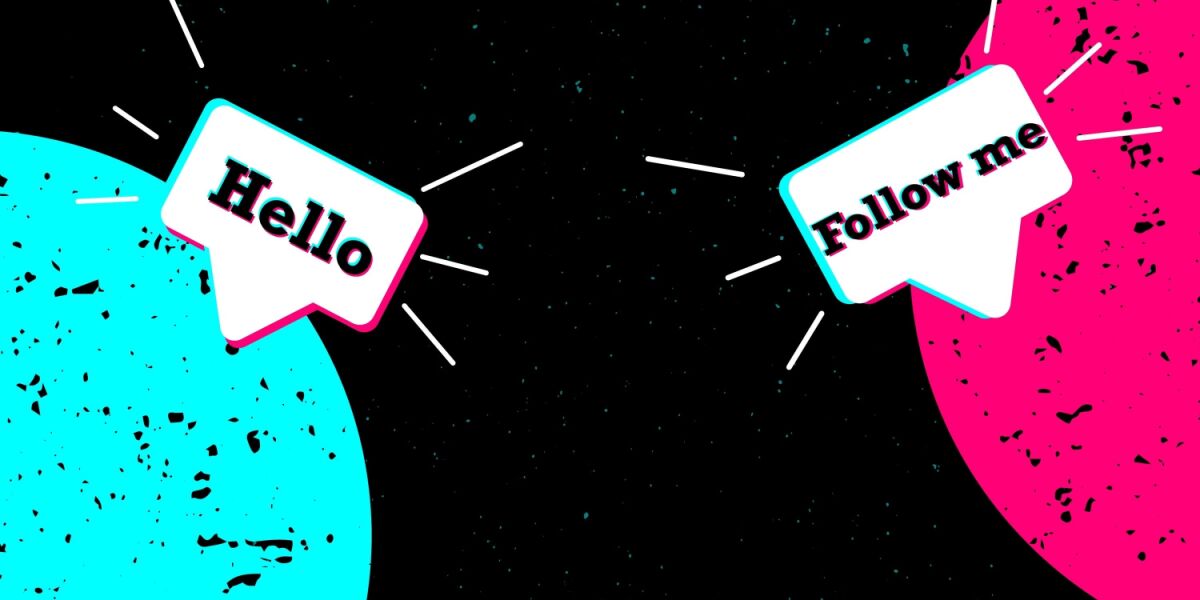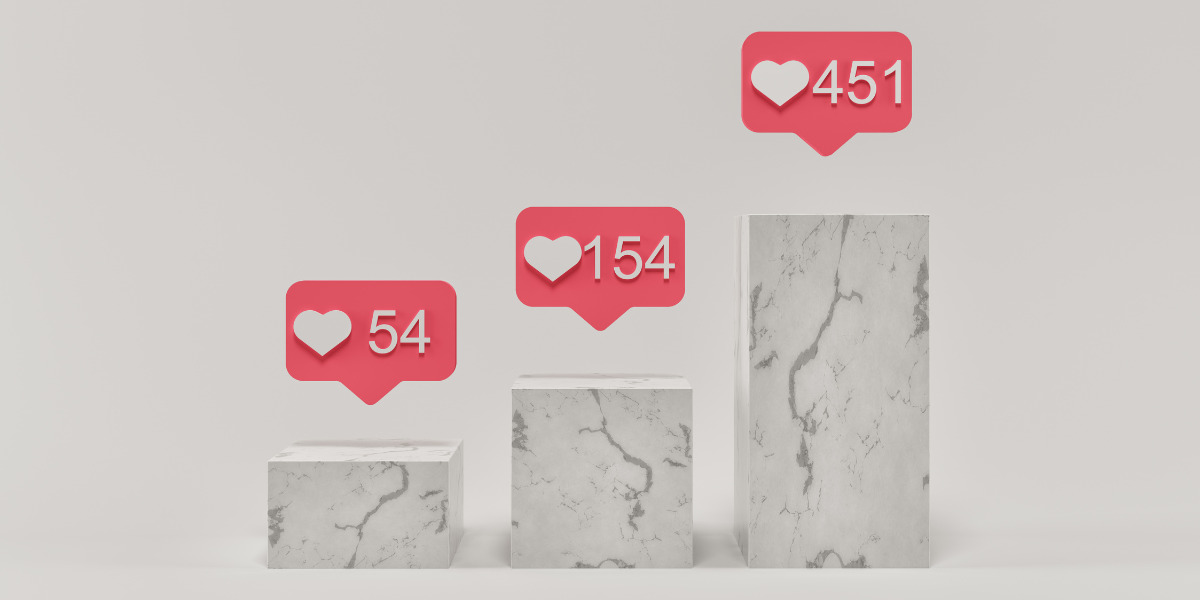Do you ever lay awake at night, staring at the ceiling and wondering, “How do my competitors keep dominating search results? How do they land so many more backlinks to their content, even though we have invested so much time into our campaigns?”
I understand the frustration. So many startups are bewildered by link building. They sink thousands of dollars into outreach and partnerships, even though it feels like a risky venture because you never know if you will get a return on your time and investment.
And yet, to rank at the top of search results pages and bring in lots of organic traffic and leads, link building—the process of getting other authoritative websites to link to your content—remains essential.
At my company Seowithdavid, we take pride in doing link building for startups, minus the frustration and angst. And I am happy to say that we’ve cracked the code. In this article, I’m going to show you exactly how we do it.
One of the strategies we use is generating high-quality links by leveraging linkable assets. Linkable assets are high-quality pieces of content that strictly offer value and can be used during outreach to earn links from other sites. In our experience, great linkable assets can help you get significant backlinks from prominent websites, even the elusive .gov sites.
Here’s how we do it, start to finish.
EXCLUSIVE FREE TRAINING: Successful Founders Teach You How to Start and Grow an Online Business
Table of Contents
Step 1: Choose an Angle and a Website Prospect
Step 2: Prospecting for Targets That Will Link Your Content at Scale
Step 3: Finding The Decision Maker’s Contact Information
Step 4: Creating Personalized Email Templates That Can Be Used at Scale
Step 5: Follow Up Emails and Outreach to Targets
Step 1: Choose an Angle and a Website Prospect
The first step in any content-based link-building campaign is choosing an angle for a piece of content that you already have or are creating and matching that piece to the right prospect.
The angle of your piece has everything to do with the websites or prospects you will be pitching it to. These websites are not just looking to sell advertising, gain clients, or convert readers; they want to educate their audiences with high-quality content.
This means if you have a piece of content that explains, “Google’s Ranking Factors For 2019,” then you have to choose websites or prospects that have audiences interested in learning about that topic.
A good rule of thumb is to come up with five or six keywords that this target audience would search in Google to find articles they want to read that are similar to the content you have or are thinking of creating.
When coming up with these keywords, you want to target audiences that are related, but not in direct competition with you. We call this “bridge content.” Let’s say you own a digital marketing agency and your content is “Google’s Ranking Factors For 2019.” You don’t want to target other digital marketing agencies because they are in direct competition with your agency.
The keywords for “Google’s Ranking Factors For 2019” may look something like this: online marketing blog, SEO blog, Google’s Algorithm, Ranking Factors, or internet marketing. You would look for educational media outlets that publish content around these topics but that are not in direct competition with your company. In this example, they could be internet marketing blogs, SEO tools, etc.
Dan Ray, a mentor of mine and absolute link-building mastermind, has a super in-depth blog post and video on choosing an angle for a linkable asset if you want to learn more about this stage.
Personally, I like to choose an angle that would be a perfect fit for thousands of potential websites that solely provide educational content. These would be websites that are not providing content just to gain new signups to their email list or find new leads. Looking through the blogs of the websites or prospects is a great way to separate out the good from the bad. This is because you will be providing a ton of value with your asset and you want to connect with websites that invest time into providing high-quality content for their readers.
When creating a linkable asset with the end goal of earning links back to it, you have to ask yourself these four questions:
- If I was the target audience, would I learn anything actionable or beneficial from reading my piece of content?
- Is my content the highest-quality version of its type on the internet?
- Does my piece of content contain data that has not been covered on the internet?
- Does my content cover an angle that has not been written about on the internet before?
Now, I know what you are thinking, how can I possibly come up with something that answers all four of those questions—especially something that has not been covered on the internet before. The best part is that you do not have to answer all four of those questions. You just need to answer one to two with complete certainty.
For example, SearchEngineWatch, a well known SEO and digital marketing blog, created an excellent linkable asset in a difficult niche. SEO is a difficult niche for link building, because SEO experts are more knowledgeable about links, and therefore reluctant to just link out to anything. What SearchEngineWatch did to overcome this was create an “In-Depth Guide To Google Ranking Factors” which ended up earning over 5,000 backlinks.
SearchEngineWatch created this guide to help SEOs, webmasters, and business owners determine what Google is looking for when ranking their website. The guide had the most up-to-date information at the time on the subject and it may be worth updating for 2019 so they can capitalize off of fresh links or create an infographic out of it. Furthermore, they chose the SEO and digital marketing niche because it has a cult following that thrives off of factual resources.
The guide answered two of the four questions we always ask ourselves:
If I was the target audience, would I learn anything actionable or beneficial from reading my piece of content?
Yes.
Is my content the highest-quality version of its type on the internet?
Yes.
To be certain that a piece of content is the highest-quality version of its type on the internet, you want to search Google or Ahrefs. Type in the main keyword that your article targets and read the top 10 or so results to do a comparison. Is yours the best? Brian Dean calls this top content, “skyscraper” content. Essentially, it’s better than the top 10 results in terms of depth, graphics, readability, and more.
Another excellent tool for sifting through content fast is Ahrefs content explorer, with memberships starting at $99 a month. The process is similar to searching on Google. Start with typing in the main keyword that you are targeting, filter the results for social shares and links greater than 10, then go through and see how yours matches up.
Now I know what you are thinking, “David, I get it. We need to create something solely educational for websites that publish educational content and put their audience first and making money second. Now, how the heck do I find these websites at scale?!?”
Excellent question, which brings us to the next step.
Step 2: Prospecting for Targets That Will Link Your Content at Scale
Now, by far, this is the most straightforward portion of the process, but it’s also the most important. Finding relevant prospects that need your content is the difference between success and utter failure.
What Makes a Prospect Relevant?
The answer depends on the link-building strategy we are using. When leveraging linkable assets for links, we will be looking for high-quality websites with resource pages. When finding these websites, we will take the following factors into account.
1. Does the website have a resource page?
A resource page is a list of resources or helpful links for readers. Foundr has an excellent example of a resource page that provides epic resources and tools for its readers, on everything business, sales, management, and marketing related.
2. Are the links on the resource page linking to external content and not just their own?
External links are links on a page that link to other websites’ content and not content that is created internally. A quick scroll through Foundr’s resource page above and we are able to discern that they do link to external content, although Foundr exclusively links to websites that provide free/paid services or tools. In this case, Foundr would not be a relevant prospect for your content. However, if you offer a SaaS, a platform for businesses, or you have created a really cool, helpful tool that benefits businesses, then this would be a relevant prospect.
3. Do the readers or visitors of the website have a need for the content that we are sharing?
Continuing our example above, if we read the About Us section of Foundr, we can see that readers are interested in learning about everything that goes into building a successful business. Even content around selling a business may not be 100% targeted because if you read through Foundr’s website, you will see that most of the content is geared toward early-stage entrepreneurs. So while the content may be related, you still want to make sure it is 100% relevant.
4. Does the site only link out to associations and not pieces of content?
Often when doing prospecting for resource pages, you will come across sites that only link out to association websites. Associations are groups for a specific audience such as an apartment complex or a business association. Resource pages that solely link out to these types of sites are not relevant and should not be recorded. Below is a site we passed on when prospecting for SearchEngineWatch, for this very reason.
5. Does the site request that you pay money to add a link?
When prospecting for relevant resource pages, you will often come across sites that have these pages solely to make a quick buck. The majority of the time these sites will write it out for you and say something like, “Contact [email protected] to add your resource for a nominal service charge of $50.”
When we come across resource pages that want money to add our resource, we let them dream and keep moving. If you pay for a link on a resource page, you have to ask yourself, “What is stopping my competitors from paying for this link as well?” The answer is absolutely nothing. Furthermore, paying for a link violates Google’s guidelines on link manipulation, putting your website at risk of a manual action penalty and ban.
6. Are the pieces of content the site is linking out to related to our piece of content?
Let’s say we come across a resource page that links out to content that provides helpful resources around advertising. Well, if our resource is about Googles Ranking Factors, then there is a slim chance that readers interested in learning about advertising would find it beneficial. Therefore, we can conclude that this prospect is not relevant.
Up to this point, we understand how to choose an angle that earns links to our content and how to determine if a prospect is relevant. Now, how do we find these prospects? Should we buy a list from a list provider? Perhaps, we should search through Linkedin to find relevant prospects?
From our experience, the best way to build a list of prospects at scale that will link to your content is by using Google Search Operators.
Google Search Operators are queries that you can search in Google to filter for specific websites.
Here are a few of our favorites for finding quality resource pages:
Keyword + “helpful links”
Keyword inurl:resources
Keyword inurl:links site:.gov
Above is a search using the .gov operator and the keyword online marketing. As you can see, there are two potential prospects right off the bat. Using these three operators alone, you will be able to earn hundreds of quality backlinks to your content.
EXCLUSIVE FREE TRAINING: Successful Founders Teach You How to Start and Grow an Online Business
Step 3: Finding The Decision Maker’s Contact Information
When most people begin a link-building campaign, they undervalue the importance of finding relevant contact names and information. The majority will go off and use a generic email address they find on the site without going the extra mile to find who is really in charge of the site or the content on the site.
When finding the relevant contact information, you need to find out who is the decision-maker. The decision-maker is one of two roles.
- The head editor
- The webmaster or owner of the site
First and foremost, we have to figure out if the website has an editor or not. We do this by looking through the “about us” section, the recent blog post authors, and LinkedIn, if applicable. Alternatively, if we are unsuccessful in finding an editor’s name, then we have to settle for the webmaster. To find the webmaster’s name, we follow the same process.
Once we have found the name of the editor or webmaster, we simply record the name and use hunter.io to find the email address. Hunter.io is a great tool for finding email addresses attached to a specific website. There is a free version that allows 50 free searches a month.
In the beginning, we did not have the funds to pay for Hunter.io, which meant we had to find the emails for free using the internet and a little bit of creativity.
Some alternative ways to find email addresses include:
- The Resource page
- The About Us page
- The Privacy Policy page, which will often have a support email address that will be forwarded to the right person.
- The Terms and Conditions page, for the same reason.
- Who.is, a great website where you can look up the email that registered a domain when it was first bought, likely the owner or webmaster.
Step 4: Creating Personalized Email Templates That Can Be Used at Scale
Repeat after us, “I will not start my email with greetings of the glorious day,” and I will not end my email with “Thank you, sir.”
All too often, we see people jump on the latest email template included in a blog post similar to this one. What happens is everyone and their mother copies this template word for word and blasts it out to every mouth-breather with a website. Three to six months later, that email template is burnt and no longer usable. Do not be one of these people chasing the next “big thing.”
Instead, we need to learn the fundamentals of creating our own personalized email templates, at scale. Here is how to do it.
First and foremost personalize, personalize, personalize, and personalize!!
The email template has to be created with the exact individual that we are emailing in mind. That means we have to start the email with their name. Something like, “Hi (first name),” will do.
Personalize the subject line to make sure our email gets opened. You can use something like, “David and or get really specific. In the case of SearchEngineWatch’s guide, we would use the following subject line, “, Did You Hear About Google’s New Ranking Factors?” it is intriguing, personalized, and hints at what we are pitching.
Don’t take it from me, though, check out our recent open rates:
Next, we move into the first line, which can go one of two ways:
1. Compliment: Go into their LinkedIn or Google the name of the person we are contacting. Find something that they have recently written or accomplished that we genuinely enjoyed or thought was cool. Then compliment and/or congratulate them on their recent success in the first line. Something like, “I came across your recent work on Medium and learned a lot. I began applying with great success!” It is basic human psychology to like someone who genuinely takes an interest in them. Immediately, this locks in the reader, keeping them engaged.
2. Who We Are and How We Relate: Dipping back into psychology once again, if we can explain how we relate to them, they will want to continue reading. A good first line would go something like this, “I am speaking to you on behalf of . We do which benefits your audience in [x way].
The body of the email is where a lot of people mess up. Never drop a list of bullet points on why your content piece is the bomb.com and never explain what it is about in detail. Instead, simply mention they did not have a content piece on [x subject], so we made one for them. Then let them know they can check it out over at . Lastly, let them know it would be cool if they added it to their resource page at . Simply end the email with…
Thanks,
And you are on your way.
Step 5: Follow Up Emails and Outreach to Targets
Moving on to follow up emails, many people overthink things and make them too complicated. Personally, we only send three follow up emails for resource pages, and never more than three. If the editor or webmaster is receiving your email, opening it, and not replying, chances are they are not interested. Move on.
The first email is what we like to call a quick bump. It reads like this…
Hi (first name),
I am sure your inbox is full of emails so I thought I would bump this up to the top.
Regards,
The first follow-up email is always simple because it gives the recipient the benefit of the doubt and allows them to read your first email.
For our second follow up email, we can either send another bump with a little bit of humor or what we like to call the “two ways followup.”
The “two ways” followup email is simply two ways our content piece benefits their audience. This followup email can read something like this…
Hi (first name),
I noticed that you do not have a guide on for so I made one for you.
I have two ways it benefits your readers:
Let me know if you would like to see it.
Kind Regards,
This is effective because it is personal and shows that you looked through their content and can offer the missing link their audience needs to read. Asking them to see it instead of posting the link makes it feel more personal and eliminates the fear of clicking a link that may be placed for phishing.
The third and final followup email is the breakup email. The breakup email preserves your dignity and lets them know they are missing out on something big. When writing your breakup email, it can read something like this,
Hi (first name),
At this point, I will assume that you are not interested in educating your audience on “Insert Title or Topic Of Your Content Piece.”
Please feel free to reach out if that changes.
I would love to share some helpful content with you.
Best,
Staying Organized
Now we know what you are thinking, “How do I keep track of all these emails?” We have the solution—a web-based software that you can connect to your email servers. Personally, we love Buzzstream because it is simple to use, allows you to schedule sequences, finds email addresses for you, and allows you to do prospecting all through the API. Buzzstream even has a free version for anyone who is on the fence.
Although Buzzstream is definitely not for everyone, we have plenty of colleagues that enjoy Pitch Box, Pitch Ground, and Mailshake, which are all similar alternatives.
Now you have all of the information and resources you need to leverage linkable assets and build high-quality links for your startup. Leave a comment below if you have any questions or want to share some of your big wins!
EXCLUSIVE FREE TRAINING: Successful Founders Teach You How to Start and Grow an Online Business