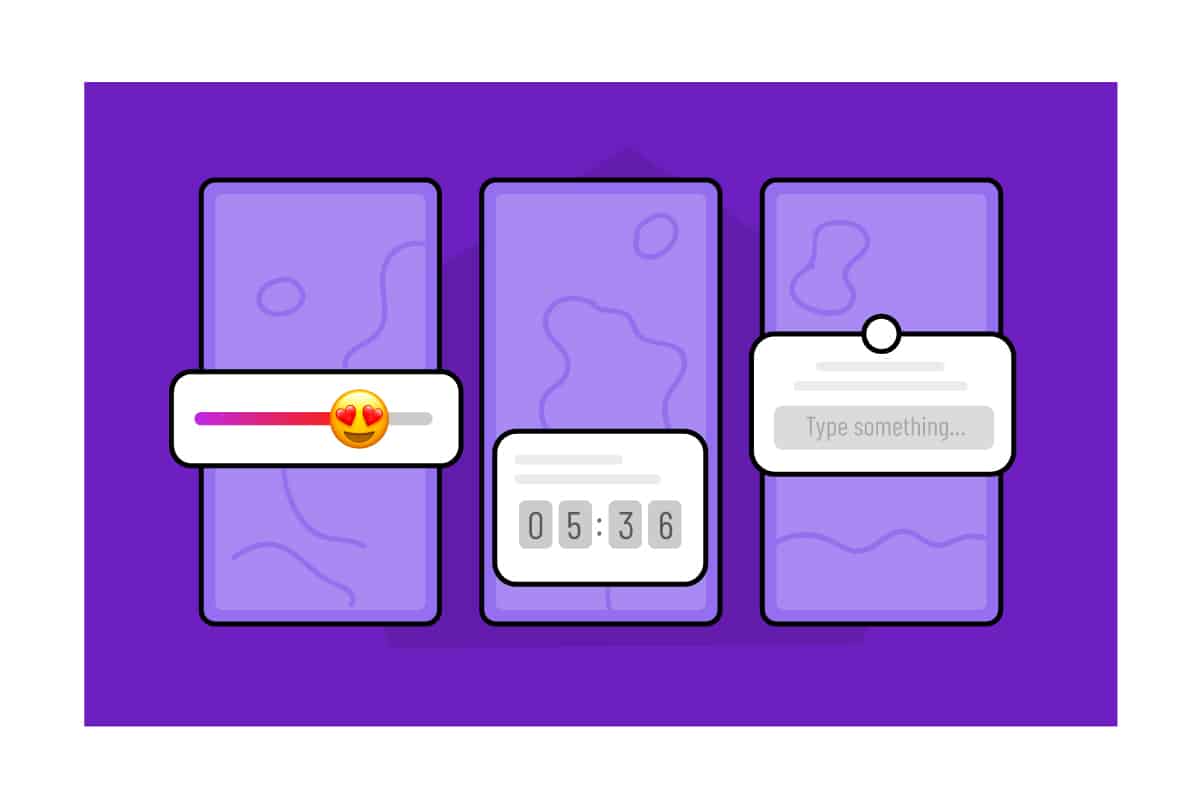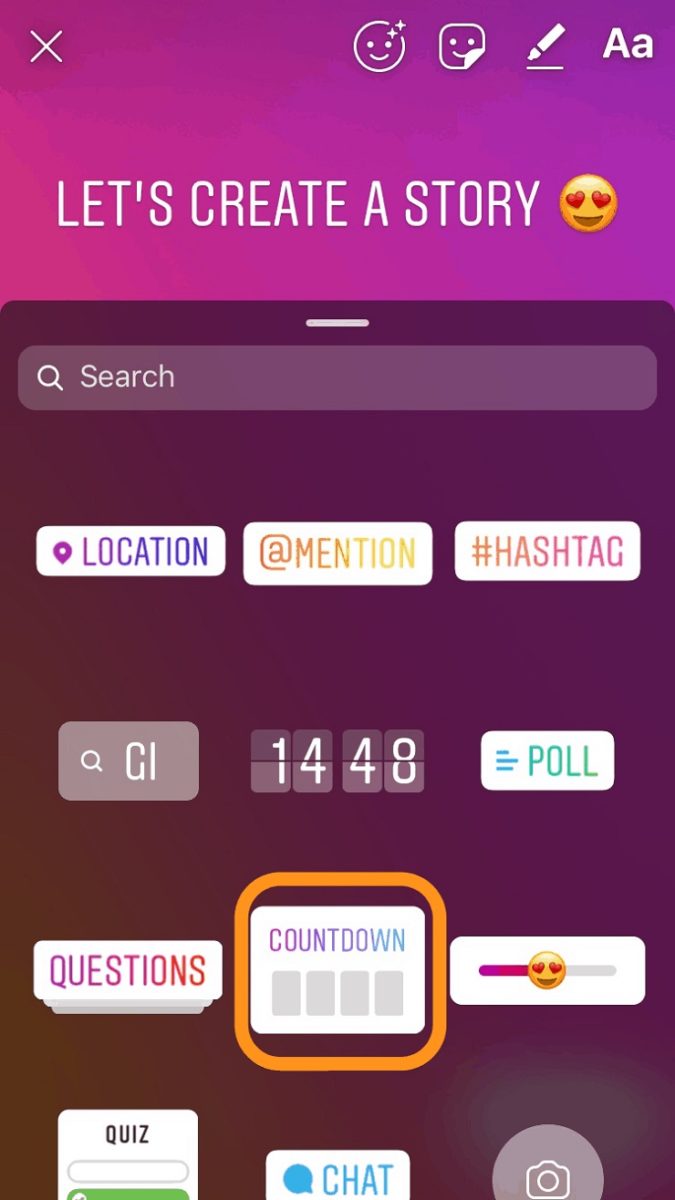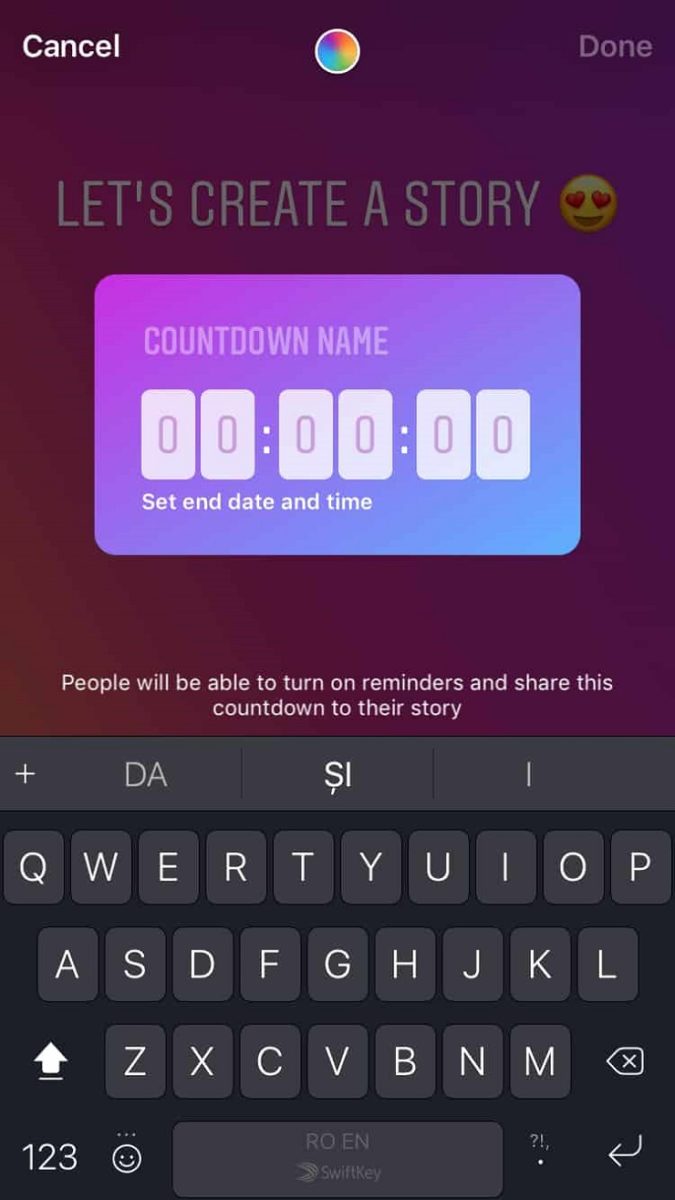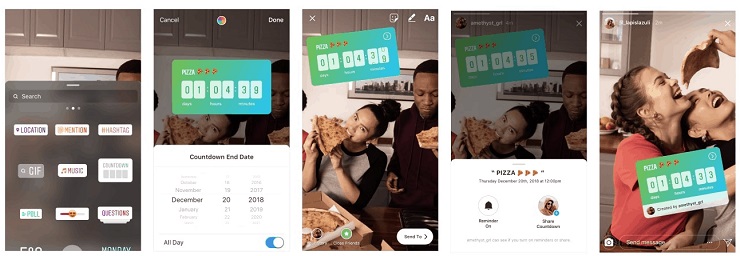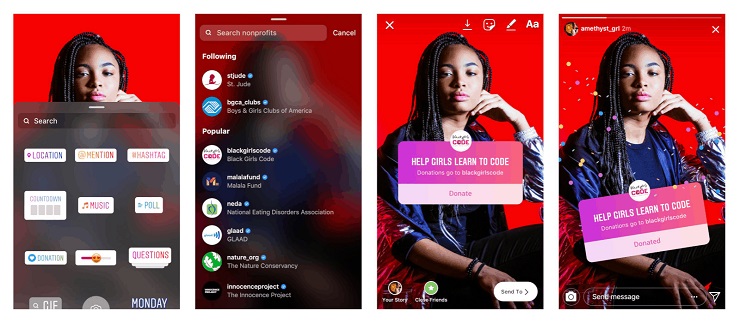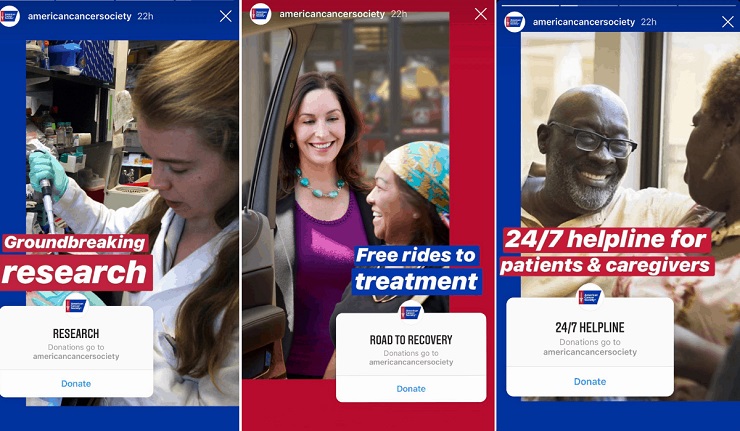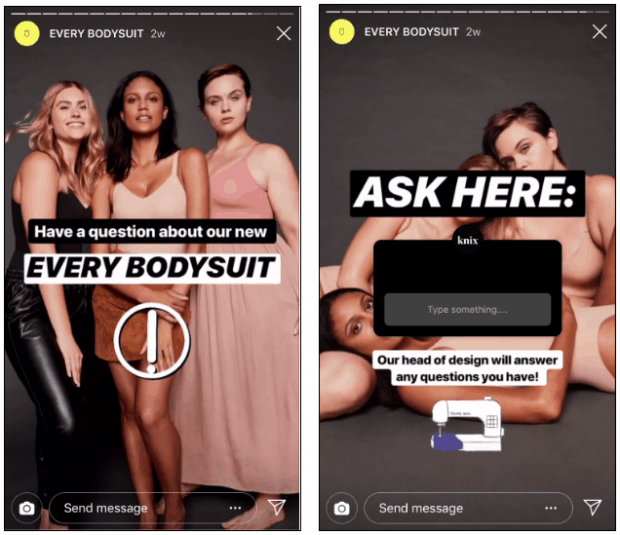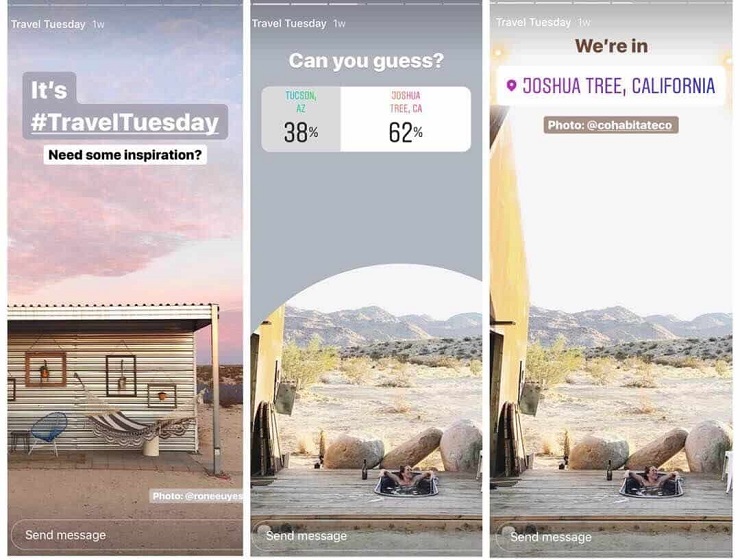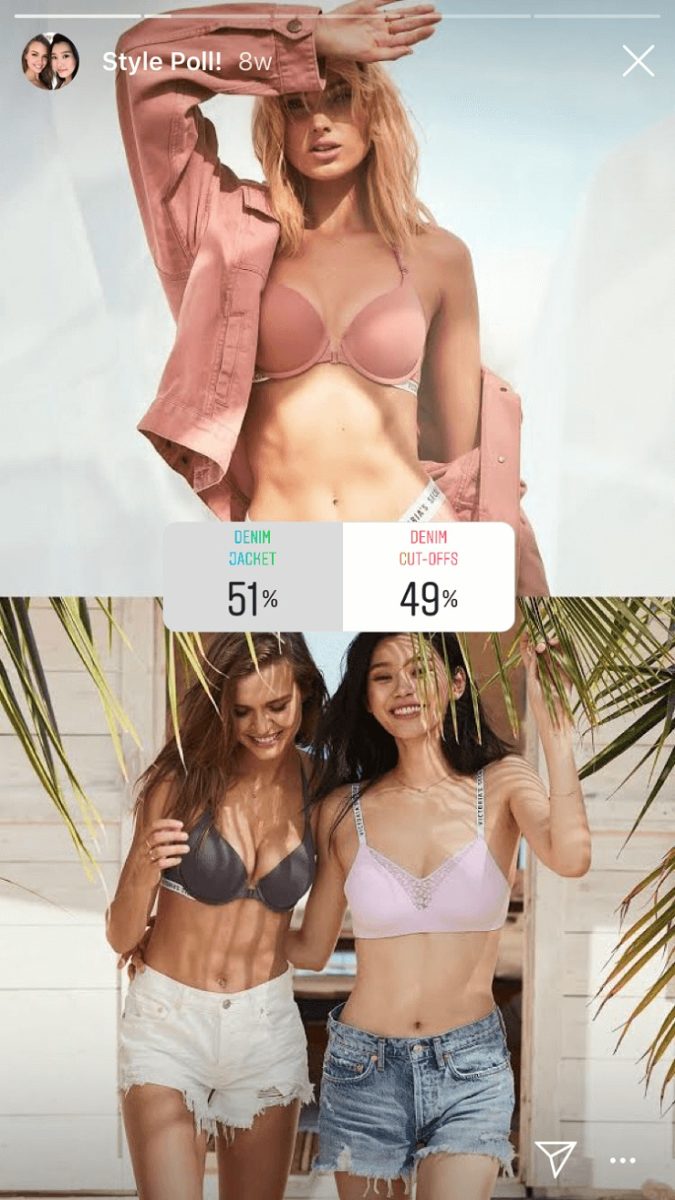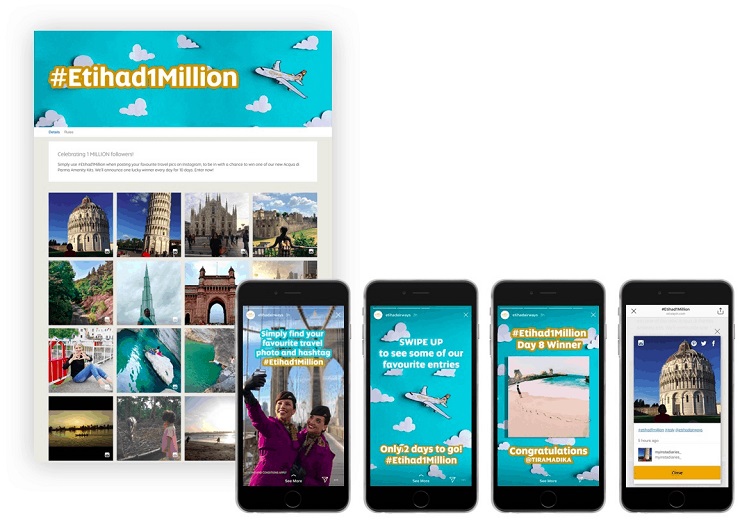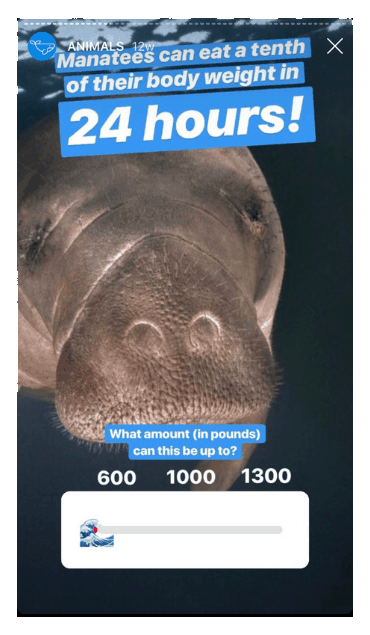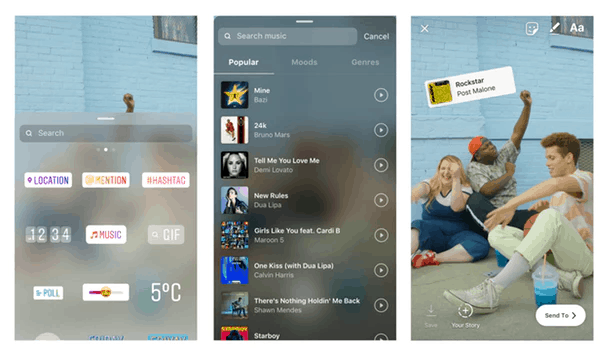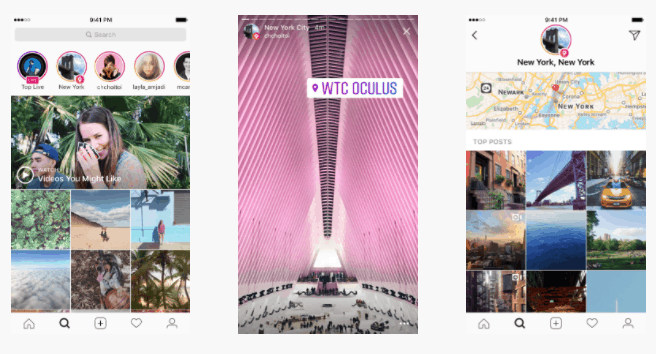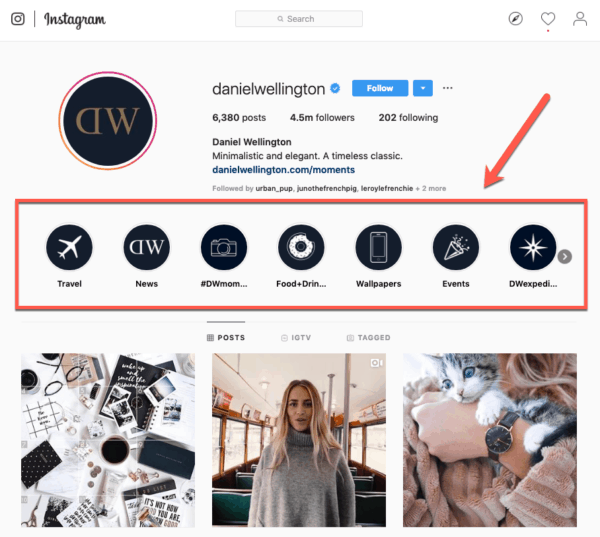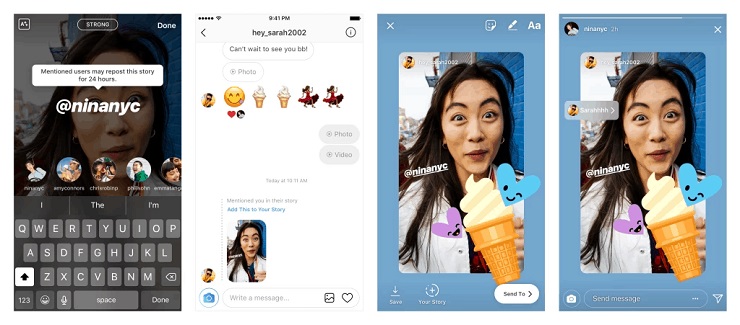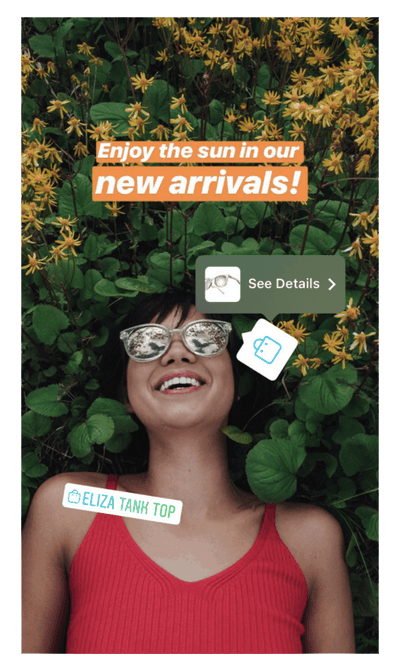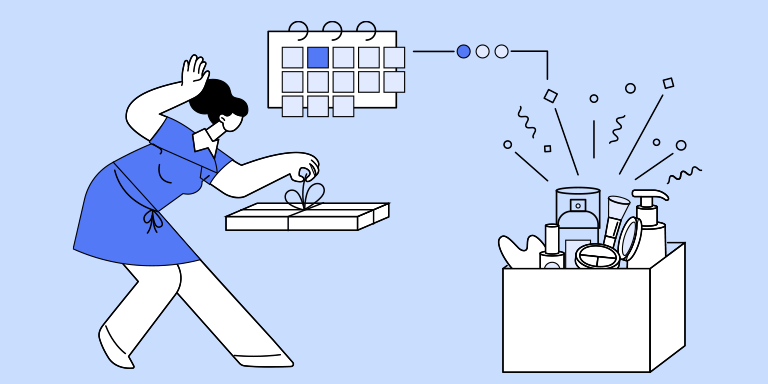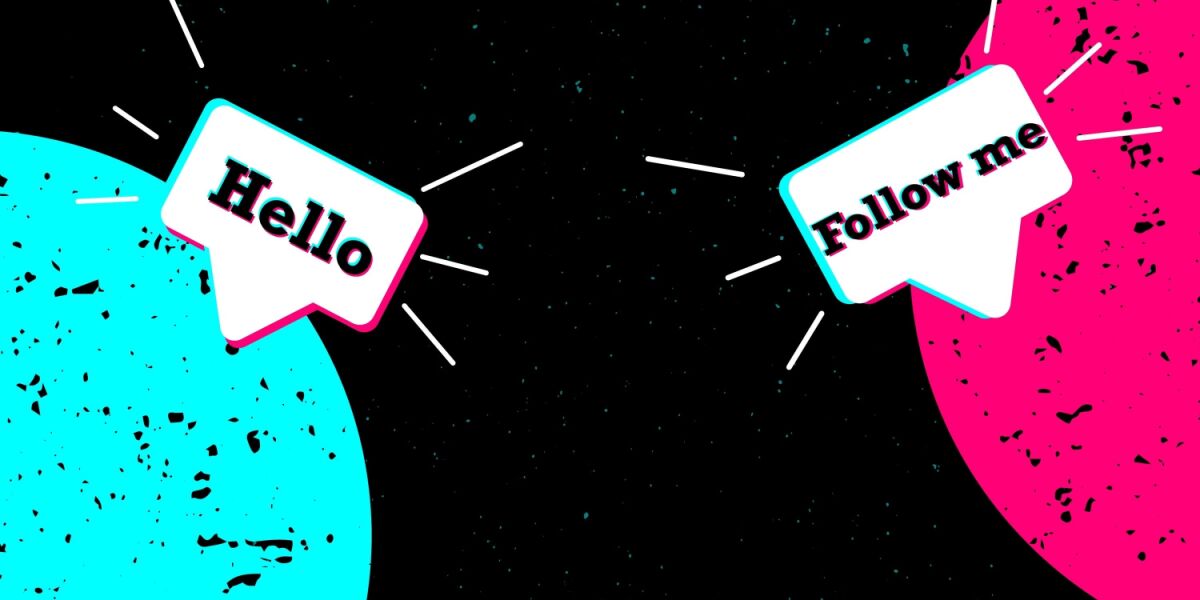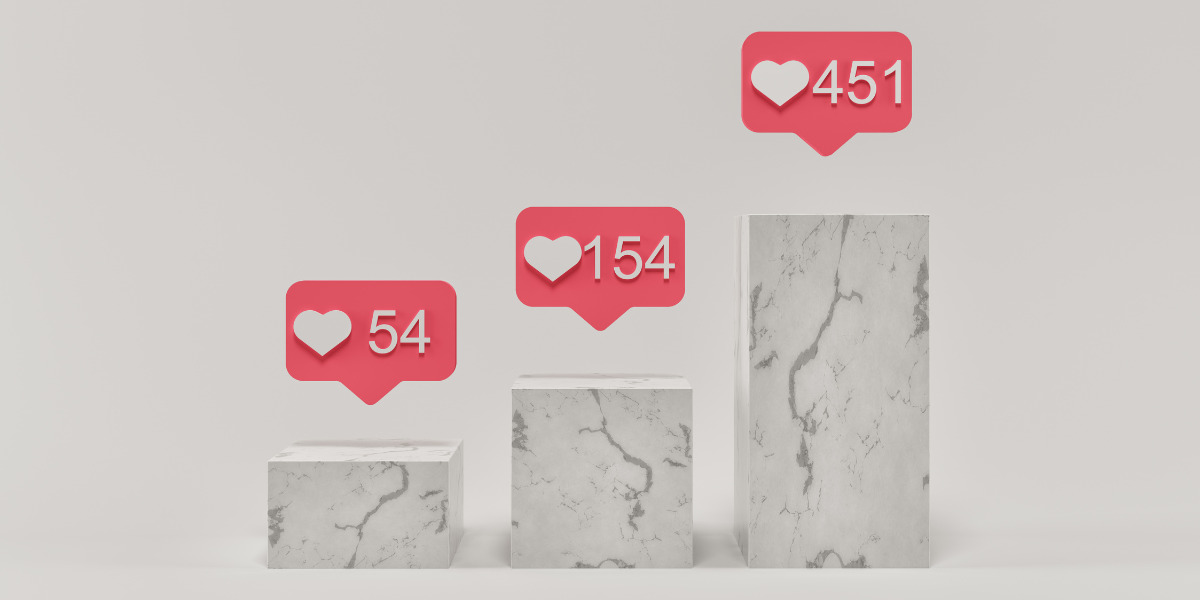Instagram continues to stand out among social media platforms. It’s fun, refreshing, engaging, and offers ever-expanding opportunities for ecommerce brands to pump up their sales numbers.
If you want to replicate their efforts, keep reading. Instagram stickers, a set of features brands can add to their stories to engage followers, are an excellent way to step up Instagram marketing by promoting products in a new way. They help develop a targeted, warm audience on Instagram, and empower your fans to connect with your brand in a fun and more intimate way.
Stickers should play an essential role in your digital marketing strategy, whether you’re starting a new brand, or already have an established one. The advice below will significantly help your brand generate more awareness, traffic, reach, engagement, and personal connection with fans.
Learn How to Go From Zero to 500K+ Followers in 12 Months. Join our FREE Instagram Masterclass!
Adding Instagram Stickers
Stickers are an excellent opportunity to handle your Instagram account more creatively, survey your audience, engage with the fans, and add extra content to your page. These are dynamic elements that can be animated, clickable, or easy to interact with in your Instagram stories.
There are nine main stickers that are useful in marketing:
- Countdown
- Donation
- Questions
- Poll
- Emoji sliders
- Music
- Location
- Mention
- Shopping
Let’s go through each type of Instagram sticker and how you can use it to engage with your audience.
Countdown Stickers
The countdown is a recently integrated feature on Instagram. It offers the ability to set up a reminder for any day and time (up to one year), so your audience can be notified.
You’ll need to add the countdown timer, and format it. Once it’s added to the story, you can resize it and drag the sticker anywhere on the screen.
When a user taps on the countdown sticker, it allows them to turn on notifications for the time and date selected. Here’s an example.
Countdown stickers offer an invaluable opportunity to promote an important event in the life of your brand. A few things you can try:
- Post a countdown to a live broadcast
- Combine it with Instagram features like Buy Tickets
- Promote your next event or product launch
- Share an online contest you’re organizing and its deadline
This will offer you a strategic opportunity to get more signups, RSVPs, ticket sales, and exposure when launching your next event.
Donation Stickers
Instagram has made it incredibly easy to start a fundraising campaign. When using the donation stickers, nonprofits will receive 100% of the proceeds made through them with no fees.
To receive donations, organizations first have to sign up for Charitable Giving Tools and link their Instagram and Facebook accounts. Also, they have to switch their Instagram account to a business profile.
Depending on the nonprofit, this can be another occasion to use Instagram in your favor. It can work whether it is a charitable, educational, or wellbeing cause. However, there are a few things you need to keep in mind to make the donation sticker stand out.
Define the impact – Tell your audience why this donation matters. If you want to make people care, then show them a story, previous progress, and how you will make a difference.
Keep communication open – Always follow up with your audience about any progress of the fundraising campaign. Keep them up to date with any news, and share photos or videos of the cause throughout your journey.
Repetition – Use the donation sticker frequently to get maximum exposure for the cause and showcase how easy it is to donate to your organization. Ideally, it might be through video. Instagram users consume more and more video, so it’s a great chance to get more engagement with tools like IGTV.
Here’s a great example. The American Cancer Society uses Instagram stories with donation stickers to show how you can make a difference in your community.
Questions Sticker
You’re more likely to get followers and invite engagement with your fans when asking questions. Users that answered your questions can be qualified as warm leads. Afterward, multiple marketing campaigns can be activated to convert them, such as conversion emails, targeted ads, or landing pages to transform them into customers.
Let’s take a look at this example below. Starbucks asked followers about their favorite drink order. It’s an exceptional research opportunity with zero costs that can also significantly improve their sales process.
Or this one below. Answer questions about your products to bring more awareness or iterate on product feedback before launching it to the public. Knixwear, an underwear brand, uses this approach to respond to customer inquiries and share what makes their product significant.
If you have no idea where to start, ask a simple question, such as:
- Do you like…?
- Would you buy it for…?
- What’s the best color…?
- Have you seen our latest…?
Uber, for example, ran a Q&A session about driver and rider safety, where people could ask any question they wanted:
You’ll get a high number of replies because it’s so easy to get involved. For inspiration, you can find a lengthy list of questions here for more potential engagement on Instagram.
Learn How to Go From Zero to 500K+ Followers in 12 Months. Join our FREE Instagram Masterclass!
Poll Stickers
Poll stickers are another straightforward feature that allows you to ask your audience questions. Look at this example, in which Airbnb asks their followers to participate in a poll. It’s valuable information for their marketing team that will help them create better content for their fans.
Victoria’s Secret also used this opportunity to conduct some customer research:
OK, so how can you use Instagram polls for more engagement for your brand?
- Crowdsource ideas and get feedback – Use the moment to iterate on the product shape, color, or any other relevant aspect that can be improved with the help of your followers.
- Research – Learn more from your audience, and enhance the targeting of your ideal customer using all the resources you have.
- Drive traffic to the website – Ask your audience a question, and then immediately in the next story add a link to your site using the “Swipe Up” sticker to drive traffic for more details.
Adding “Swipe Up” to your Instagram Stories
Adding links using “Swipe Up” is super simple. It allows you to link to a specific page if you have a verified account, a business profile, and at least 10,000 followers. If you’d like to track link clicks, make sure to use a service such as Rebrandly to track your stats.
Here’s an excellent example from @lushcosmetics inviting their followers to check a new product:
Do you have a tutorial to share? See how @aww.sam did it in one of his latest stories:
You get it. There are tons of opportunities when it comes to Instagram Stories. Etihad Airways used Swipe Up to celebrate an impressive one million followers on Instagram. They launched #Etihad1Million photo contest by awarding the most impressive travel photos.
Emoji Slider
The final sticker involving a question provides another opportunity to engage with your audience. Creative teams can use emoji sliders to give followers something to choose from, compared to simple yes/no questions.
I love this example from Oceana. It’s a conservation organization focused on influencing specific policy decisions on the national level to preserve and restore the world’s oceans. Here’s an engaging way they used emoji slide to teach their followers about different types of wildlife:
Using stickers in such a way can add a personal element to your Instagram stories and build a loyal following.
Music Sticker
I was so excited when I saw this launching. It’s impressive—this sticker allows you to control which part of a song you want to play when followers open your story. A wide selection of music is available. You can browse Popular, Moods, Genres and categories to give you some help when making a choice.
Earlier this year, another update followed the music sticker—lyrics. It allows adding words directly to the story while it’s playing. I’m sure people are excited about it. This can be an excellent opportunity to add more emotion into your Instagram stories.
Location Sticker
If you have a retail store, event, location, or a natural region, this is GOLD for you. Using the location sticker on Instagram can transform your online audience into the physical presence of new guests, shoppers, and awesome people in your space.
Another significant benefit is that your story becomes discoverable under the location search for new audiences and users. Imagine how many extra people can you drive to your place?
Here are some actionable tips to improve your engagement using the location sticker:
- If you’re holding an event, tag it when using Instagram Stories for maximum exposure
- Repost and engage with other followers who tagged your space and event. Connect with them and start a conversation
- If you have multiple locations, create stories and save them as highlights in your account. Afterward, you can create multiple highlights for each location to present each store you have in unique and creative way.
The goal is to be ultra-specific with your location so that you’ll have more chances for people to see you in their explore feeds. Also, Daniel Wellington’s page is a great reminder of the importance of creating a beautiful Instagram account in both your stories and feed.
Mention Sticker
When you mention someone in your story, they’ll receive a notification in the Direct messages. Afterward, they can add this content to their account with just one tap. Mention is entirely adjustable—scale, rotate, or change its position with more creative tools available in the Instagram app.
The mention is also clickable. Plus, it can be a great way to share user-generated content. If you ask your customers to tag you in their stories when sharing a product, you can create a series of stories with how your clients are sharing the content.
High engagement is a goal for many brands on Instagram. Glossier offers the perfect example of how you can ask for it—without seeming disingenuous.
Shopping
Now here’s game-changer. For years, shopping on Instagram meant looking at a post, then going to a link in the bio, finding the product again, and purchasing it. Compare to that hassle, I can’t even believe how easy Instagram has made it, now implemented natively in the app.
However, make sure to check the requirements to access shopping stickers:
- Use the latest version of the Instagram app on your phone.
- You must be in of these countries and follow the instructions to activate the feature.
- The business profile needs to be connected to a Facebook catalog.
- You need to have an Instagram business account.
- Your business must sell a good that complies with Instagram’s rules and guide.
Here are the full instructions on how to add product stickers to any of your Stories:
- Select a photo or video to upload to your story.
- Select the product sticker from the sticker tray.
- Select the product from your catalog that you want to feature.
- Move the product sticker to where you would like it to appear in your story. Note: If you would like to edit your product name, you’ll change it in your product catalog before adding the sticker. Text color of the product sticker can be changed by tapping the sticker.
- Share your story.
If you’re selling physical goods, without a doubt, you must be on Instagram and using these shopping features to their full extent. It’s a goldmine for any ecommerce seller, allowing you to eliminate any friction when it comes to buying a product on Instagram.
Learn How to Go From Zero to 500K+ Followers in 12 Months. Join our FREE Instagram Masterclass!
Are You Using Instagram Stickers?
As you have seen above, Instagram has dozens of new and expanding features that offer excellent opportunities for any brand or business out there. I’m always trying any possible tools and techniques out there to make things happen.
Alright, now go get more engagement by implementing any of these stickers on your own Instagram brand. All you have to do is start. Just go on there, create a story, add one of these stickers and commit to using them in a meaningful way for your audience.
Which Instagram stickers have you used? Any questions, let me know!