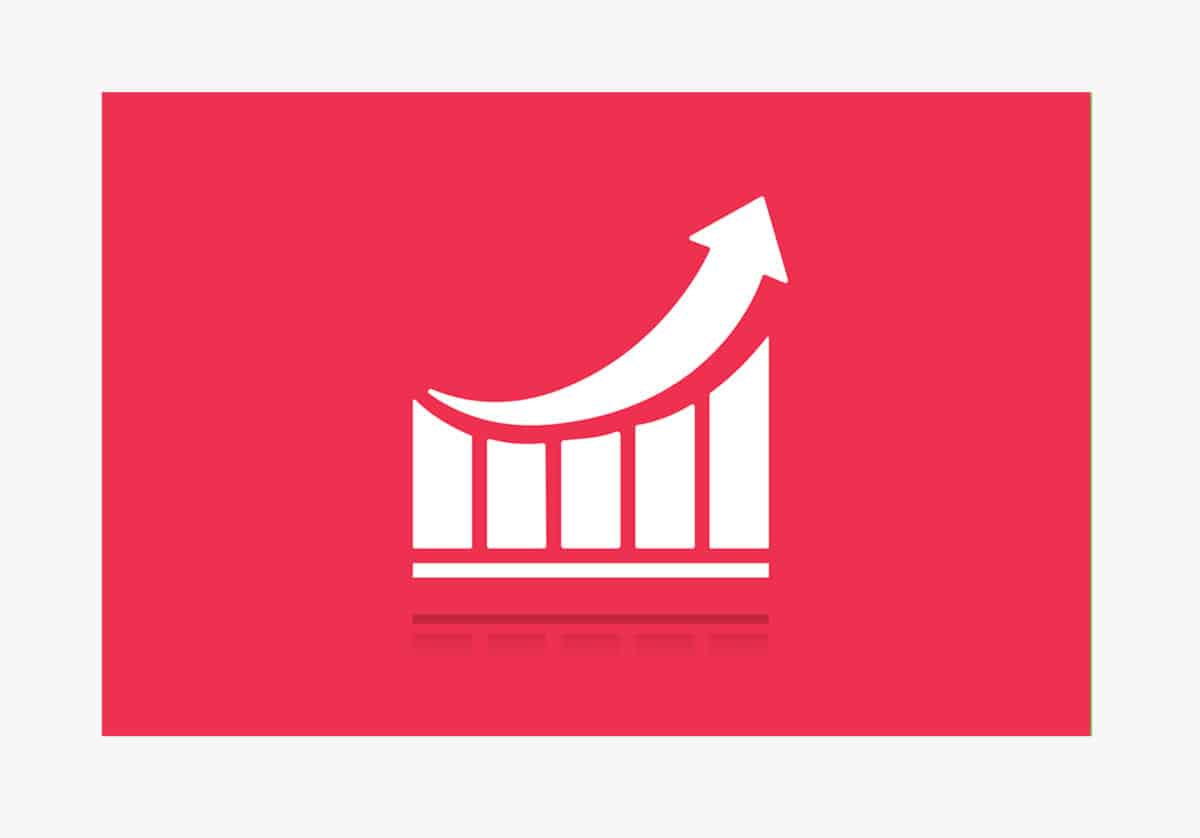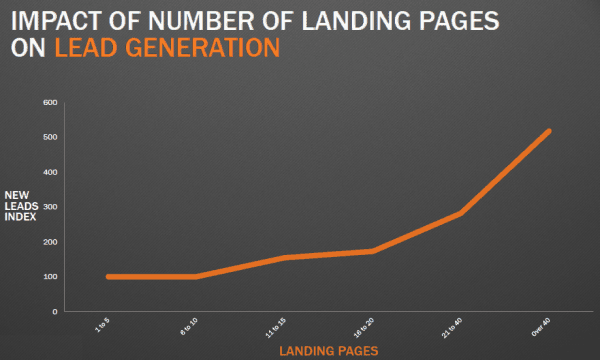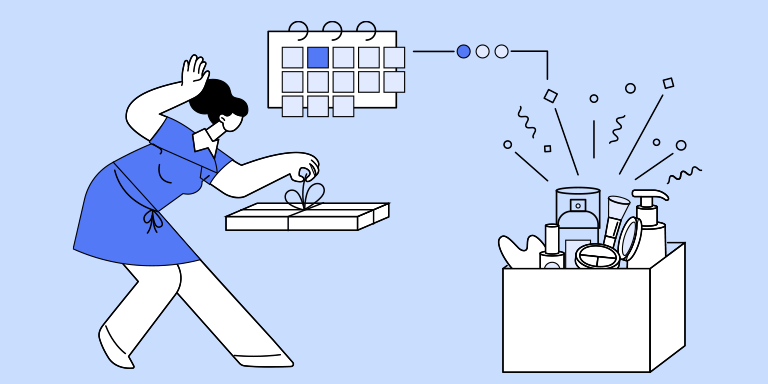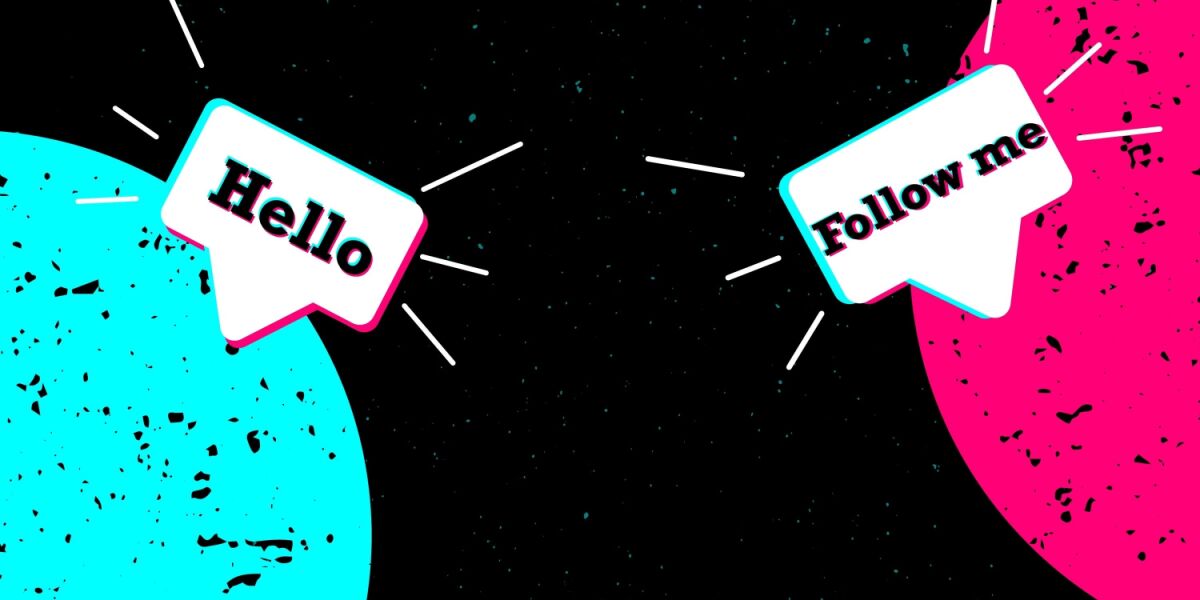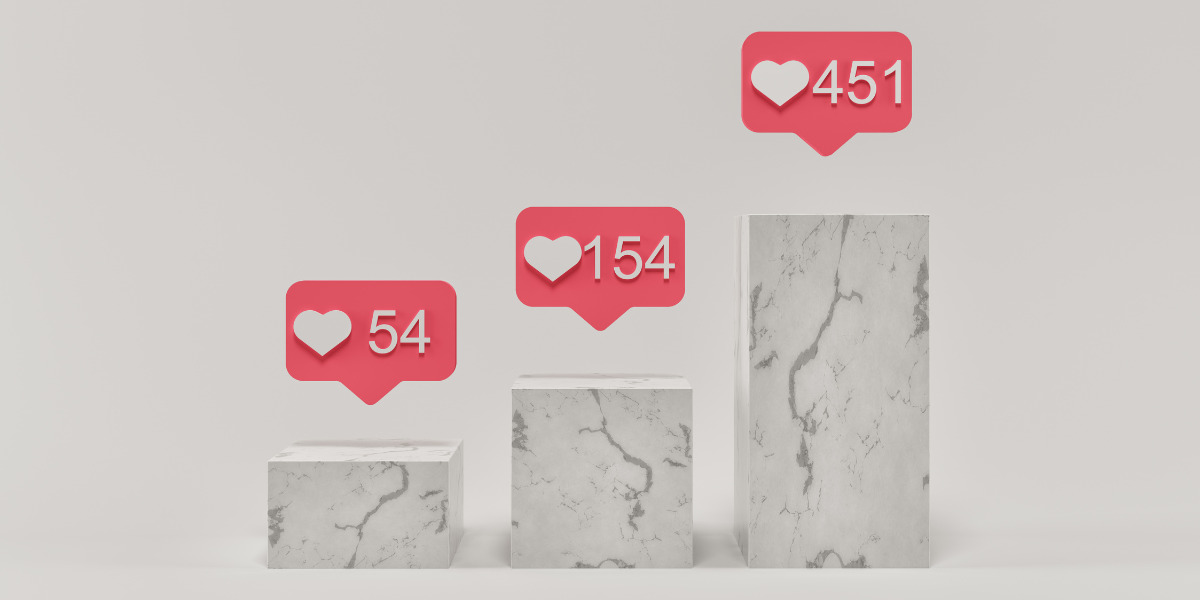When it comes to online marketing, the drill seems pretty straightforward—you build a basic website, list services you’re offering, and drive traffic to it through search engines and social media. So easy, right? (yeah right…)
But one important ingredient that many online entrepreneurs tend to overlook, especially those just getting started, is conversion. In other words, yeah you have to get people to your site, but they also have to do something. Otherwise it’s like catch-and-release fishing.
So, so much emphasis is placed on traffic, followers, visits, clicks, etc., even though the rubber really hits the road when or if people actually choose to opt in. In fact, almost all successful online businesses rely on the conversion of traffic into leads and customers, unless you are that rare site like the Huffington Post that lands millions of pairs of eyeballs every month and can rely on making millions from ads.
There are plenty of online businesses that land a ton of traffic and still bomb, and plenty of sites with relatively low traffic that slay. But if your site isn’t converting, your business simply won’t last. This is why, before you go killing yourself to get all that traffic to your website, you need to optimize it for conversion.
Learn to Love Your Landing Pages
One of the best ways to convert your traffic into leads and customers is by creating landing pages. For those unfamiliar, a landing page, in the context of online marketing, is simply a standalone web page independent from your main site that is designed with one single objective.
All features on the page point the visitor to doing that one thing, often either collecting an email address to cultivate a sales lead, or routing them to “click through” to a registration or shopping cart page.
For that reason, landing pages have high conversion rates. You can then optimize the rest of your website with the goal of sending traffic to your landing pages. Even all of your ads should send people to a landing page, not a home page.
Oh, and you should create as many landing pages as possible.
Image credit: Hubspot
A study by Hubspot found that businesses see a 55% boost in leads when the number of landing pages rises from 10 to 15. As you can see in the above graph, the number of leads continues to increase as more landing pages are created.
This is because with more landing pages you can target different types of users/personas.
Now that you’re on board with the beauty of landing pages, and Brian Jens has already done a great job of covering the basics of setting up a landing page, I am going to show you the best ways to increase their conversion rates…
1. Decrease Loading Time
Loading time can directly affect the conversion rate of your landing page, as the longer it takes a page to load, the more people will abandon it.
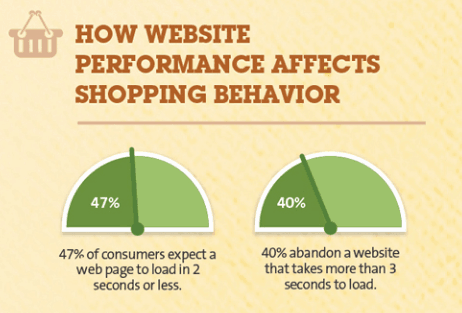
According to KISSmetrics, 40% of people abandon a website that takes more than three seconds to load. That might sound kind of crazy, but three seconds is an eternity in the hyper-competitive online marketplace. Every second counts. The faster your landing page loads, the higher your conversion rate will be.
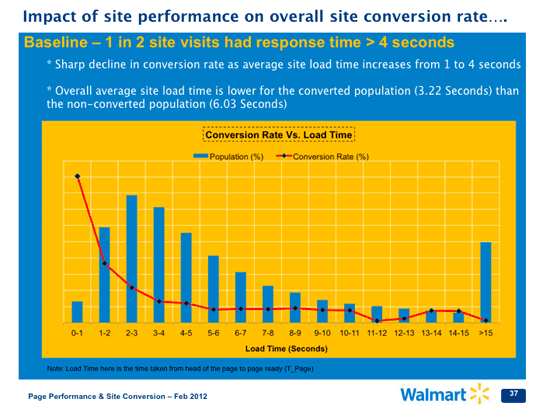
Walmart’s conversion rate increased by 2% for every one second of improvement.
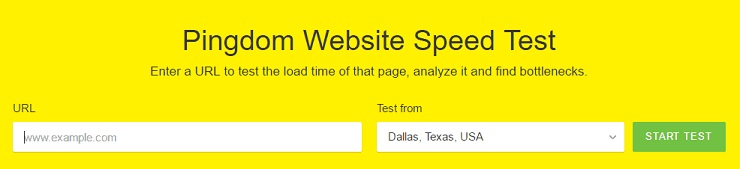
You can easily find your landing page’s loading time by using a tool like Pingdom. Just drop in your landing page URL and location and click on the “Start Test” button. Do it now.
If your landing page is taking a lot of time to load, you can follow the below tips to speed things up:
Use fewer images: Images can increase the conversion rates of your landing pages. But if you use too many of them, they can increase the loading time too. So if you have slow loading times, you should discard a few. If the images are extremely necessary, you can either reduce their size or host them on another site like Amazon cloud.
Get a private server: If you are using shared hosting, that is probably the culprit causing a delay in loading time. You need to move to a private or VPS server immediately.
Remove plugins: If your site runs on WordPress, you should use fewer plugins as they can also increase loading time. Limit the number of plugins to 20.
Use a CDN: A CDN, or content delivery network like Cloudflare or MaxCDN can help reduce loading time too. Cloudflare even increases security.
Host your landing pages on another site: Tools like Unbounce and Leadpages not only make it easy to create landing pages, but they also host the landing pages. After you create the landing page, these sites will publish the page on their site and give you the option to create the same one on yours.
Their servers are really fast and make sure your page loads in seconds. If your loading time is slow, you can use a version of your page that is hosted on these sites.
2. Display Social Proof
Even if you write the best copy around, not everyone is going to believe you. Everyone says nice things about themselves, after all. You can counter this by accompanying the copy with some social proof, such as testimonials.
People like to hear what other people say about you before they hire you or buy your product.
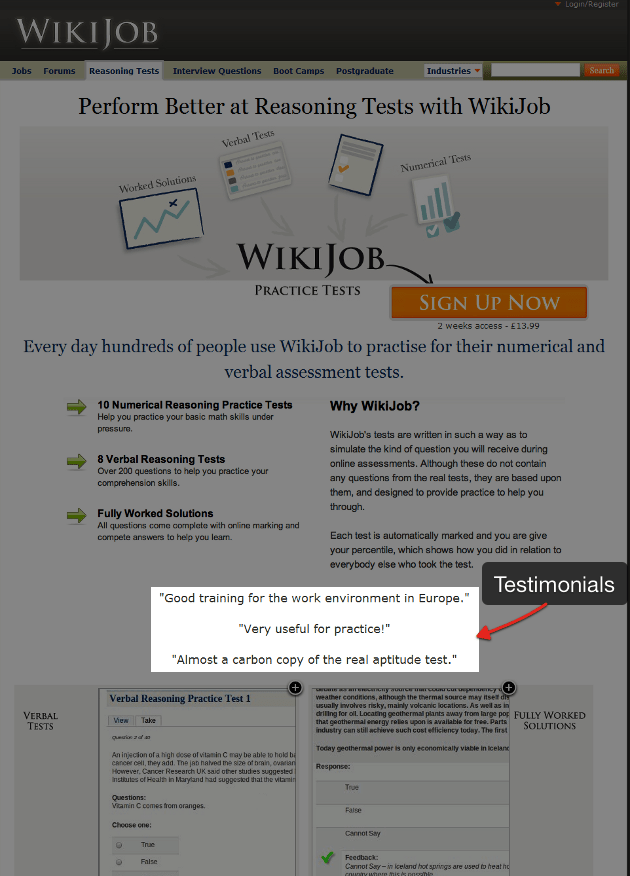
Wikijob was able to increase their conversion rate by 34% just by adding three testimonials. As you can see in the above screenshot, there’s nothing special about these testimonials. They are quite simple and each is only a line long.
To make your testimonials even more credible, include a headshot of the person providing the testimonial. Videos can help too. Unbounce conducted an A/B split test on their homepage to find out whether video testimonials or text testimonials converted better.
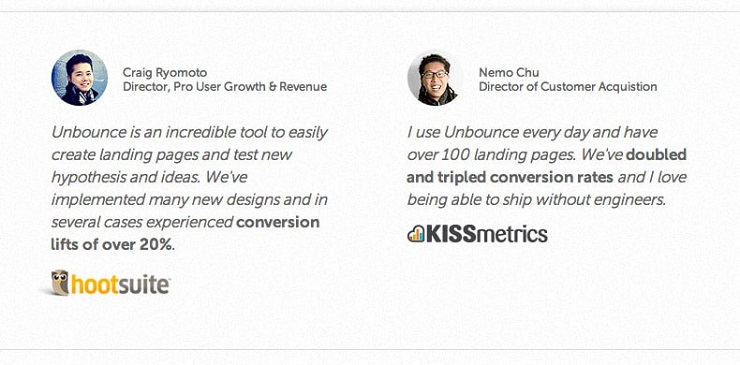
Here’s a screenshot of the text testimonial…
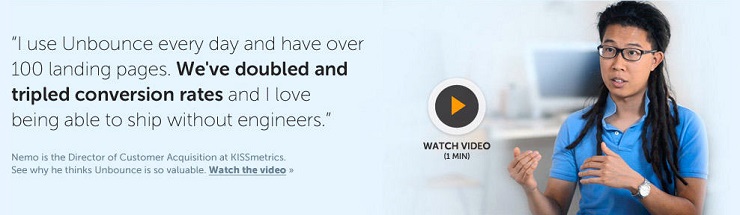
…and here’s a screenshot of the video testimonial. You can watch the video here.
Both of them have a testimonial from the same person, Nemo Chu, Director of Customer Acquisition at KISSmetrics. Can you guess which one won? The video beat the text testimonial by 25%.
Another powerful alternative to the video or text testimonial would be a case study.
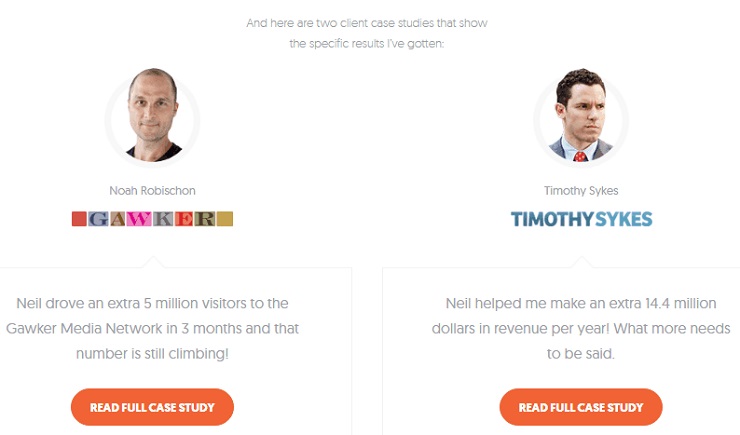
To make sure the case studies convert without distracting the person away from the goal of conversion, Neil also includes a signup form at the bottom of the case study.
The fact that he has case studies from reputable names like Gawker and Timothy Sykes also helps a lot. If possible, use testimonials and case studies from people who are well known in the industry.
3. Use Scarcity and Urgency
FOMO (Fear Of Missing Out) wasn’t a term that was invented during the Facebook era. Marketers have been using it for ages before Facebook came along. For a long time, marketers have known that when you limit quantities of a product or the time when it is available, more people will be interested in purchasing it. It creates a sense of urgency.
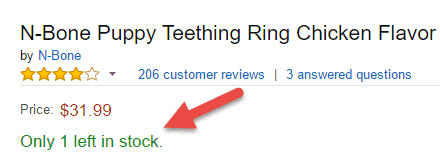
Amazon does it all the time, as you can see in the above screenshot. When there are only a few products left in stock, they let you know.
Businesses do this on their product pages, because they know that it triggers emotions like jealousy and envy and people will want to snap up the product before it goes away.
This is why they offer limited time discounts or sell products only for a little while. People will want to get a hold of a product before other people snatch it away from them. Why do you think businesses make so much on a black friday sale?
You can implement FOMO through scarcity and urgency in various ways like limiting the number of available products or offering a limited-time discount or bonuses.
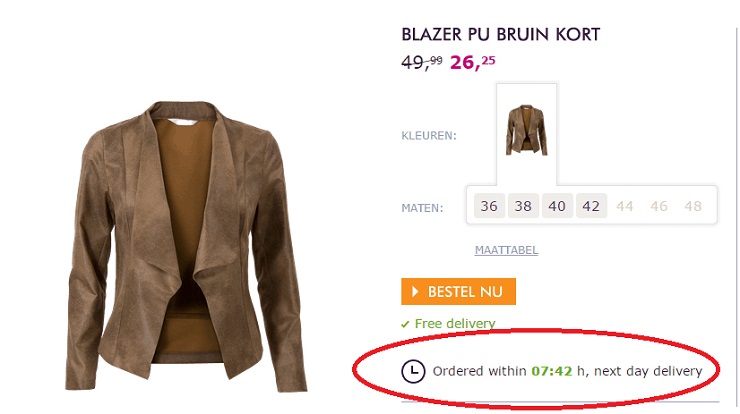
An A/B split test conducted on the Miss Etam website found that a timer can lift conversion rate by 8.6%. As you can see in the above screenshot they just mentioned how much time was left to take advantage of the next day delivery.
Doing something more drastic like limiting number of products or offering discounts and bonuses will have a stronger effect.
4. Always Have a Call to Action
Your call to action matters too. Its design, copy, and color can make a difference. Your call to action can be a form with a submit button or just a button that leads to a form or product checkout page.
You can actually use the button-to-form variant to gain more subscribers. Leadpages calls this the two-step optin-process and it increased their newsletter conversion rate by 60%.
The copy on your button should entice the reader to complete the exact goal you want to achieve with your landing page. You should choose a button color that stands out and compliments the overall color of your landing page.
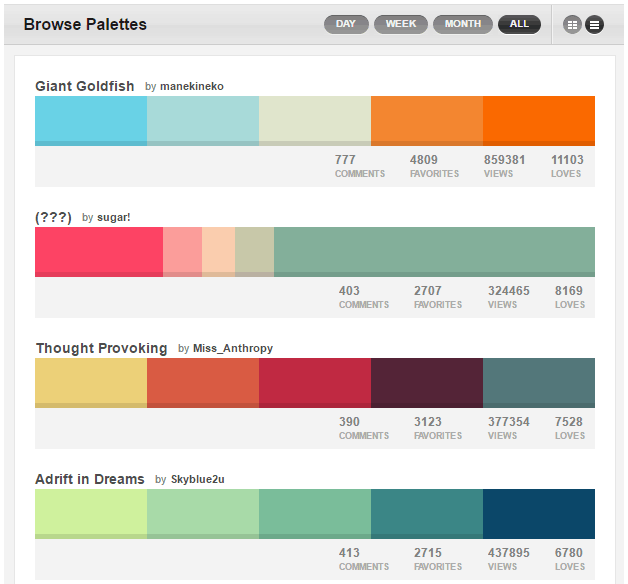
You can do that using a tool like Adobe Color or a Color Lovers. These sites help designers find palettes i.e. color schemes that look good together. All you need to do is find a palette that has colors that match your landing page and then use one of the colors in your call to action button.
5. Create Matching Ads
The terms conversion scent or message match refer to having similar design elements in different parts of your conversion process. For a great explanation, check out the below video where Rand Fishkin of Moz explains it.
Fishkin explains that the design of the ad that promotes the landing page should match the design of the landing page. The more similar they look, the higher the conversion rate will be. This is why you should use the same colors, patterns, photos, you use on your landing page (at least above the fold) in your ads too.
6. Experiment With Your Landing Pages
Even if you follow all the above tips, you won’t create the best landing page in your first attempt. There’s always room for improvement.
The only way to do this is by monitoring your page analytics and using techniques like split testing and heat maps to create better versions of your page.
Using Your Analytics:
You can use your analytics to measure things like bounce rate, time spent on page, and conversion rate. If you set up goals in your analytics tool, it will show you how good your conversion rate is. There are so many different goals you can set up. Check out this post to learn how to set up goals in Google Analytics.
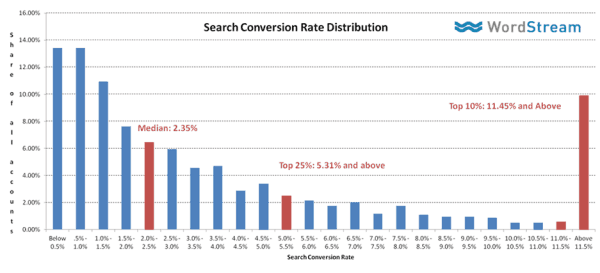
Top landing pages convert at 5.31% or higher. If your analytics show that your conversion rate is lower than this, you can use split testing and heat maps, two of your most reliable tools for improving your rates.
Split Testing:
A/B split testing is when you create two or more versions of your page and drive equal amounts of traffic to all of them simultaneously to see which one converts best. You then pick the winner and drive all the traffic to it and eliminate the other versions. It is best to test out one change at a time. If you make too many changes and test out all of them, you won’t know what changes caused a spike in conversions.
The aforementioned companies, Unbounce, Miss Etam, and Wikijobs were only able to come up with better versions of their page through the use of split testing. They also tested one thing at a time.
Most landing page tools have the split testing feature. So regularly conduct split tests of your landing pages. There’s always a better version of your landing page waiting to be found.
Heat Maps
Heat maps are a web page analysis tool that show how a user interacted with your site. They show you how far down they scrolled on the page, how their cursor moved, and if they clicked on anything.
The data you get from your heat maps can be used for your split testing experiments to see if a change increases conversions. A couple of good heat map tools you could use are Sumome and Hotjar.
—
As you can see, there are a lot of ways to increase your conversion rates, and it can be an ongoing process. These are some of the most tried and true methods I’ve settled on in my experience. Start implementing them today by creating various versions of your landing pages and split testing them to see which changes give you the best results. Then make the winner the final page and conduct more experiments on it.
Got any questions on any of these methods? Did I forget to share anything important? Please leave your comments below.