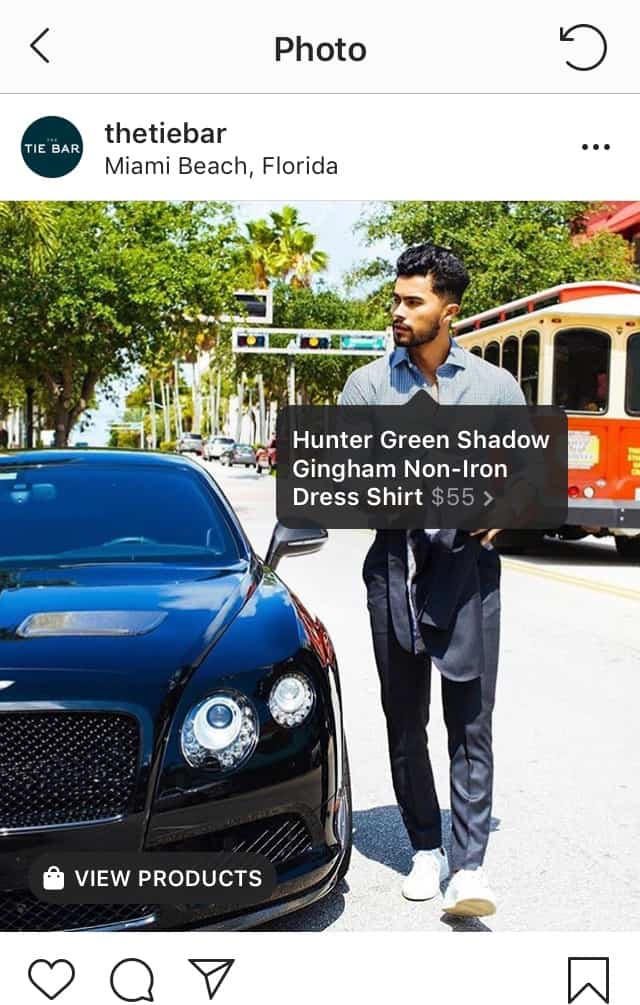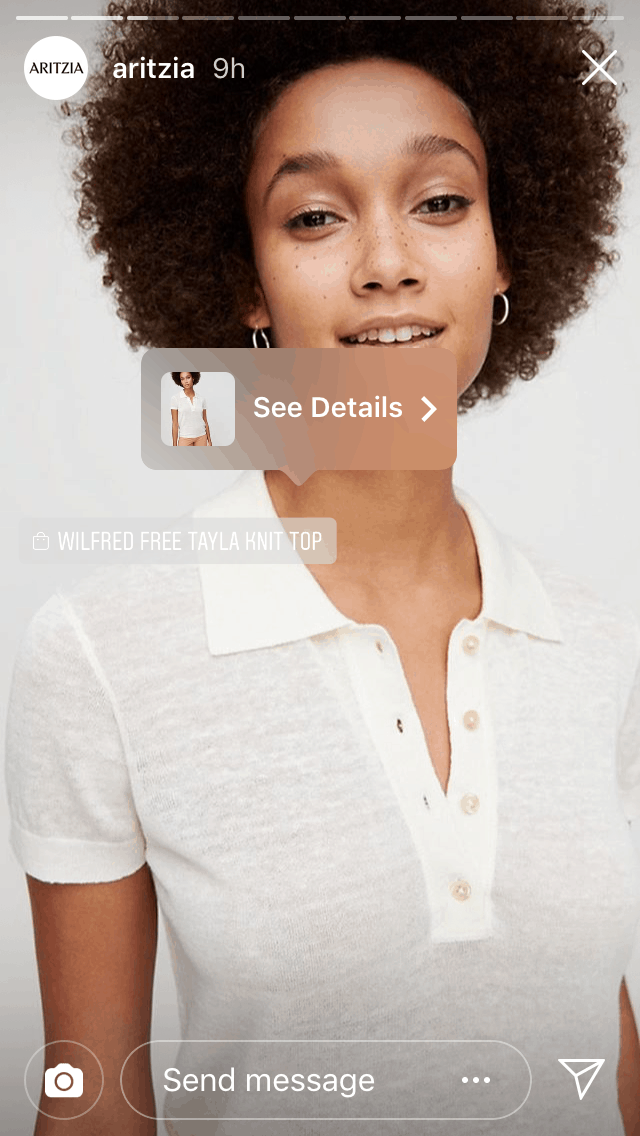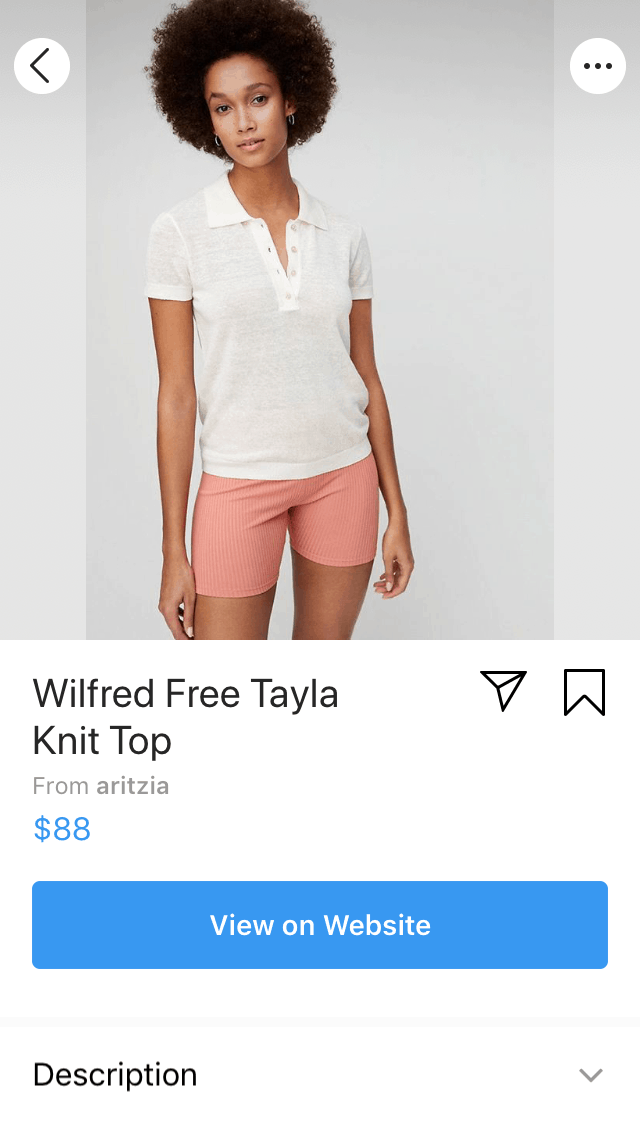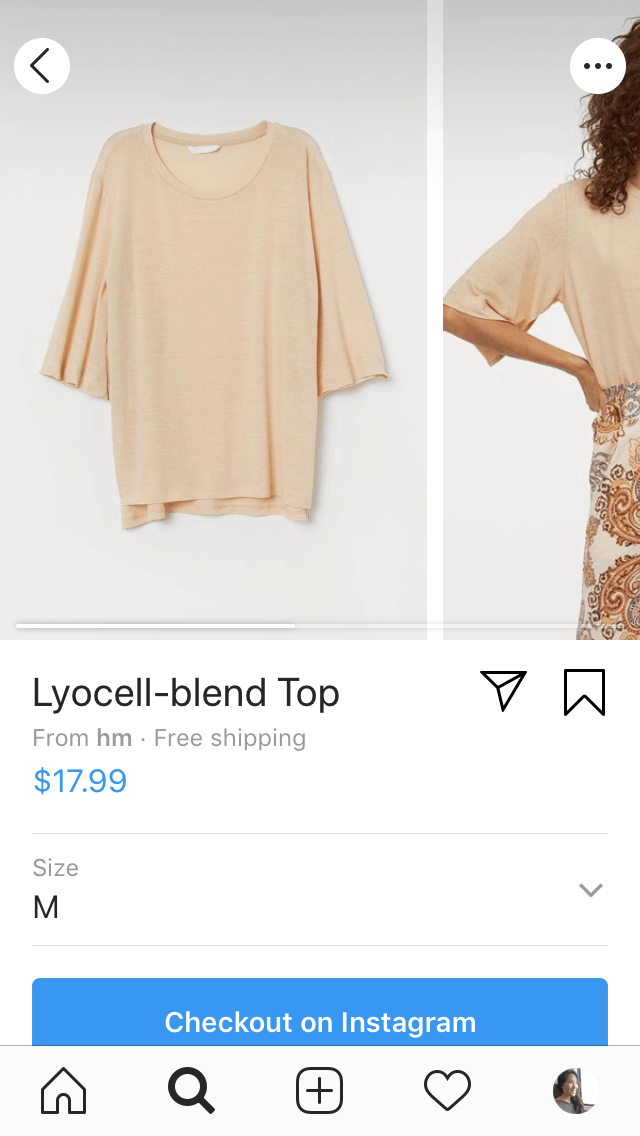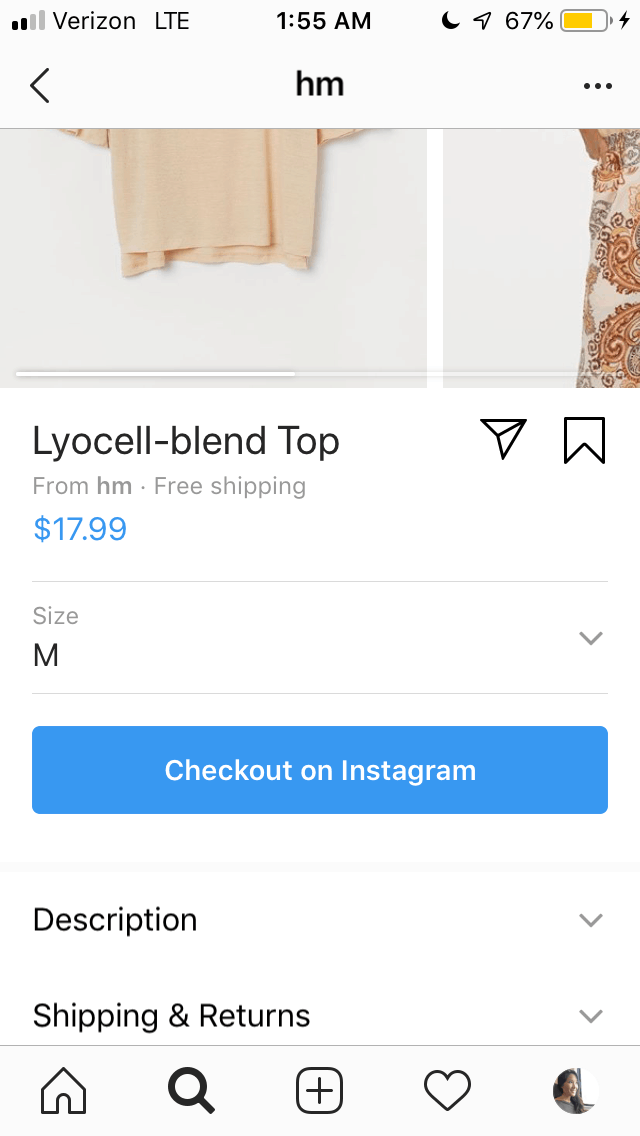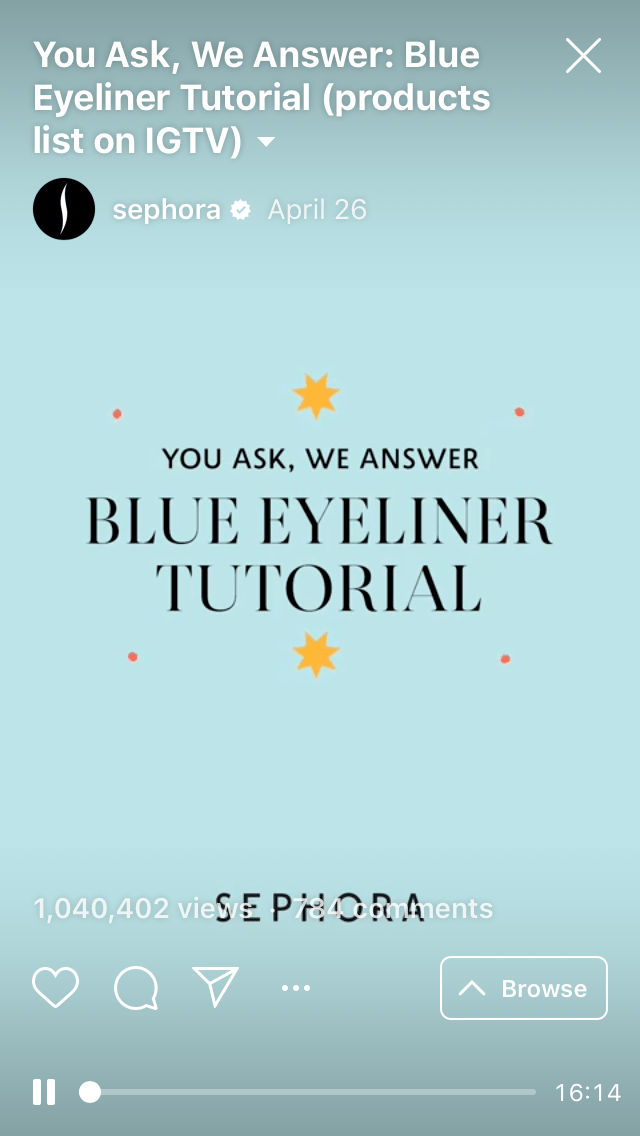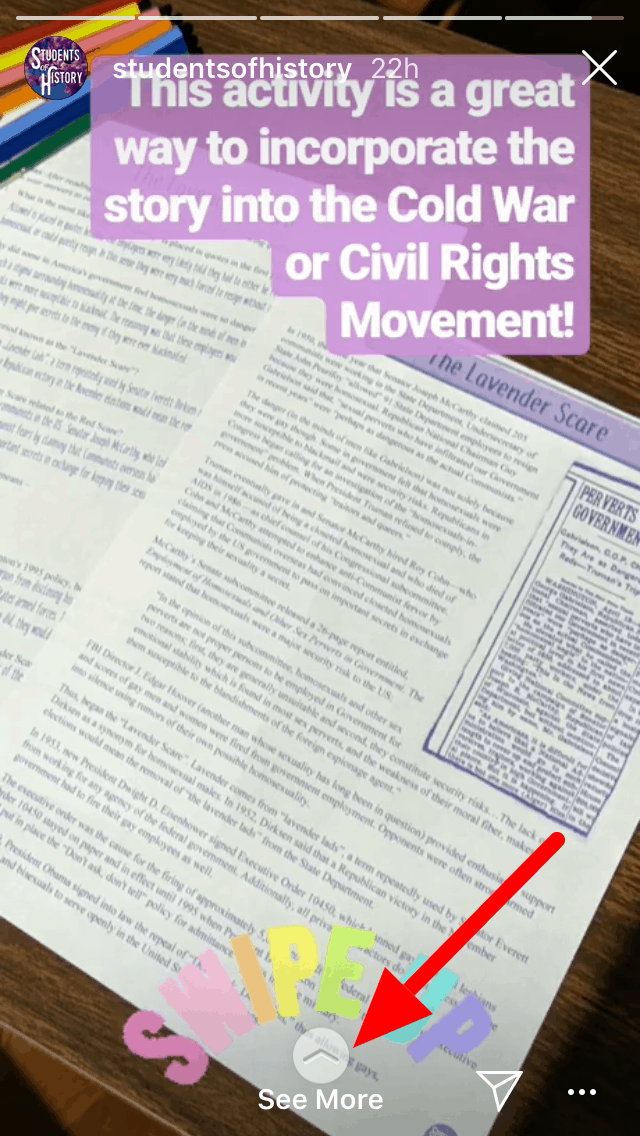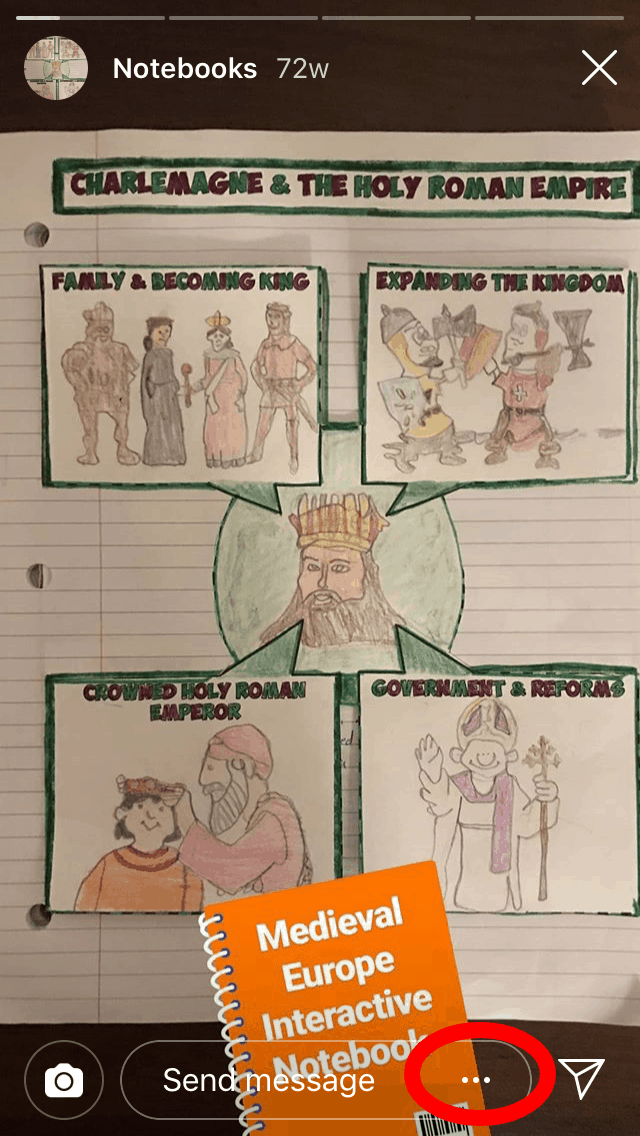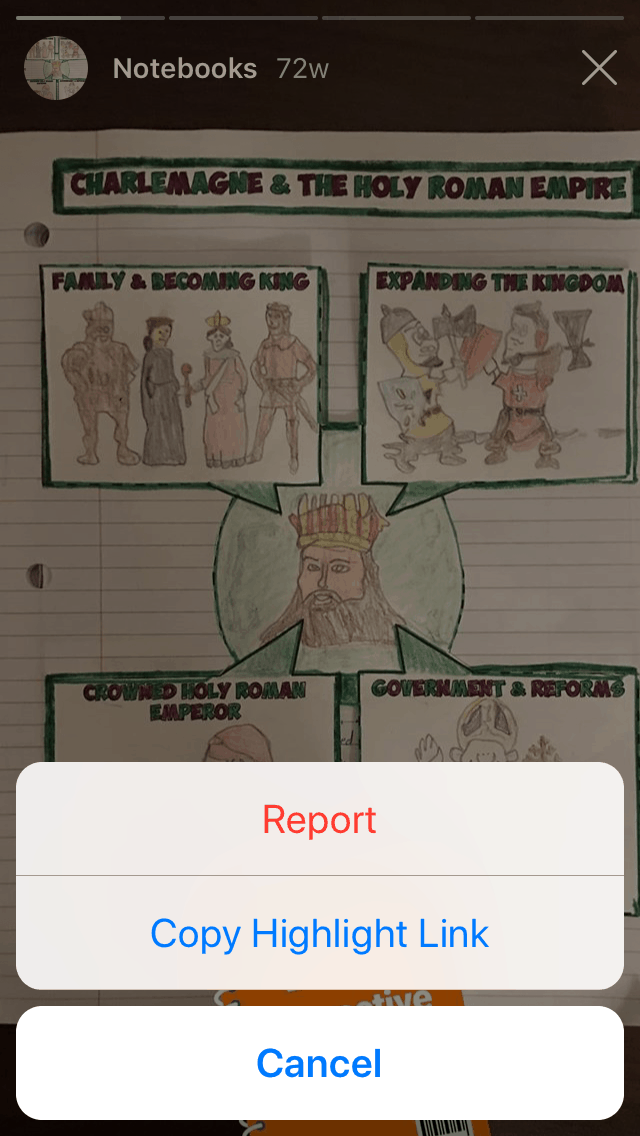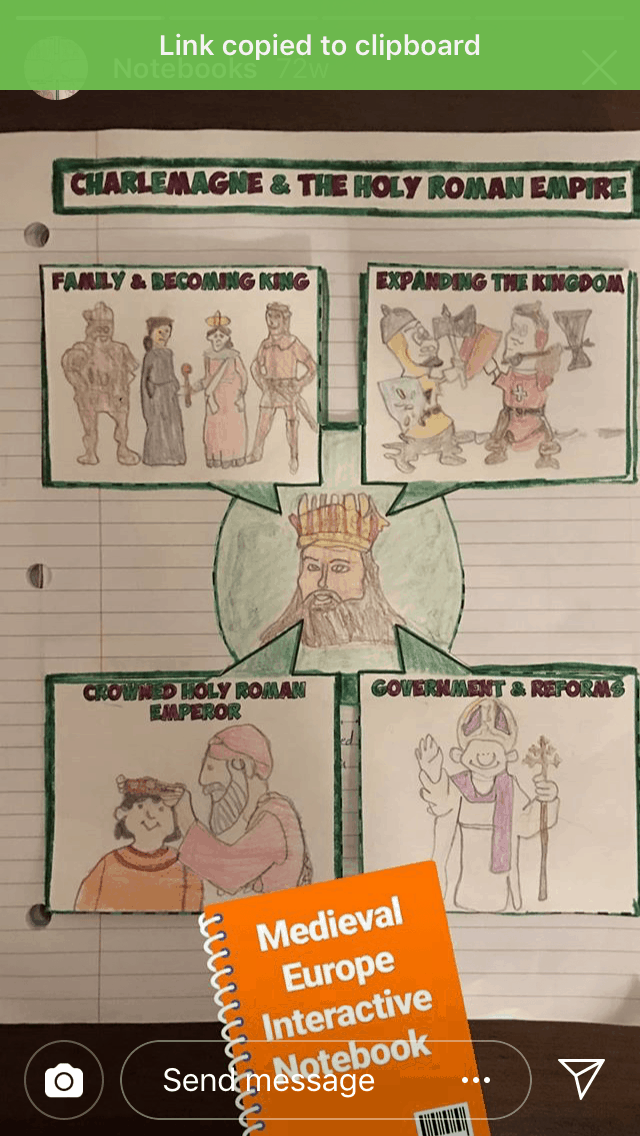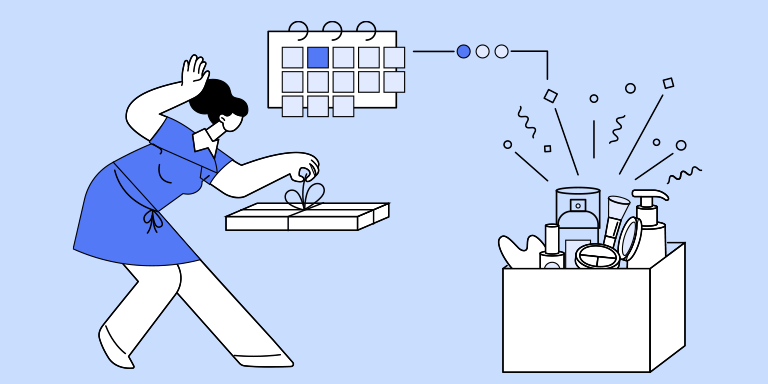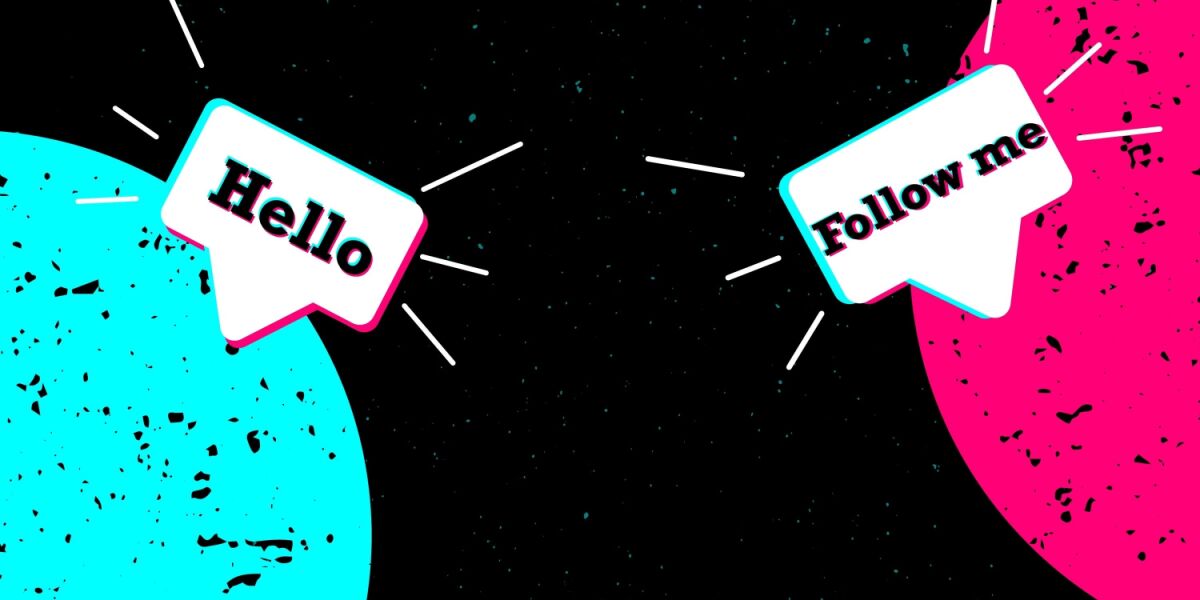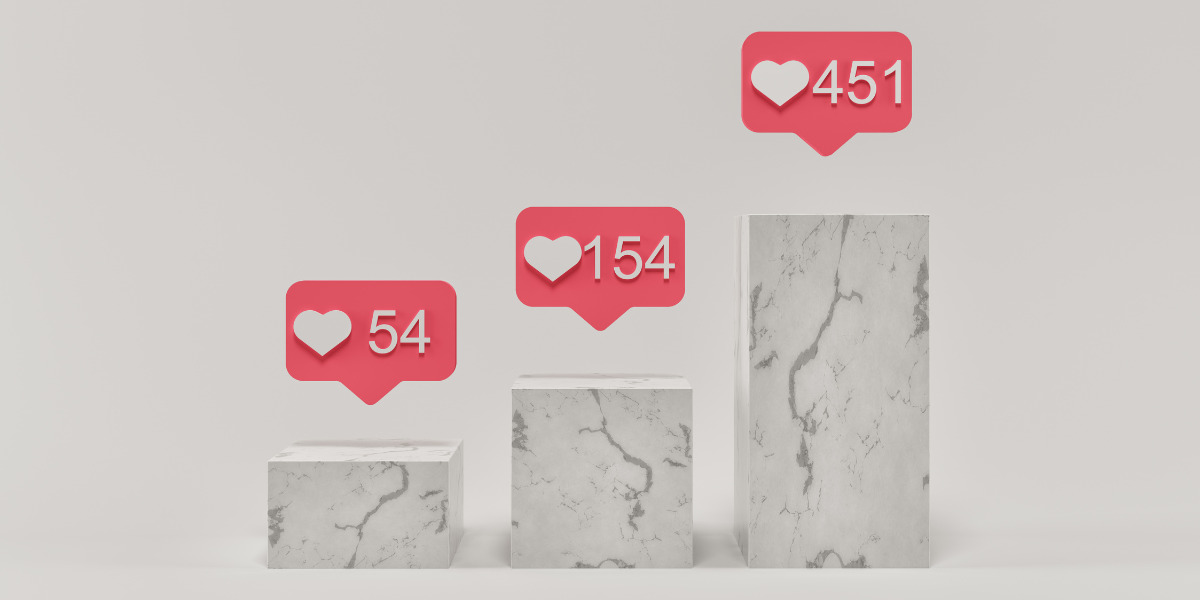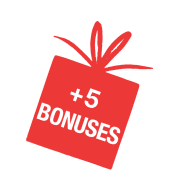Boasting more than 1 billion active monthly users, Instagram is on fire, and after the rollout of product tags in posts, shoppable stickers in Instagram stories, and Checkout—Instagram is poised to become a full-on ecommerce platform.
If you sell products, particularly physical items, Instagram is the perfect platform for your business, thanks to its visual nature.
But how do you make money on Instagram without spamming your followers? After all, people love Instagram because it’s such a relaxing, even joyful feed, prioritizing beautiful images and all the things we love.
There’s a way to do it right. Below, we’ll go over how to sell on Instagram by promoting your products in a smart way, including how you can add value to your followers’ feed. The best part is, we’ll show you ways to make sales without spending money on ads!
How to Sell on Instagram by Making the Most of Built-In Features
Tag Products in Shoppable Posts
Shoppable posts are fairly new to Instagram, and brands selling physical products are eating them up. This feature allows you to tag products featured in your photos; when a user taps the photo, the tag pops up with the price and allows the user to tap the tag to buy the item right on your website.
See it in action here on @thetiebar’s Instagram account:
With product tags, something that’s just an ordinary lifestyle shot (not an obvious, staged product photo) can help you sell on Instagram.
To set up shoppable posts on Instagram, you first need to make sure your business meets all the requirements.
- You need to primarily sell physical goods to be eligible. Also note that Shopping on Instagram is only available in these markets at the moment.
- Make sure your Instagram account is a business account, not personal.
- Link your Instagram account to a Facebook page you manage.
- You must get approved for Shopping on Instagram before you can get the shoppable posts feature. To submit your account for review, open your Instagram app and tap Settings > Business > Shopping on Instagram. You’ll need to wait at least a few days for approval, which you’ll learn about via notifications. Then, you’ll need to complete the setup.
- Once you’re approved for Shopping on Instagram, connect your Instagram account to a Facebook catalog. You can do this via Facebook’s Catalog Manager, or you can do it through Shopify or BigCommerce.
Use Shoppable Stickers in Instagram Stories
Shortly after releasing product tags in shoppable posts, Instagram rolled out shoppable stickers in Stories. After you finish the setup for the shoppable posts described above, you’ll be able to add product stickers from your sticker tray when you upload a photo to your stories.
Here’s what it looks like in action on @aritzia’s Instagram Stories:
Create a Seamless Shopping Experience With Instagram Checkout.
The latest ecommerce feature to hit Instagram is Checkout. Launched in March 2019, Checkout (as of writing) is still in beta and available only to hand-selected accounts. However, BigCommerce allows you to fill out this form to be notified when it’s available via their platform.
With Checkout, your followers don’t even have to leave the app to complete a purchase. This differs from the regular experience, where shoppers tap the product tag and then are taken off-platform to your website to finish buying. When it comes to sales, the fewer steps there are, the better chance there is of a conversion.
If you’re curious how it works, take a look at the Instagram account of H&M (one of the few lucky brands that got selected to beta test this new feature).
When you tap the photo, a product tag pops up showing the Lyocell-blend top costs $17.99.
Tap that tag to get more information on the product and select your size.
Notice the “Checkout on Instagram” button. When you tap this button, you’ll be taken through a few steps of filling out information, such as contact and delivery info.
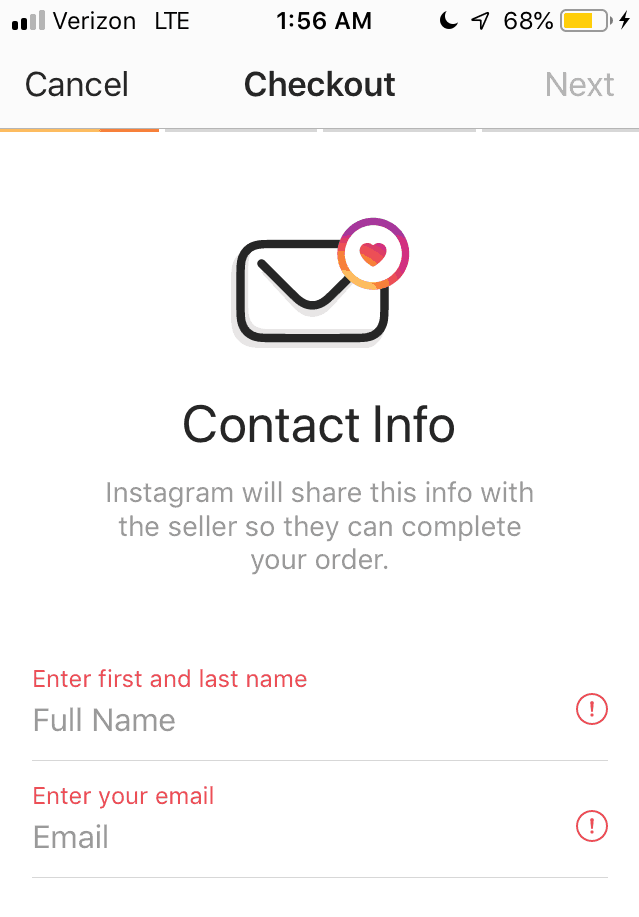
It’s unclear when Checkout will be available to all business accounts. An Instagram spokesperson told TechCrunch that they’ll also be introducing a selling fee for merchants that use the feature.
Go Live on Instagram to Announce Your Latest Products and Promotions
Going live on Instagram comes with a few benefits:
- Followers are notified when you go live.
- Because live videos can be deleted once they’re over or shared to Stories for only 24 hours, there’s an added sense of urgency.
- Viewers can leave comments in real-time so you can answer them while you’re live.
I’ve seen ecommerce brands use this feature to announce their latest products and host a live Q&A about them. Recently, @encircled_ went live to showcase some products for their upcoming sample sale. This gave viewers a chance to ask questions about products in real-time, and it drummed up excitement for the sale because it was a limited-time “sneak peek” into what was to come.
But remember, because you can only save these videos for up to 24 hours, don’t go live for anything that you want to keep long term! The Instagram Live feature would be perfect for flash sales, announcements, or limited-time promotions.
Start an IGTV Series.
As the name suggests, IGTV is like having your own TV channel—why not use it to broadcast about your awesome products? Some brands have created regular IGTV series that their followers can tune into each week.
Sephora does an excellent job of featuring high-quality, educational videos on their IGTV channel. Many of their videos are step-by-step tutorials hosted by an employee from one of their stores and featuring some of Sephora’s products.
Check out this tutorial on how to apply blue eyeliner. Sephora opens with a nice graphic:
Then it features products it carries in its stores:
All of this is integrated into the video while the host shows the viewer a beauty tip:
Showcase Your Products in Instagram Stories
For modern custom clothing brand @senestudio, Instagram is the biggest source of inbound organic traffic. CEO Ray Li says that the following helped to grow their account:
- Focusing on the journey of building the company
- Engaging with subcommunities
- Using Instagram Stories
“Every week, we will share something from a product development standpoint and solicit feedback from the community,” he says of Instagram Stories.
Another Instagrammer who makes the most of this feature is former high school history teacher Luke Rosa. He runs the popular @studentsofhistory account. Though he started his business in 2012, things started going so well that he ultimately left teaching in 2016 to go full time as an entrepreneur.
He says Instagram Stories has been a major driver of traffic and sales for his business. He used to do a weekly series called “Stupid Classroom Management Tips That Work” that would get 20% more views than his other stories. He also gained a few hundred followers every week from teachers sharing those stories.
“The swipe up feature is huge for driving traffic,” he adds. “I think this feature makes stories more valuable than posts.”
To showcase just how successful that feature has been for him: “My biggest success was for a Back to School sale last summer,” he says. “I showcased my favorite teaching resources in my stories with videos and images of the activities in action. Each one included a few IG GIFs, text, and the swipe up feature.” The result was 252 “swipe-ups” in 24 hours and over $7,000 in sales.
For now, the swipe up feature is only available to verified accounts or accounts with 10,000 followers or more (@studentsofhistory has more than 14,000 followers).
So if you’re not verified or not quite at 10,000 followers, you’ll need to remind your viewers to go to your bio to click the link.
Add Your Best Stories to Highlights—And Share the Links
Instagram Stories are great, but they’ve got a short shelf life of 24 hours—unless you add them to your Highlights section. Highlights are featured prominently beneath your bio and are a great place to store info on your products that you believe target customers will frequently ask about.
“A great feature of this that not everyone knows is that you can create a direct link to any of your IG highlights,” Rosa points out. “If you click the three dots on a highlight, you have the option to copy that link and insert it into a blog post or email.”
Here’s an example of that in action on one of @studentsofhistory’s highlights:
“I included one highlight in an email about a new resource because I thought the in-action video showcased better than I could explain,” Rosa says. “I linked to it with a warning that it goes directly to an IG video, and it was by far the most clicked link in that email. I gained over 150 followers that day from customers on my email list who hadn’t yet found my IG.”
How to Sell on Instagram: Dos and Don’ts
DON’T
- Follow/unfollow.
This is a popular method touted by Instagram gurus, and while yes, it can help you grow your following in the short term, in the long run, it will rub people the wrong way and could hurt your brand. - Use bots.
I advise against ever using bots, especially for automating comments. I did come across one well-written article arguing for using bots to automate likes. Even then, Instagram may shut down the bot. - Leave mindless comments on people’s posts.
Even if you don’t use a bot and, instead, manually post comments to boost engagement or get people to look at your products, you can still come across as spammy. So leaving mindless comments like “Cool post! Check out our business planners!” is going to lead to people ignoring you at best, or lashing out at you at worst. - Promote products in every post.
The frequency with which you post about products you’re selling depends on your brand. In general, if you’re an ecommerce brand, your followers know you’re a store and expect you to sell pretty often. If, however, you’re a personal brand, your followers feel connected to you as a person and might feel weird if you’re always promoting products.
DO
- Begin with the end in mind.
Don’t start blasting sales announcements on your Instagram without a marketing strategy. Where do you want your account to go, and how do you plan to get it there? If you can nail down a specific number as a sales goal, you’ll be able to tell if and when your tactics are working. - Create a customer persona.
A customer persona (or customer avatar) is your ideal customer. This is the person for whom you are creating your products and your content. If you’ve never sat down to define who this person is, your Instagram content will be all over the place. Once you know your customer avatar, creating content becomes easier. - Show different use cases of your product.
One of the biggest hurdles with ecommerce is that buyers can’t touch a product before buying it. But thanks to Instagram’s visual nature, you can make your followers feel like they’ve experienced your product. Use as much as you can—images, video, audio—to help potential customers imagine using your product. - Work with micro-influencers who genuinely love your product.
The reason I’m going with “micro” here is that it’s generally more acceptable to compensate micro-influencers with product than it is with the major influencers. Usually at the point that an Instagram account has more than, say, 100,000 followers, they’re probably used to getting paid the big bucks to feature products. A micro-influencer who is a true fan of your brand, however, might gladly accept complimentary product as compensation. Make sure it’s a fair exchange, and it’s all good! You’ll get to expand your reach to a new audience, and the micro-influencer will get products they genuinely love. - Make the most of your bio link.
Unless you’ve got the “swipe up” feature or product tags, the only place you can ever have a link is in your bio. That means you need to make the most of this precious real estate!To make your bio link work for you in multiple ways, consider an Instagram link service like Linktree or Linkin.bio. Both will allow you to use one link to drive visitors to multiple destinations.You can also use your bio to link to a lead magnet, such as a free download related to your products. This will get the visitor on your list where you can build a relationship with them before introducing the products you think they’ll love.
Start Selling on Instagram Like a Pro
As you can see, you don’t need thousands of dollars or even thousands of followers to start selling on Instagram. You just need an engaged audience and knowledge of how to make the most of Instagram’s built-in features. To recap, if you want to sell products on Instagram, you can:
- Tag products in shoppable posts.
- Use shoppable stickers in Instagram Stories.
- Create a seamless shopping experience with Instagram Checkout.
- Go live on Instagram to announce your latest products.
- Start an IGTV series.
- Showcase your products in Instagram Stories.
- Add your best stories to Highlights—and share the links!
Whatever you do, always keep your followers at the front of your mind and ask yourself how your content will add value to their lives. Stick to that rule of thumb, and the sales will be rolling in in no time.
What’s your favorite Instagram feature for selling products? Sound off in the comments below!