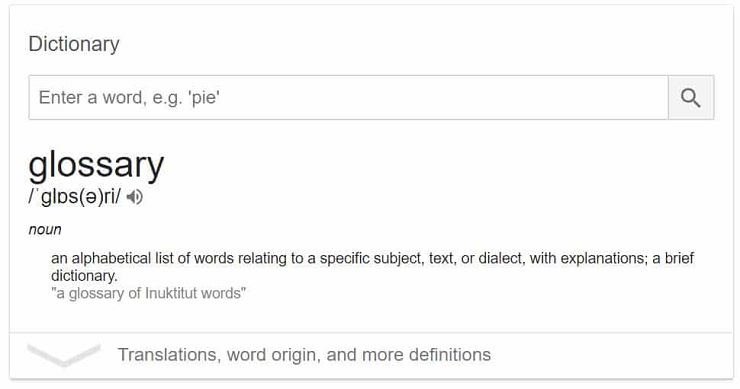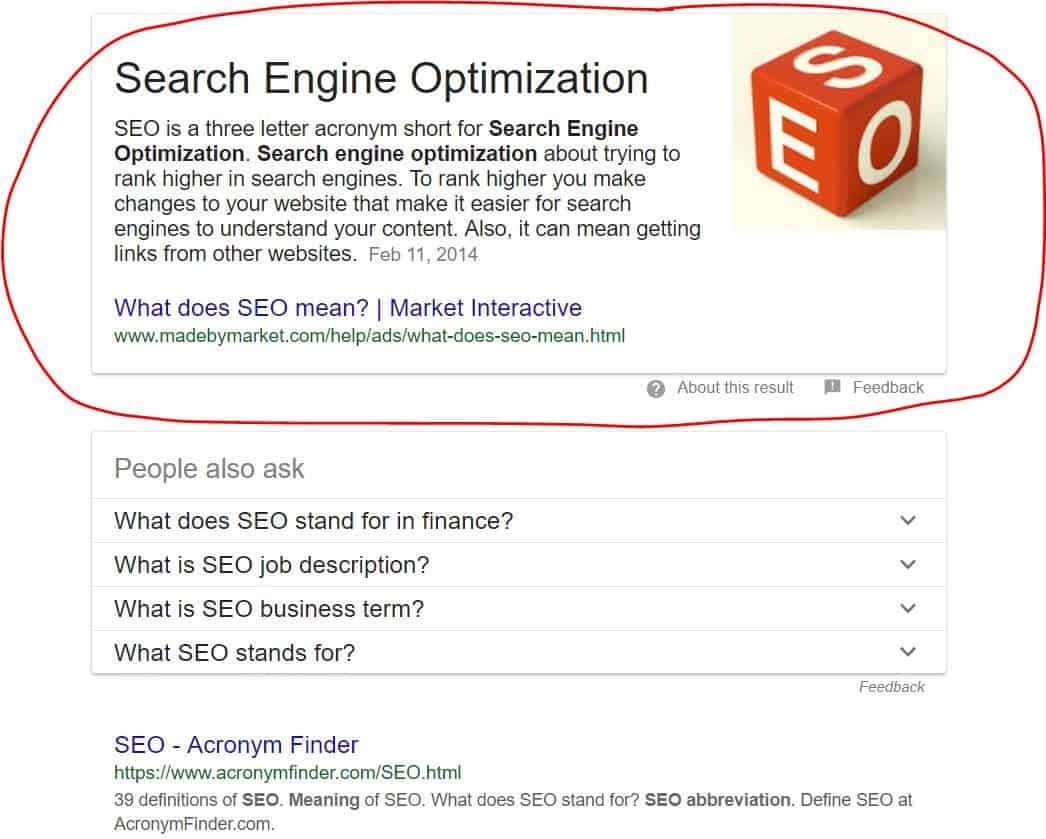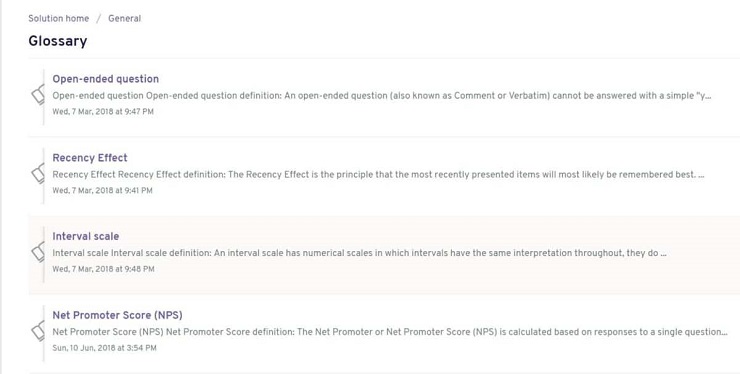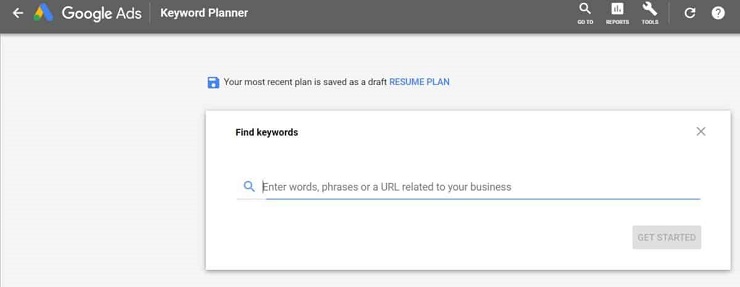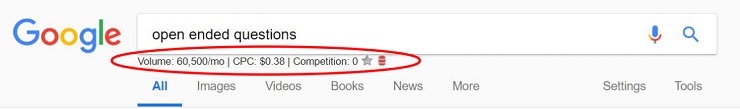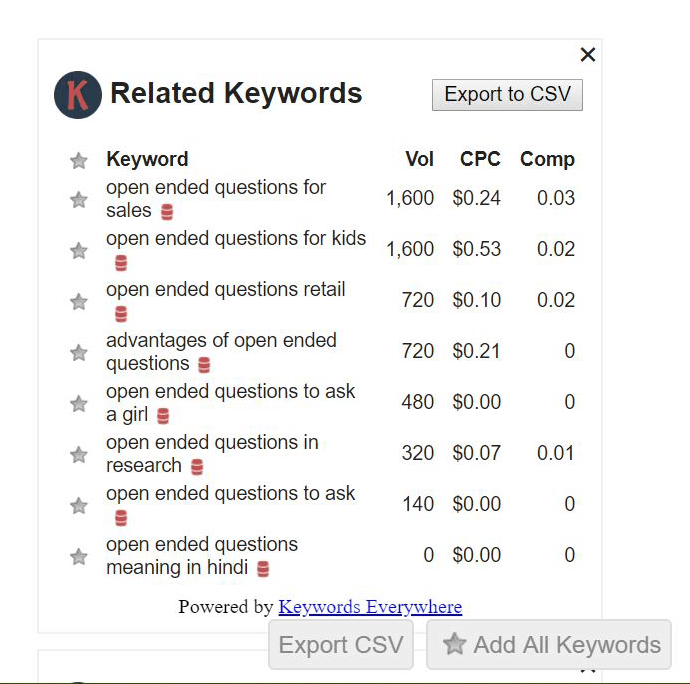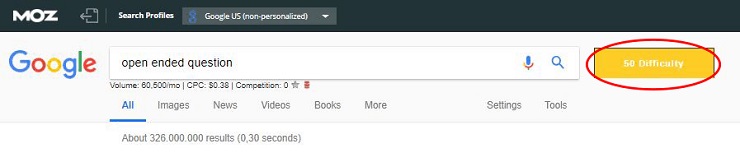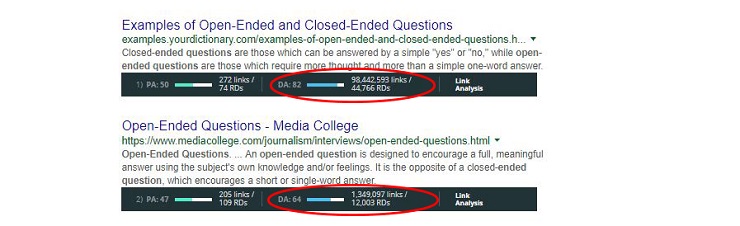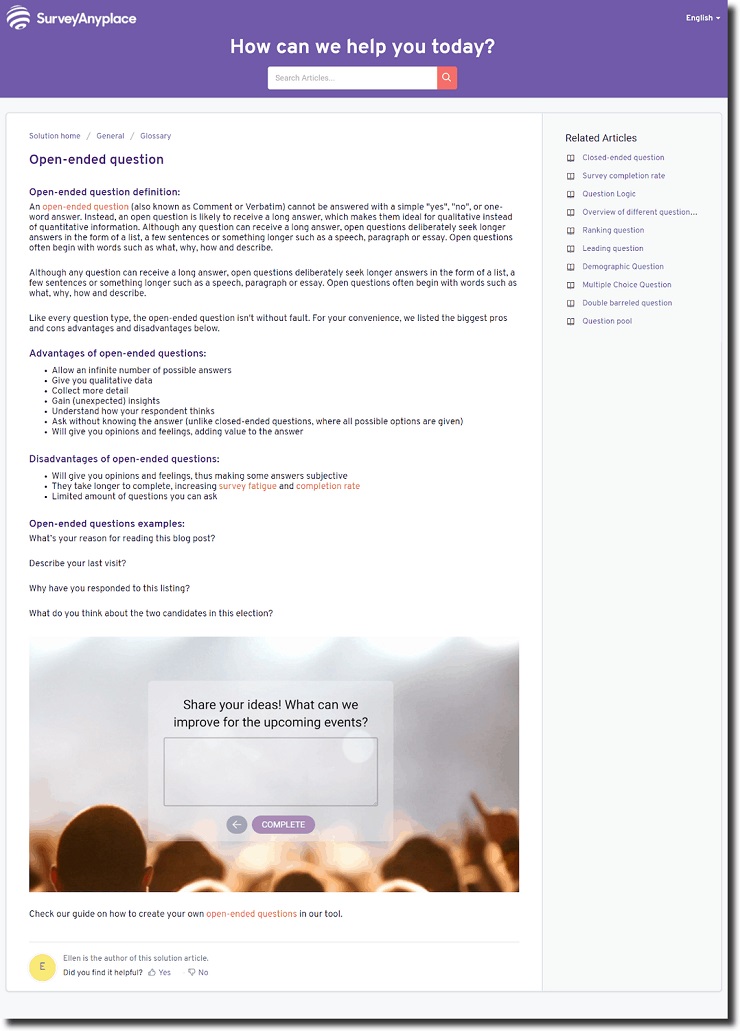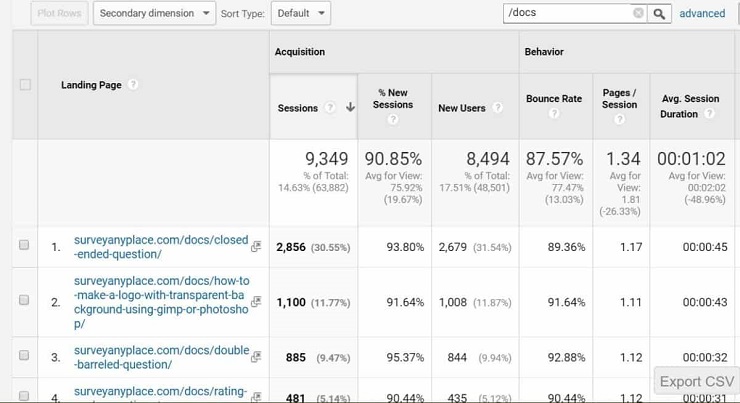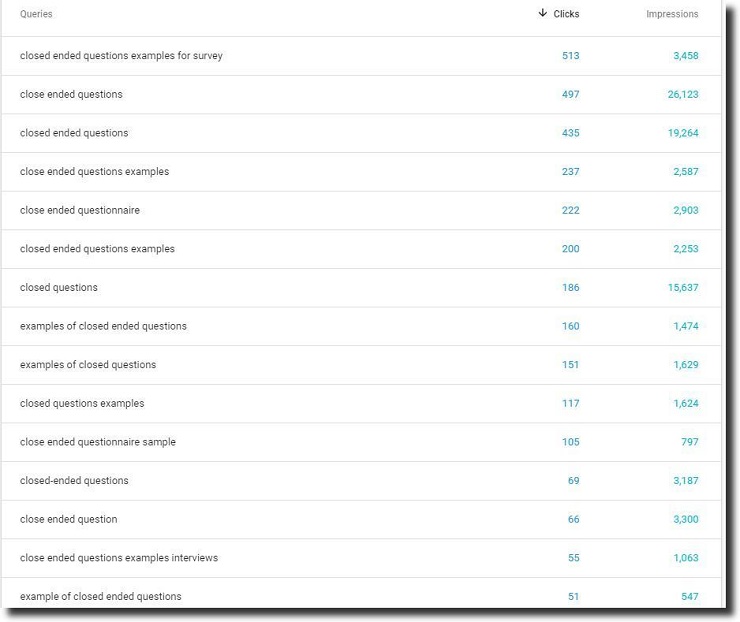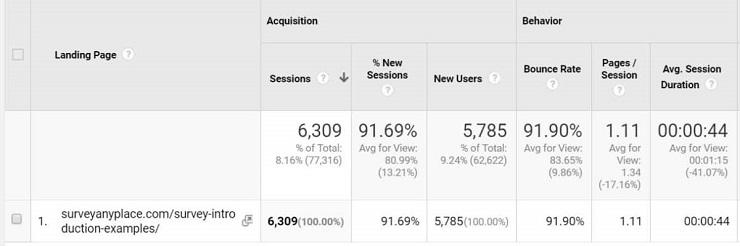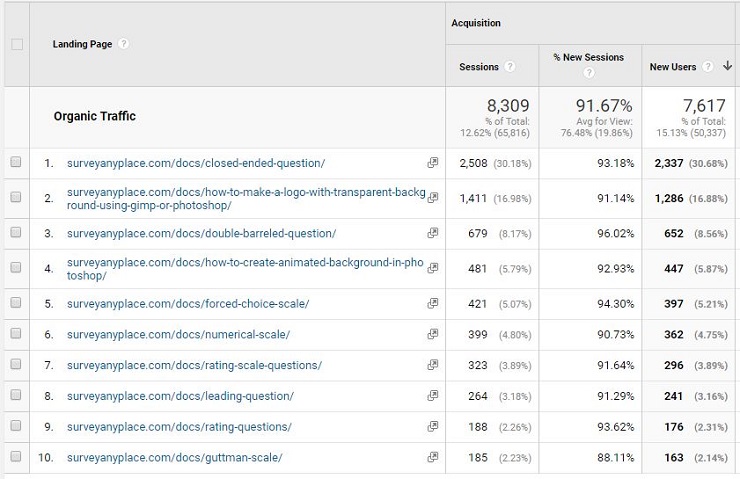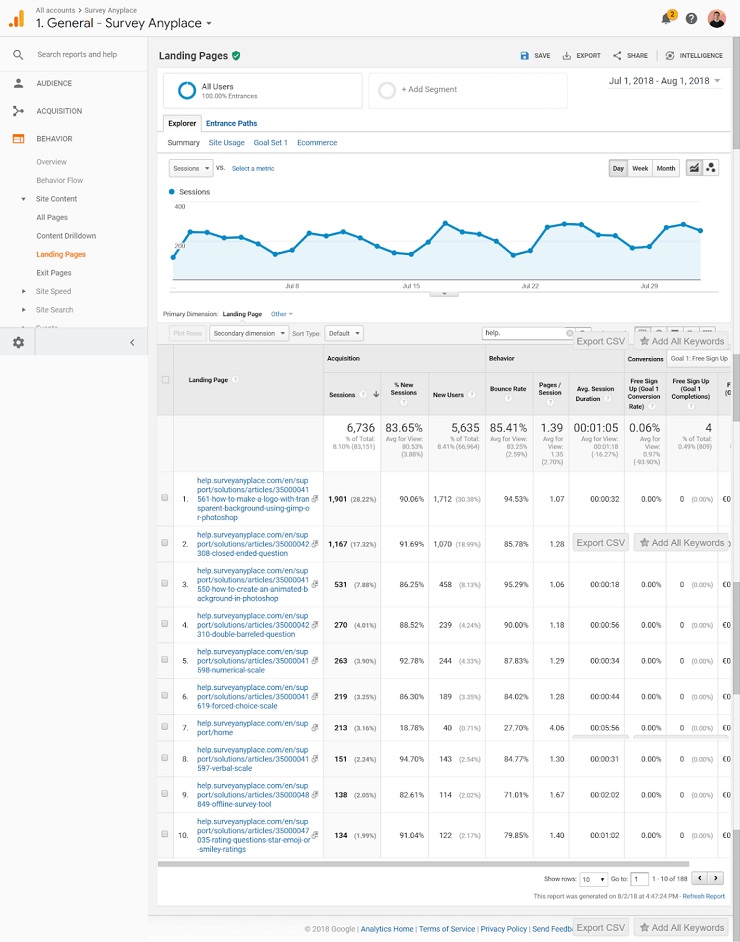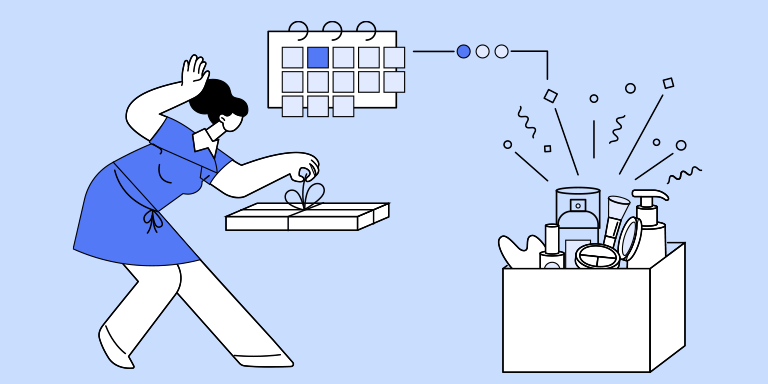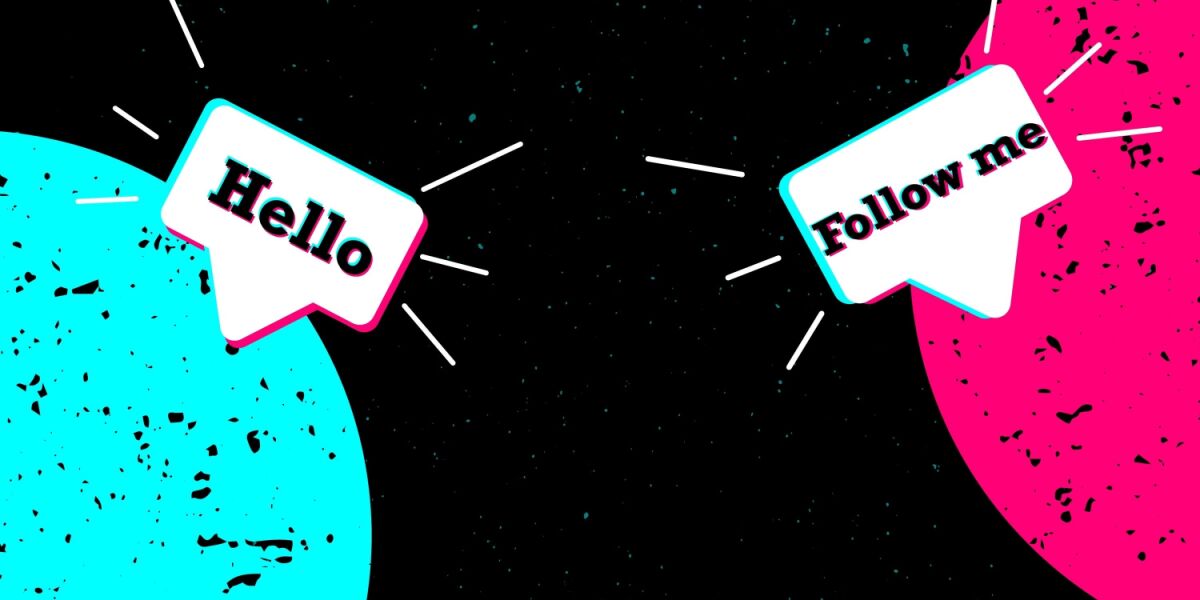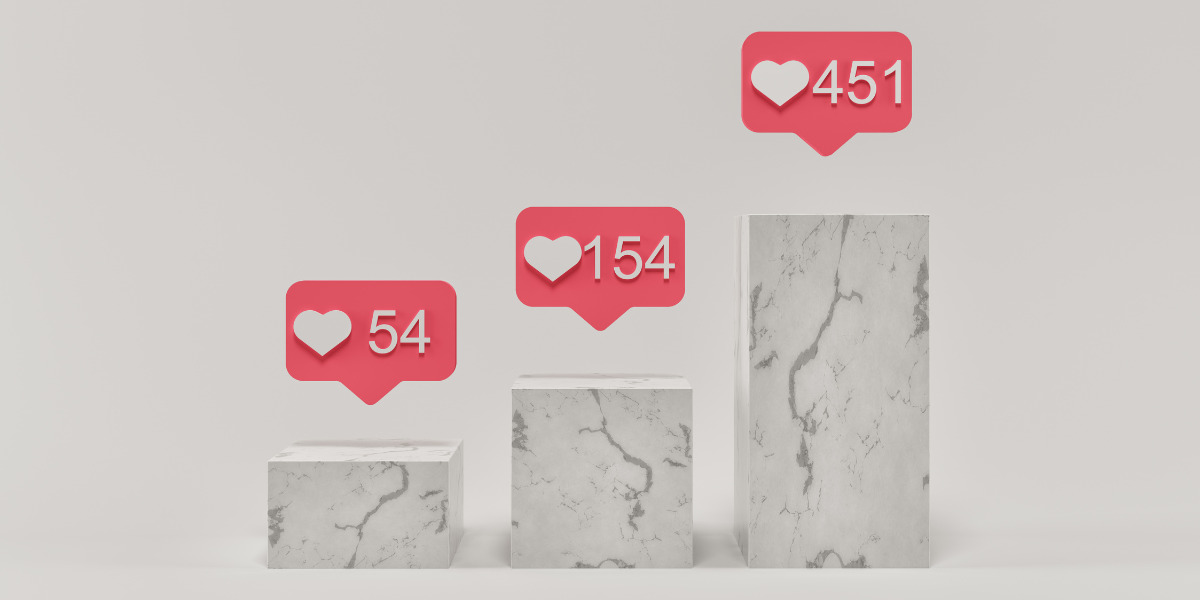The people who say there are no shortcuts to success probably haven’t heard of growth hacking.
An approach to marketing that pursues efficient growth above all else, through a process of rapid experimentation with different channels, growth hacking is all about shortening the path to success.
A “shortcut” should not be mistaken for a magic trick. Growth hacking isn’t something that works overnight. It’s not a quick fix or a fly-by-night tactic. But if executed correctly, growth strategies can work wonders and bring results faster than some other long-term strategies. And when done the right way, you can enjoy the results for many years.
There are many kinds of growth hacks, but one strategy my company successfully put to use was building a glossary, or knowledge base.
Over time, it helped us land an extra 8,000 monthly site visitors and better understand what keywords our audience uses to search for our content. In this post, I am going to exactly show you how we did this, step by step, so you can use our glossary growth hack to boost your own traffic.
I can’t guarantee that you will experience the same results, but we have been able to reproduce this tactic, and have learned a few things along the way too.
The Glossary Growth Hacking Strategy
Building traffic to a new website can be a painstaking process. Ask any seasoned entrepreneur and they’ll tell you that it takes a lot of hard and consistent work.
But there are a couple of things you can do to speed up the process. If you’re new to growth hacking, I strongly suggest you read this intro to growth hacking or this growth hack your business guide. In this article, I’m going to focus on one particular growth hack that allowed my company to speed up the growth of our traffic.
These days, pretty much anyone building website traffic is involved in content marketing, and an essential part of producing content is finding the right keywords to focus on. You want to be sure your content will succeed before you even write the first word.
Still, even the best keyword research is no guarantee of success. Like many content marketers, I was longing for a way to test keywords, before spending lots of effort on them.
That’s when it hit me.
A glossary.
Two things in that definition sounded very appealing to me:
- List of words related to a specific subject
- A brief dictionary
Creating a glossary could allow us to test the viability of keywords by creating a list of words related to our market. And the content could be short, which allowed for quick iterations perfect for a growth hack.
In our case, this meant creating a list of words related to surveys and market research, the keyword focuses that define our company.
I’ll go through this process step by step, but in the end we settled on 36 glossary entries, basically little pieces of content. You can create as many of these as you want, but since each one will require some research and writing, I suggest you keep it limited to 50 items. You can always add more later on.
Ideally the content for each item is 300-500 words. This might sound odd, since as you may or may not know, Google favors long content over short content.
But this content is different.
We’re not writing run-of-the-mill articles. We’ll be writing the best and most complete description for each keyword. Think of them more as comprehensive glossary definitions than articles.
Since Google introduced their featured snippets or “position 0,” they have been featuring literal answers to search queries in the results. Ask Google something specific, and if it can find a good answer, it comes up at the very top of the results.
This is the prime real estate we’ll be aiming for. Or at least, we’re going to try to rank on the first page of results for these types of queries.
Luckily, we already had a help center that taught people how to use our tool. It was the ideal spot to try out our growth hack. And thus began our growth hack for traffic. If you have a support or help center that contains FAQs and company policies, this could be an ideal place to test our this growth hack.
But before we could start, we needed a list of keywords to build our glossary content around.
Want the simple 6-step framework behind 10X revenue growth? Get a 10-step growth-hacking formula anyone can follow. It’s all in our new growth hacking course. Click below to learn more and join our VIP waitlist to be notified when the course opens for enrollment.
Get The Simple 6-step Framework Behind 10X Revenue Growth! Click To Join Our FREE VIP Waitlist Now.
Finding the Right Keywords
Keyword research is a different process for every company.
Essentially you’re looking for the following:
- Keywords that have a decent amount of search volume
- Keywords that don’t have too much competition
- Keywords that relate to your business (think jargon, abbreviations, or expressions that your audience might search for online)
How do you know if your keyword meets these criteria? Knowing which keywords are related to your business is going to be up to you. For the first two criteria you can use these tools:
This free tool is part of Adwords. It gives you information on historical search volume and the level of competition.
In order to meet our first requirement (enough search volume), enter as many business related keywords in the keyword planner as you can think of and hit get started.
Note that if you are advertising on Adwords, the tool will spit out more concrete keyword numbers. If you don’t advertise on Adwords, you can still use the free tool, but it will offer keyword ranges instead (1,000 – 10,000).
Our keyword volumes varied from 70 to 33,000 average monthly searches. It’s pretty hard to tell you exactly which volume you should aim for.
As a rule of thumb, I would say to aim for keywords with between 100 and 10,000 monthly searches. You could go higher if there’s not a lot of competition. We’ll discuss how to find keywords with low competition later on in this article.
Apart from average monthly searches for your keywords, it will also give you a long list of related keywords. Some of these related keywords might be synonyms. If you find some of these synonyms with good search volume, you can use them in your definition or subheadings so you can rank for them as well.
For our second requirement, choosing keywords that don’t have too much competition, we need to look at other data.
CPC and Competition
CPC stands for Cost Per Click for advertising, and even though we’re not planning to advertise on these keywords, CPC gives you an indication of the commercial value of a given keyword.
When a keyword has a high CPC, it means there are companies willing to pay a lot of money to advertise on it. That’s most likely because people clicking those ads have a very high conversion rate or the value of a single conversion is quite high. Most of your glossary items will have a low value for CPC, as there will be little to no commercial intent behind these glossary items. This tends to occur a lot with search queries that are either too general or focused on information (e.g. definitions, advantages, disadvantages)
Then there’s competition. We’ll discuss competition or difficulty more in the next section, since Keyword Planner only gives values such as low, medium, or high, which don’t really say much.
Because Adwords is rather vague about this data, I suggest you use the following free Chrome plugin called Keywords Everywhere.
This free Chrome and Mozilla plugin will give you the same metrics as Adwords Keyword Planner (it uses the same data). It also allows you to do it straight from the search engine results pages instead of inside a tool.
That’s great, because now you’ll also have a sense of the content that’s already written on the subject. that will give you, apart from the numbers, a gut feeling of whether you could write better content in the long run.
Contrary to Keyword Planner, they give you a value between 0 and 1 for competition, where 0 is no competition and 1 is a lot of competition. Ideally, you should aim for keywords with less than 0.5, perhaps even lower if you’re just starting out.
Bonus tip: Check the top results and make notes of what they do well and where you could do better.
Both Keywords Everywhere and Adwords Keyword Planner give you a list of related searches.
These related keywords can be used as secondary keywords you can also rank for. For example, “advantages of open ended questions” or “what is an open ended question?” make perfect subheadings for your glossary item on “open ended questions”.
It’s these types of keywords that will help you structure your glossary articles. But more about that later.
Another (paid) tool we use to analyze a keyword’s potential is Moz. Note that this tool is not a necessity. The previous two tools should be sufficient.
Moz can do a lot of things, but for this case we’ll mostly need their Chrome toolbar, which tells you how hard it is to rank for a certain keyword, based on 100.
If you have a small or brand new site, try to keep the difficulty score below 40 for a better chance of ranking on the first page of the search engine results pages (SERP). For example, our average difficulty score was 42.
Moz will also tell you the domain authority (DA) of the pages you’ll be competing with. If there are numerous sites with high DAs (80+) on the first page, it’s a telltale sign that the competition will be fierce.
You can combine these tools, or a number of other tools, to compile a keyword list with 30 to 50 items. If you want to do it without spending anything but your time, you can drop Moz and use the competition statistic from Google Adwords or Keywords Everywhere.
Create a Glossary Template
Now that we have our keywords, it’s time to start writing.
We decided to write glossary entries between 300 (the bare minimum if you want any chance to rank) and 500 words. Like I stated at the beginning, we’re not writing normal blog articles (which would likely be waaay longer in order to perform and satisfy our readers). We’ll get to those eventually. Instead, we’re providing Google and searchers with answers to specific queries in hopes of showing up as a featured snippet or at least on the first page.
Since we’ll be writing between 30 or 50 of these articles, it’s important to keep the effort-per-keyword as low as possible. Try to create some sort of template so you can make the writing process as smooth as possible.
Here’s the template we used:
- Keyword (KW) + Definition
- KW + Advantages
- KW + Disadvantages
- KW + Example (with an image)
Bonus Tip: Add these subheadings as H2 headings on your site to help them rank as separate keywords.
Another Bonus Tip: Make sure to check the synonyms for your keyword by Googling “<your keyword> synonym”. If a synonym has a significant search volume—at least 50% of the keyword—you should include it in your text.
Once your template is finished, it’s time to start writing.
If you analyzed the top results for each keyword, you’ll have a pretty clear idea of what the article should look like. Make sure to fully flesh out the keyword and add synonyms as well. The article should give readers a complete picture of how to define the word.
Want the simple 6-step framework behind 10X revenue growth? Get a 10-step growth-hacking formula anyone can follow. It’s all in our new growth hacking course. Click below to learn more and join our VIP waitlist to be notified when the course opens for enrollment.
Get The Simple 6-step Framework Behind 10X Revenue Growth! Click To Join Our FREE VIP Waitlist Now.
Follow Up on Keywords
Congratulations! The hardest part of the work is done!
But we’re not finished yet. For this next part, some patience is required. It will take four to eight weeks for Google to properly index all your content and gain enough data for you to make your next moves.
The easiest way to follow up on this data is by checking Google Search Console. It will tell you when a certain page has started collecting impressions. As soon as it does, it’s indexed.
There are plenty of other methods to check (or speed up) page indexation. But the advantage of the Search Console method is that you can get a first glimpse of the “winners” or well-performing pages.
In coming weeks, you’ll see these numbers go up, and every page will start attracting more traffic.
After eight weeks, you’ll be able to see which content is working best. In general, it follows the 80/20 rule, so 20% of the articles will be generating 80% of the traffic.
Once you’ve identified the top 20%, it’s time give them some love.
Doubling Down on the Winners
Now that you have uncovered the best performing pages, it’s time to invest in them. Even though you will already have some traffic coming in from the glossary alone, most of that traffic will likely have a rather high bounce rate (85% or higher), since you’re just offering definitions.
People who visit the page may be looking for a way to explore the rest of your site instead of just reading a definition of their keyword. To meet their interest, first of all, we need more copy. The easiest way is to elaborate on each topic you included in your definition template:
- Keyword (KW) + Definition
- KW + Advantages
- KW + Disadvantages
- KW + Example (with an image)
Alternatively, it’s also worth looking into the Google search console data to see what other terms people are googling to land on your glossary items.
Bonus tip: You don’t have to remove the 80% that are underperforming. You can optimize them, update the keywords or just give them some more time.
You can choose to keep the articles in the glossary or create a dedicated blog post for each keyword. If you choose the latter, once the updated version goes live, you’ll want to 301-redirect the old glossary page to the brand new blog post to prevent two of your pages from competing for the same keyword.
Try to turn it into a 1,000+ word post, add plenty of images, and make it in-depth to satisfy the topic fully. And, again, make sure to mention your secondary keywords in headings and subheadings. Review the top-performing entries for this keyword in Google and create a better piece than what is there.
That’s exactly what we did with our glossary item for “survey introduction.” We turned that into a dedicated blog post and lo and behold, it outperformed the glossary item by a landslide. It gets us a solid 6,000 visitors per week.
Turning Traffic Into Dollars
Sooner or later, you’ll want to go further than generating traffic. Once you’ve improved your articles, it’s time to think about ways to capitalize on this traffic.
The first step is to create a strong link profile. Make sure to link to other glossary articles or landing pages every time you mention a certain keyword in one of your articles.
Another tactic takes it one step further and is all about lead generation. People obviously came to your site to learn about a certain term, and they might want to learn even more.
We created a downloadable PDF file that contained all the glossary terms in return for their email address. But it doesn’t have to be a PDF, you can offer them a webinar or podcast that teaches them something more about the topic of your glossary.
Once they download the file they enter a drip campaign that slowly guides them through our sales funnel.
You might also want to growth hack your conversions. Check this Foundr blog post dedicated to just that.
Analysis of the Results
The results blew us away.
We created a total of 36 glossary articles, which gave us an additional 8,000 monthly visitors.
The biggest hit was “closed ended questions.” We never expected to get 2,500 visits per month from people looking for that.
Most pages ended up bringing in at least 100 website visitors per month.
Mistakes to Avoid in the Glossary Growth Hack
Don’t make the same mistakes we made.
Don’t move your glossary to another domain.
After we updated our UI, we moved our help center to a separate domain. Our glossary, being part of our help center, moved along with it. Unfortunately, we had some indexation issues and afterwards we haven’t been able to produce to same amount of traffic to these pages ever since. In total we lost about 30% of monthly traffic.
Funnily enough, it does seem that the same keywords are again the top performers.
Stay close to your niche.
You can repeat this process with literally every keyword. We definitely had some success with keywords containing how-to guides for Photoshop (see image above). And although Photoshop was a great keyword for search volume, it is very hard to convert traffic when you’re not selling anything related to images or photography.
Want the simple 6-step framework behind 10X revenue growth? Get a 10-step growth-hacking formula anyone can follow. It’s all in our new growth hacking course. Click below to learn more and join our VIP waitlist to be notified when the course opens for enrollment.
Get The Simple 6-step Framework Behind 10X Revenue Growth! Click To Join Our FREE VIP Waitlist Now.
Try Out the Glossary Growth Hack!
Building a glossary can be an effective growth hack for traffic generation, and for testing out the viability of keywords.
Although it will take you up to eight weeks before you fully start to benefit, it can be reproduced in virtually every niche or market. Remember, any good growth hack isn’t about overnight success, rather, it’s about acceleration of growth. And this strategy does just that.
Have you tried growth hacking in the past? Which tactics worked for you? Have you given this one a try? Let me know in the comments below!