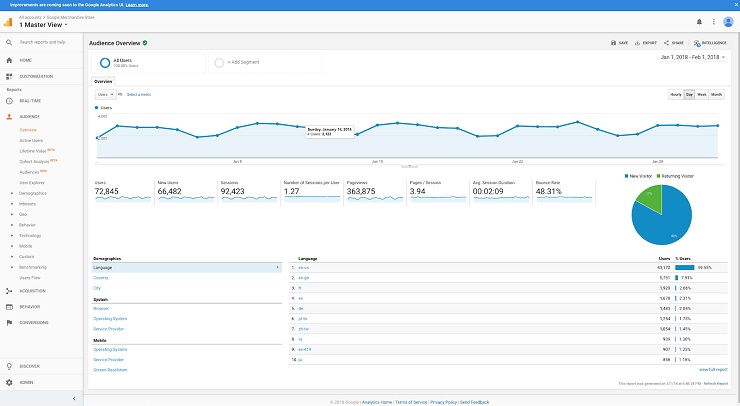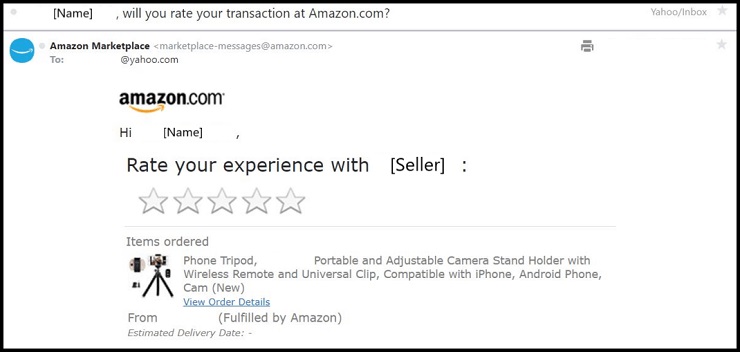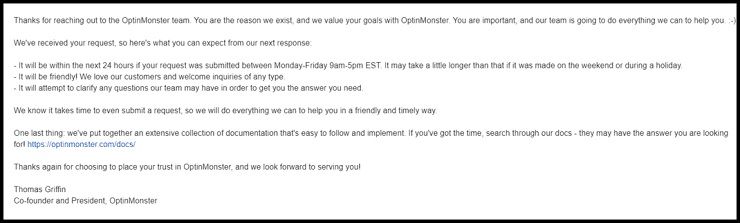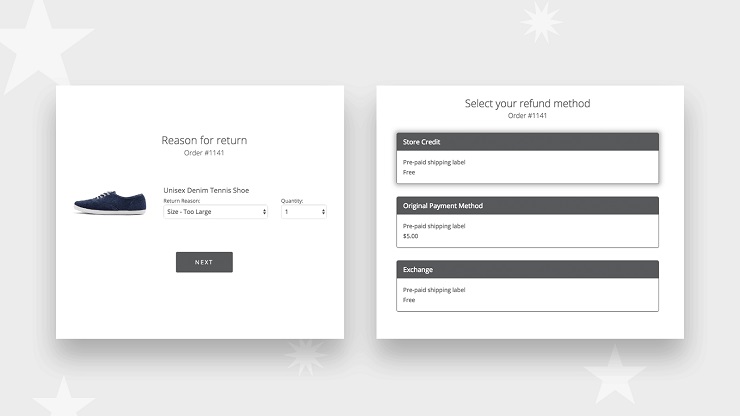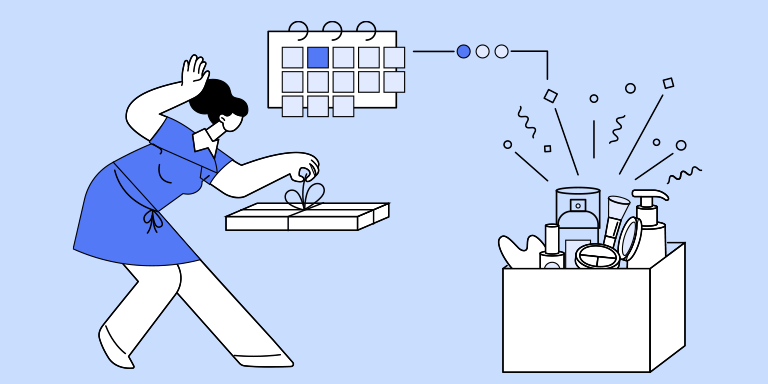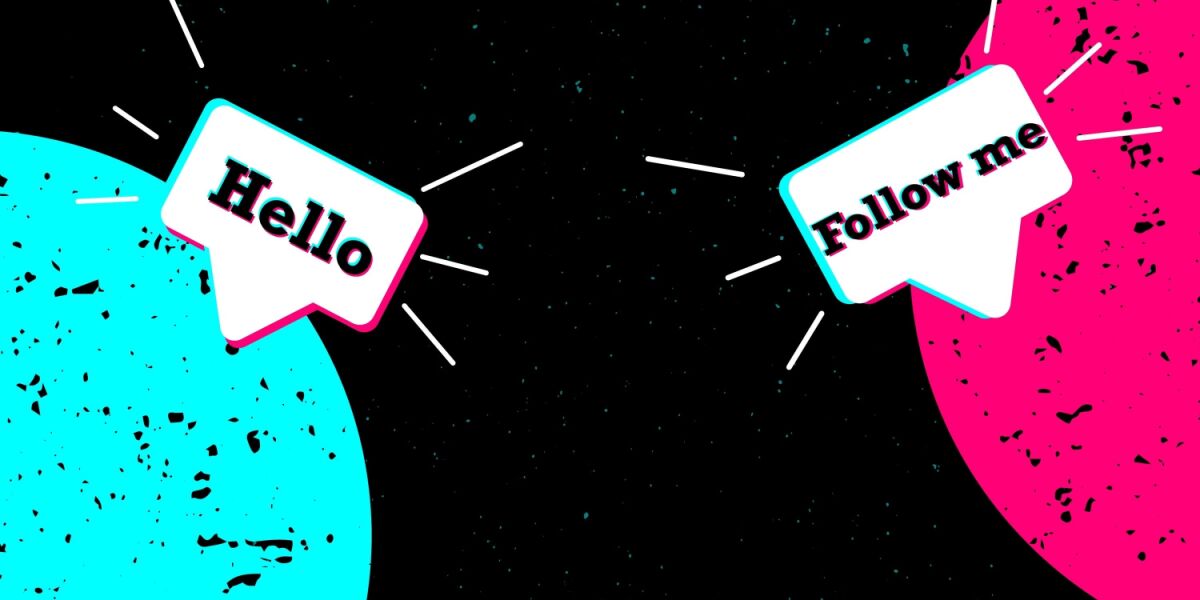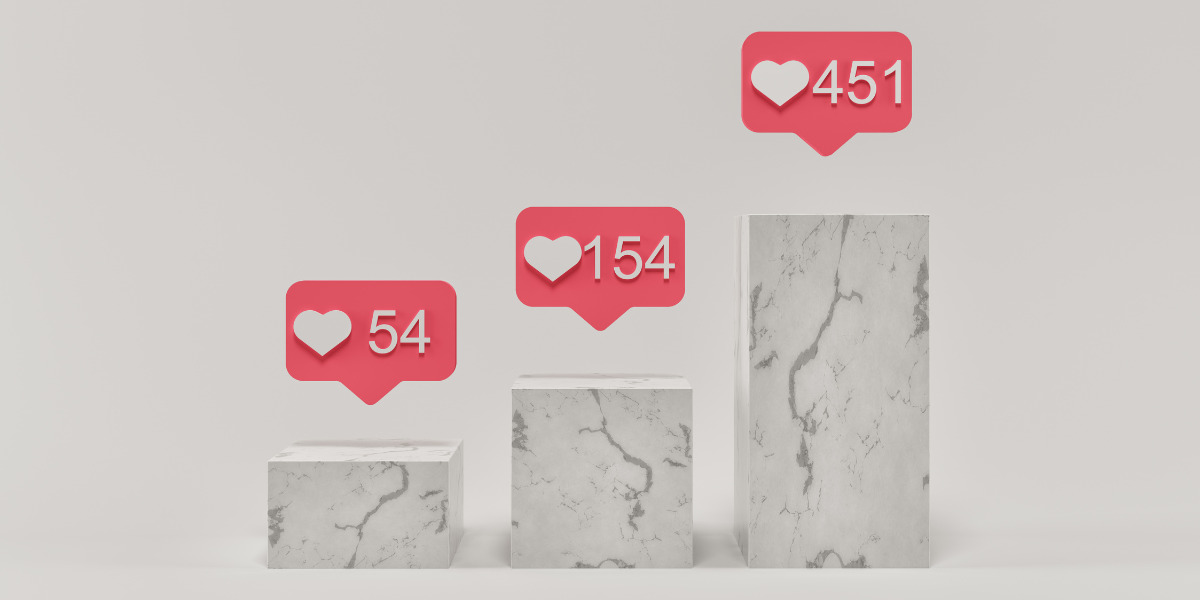Depending on who you ask, automation signals either the end of times or the best of times. Everyone loves tech that makes their job easier, of course, but no one wants to be replaced by an algorithm. As fatalistic as the naysayers may sound, ecommerce marketing automation will have an major impact on businesses everywhere, and this can be a good thing.
However, while there are areas of marketing that automation will enhance or outright replace, there are other areas that it won’t be able to effectively take over for a very long time.
That leaves marketers with the tricky job of determining when a new type of software should be put right to work—or avoided at all costs. Where should you use automation to improve your workflow, and what should you leave to the humans?
Here, I’ll cover both sides of the story, helping you decide what ecommerce marketing tasks you should be automating to help you save time and scale up, and which ones you should keep doing manually to keep critical functions from falling apart.
Data Collection and Interpretation
Do Automate: Data Collection and Reporting
This one is kind of a no-brainer. Automation and numbers go together like cats and catnip. Any data that you can collect manually by going from dashboard to dashboard can be at your fingertips instantaneously by using Google Analytics, or another third-party reporting platform like Kissmetrics, which you can integrate with your ecommerce store. You can configure them to automatically collect and report data on website traffic, sales, and even email marketing statistics.
However, while you should have this set to automatically collect and report, for example, on a weekly basis, you should be checking in manually just to make sure everything is going smoothly. Your automation system doesn’t know how to respond to urgent problems, only report them to you, so a human component is still necessary.
Do Not Automate: Data Interpretation
Because data seems so automation-friendly, some have been worried that human data jobs will go by the wayside. However, data scientists are more important than ever, to actually make sense of the data you’re collecting and decide what to do going forward. It is most important to understand the difference between collecting, reporting, and interpreting.
Data collection, as covered above, should be done automatically. Data reports are simply that same software spitting out reports, catered to what KPIs you want to look at (like percentage of conversions or overall sales trends). Ecommerce marketing automation will take over both of these tedious and time-consuming tasks. Interpretation, on the other hand, is not only deciding what you want to focus on, but what it means.
A piece of software can only do what you tell it to do, and no more. Your marketing team, on the other hand, will best understand what it is trying to accomplish, be it brand awareness, increasing conversion rates, or improving website interaction (each of which comes with its own KPIs).
For example, if you’re split-testing web page designs for increased conversion rates, you should be setting up your system to collect and report on the appropriate data for the KPIs you’ve assigned to that goal – more clicks on the ad, more purchases, etc. But, marketing automation for eCommerce that can tell you what data to look at or what strategies you should explore next simply doesn’t exist. This requires the expertise of a human brain. Your software can only tell you what design performed better, but your marketing team can explore why.
That is, ultimately, the difference between reporting and interpretation. Your data should be automatically collected and reported—the “what” of your data. But figuring out the “why” should be done by you (or whoever is in charge of all that fun stuff).
Emails
Do Automate: Everyday Emails
There are certain times you’ll need to entice leads, wax poetic about the super saver sales you have in store for them, or boost your brand’s latest thing. These are marketing emails that should have a lot of oversight, be sent to targeted segments, and be changed up frequently so they don’t feel like spam.
Then there are transactional emails, which should automatically be sent after certain things happen, like a placed order or a shipment. And there’s our magic word, automatically. There’s no need for a human finger to press “send,” on these types of messages. And after you create a template, there’s not much need for the human touch at all.
Ecommerce email marketing automation should cover these transactional emails:
- Order confirmation – All they want to see is that what’s in the email matches what they just bought. Send this automatically as soon as you have received their order. As a bonus, give them a link where they can check on the status of their order at any time.
- Shipping notifications – Your customer will care about when their product ships, when it will arrive, and when it finally arrives. The email should tell them that stuff as soon as you know it, and when it does arrive, use that email to ask them what they think of it! This can all be automated.
- Follow-up cart abandonment emails – “Are you sure you don’t want that? My automated inventory management system tells me we’re low in stock!” Have your system set up to automatically email them 24-48 hours after they abandon their cart to try to reel them back in. It’s impossible to do this type of email without an automated system that can see what they have in their cart and populate the email accordingly. Considering how powerful this type of email is, you don’t want to skip it.
- Feedback emails – When you have the opportunity to ask your customer what they think, take it. Whether this is after a purchase or a customer service experience, you should always automatically send an email asking them to give their thoughts.
Amazon and its vendors know they live and die by reviews, which is why they automatically send customers quick emails asking for feedback.
With all of these emails, feel free to get creative with the copy. It’s an easy way to connect or reconnect with your customer and strengthen the relationship. However, they don’t need to be segmented or heavily tested, and they’re expecting a simple email anyway (like the example above).
There’s one more type of ecommerce email marketing that automation can handle—your sales funnel campaign. Now, this is different than your outreach emails, which we’ll cover below (spoiler: don’t automate those). In a nutshell, outreach emails to potential clients are far too personal and complex to be automated.
On the other hand, automating a drip campaign for a sales funnel is exactly the type of email that will save you a ton of time—once you’ve captured that lead, they should start receiving the series of emails that will lead them towards becoming a customer, and you can free up your time to find more leads.
Do Not Automate: Sensitive Emails
You know that feeling when you’re upset about something, waiting on hold to talk with someone who can fix it, and an automated voice comes on the phone to tell you yet again that your call is “very important to them?” Don’t make your customers feel like that. Customer service emails are almost always sensitive, and should almost never be automated.
There are two exceptions to this. First, you should send an automated email to immediately confirm that you have received their request. Ideally, within this email, you should also give them a timeframe for when they should hear back from you (within 24 hours, for example).
Here’s an example of how OptinMonster does it:
Second, you should automate a resolution email, where you confirm that the issue has been resolved, thank them for their patience and understanding, and ask for their feedback. This is a great opportunity to get a better understanding of how your customer service process is working and if your customers are happy with it. Aside from that, all other communication should be done directly by your customer service agents.
Email Outreach and Media Pitches
Another sensitive email that you should never automate: email outreach, whether for a guest post, collaboration, or creating a media pitch. This time, it’s not the feeling of an unresolved issue, but more of those unsolicited door-knockers who just see you as yet another door to knock on. The person you are trying to connect with is a lot more important than that!
An automated templated email is not going to cut it. Each outreach email should feel personal and demonstrate that you put the time into researching them, while explaining the specific reason you want to connect.
Customer Returns
Do Automate: Returns Processes
Processing a return takes a lot of time, and there are multiple touchpoints with the customer. It’s also a crucial time to connect with your customer, whether that means repairing the relationship if they are upset, or building future loyalty by making the whole process as easy as possible for them.
However, there are multiple areas within the returns process that ecommerce marketing automation software can take over, helping the customer feel attended to straight away, and making your team’s lives easier.
Shopify’s app, Return Magic, can automatically handle the grunt work of a return, which makes the customer’s user experience better and provides more information for customer service. All of this can be automated.
This same portal makes it so easy for customers to view automatically generated information about their requested return. They can pop into the portal and check on the status of their request or view available shipping labels, all without taking up any of your time. This will ease the traffic on your phone lines, by letting each customer know they can follow a link to see where in the process their return is, much like tracking a package.
Second, you can automate returns analytics. As mentioned previously, data collection should be automated. For returns, you’ll likely be concerned with items that are most frequently returned, the most common reasons items are returned, and the length of time the returns process takes from beginning to end.
You can use this information to improve your processes or focus in on potential errors happening much faster than if you were trying to track all the information manually (or *shudder* not tracking it at all).
This is not just quantitative data, either, but qualitative: the automated feedback email has an open text box for your customer to write out all their feelings, and if they return an item, you should offer them the same opportunity. You can use an all-in-one system like Return Magic that will do it all for you, or integrate your existing system, like Google Analytics or Kissmetrics.
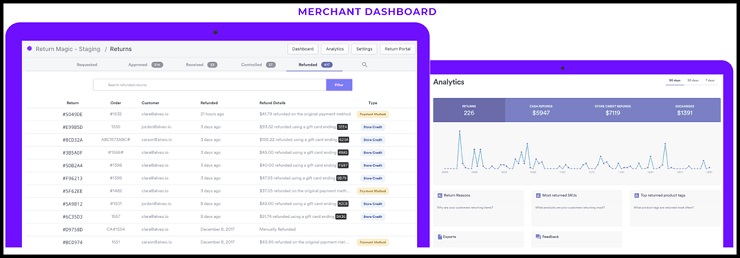
Finally, your returns should be integrated into your inventory management system. Returns should be automatically updated as soon as they are processed, and available for re-purchase. This should not be done by an employee, as this only leads to delays and potential inaccuracies. The last thing you want is to have your inventory differing on your website from your Facebook store. As soon as the return is received and approved, it should automatically update across all your selling channels.
Do Not Automate: Returns Processing
In the end, there needs to be a human component to many aspects of the returns process, and that isn’t likely to change anytime soon. Automated processes should make the job easier and faster, and reassure the customer that the process is moving along, but do not automate handling customer complaints and accepting or rejecting returns.
First, an unhappy customer needs to talk to someone who can manage emotional complexity and understand the context of the complaint. You know what automated software is bad at? Emotional complexity and context. Leave that to your trained and competent customer service agents. They can listen to the complaint, look up the customer’s history, and make a judgment call on what to do in that situation, regardless of what typical rules you have set up in your system.
Second, setting up an automated system that collects returns requests is a great feature, but leave the final approval up to a human. They may want to override the 30-day policy if the customer is unhappy, provide a credit, or adjust the reason the customer initially submitted. Special circumstances are not automatable, and shouldn’t be.
The Automation Golden Rule
When asking yourself if you should invest in ecommerce marketing automation for a portion of your workflow, there is a great rule of thumb you can use—after all, just because you can automate a task doesn’t mean that you should.
The golden rule is that the automated task must be at least one of the following: time-consuming, repetitive, or impossible for humans to do at scale.
However, it should not require any sort of context or oversight. For example, entering numbers from one spreadsheet into another is extremely time-consuming and repetitive (not to mention highly prone to human error), but it doesn’t take any sort of creativity or judgment about the situation.
Conclusion: Wading Through the Automation Overload
It’s just as tempting to get excited about cutting-edge workflow technology as it is to get scared that it will take over your job. However, at least for the foreseeable future, the best use of ecommerce marketing automation technology will be to enhance existing jobs, not replace them.
When you optimize your workflow and free up your time and funds to do the things that really matter for your business—like creative ad campaigns, outreach, and connecting more effectively with your audience—you’ll wonder how you ever lived without it.
Any success stories or disasters you’ve experienced with automation? Where do you think it provides the most value for your company? Let us know below and we’ll weigh in!