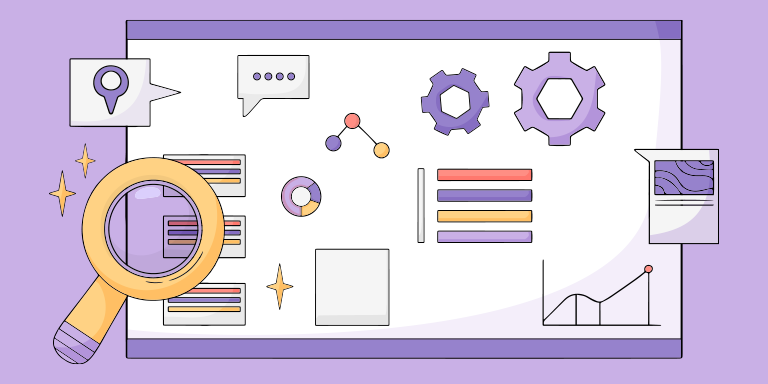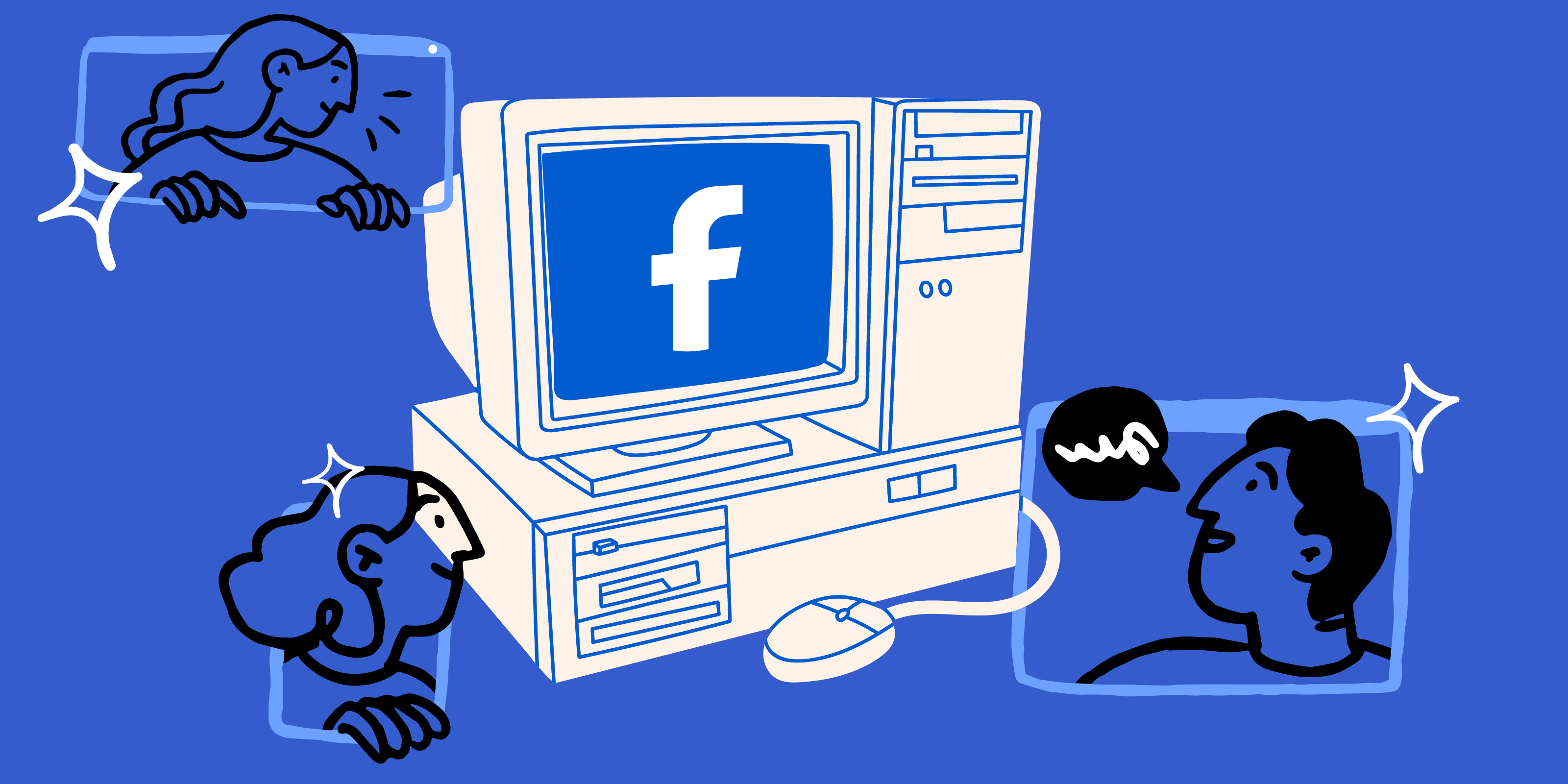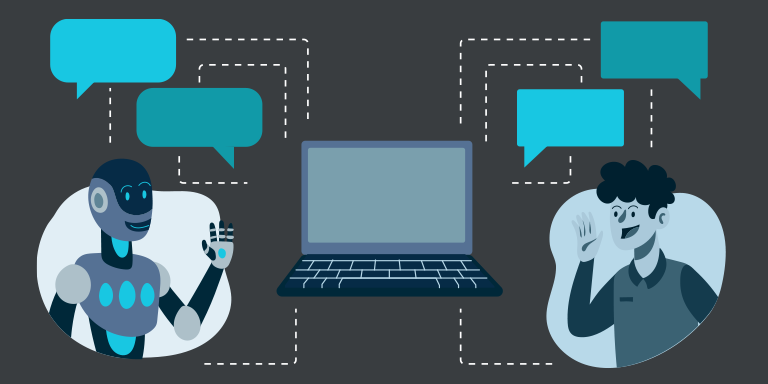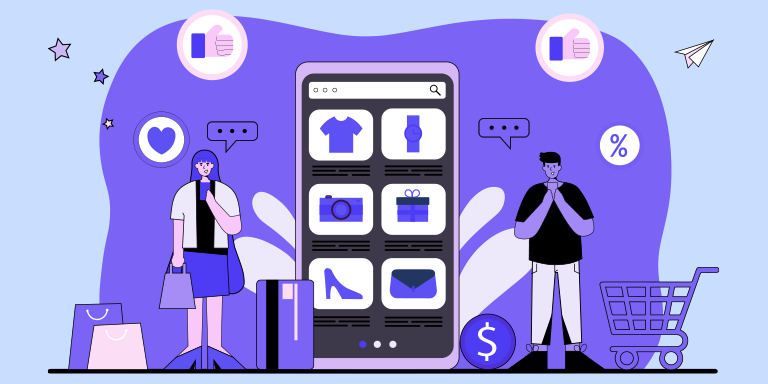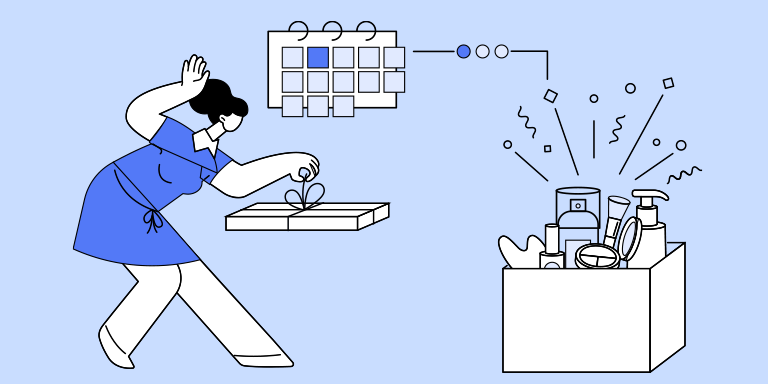If your business goal is to find an affordable and simple CRM that helps them organize customer data, track leads, and improve customer interactions while staying within budget, you’re in the right place!
It can be tricky trying to scale and improve customer relationship management processes, as well as coordinating sales and marketing teams, keeping on top of new opportunities, and being highly organized and efficient. Sound familiar? Well, a CRM system could be the answer to your prayers.
Key Takeaways
- You may not think you need a CRM system right now, but getting started early will allow you to scale quicker and trial and test which systems are right for you.
- There are three main types of CRM systems: operational, analytical, and collaborative. Reading this guide and assessing what your business needs are will help you make the right choice.
- CRM systems can offer a return on investment of $8.71 for every dollar spent so if you can afford the initial budget spend, they are worth the investment.
The 6 Best CRMs for Startups in 2025
Starting a business is exhilarating, but let’s face it: managing customer relationships can quickly become overwhelming. That’s where CRMs come in to save the day. Whether you’re a fledgling startup or scaling fast, the right CRM can supercharge your sales, streamline processes, and keep your customers coming back for more. Let’s dive into the six best CRMs for startups in 2025 – no corporate jargon, just the info you need to choose the right one for your growing business.
What Makes a CRM Ideal for Startups?
Before we get into the list, here are the non-negotiables for a great startup-friendly CRM:
- Scalability: You need a system that grows with you.
- Affordability: Your CRM shouldn’t blow your budget.
- Ease of Use: Your team has no time for steep learning curves.
- Integration: Seamless connections with tools you already use, like Slack, Mailchimp, or Shopify.
As a startup, it’s important that you get your CRM system right, even before you think you need it! This will allow you to grow and scale at a quicker rate.
What are the different types of CRM systems?
CRM systems generally fall into three categories:
- Operational CRM: Focuses on automating customer-facing processes like sales, marketing, and service.
- Analytical CRM: Emphasizes analyzing customer data to inform strategic decisions.
- Collaborative CRM: Aims to improve communication and collaboration among business units and with customers.
1. HubSpot CRM
Best for: All-in-One Simplicity
HubSpot is a no-brainer for startups. Why? Because it’s free to get started. Yep, you read that right. HubSpot’s free plan gives you access to contact management, email tracking, and even reporting tools. Plus, as your business grows, you can add premium features like sales automation, marketing tools, and customer service capabilities. If email automation is something that appeals to you and your business needs, check out the top email marketing tools of 2024.
Key Features:
- Contact Management: Unlimited contacts on the free plan.
- Email Tracking: Know exactly when a prospect opens your email.
- Customizable Pipelines: Tailor sales processes to fit your unique needs.
- Integrations: Over 1,000 tools, including Gmail, Outlook, and Shopify.
- Pricing: Free plan available. Paid plans start at $50 per month.
In 2023, Brightland Co., a startup selling premium olive oils, saw a 70% increase in customer retention within 6 months of using HubSpot CRM. They leveraged email automation and customer insights to keep their buyers engaged.
2. Pipedrive
Best for: Sales-Focused Teams
Pipedrive lives up to its name with a laser focus on helping you drive sales. Its intuitive, drag-and-drop interface makes it easy to track deals and manage pipelines. Pipedrive’s automation features also take the headache out of repetitive tasks. 94% of businesses that use CRM software see an increase in sales productivity, and 44% of businesses see a productivity increase of 10-29%!
Key Features:
- Deal Management: Visual pipelines make tracking sales progress a breeze.
- Automation: Set up workflows to send follow-ups or update deal stages automatically.
- Insights and Reporting: Real-time analytics to spot trends.
- Mobile App: Manage sales on the go.
- Pricing: Starts at $14.90 per user per month.
WeWork Local, a co-working startup, used Pipedrive to scale its sales team across three continents. Thanks to its robust reporting tools, it cut deal closing times by 30%.
3. Zoho CRM
Best for: Budget-Friendly Scalability
If you’re bootstrapping, Zoho CRM is your friend. It’s affordable, customizable, and loaded with features that punch well above their weight. Zoho also integrates seamlessly with the rest of its software ecosystem, from email marketing to project management tools.
Key Features:
- Custom Modules: Build features specific to your business needs.
- AI Assistant: Zia, Zoho’s AI bot, helps with sales predictions and task automation.
- Omnichannel Communication: Manage emails, calls, and social media in one place.
- Affordable Plans: Robust features at startup-friendly prices.
- Pricing: Free plan available. Paid plans start at $12 per user per month.
CleanLeaf, an eco-friendly cleaning startup, grew its revenue by 50% in one year with Zoho CRM. They credited the AI assistant Zia for streamlining follow-ups and improving lead conversion rates.
4. Salesforce Essentials
Best for: Startups with Big Aspirations
Salesforce is a titan in the CRM world, and its Essentials plan is tailored for small businesses. While it’s pricier than some alternatives, its scalability and advanced tools make it worth considering if you’re thinking long-term.
Key Features:
- Customer 360 View: See every interaction a customer has had with your brand.
- AppExchange: Access to thousands of integrations and apps.
- Task Automation: Automate email responses, task assignments, and more.
- Mobile-First Design: Fully functional on smartphones.
- Pricing: Starts at $25 per user per month.
5. Freshsales (by Freshworks)
Best for: Startups That Love Automation
Freshsales is a CRM that prioritizes ease of use and automation. It offers AI-powered lead scoring, sales pipelines, and integrations with popular tools. Startups looking to save time and focus on selling will find Freshsales invaluable. TechHive, a SaaS startup, used Freshsales to automate 80% of its email outreach and increased demo bookings by 60% within two quarters.
Key Features:
- AI Lead Scoring: Focus on the hottest leads.
- Custom Workflows: Automate tedious tasks with ease.
- Built-In Phone System: Make calls directly from the CRM.
- Integration: Works with tools like Slack, Zapier, and QuickBooks.
- Pricing: Free plan available. Paid plans start at $15 per user per month.
6. Copper CRM
Best for: Startups Using Google Workspace
If your team lives in Gmail and Google Workspace, Copper is the perfect CRM. It integrates deeply with Google tools, so you can manage leads, track tasks, and collaborate seamlessly without leaving your inbox.
Key Features:
- Gmail Integration: Manage CRM tasks directly from your inbox.
- Contact Enrichment: Automatically pulls data from emails and LinkedIn.
- Activity Tracking: Logs meetings, calls, and emails automatically.
- Ease of Use: Minimal learning curve.
- Pricing: Starts at $29 per user per month.
How to Choose the Right CRM for Your Startup
With so many great options, how do you pick the best CRM for your startup? Here’s a quick checklist:
- Define Your Goals: Do you need better sales tracking, automated marketing, or customer support tools?
- Set Your Budget: Look for plans that balance affordability and scalability. Read more about how much it costs to set up a business and run one.
- Test It Out: Many CRMs offer free trials. Test-drive a few to see what fits.
- Think Long-Term: Choose a CRM that can grow with your startup.
The right CRM can be a game-changer for your startup in 2025. Whether you’re looking for simplicity (HubSpot), advanced sales tools (Pipedrive), or deep integrations (Copper), there’s a solution tailored to your needs. Invest in a CRM now, and you’ll thank yourself later when your team is smashing sales goals and delighting customers with ease.
If you’re still unsure about what the best option is for your business, sign up to Foundr+ for a 1-2-1 coach who can give you expert advice from someone who has been there, done that, and gotten the t-shirt. When you sign up for just $1, you will receive instant access to 30+ courses and 1,000+ lessons at the click of a button, so you can learn on the go whenever it suits you. Sign up here and get ready to take control of your startup’s future.
FAQs
What are the benefits of using a CRM?
Implementing a CRM offers several advantages, including:
- Improved customer relationships: By having access to detailed customer information, businesses can personalize interactions and provide better service.
- Increased sales: CRMs help identify and manage leads more effectively, leading to higher conversion rates.
- Enhanced communication: Centralized data ensures all team members are informed and can collaborate efficiently.
- Automated tasks: Routine tasks like follow-up emails and data entry can be automated, saving time and reducing errors.
- Data-driven decisions: Analytics and reporting features provide insights that inform strategic planning.
What features should I look for in a CRM?
Key features to consider when selecting a CRM include:
- Contact management: Efficiently store and manage customer information.
- Lead and deal management: Track prospects and sales opportunities through the pipeline.
- Task and activity management: Organize and monitor tasks, meetings, and follow-ups.
- Automation: Automate repetitive tasks to improve efficiency.
- Reporting and analytics: Gain insights into sales performance and customer behavior.
- Integration capabilities: Ensure compatibility with other tools and platforms your business uses.
How much does a CRM system cost?
CRM pricing varies widely based on features, number of users, and deployment method. Options range from free versions with basic functionalities to enterprise solutions costing hundreds per user per month. It’s essential to consider both initial costs and potential expenses for add-ons, training, and maintenance.