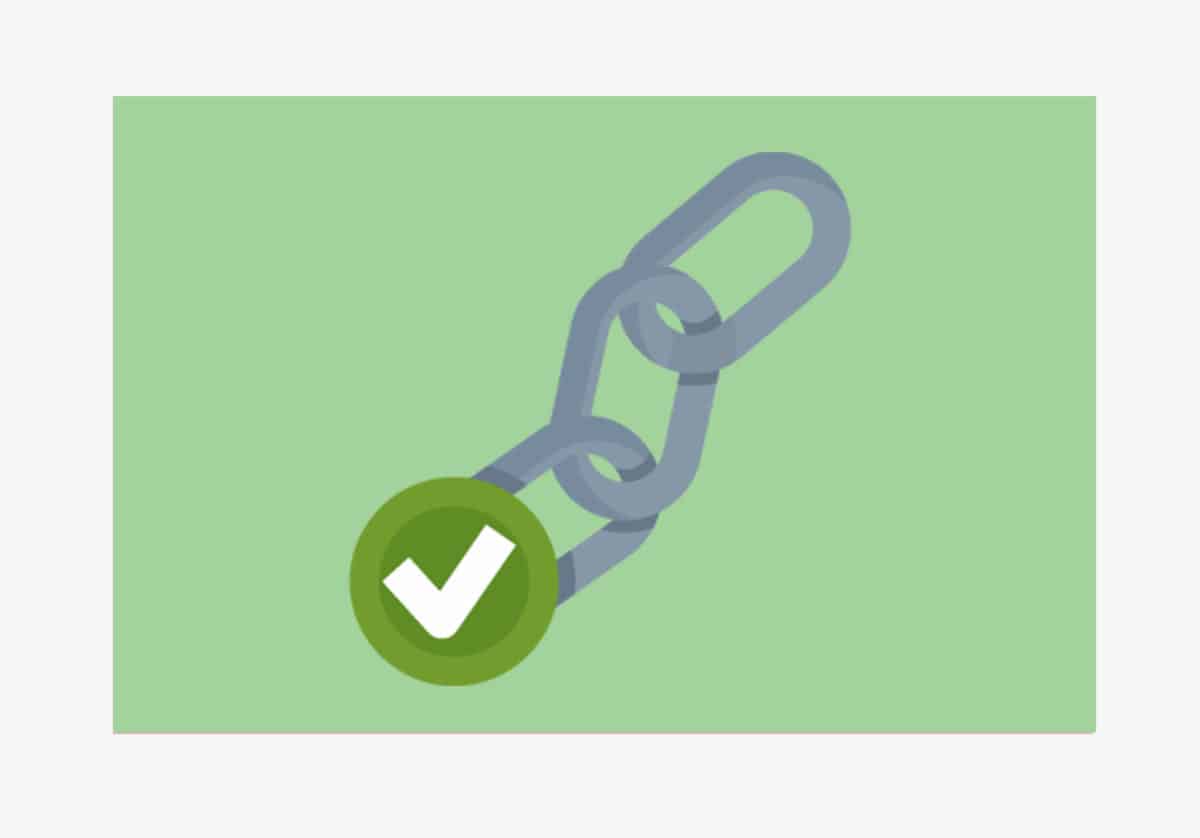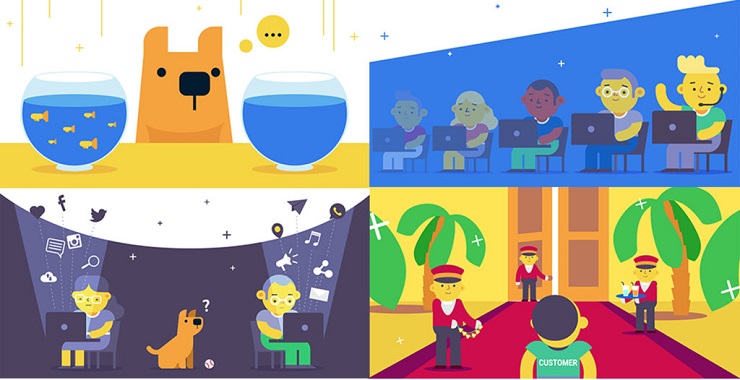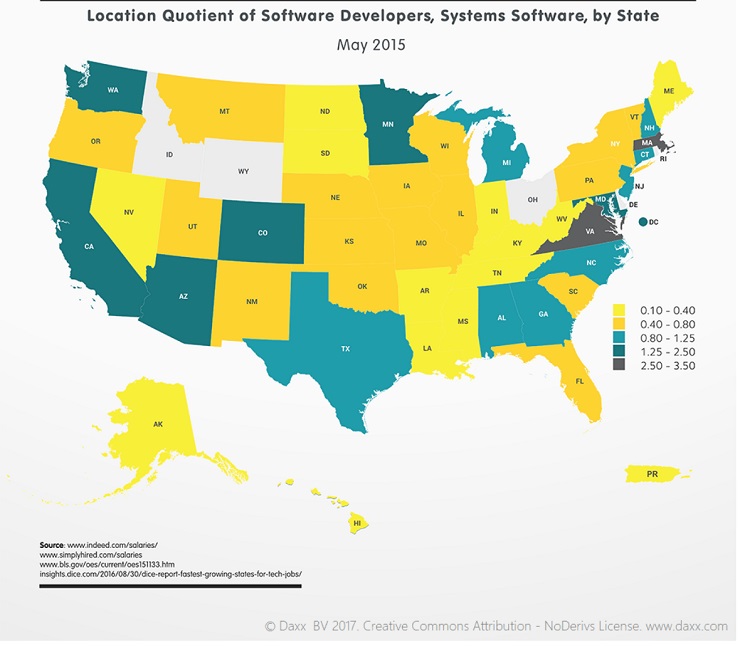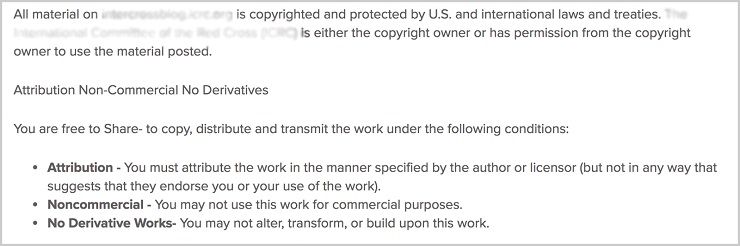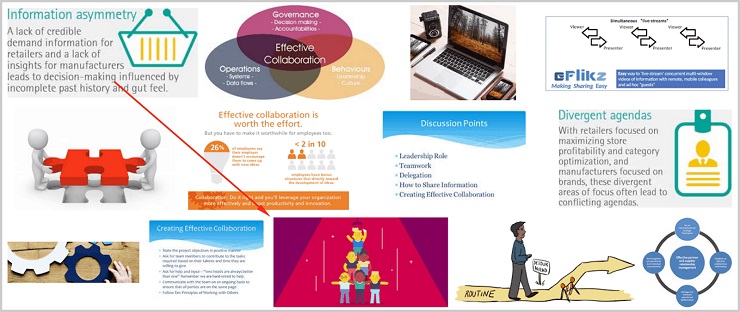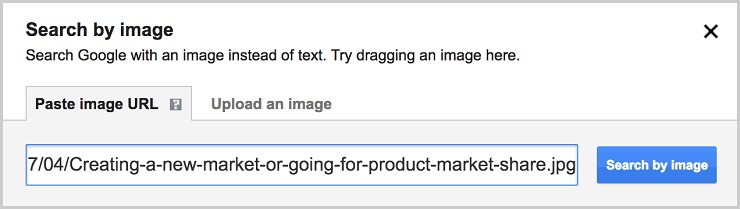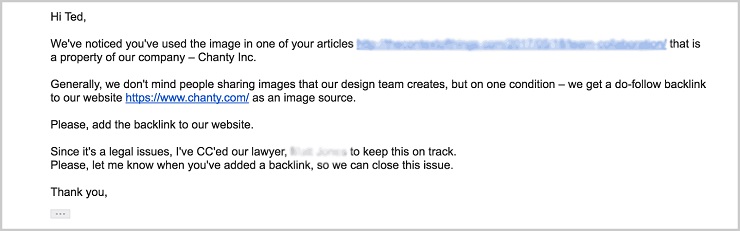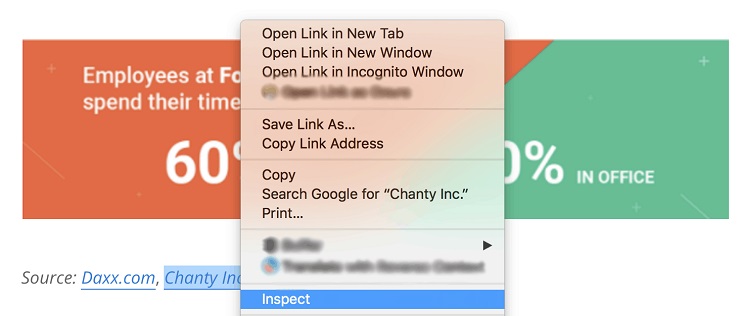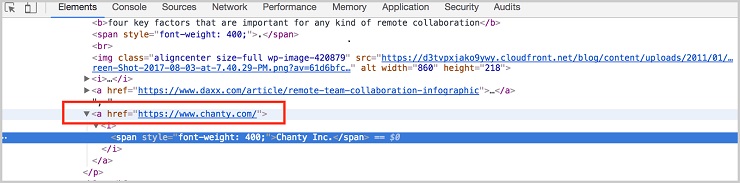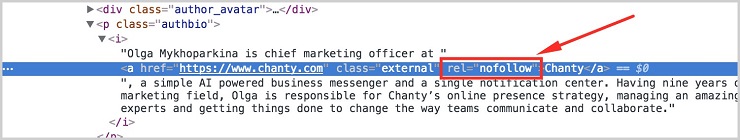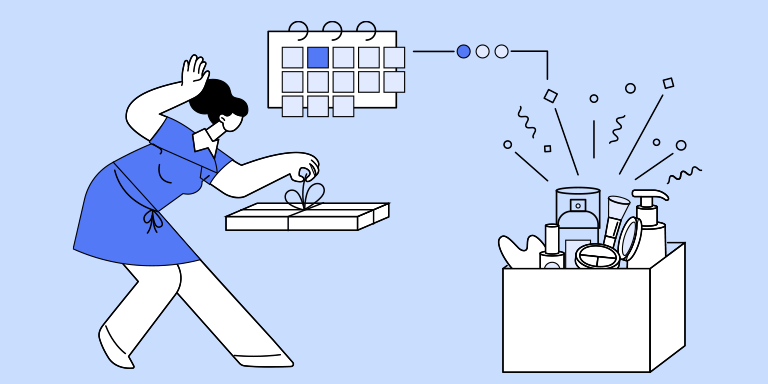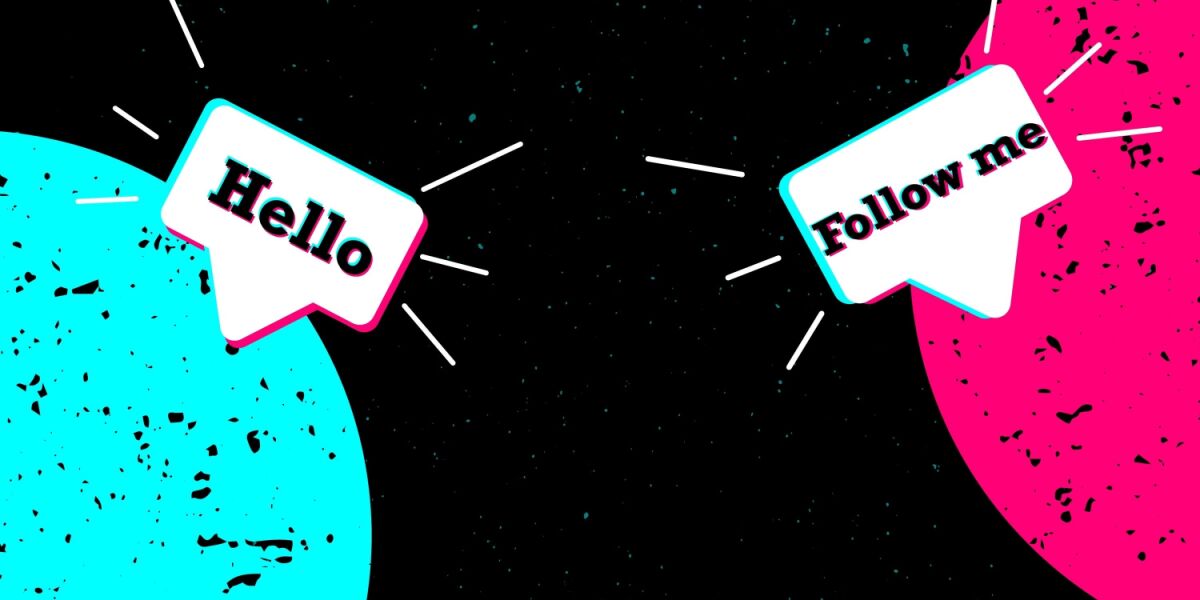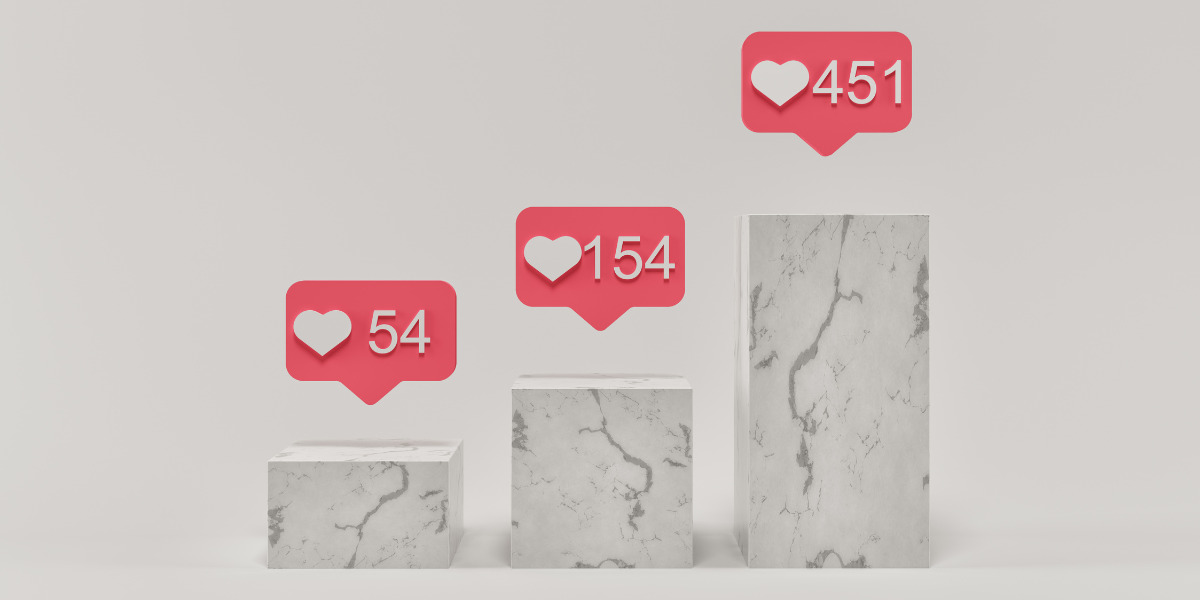Is it easy for you to get high quality backlinks to your website? I bet it’s not. And I also bet you have tried everything from guest posting to begging for mentions, but you are still waiting for Almighty Google to cut you some slack.
High quality backlinks—where reputable and relevant sources link to your website and improve your Google ranking—very quickly rose to the top of the SEO tactics heap. And with that rise have come hundreds of recommended strategies and tutorials.
We’ve tried the “killer” skyscraper and moving man techniques recommended by Brian Dean. While I absolutely love the Backlinko blog, I must admit, we weren’t even close to getting the results we expected. Unfortunately, there’s no guarantee that any particular backlink strategy will work for your website.
That being said, you won’t move your website higher in Google search results unless you get a number of these high quality backlinks from authoritative domains. What’s a scrappy startup to do?
Our marketing team at Chanty made every effort to find a strategy that would bring us fat backlinks. Accidentally, we came across what we call the “copyright backlink technique” that we are about to share with you today. While it’s tough to make any guarantees in the Wild West of content marketing, it could be a game changer for your website, especially if you use attractive images on your blog.
How To Get High Quality Backlinks
The ‘Aha’ Moment
I love the images our super-talented graphic illustrator creates for our blog.
Graphic illustrations at Chanty blog
Apparently, I’m not the only one. I’ve done Google image searches by pasting in the url of one of our blog images, and was surprised to discover a handful of websites using our illustrations without permission. To my complete surprise, the images had no sign of attribution or reference to Chanty. A few more searches proved that our graphics had become pretty popular online.
This was the moment when we stepped back and did some in-depth research on copyright and content licensing. Our next step was crafting a form email asking for proper attribution of our images along with, you guessed it, a backlink to Chanty. As a result, we’ve received backlinks pointing to our website that eventually affected Google rankings as well as organic traffic.
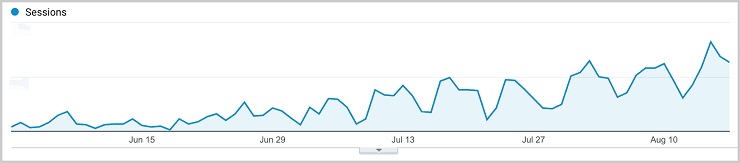
If you’re looking to get some high quality backlinks, keep reading, as I’m going to share this step-by-step process a bit further down. But first, let’s hit some basics on copyright law.
Licensing 101: Protecting Your Site’s Content
When it comes to protecting the content you share, there are basically two options:
- Enter your work into the public domain. This would mean you have no control over the work and you can never reclaim it. It’s not the choice if you want to get backlinks with your content. You can find more info about public domain here.
- Choose one of the six Creative Commons (CC) licenses. This way you will ensure a proper attribution of your content according to the license conditions.
Let’s take a quick look at the six CC license options you have:
Attribution (CC BY)
This one is the most lenient. It lets others distribute, remix, tweak, and build upon your work (even commercially). The only condition is to give you the credit for the original creation.
Attribution-ShareAlike (CC BY-SA)
It’s similar to CC BY license. However, if any changes are made to the original material, it must be distributed under the same license as the original. This is the license used by Wikipedia.
Attribution-NoDerivs (CC BY-ND)
Materials under this license may be distributed for both commercial and non-commercial purposes as long as they remain unchanged and credit the source.
Attribution-NonCommercial (CC BY-NC)
It lets others distribute, remix, tweak, and build upon your work. It may be used for non-commerical purposes only. Just like with the regular Attribution license, source credit is a must.
Attribution-NonCommercial-ShareAlike (CC BY-NC-SA)
This license lets others remix, tweak, and build upon your work non-commercially. Plus they have to credit you and license their new creations under the identical terms.
Attribution-NonCommercial-NoDerivs (CC BY-NC-ND)
This one is the most restrictive CC license, as it only allows others to download your works and share them with others. It must be credited and it can’t be used commercially or changed in any way.
All rights reserved
Every type of content without CC license is protected by “all rights reserved” copyright by default. It doesn’t allow you to share anything without approving it with the copyright owner. This license is often used to protect software, movies, and songs.
Which Creative Commons license should you choose for your graphics?
If you’re aiming for maximum exposure of your blog images, go for the least restrictive Attribution license. If you don’t want to see your work changed in any way, the Attribution-NoDerivs is a good choice. I wouldn’t recommend going with the NC (non-commercial) licenses if you create business-related content, as authoritative commercial websites may become a great source of backlink juice flowing to your website.
What is a proper attribution?
Attribution is one thing that all CC licenses have in common. It means people who use your content have to give a proper credit to you and your website as a content source. For example, if you were to use this infographics by Daxx:
You must give a proper attribution. Here’s a good example of what it can look like:
“Software developers salaries” by elenaruchko licensed under CC BY-ND
Or
Image by elenaruchko / CC BY-ND
This would work well enough for the CC-BY-ND license. If you’d like to learn more about attribution options for other types of licenses, you should visit the official Creative Commons wiki page.
Watch out for mistakes, like not providing a backlink or mentioning the type of license. Here’s an example of incorrect attribution:
Image: Daxx
The Step-by-Step Copyright High Quality Backlink Strategy
Now that you’ve learned the basics of content licensing, it’s time to get down to business on how to get high quality backlinks. Let’s take a look at the process you should follow to get the high quality backlinks with your images.
1. Mark your content with a proper CC license.
Now that you know how to select the CC license that suits your business, it’s time to put it either directly on your image or mention it in the privacy policy.
Example of Creative Commons License section in the privacy policy
If you choose to directly mark your images with a license, here’s an example of how we did it for one of our infographics:
Example of Creative Commons License in the infographics footer
2. Make sure you have appealing images that stand out.
Everyone is tired of the used up trivial stock images you see in the Google search results. Try to give your photos or illustrations a breath of fresh air. Here is a great resource on how to create shareable images.
3. Make your images easily available online.
Nobody will find your graphics unless you put them in front of as many eyeballs as possible. Getting your images to the top of Google image search results is a surefire way to achieve this. If you are new to SEO and wondering how to make your graphics rank higher, take a look at this article by Rand Fishkin that pretty much nails the issue.
The bottom line of optimizing your images for Google is choosing the right alt tag. Think of the keyword that best describes your image and add it to the alt text for your image. You might want to use long-tail keywords as an alt tag for your images. In most cases, a keyword phrase with a more specific search intent consisting of more than two words is considered long tail. So the keyword “communication” is a short tail while “how to improve communication at work” would be a long tail. The number of websites competing over the less popular words or combinations of words is lower, so it’s easier for you to rank high for them.
It would’ve taken us long time to rank for “collaboration” in the Google image search results. It was exactly the reason we’ve chosen “effective collaboration” as a primary keyword for one of our images. Although the number of searches for collaboration is significantly higher, we are happy to be “the first in a village rather than second in Rome.”
Our image in the Google image search results
4. Sit back and wait for the fish to bite.
It takes some time for your images to get noticed. If they are truly eye-catching, chances are people will notice and share them further with a proper credit (and a backlink!) to your website.
5. Check for Mr. Forgetful.
You’ve come up with amazing images and done your best to license them. You’ve optimized them for Google image search and they are ranking high. Everything looks perfect and it’s time to relax and count down the backlinks, you think.
But wait, nobody is linking back to you. What’s wrong?
Unfortunately, there are still people out there who are used to downloading an image online and pasting it to their website without any attribution. If you are focused on how to build high-quality backlinks, your task is to remind them of the rules of the game.
Do a Google image search with your image url to find all the violators.
Google image search by url
Find the contact details on the site that is shamelessly using your content (for shame!).
We’ve successfully sent emails to a number of website admins asking for proper attribution. Here’s the exact text we’ve used.
The email we’ve used to request attribution
Unfortunately, many admins have chosen to quickly switch to a different image. Fortunately, we also get positive responses. People apologize for the inconvenience and give us the full credit. As you may’ve noticed, we didn’t insist on the ideal attribution. The backlink and the mention of our company was good enough.
This strategy helped us grow our backlink profile and get high quality backlinks. One of the most valuable links we received comes from a great industry resource with almost 6 million monthly visitors.
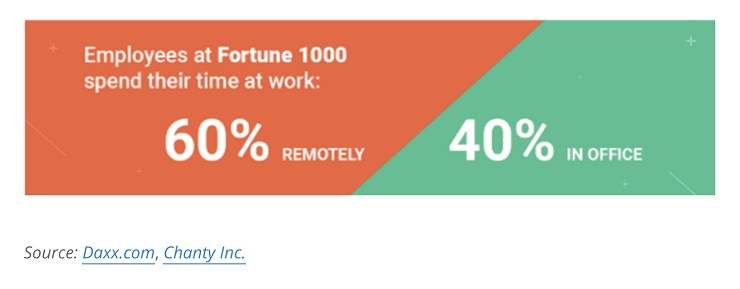
6. Check for ‘do-follow.’
Not all backlinks are made equal. It’s simple—Google doesn’t follow “no-follow” links. It means they don’t hold much value in terms of SEO. With that said, the last checkpoint in our strategy is to make sure the links you’ve obtained are “do-follow.” Here’s how to get high quality do follow backlinks.
- Hover over the link you’ve just received from someone using your image;
- Right click with your mouse and choose “Inspect”;
- Look for your link in the code;
Dofollow link to Chanty
Nofollow link to Chanty
- If you don’t see rel=“nofollow”, you are good to go. If you do, reach out to the website admin and ask to change a link to “do-follow.”
7. Rinse and repeat.
Ready To Get Those High Quality Backlinks?
Content has become highly competitive, but it is still king, and this strategy is proof that you can crank up your content’s SEO with better backlinks. It follows the Google philosophy and principles of high quality content that both value content shared naturally. If you create great images that stand out, you should be rewarded every time they get shared outside of your website.
Creative Commons developed a simple framework to make the content licensing and sharing process simple and organized. Choose one of the six licenses and mark your images properly. You can also specify the attribution conditions in your privacy policy. If a third-party website neglects to give you a proper attribution, it’s your right to claim it.
I’m looking forward to seeing this strategy working for your business. Let me know if this guide was helpful and feel free to ask questions. Are there any other backlink strategies that work for you? Share in the comments below.