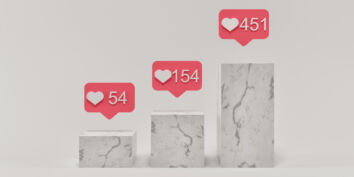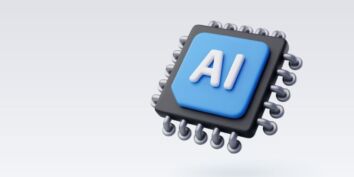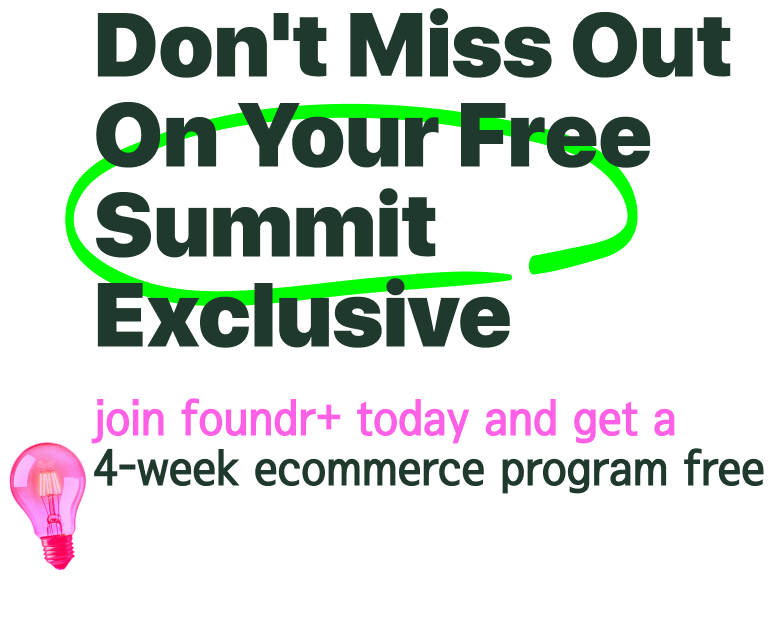Categories
Top Articles

How to Get More Views on Snapchat with These 12 Tactics
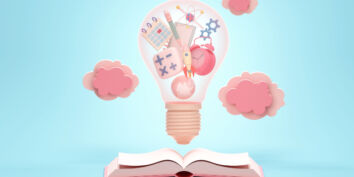
The 12 Best Business Startup Books Every Entrepreneur Needs

Business Ideas for Teens: Start Your Side Hustle Early

The Instagram Algorithm in 2024 (It’s Never Too Late to Grow)

26 Expert Tips on How to Get 10k More Followers on Instagram

Business Not Making Money? Here’s the Reason(s) Why

How to Make Money on TikTok: 17 Surefire Ways in 2024

54 Good Business Ideas That Could Be Your Next Big Thing

What to Sell on Amazon: 9 Tips to Find Profitable Products

How Much Do Consultants Make? Get Ready to Consult.

Adrian Grenier Turned His Back on Hollywood to Grow Earth-Centric Businesses

Business Startup Funding: A Beginner’s Guide

Consulting Fees: How Much Should You Charge as a Consultant?
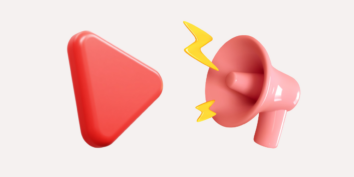
How to Create a Video Sales Letter (Tips and Tricks from a 7-Figure Copywriter)

What Is a Media Kit: How to Make One in 2024 (With Examples)

Create the Best Founding Team for Your Business

How Ed Mylett Built a Career Through Caring

How to Find Investors That Will Fund Your Business

Namestorming: How to Choose a Brand Name in 20 Minutes or Less

Don’t Just Check the Box: Promote Diversity and Inclusion in the Workplace

Business Ideas for Women Entrepreneurs in 2024

How Much Do YouTube Ads Cost? A Beginner’s Pricing Breakdown

17 LinkedIn Tips and Tricks (You Probably Haven’t Heard Yet)

What Are the Benefits of an LLC? Find Out the Perks.

How to Choose the Right Color for Your Logo: The Ultimate Cheat Sheet

9 Best Businesses You Can Start with No Money

Find a Business Partner Who’ll Help (Not Hurt) Your Business

What’s the Most Profitable Business to Start in 2024?

The 14 Best Businesses to Start in 2024

How to Start a Business from Scratch (Step-By-Step Process)

14 Best Online Side Jobs for Making Extra Money in 2024

How to Come Up with New Product Ideas (That Don’t Suck)

How to Grow Your YouTube Channel & Gain Subscribers Quickly

The 7 Best Online Course Platforms You Should Be Using

19 Reasons to Start Your Own Business Today

Is Selling On Amazon Worth it? Get Your Questions Answered

How to Make Instagram Reels That Skyrocket Your Engagement (Updated)

Series Funding for Startups: Terms and Jargon Explained

How to Create an Online Course That Sells in 2023

How to Start a Startup (Advice from Those Who’ve Done It)

16 Financial Concepts Every Entrepreneur Needs to Know

The Importance of Teamwork in 2023 (As Proven by Data)

When to Quit Your Job and Go All-in on Your Side Hustle

How to Get Clients: 16 Ways to Find (and Win) Your Dream Customers

7 Proven Ways to Make Money on Amazon in 2023

Write the Perfect Consulting Proposal: Tools, Examples, and a Template

Is Your Business Not Making Enough Money? Here’s How to Fix It

How Much To Unapologetically Charge For Public Speaking

Starting a Software Company: 5 Lessons I Wish I Had Known

How to Get Sponsored: From 0 to $50,000 in 4 Weeks

7 Businesses That Make Money Right Away (In 1-3 Months or Less)

How to Create a Marketing Plan In 2023 (Template + Examples)
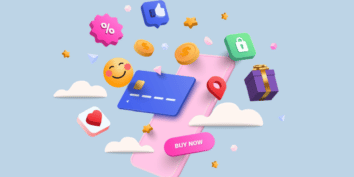
What Can I Sell Online To Make Money (20 Profitable Business Ideas)

Amazon FBA Fees: How to Calculate What FBA Will Cost You

The Complete Guide to Getting Clients for Your Consulting Business
FREE TRAINING FROM LEGIT
FOUNDERS
Actionable Strategies for Starting & Growing Any Business.